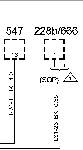1999-2009 [Subscribe to Daily Digest] |
I did this on a 2000 9-5 sedan. I think it is fairly similar for all 9-5's. However I do not know where the other end of the coax goes on the wwagon.
The system works wonderfully and is pretty damn cool in general. It is a fairly easy install and the advice I got from the guys on this board really helped. OK here goes:
What you need:
The saab adapter-- ~U$13 sku# 49-42-058 available at saabcatalog.com
A handsfree kit for your phone-- ~U$ 125 (for nokia CARK-91 kit available from 1800mobiles.com)
An antenna-- ~U$ 15-40 available onlien, but I would advise paying a little more and getting one from a local shop so you can see exactly how it fits in your desired location.
Maybe an adapter to connect the coax from the saab to the ant -- ~U$ 5
Maybe the Saab radio tool -- ~U$ 12 at dealer you can also get one from a stero shop or crutchfield, but I really like the saab version since it is color coded so you know exactly how deep to press it in. (in case you are deaf)
Ok the first step is to remove the ACC unit. One of our MB friends advises prying it out with two rigid pieces of plastic. After removing mine the hard way, I now see how his easy way can be done. If I didn't know where the tabs were though I might damage things in the process. I would advise the prying method first, and if that doesn't work easily go buy the saab radio tool and remove the radio. Once the radio is out you just push the ACC out from behind. (removing the radio also gives a little more room to work, but it really is not necessary) Lastly if your radio tabs are mangled and you can't pry the ACC unit out remove the glove box and the metal bracket with a grey piece of foam on it and you should be able to get to the back of the ACC/Radio.
At this point I would try to find out where different things may fit and decide on a wiring path. Once you have that finalized go to the next step. For reference I put the nokia control behind and box under the ACC and the cradle (Nokia provided) was double side taped to the dash next to the TCS switch. I ran the wires between the two through the edge of the steering column. (Bottom right corner where the leather meets the woodgrain. There is a dash fastner there that I removed ran the wires than replaced. It came out pretty neat.
Once you have finalized your decisions run and hook up the required wires. Everything from the Nokia kit pretty much mated right to the saab harness. I did have to cut the speaker and microphone wires. The speaker wires were black and red and I took Black to be - and red to be +. The mic wire was shielded so I took the center lead to be + and the outer shield to be - I don't think it should matter too much if you screw up the polarity.
Ok now that you have access to the back of the ACC you will see a unterminated piece of coax with a little masking tape on it, and the connector that the Saab adapter plugs into. To plug the Saab harness into the aforementioned connector, pull the red tab on the connector in the car all the way up, and simultaneously insert the harness and push the red tab down. Connect the coax from the hands free cable to the coax behind the dash, and the harness that you wired up to the Saab connector. Package everything and you are pretty much done in there.
If you have a Nokia/Ericsson phone you are in luck and the mic should be set by default to the correct level. If you have a motorola phone you may need to switch the setting on the mic from high to low. To do this gently pry the front face (side closer to the windshield) of the overhead console downward. You do not have to remove the whole console to access the mic. from there you should see the connector that goes to the mic. Remove it and carefully pull the wire from terminal 2 and put it in terminal 3 There should be a release on the wire tabs, be sure to actuate it, not to just yank the wire out. Put everything back together.
Now you are ready to get an antenna mounted. Remove the high mounted rear stoplight. To do this push in the small black tabs on either side. Once they are released gently pull the stoplight back towards the front of the car. Be very careful with this step the clips are super fragile. (I broke one... I was able to epoxy it back on though...)
OK you should also remove the two tabs that hold the rear of the headliner up. To do this first turn them 90 degrees than they will slide right out. Now you can drop the rear of the headliner slightly. Look into it and find the other end of the coax. It should be taped to a clip pretty much directly in about 8 inches in front of the stoplight. Once you have located it remove it. I tried all sorts of tools, bent hanger, long pliers etc with no luck, so in the end I just wedged my hand up there real carefully and removed it. The clip it is attached by is pretty well secured. Once removed from its holder. the antenna lead should reach out a few inches beyond the stoplight. Attach your new antenna and reassemble. (You may need a coax adapter for this.) If you do need an adapter wrap it with some foam so you don't hear it jingling around up there when you drive. I mounted my antenna under the headliner to the left of the stoplight. I attached it to the black part of the rear glass with some double sided tape. It is invisible from the outside. Some others have mounted it inside the stoplight housing itself. I am not sure where, but if you put it on the outside of the reflector it willprobably be visable whenever you press the brake, and if you mount it forward of the red reflector you will be under the steel roof. Not great for signal... I really think the black surface of the glass is a great place, but poke around and see what gives you the best signal. You could get a large whip glass mount antenna, which may improve reception. Personally I like stealthy integration better than a little better reception.
Hope this helps all the people who were thinking about doing this. I know that all the dealers I called and the stereo/cell shops were not very familiar. I really appreciate the advice of Goran Lasson and all those on the board who helped. Hopefully this is a fairly complete install guide that someone else can use.
-Joe
 , Wed, 25 Oct 2000 19:23:37
, Wed, 25 Oct 2000 19:23:37 , Fri, 27 Oct 2000 21:03:21
, Fri, 27 Oct 2000 21:03:21
No Site Registration is Required to Post - Site Membership is optional (Member Features List), but helps to keep the site online
for all Saabers. If the site helps you, please consider helping the site by becoming a member.
 |
 |
 |
 |
 |