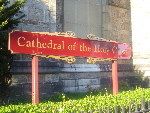1999-2009 [Subscribe to Daily Digest] |
| [Main 95 Bulletin Board | BBFAQ |
Prev by Date | Next by Date | Post Followup ]
Member Login / Signup - Members see fewer ads. - Latest Member Gallery Photos
Getting the dash out...  1 Saabers Like This Post! 1 Saabers Like This Post!
Posted by Larry West [Email]  [Profile/Gallery]
(more from Larry West) on Mon, 31 Aug 2009 12:40:48 [Profile/Gallery]
(more from Larry West) on Mon, 31 Aug 2009 12:40:48
In Reply to: Re: Ah...., saabsince 93b  [Profile/Gallery]
, Mon, 31 Aug 2009 11:16:18
Members do not see ads below this line. - Help Keep This Site Online - Signup [Profile/Gallery]
, Mon, 31 Aug 2009 11:16:18
Members do not see ads below this line. - Help Keep This Site Online - Signup
|
It's not terribly difficult. I would grade it as easier than a C900 or a 9000, and it all goes back together in the right place! That's a huge bonus! There's a bunch of stuff to do, but none of it is hard.
For 1998-2005 9-5s...
First thing to do is extend and lower the steering wheel. Then you take a T25 and remove the three screws (2 behind the steering wheel, one up from below) holding the trim onto the steering shaft.
Next, slide out the wiper and turn signal stalks. Press in the catches at the top and bottom. WIS says to disconnect them, but if you're not going to be getting in & out of the car, you can just let them dangle on the wires.
Open the driver door, remove the fuse panel cover. Via the hole above the fuse panel, push the lights switch out of the dash from behind. Disconnect the lights switch. You'll need a small screwdriver to pop the red latch open.
You might also want to remove fuse 20 (15A). This keeps the interior lights off. This step is optional.
Push the fog light switch (and any others) out from behind using the lights switch hole for access. Also remove any blank switches. Disconnect any wires you find, and note where they go.
Next, remove the radio using the appropriate tools. The Saab "U" tools are the best. Then remove the radio cage by pressing the sides towards the center (one at a time is fine). Pull the cage out. Remove the main radio connector (three tabs to release it out the back) and the antenna connector (rotate to free the cable, then raise the cable above the tabs, and rotate until it releases from the cage).
Push the ACC unit out from behind. Remove the connector by pressing in the tab on the left side of the connector, and rotating that end off. Keep rotating it until it releases from the ACC.
Push SID out from behind. Remove the connector as above for the ACC.
Remove the hazard switch. It should just gently push out from behind. You can also reach in and disconnect it's cable and leave it with the fascia as you remove it.
Remove any switches or blank switches you have between the radio stack and the instruments and disconnect their wires. Note what connector goes to what switch.
You're almost there. Only 6 screws and 4 clips to go. There are three screws around the ACC opening. Remove these, and put in a safe place. There is one screw on the upper right corner of where the SID goes (I presume it would be upper left in an RHD car...) Remove this one also (If you're tall, this one can be hard to see).
Back to the outboard panel, there are two screws in the lights switch hole. One on the bottom, the other on the outboard edge. Remove these.
Now, all that's holding the main fascia in is 4 clips. These are positioned surrounding the center area of the instruments. Two on the bottom, two on the top. Pull the outboard sides out of the dash pad to free them. Then, using the switch holes, and the instrument "tunnel", pull the dash towards you and off of the clips. It'll take a bit of tugging, but they should come off. Be careful about bending the dash too far.
Once it's off the clips, all you need to do is work it around the steering wheel. now you can fix that cupholder...
To get at the instruments, remove the 4 screws holding the gaiter to the dash. Just flop it back towards you. Then there are 4 screws around the instruments. Remove them, and remove the instrument cluster. You'll need to disconnect the two white connectors at the back as you remove it.
Now that it's out...
NOTE: What's inside here can easily be messed up if you're not careful. You don't need a clean room, but be very careful, methodical and observant as you delve in here. If you're not familiar with electronics, or are scared to work in here, give the job to someone else.
Remove the screws from the back of the instrument cluster. Note where the long ones go! Then push in on the two clips on the sides to pull the rear cover off.
Now If you have an electric outlet nearby, touch your finger to the metal screw at the center (if your home is properly wired, this is harmless. If you home isn't wired properly...), then touch your other hand to the large metal panel at the back of the instrument cluster. If you're doing this in your car, a screw or other bare metal object will be fine. This makes sure that you and the MIU are at the same electrical ground potential.
The only thing holding that rear panel on, and preventing access to the majority of the bulbs are five connections. Two of them can be simply pulled out (gently!) from the large rear panel. These are the connections with the white connector, and the individual wires. Pull them off.
The other two connections need a little more care. On the TOP board, find the one large ribbon connection. Observer the black connector it goes into on the top board. Gently prise up the locking tab, using your fingernails from either side. Not too far, it should just click to a released position. At this point, the ribbon should come right out. Repeat for the other two smaller ribbons.
Remove the electronic unit from the MIU.
Now you can see all the bulbs.
There are some bulbs you should be able to use that are filled but unused. Like the "CHECK ACS", the "TCS" positions if you don't have TCS, Shift Up if your car is an auto, etc. Note, you can't swap a burned out bulb unless you know that where its going won't be used.
My experience is with automatic MIUs. Those for manual transmissions may or may not be populated with bulbs for the gear indicator, "SPORT", "WINTER" in addition to the others mentioned above. Oh - DO NOT swap around the alternator bulb (grey socket) or the Odometer bulb (blue socket). They are different from the rest.
The number 2721 seems to get dropped around here a lot for the instrument bulbs. That is a 6.3 volt bulb. Some folks advocate just buying 32 spare bulbs and changing them all...
After you've got all the bulbs sorted, you need to put back the electronic unit. Line it up, and put it back on the locating pins, making sure the connections don't get stuck under it.
Reconnect the ribbons: Make sure the locking collar is "up", insert the ribbon until it stops. Make sure the line on the ribbon is parallel to the connector. Then press the locking collar back down.
Reconnect the other two connections: press the connector into the receptacle.
Put the back cover on, being careful not to pinch any wires in the process. Reinstall the screws.
Now is a GREAT time to take some plastic polish to that instrument cluster!
Put the MIU back in place, remembering to connect the two white connectors to the back of the MIU. Secure it with 4 screws.
Put back the gaiter, also 4 screws.
Put back the dash panel, lining up the 4 clips. Mind the cupholder, as it can potentially scratch the dash!
Once the 4 clips are pressed home, you can start putting the six screws back in, and all the switches and electronic units.
Note: If you removed the hazard switch from the dash, don't force it back in. It only goes in ONE way...
Put back the Hazard switch, SID, ACC (remember on these to make sure you pull the cable through the CORRECT hole...), Pull the radio cable and antenna cable back through the radio hole, and hook them up to the radio cage. Push the radio cage in (connectors at the bottom) until it clicks. Install the radio.
Install the lights switch (if you hadn't already), replace fuse 20 if you removed it, and replace the fuse block cover. Replace the stalks, and replace the cover over the stalks. note that the bottom cover has two tabs that must go over the standoffs for the screws for the top cover. It makes sense when you see it...
Turn the car on, and enjoy your lighted dash!
_______________________________________ Current: 2002 9-5 Aero Kombi Cosmic Blue 2000 9-5 SE sedan, Imola Red 1990 900S Rose Quartz, Auto Past: 1999 9-5 LPT Combi 1999 9-5 LPT sedan 2002 9-5 Arc 1990 900 5-speed 1986 900 turbo Convertible 1991 9000 turbo 1980 99 GLi 1986 900 turbo 1986 900 S 1991 900 turbo 1984 900 turbo 1976 99 GL
 1
1
No Site Registration is Required to Post - Site Membership is optional (Member Features List), but helps to keep the site online
for all Saabers. If the site helps you, please consider helping the site by becoming a member.
 |
 |
 |
 |
 |