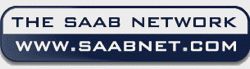
[ Prev by Date ] [ Next by Date ] Member Login / Signup - Members see fewer ads. - Latest Member Gallery Photos
Re: Stereo Install
Posted by Chad Payne - http://saabnet.com/tsn/forms/e.php3?e (more from Chad Payne - http://saabnet.com/tsn/forms/e.php3?e) on Mon, 27 Jan 2003 17:03:52
In Reply to: , Kok Chen, Sat, 17 Dec 1988 12:00:00
> Just before I left, I did, following some advice,tried to hook the
> stereo up on my own. I ordered a harness from anonline store and was
> reassured that all I needed for the SAAB 9000CS wasa wiring harness.
> Well, when the harness came, it wasn't even close in
> form to what was inside the car.
You got burned by Crutchfield too, huh? Crutchfield will swear up and down
that their harness will fit your 9000, but it won't. I went through the same
thing with them 3 months ago and even told them to change their information,
but as you can see they didn't. Their adapter I'm sure works fine on early
9000s, but starting with the CS(E) models in '93 everything changed.
Crutchfield has failed to account for that and obviously isn't interested in
fixing problem. There must be too few '93+ 9000 owners installing their own
stereos for them to care.
> example, there should only be one Red wire carrying
> the 12V but there actually were two red wires in the SAAB.
The large red wire is your main 12v power, the small red wire is your 12v
memory.
> fine, except... yup, that's right, no sound at all.
That is because as you guessed below, you haven't yet
turned on the stock amp. See below:
> wire....the yellow wire was
> in the SAAB but not in the stereo I bought.
If there is no wire labeled for 'amplifier remote
start' coming out of your stereo then connect the
'antenna remote start' to both your antenna wire and
your amplifier wire. All this circuit does is supply
12v when the stereo is on which tells the antenna to
go up and the amplifier to turn on.
> turn on, I'm guessing the sound level would be too
> loud or something.
This depends on whether or not you've connected the
speakers outputs or the line level (pre-amp) outputs
to the Saab's stock wiring. As I mentioned in my
previous message, to get the best results and the
proper volume levels you need to connect the line
level outputs to the Saab's wiring harness.
If you have connected the speaker outputs to the Saabs
wiring harness it will work, but your volume control
will be very limited and it won't sound very good
because you will only be able to use the three or four
lowest settings. The gaps between each volume setting
will be too great which will make it difficult to
select a comfortable listening level.
By utilizing the stock Saab amplifier you will not
need to re-wire your car, and you will get the benefit
of the stock Saab subwoofer (if your CS has one).
However if you don't want to use the stock amplifier
you certainly can wire the speaker outputs of your
stereo directly to the speakers. This would entail
rewiring the car. Good luck.
- Chad
Posts in this Thread:
- , Kok Chen, Sat, 17 Dec 1988 12:00:00
- Press: Saab unveils Alcohol Lock-Out Concept, The Saab Network - http://saabnet.com/tsn/forms/e., Thu, 24 Jun 2004 15:25:49
- Cranks But No Start, jose.roberto - http://saabnet.com/tsn/forms/e.php3, Thu, 24 Jun 2004 15:23:59
- Air Filter, Rob Yepez - http://saabnet.com/tsn/forms/e.php3?em, Thu, 24 Jun 2004 15:22:09
- Electric Windows, James F Reed - http://saabnet.com/tsn/forms/e.php3, Thu, 24 Jun 2004 15:20:18
- Dead Status Display, Nick Harman - http://saabnet.com/tsn/forms/e.php3?, Thu, 24 Jun 2004 15:18:27
- Re: Oil Pan Crack, Joe Dille - http://saabnet.com/tsn/forms/e.php3?em, Thu, 24 Jun 2004 15:16:37
- Air Filter, Rob Yepez - http://saabnet.com/tsn/forms/e.php3?em, Wed, 23 Jun 2004 10:28:33
- Cranks But No Start, jose.roberto - http://saabnet.com/tsn/forms/e.php3, Wed, 23 Jun 2004 10:28:33
- Fan Thermoswitch Replacement, Dave Tom - http://saabnet.com/tsn/forms/e.php3?em=, Wed, 16 Jun 2004 18:16:52
- Fan Thermoswitch Replacement, Jwolfgang9 - http://saabnet.com/tsn/forms/e.php3?e, Wed, 16 Jun 2004 18:16:52
- SF Bay Area Saab Club Event, roger wapner - http://saabnet.com/tsn/forms/e.php3, Wed, 16 Jun 2004 18:16:52
- Replacement Keys & Interior Buttons, volvop1900 - http://saabnet.com/tsn/forms/e.php3?e, Wed, 26 May 2004 19:26:47
- Buying a Used Saab, Sam Drazin - http://saabnet.com/tsn/forms/e.php3?e, Wed, 26 May 2004 19:24:37
- Poor Start, Mark Scott - http://saabnet.com/tsn/forms/e.php3?e, Wed, 26 May 2004 19:22:25
- Front Motor Mount, infoletters - http://saabnet.com/tsn/forms/e.php3?, Wed, 26 May 2004 19:20:10
- Re: Lease Negotiations, Acxiombill - http://saabnet.com/tsn/forms/e.php3?e, Wed, 26 May 2004 19:17:44
- Re: Delayed Start, saab900s - http://saabnet.com/tsn/forms/e.php3?em=, Wed, 26 May 2004 19:15:25
- Re: Delayed Start, Unknown Sender, Wed, 26 May 2004 19:15:25
- Fan thermoswitch Replacement, Peter Duniho - http://saabnet.com/tsn/forms/e.php3, Wed, 26 May 2004 19:13:05
- Starter Harness, andrew m.boardman - http://saabnet.com/tsn/forms/e, Wed, 26 May 2004 19:10:51
- Delayed Start, stepcon - http://saabnet.com/tsn/forms/e.php3?em=2, Wed, 5 May 2004 15:33:52
- Share Your Knowledge Program Restarted, The Saab Network - http://saabnet.com/tsn/forms/e., Wed, 5 May 2004 15:31:40
- Photo of the Year Winners, The Saab Network - http://saabnet.com/tsn/forms/e., Wed, 5 May 2004 15:29:30
- Convertible Top Strangeness, Lawrence Olliffe - http://saabnet.com/tsn/forms/e., Wed, 5 May 2004 15:27:17
- Re: Fuel Leak Smell, Tom Coradeschi - http://saabnet.com/tsn/forms/e.ph, Wed, 5 May 2004 15:25:07
- Lease Negotiations, eric.guba - http://saabnet.com/tsn/forms/e.php3?em, Wed, 5 May 2004 15:22:49
- Press: Saab Announces Pricing for All-Wheel-Drive 9-2X, The Saab Network - http://saabnet.com/tsn/forms/e., Fri, 23 Apr 2004 02:03:12
- Re: Replacement Mirror Glass, pmatt - http://saabnet.com/tsn/forms/e.php3?em=119, Fri, 23 Apr 2004 02:01:13
- Fuel Leak Smell, Jwolfgang9 - http://saabnet.com/tsn/forms/e.php3?e, Fri, 23 Apr 2004 01:59:18
- Re: Heating and Air, saab900s - http://saabnet.com/tsn/forms/e.php3?em=, Fri, 23 Apr 2004 01:57:22
- Re: Non-Stop ACC Blower, Harry Lake - http://saabnet.com/tsn/forms/e.php3?e, Fri, 23 Apr 2004 01:55:27
- New Models, jh40 - http://saabnet.com/tsn/forms/e.php3?em=258, Mon, 19 Apr 2004 09:03:24
- Fuel Pump Leak, jfrancis - http://saabnet.com/tsn/forms/e.php3?em=, Mon, 19 Apr 2004 09:01:28
- Non-Stop ACC Blower, Klaus M. Weiss - http://saabnet.com/tsn/forms/e.ph, Mon, 19 Apr 2004 08:59:32
- Heating and Air, DMM2K - http://saabnet.com/tsn/forms/e.php3?em=256, Mon, 19 Apr 2004 08:57:35
- Re: Steering Column, Stephen Goldberger - http://saabnet.com/tsn/forms/, Mon, 19 Apr 2004 08:55:40
- Re: Replacement Mirror Glass, Ken Bell - http://saabnet.com/tsn/forms/e.php3?em=, Mon, 19 Apr 2004 08:53:44
- Heated Seats & Heat & Low Beams & More, Chris Webster - http://saabnet.com/tsn/forms/e.php, Wed, 7 Apr 2004 18:32:39
- Re: Cold No Start, saab_900 - http://saabnet.com/tsn/forms/e.php3?em=, Wed, 7 Apr 2004 18:30:45
- Re: Alignment, saab_900 - http://saabnet.com/tsn/forms/e.php3?em=, Wed, 7 Apr 2004 18:28:55
- Steering Column, garyc - http://saabnet.com/tsn/forms/e.php3?em=252, Wed, 7 Apr 2004 18:26:58
- Re: 5th Gear Downhill Check Engine Light, saab900s - http://saabnet.com/tsn/forms/e.php3?em=, Wed, 7 Apr 2004 18:25:06
- Re: 5th Gear Downhill Check Engine Light, Unknown Sender, Wed, 7 Apr 2004 18:25:06
- Replacement Mirror Glass, pmatt - http://saabnet.com/tsn/forms/e.php3?em=119, Wed, 7 Apr 2004 18:23:09
- Photo of the Year, The Saab Network - http://saabnet.com/tsn/forms/e., Mon, 29 Mar 2004 19:19:53
- Alignment, Chris O'Malley - http://saabnet.com/tsn/forms/e.ph, Mon, 29 Mar 2004 19:18:00
- Re: Buying a Used Saab, Chad Payne - http://saabnet.com/tsn/forms/e.php3?e, Mon, 29 Mar 2004 19:16:06
- Cold No Start, Joseph Broach - http://saabnet.com/tsn/forms/e.php, Mon, 29 Mar 2004 19:14:13
- 5th Gear Downhill Check Engine Light, Andrew Lazarus - http://saabnet.com/tsn/forms/e.ph, Mon, 29 Mar 2004 19:12:20
- Air Conditioning Compressor, SPGguy - http://saabnet.com/tsn/forms/e.php3?em=24, Mon, 29 Mar 2004 19:10:26
- Re: Slave Cylinder, Stephen Goldberger - http://saabnet.com/tsn/forms/, Mon, 29 Mar 2004 19:08:32
- Re: Daytime Running Lights, Acxiombill - http://saabnet.com/tsn/forms/e.php3?e, Mon, 29 Mar 2004 19:06:39
- Re: Daytime Running Lights, saab_900 - http://saabnet.com/tsn/forms/e.php3?em=, Mon, 29 Mar 2004 19:06:39
- Re: Daytime Running Lights, Unknown Sender, Mon, 29 Mar 2004 19:06:39
- Re: Buying a Used Saab, Colin_Brace - http://saabnet.com/tsn/forms/e.php3?, Wed, 24 Mar 2004 14:37:44
- Re: All Female Team Designs New Volvo, Ramblerdrver - http://saabnet.com/tsn/forms/e.php3, Wed, 24 Mar 2004 14:35:51
- Slave Cylinder, rudycomer - http://saabnet.com/tsn/forms/e.php3?em, Wed, 24 Mar 2004 14:33:56
- Daytime Running Lights, Mark Sherman - http://saabnet.com/tsn/forms/e.php3, Wed, 24 Mar 2004 14:32:03
- Re: Restoration Costs, saab_900 - http://saabnet.com/tsn/forms/e.php3?em=, Wed, 24 Mar 2004 14:30:09
- Re: Restoration Costs, Unknown Sender, Wed, 24 Mar 2004 14:30:09
- Water Sloshing, Te Rangimarie Pakau - http://saabnet.com/tsn/forms, Wed, 24 Mar 2004 14:28:15
- GM Supplier Discount Pricing Coupons Raffle, The Saab Network - http://saabnet.com/tsn/forms/e., Sat, 13 Mar 2004 00:59:45
- New Zealander to Massachusetts, James Sutherland-Smith - http://saabnet.com/tsn/fo, Sat, 13 Mar 2004 00:57:52
- Electronic Compass, anderson - http://saabnet.com/tsn/forms/e.php3?em=, Sat, 13 Mar 2004 00:55:59
- Motor Mount Replacement, jh40 - http://saabnet.com/tsn/forms/e.php3?em=203, Sat, 13 Mar 2004 00:54:06
- Load Rumble, Doug Little - http://saabnet.com/tsn/forms/e.php3?, Sat, 13 Mar 2004 00:52:13
- All Female Team Designs New Volvo, Stephen G Carrellas - http://saabnet.com/tsn/forms, Sat, 13 Mar 2004 00:50:17
- Re: Pulley Replacement, jh40 - http://saabnet.com/tsn/forms/e.php3?em=203, Sat, 13 Mar 2004 00:48:23
- Restoration Costs, Lynnie Henderson - http://saabnet.com/tsn/forms/e., Sat, 13 Mar 2004 00:46:30
- Ad Music, brocklts - http://saabnet.com/tsn/forms/e.php3?em=, Sat, 13 Mar 2004 00:44:37
- Cooling & Gas Smell, Message from Donald.Douglas - http://saabnet.com/t, Sat, 13 Mar 2004 00:42:44
- Buying a Used Saab, Donald.Douglas - http://saabnet.com/tsn/forms/e.ph, Sat, 13 Mar 2004 00:40:50
- Re: 9-3 Window, Peter Adler - http://saabnet.com/tsn/forms/e.php3?, Sat, 13 Mar 2004 00:38:58
- Re: 9-3 Window, Unknown Sender, Sat, 13 Mar 2004 00:38:58
- Re: 9-3 Transformation via Tires, Acxiombill - http://saabnet.com/tsn/forms/e.php3?e, Tue, 2 Mar 2004 18:56:50
- Restoration Issues, Brad Dietz - http://saabnet.com/tsn/forms/e.php3?e, Tue, 2 Mar 2004 18:54:26
- Intake Air Temperature Circuit High Input, Trevor A. Van Norman - http://saabnet.com/tsn/form, Tue, 2 Mar 2004 18:52:08
- Re: 9-3 Window, Argisllp - http://saabnet.com/tsn/forms/e.php3?em=, Tue, 2 Mar 2004 18:49:36
- Re: 9-3 Window, Unknown Sender, Tue, 2 Mar 2004 18:49:36
- Re: 9-3 Transformation via Tires, Montgomerys - http://saabnet.com/tsn/forms/e.php3?, Thu, 26 Feb 2004 02:38:09
- Re: Sputtering Stall, David Prantl - http://saabnet.com/tsn/forms/e.php3, Thu, 26 Feb 2004 02:36:12
- Re: Bypass Valve, Ramblerdrver - http://saabnet.com/tsn/forms/e.php3, Thu, 26 Feb 2004 02:34:16
- 9-3 Window, jayant - http://saabnet.com/tsn/forms/e.php3?em=23, Thu, 26 Feb 2004 02:32:19
- Cooling & Gas Smell, Donald.Douglas - http://saabnet.com/tsn/forms/e.ph, Wed, 18 Feb 2004 17:48:56
- Sputtering Stall, Jerry Reynolds - http://saabnet.com/tsn/forms/e.ph, Wed, 18 Feb 2004 17:46:45
- Re: Water on Floor, Brimstonexjs - http://saabnet.com/tsn/forms/e.php3, Wed, 18 Feb 2004 17:44:13
- Bypass Valve, Chris O'Malley - http://saabnet.com/tsn/forms/e.ph, Wed, 18 Feb 2004 17:41:53
- Re: 9-3 Transformation via Tires, Loren Amelang - http://saabnet.com/tsn/forms/e.php, Wed, 18 Feb 2004 17:39:35
- Re: Instrument Panel Lights, Jeff Rininger - http://saabnet.com/tsn/forms/e.php, Wed, 18 Feb 2004 17:37:22
- Re: 2 Stroke Mystery, Ramblerdrver - http://saabnet.com/tsn/forms/e.php3, Wed, 18 Feb 2004 17:34:59
- Re: 2 Stroke Mystery, Unknown Sender, Wed, 18 Feb 2004 17:34:59
- Re: Third Gear Pop, T. Warren - http://saabnet.com/tsn/forms/e.php3?em, Wed, 18 Feb 2004 17:32:22
- Instrument Panel Lights, Jagadeesh Yedetore - http://saabnet.com/tsn/forms/, Thu, 12 Feb 2004 13:21:26
- 2 Stroke Mystery, John Knight - http://saabnet.com/tsn/forms/e.php3?, Thu, 12 Feb 2004 13:19:16
- Viggen Convertible vs New 9-3 Convertible, bcapuco - http://saabnet.com/tsn/forms/e.php3?em=2, Thu, 12 Feb 2004 13:17:05
- Saab Convention, The Saab Network - http://saabnet.com/tsn/forms/e., Thu, 12 Feb 2004 13:14:56
- Water On Floor, b.keating - http://saabnet.com/tsn/forms/e.php3?em, Thu, 12 Feb 2004 13:12:43
- Third Gear Pop, Mark Scott - http://saabnet.com/tsn/forms/e.php3?e, Thu, 12 Feb 2004 13:10:30
- Re: Clutch Leakage, saab900s - http://saabnet.com/tsn/forms/e.php3?em=, Thu, 12 Feb 2004 13:08:16
- Governor Seals, adamsj - http://saabnet.com/tsn/forms/e.php3?em=23, Thu, 12 Feb 2004 13:06:00
- Pulley Replacement, Smglassmann - http://saabnet.com/tsn/forms/e.php3?, Thu, 12 Feb 2004 13:03:46
- Re: Rear Shock Bolts Frozen, HHirsch999 - http://saabnet.com/tsn/forms/e.php3?e, Thu, 12 Feb 2004 13:01:37
- 9-3 Transformation via Tires, Acxiombill - http://saabnet.com/tsn/forms/e.php3?e, Thu, 12 Feb 2004 12:59:26
- Seat Heater Light Bulb Replacement, Jeff Anderson - http://saabnet.com/tsn/forms/e.php, Thu, 12 Feb 2004 12:57:13
- Re: B2581 Engine Timing Belt Change, Derek S. Brown - http://saabnet.com/tsn/forms/e.ph, Thu, 12 Feb 2004 12:55:03
- Re: Loss of Coolant and Burning Smell, HHirsch999 - http://saabnet.com/tsn/forms/e.php3?e, Thu, 12 Feb 2004 12:52:55
- Re: Loss of Coolant and Burning Smell, Unknown Sender, Thu, 12 Feb 2004 12:52:55
- Re: Hooter Valve Location, Walt Kienzle - http://saabnet.com/tsn/forms/e.php3, Thu, 12 Feb 2004 12:50:48
- Mechanics: Albany NY, HHirsch999 - http://saabnet.com/tsn/forms/e.php3?e, Thu, 29 Jan 2004 23:00:22
- Leaky Clutch Hydraulic Line?, Brian Capouch - http://saabnet.com/tsn/forms/e.php, Thu, 29 Jan 2004 22:58:26
- Loss of Coolant and Burning Smell, rawhead - http://saabnet.com/tsn/forms/e.php3?em=1, Thu, 29 Jan 2004 22:56:30
- B2581 Engine Timing Belt Change, Matthew Thornton - http://saabnet.com/tsn/forms/e., Thu, 29 Jan 2004 22:54:33
- Seat Belt Latch Shell, tom - http://saabnet.com/tsn/forms/e.php3?em=229, Thu, 29 Jan 2004 22:52:37
- Ball Joint Separator, e.morin - http://saabnet.com/tsn/forms/e.php3?em=2, Thu, 29 Jan 2004 22:50:41
- Re: Turbo Headgasket Decision, Jeff Rininger - http://saabnet.com/tsn/forms/e.php, Thu, 29 Jan 2004 22:48:44
- Hooter Valve Location, Nick Harman - http://saabnet.com/tsn/forms/e.php3?, Thu, 29 Jan 2004 22:46:48
- Re: Clattering, 900i - http://saabnet.com/tsn/forms/e.php3?em=105, Thu, 29 Jan 2004 22:44:52
- Power Steerng Rack Problems, Scott Cohen - http://saabnet.com/tsn/forms/e.php3?, Thu, 29 Jan 2004 22:42:53
- Leaking Vacuum Brake Booster, Ramblerdrver - http://saabnet.com/tsn/forms/e.php3, Thu, 29 Jan 2004 22:40:59
- Heater Blower Motor, Graham Livingstone - http://saabnet.com/tsn/forms/, Thu, 29 Jan 2004 22:39:03
- Re: Rear Shock Bolts Frozen, Unknown Sender, Thu, 29 Jan 2004 22:37:04
- The Saab Network Now, The Saab Network - http://saabnet.com/tsn/forms/e., Thu, 15 Jan 2004 10:29:50
- Cold Weather Issues, Abbot Cooper - http://saabnet.com/tsn/forms/e.php3, Thu, 15 Jan 2004 10:27:54
- Start Up Missing, Bill Long - http://saabnet.com/tsn/forms/e.php3?em, Thu, 15 Jan 2004 10:25:59
- Clattering, Nick Harman - http://saabnet.com/tsn/forms/e.php3?, Thu, 15 Jan 2004 10:24:06
- Re: Bucking Turbo, Jwolfgang9 - http://saabnet.com/tsn/forms/e.php3?e, Thu, 15 Jan 2004 10:22:07
- Rear Shock Bolts Frozen, Jerry Reynolds - http://saabnet.com/tsn/forms/e.ph, Thu, 15 Jan 2004 10:20:10
- Re: PCV System, saab_900 - http://saabnet.com/tsn/forms/e.php3?em=, Thu, 15 Jan 2004 10:18:14
- Re: PCV System, Unknown Sender, Thu, 15 Jan 2004 10:18:14
- Re: Turbo Headgasket Decision, saab_900 - http://saabnet.com/tsn/forms/e.php3?em=, Thu, 15 Jan 2004 10:16:20
- Re: Clutch Slave Cylinder, Jwolfgang9 - http://saabnet.com/tsn/forms/e.php3?e, Thu, 15 Jan 2004 10:14:25
- Re: Clutch Slave Cylinder, Unknown Sender, Thu, 15 Jan 2004 10:14:25
- Repair Manual, danilo gianotti - http://saabnet.com/tsn/forms/e.p, Fri, 9 Jan 2004 17:32:00
- Press: Saab Has Record Year, The Saab Network - http://saabnet.com/tsn/forms/e., Fri, 9 Jan 2004 17:30:03
- OBD II, Jan og Berit Hartz - http://saabnet.com/tsn/forms/, Fri, 9 Jan 2004 17:28:07
- PCV System, Tony Thompson - http://saabnet.com/tsn/forms/e.php, Fri, 9 Jan 2004 17:26:10
- Bucking Turbo, Jon Pistey - http://saabnet.com/tsn/forms/e.php3?e, Fri, 9 Jan 2004 17:24:14
- Clutch Slave Cylinder, Peter Adler - http://saabnet.com/tsn/forms/e.php3?, Fri, 9 Jan 2004 17:22:18
- Turbo Headgasket Decision, Phil Grant - http://saabnet.com/tsn/forms/e.php3?e, Fri, 9 Jan 2004 17:20:22
- Re: Heater Core Replacement, David Prantl - http://saabnet.com/tsn/forms/e.php3, Sun, 28 Dec 2003 22:35:19
- Re: Clarion Radio Code, fillpotts - http://saabnet.com/tsn/forms/e.php3?em, Sun, 28 Dec 2003 22:33:23
- Re: Mysterious Plug, saab_900 - http://saabnet.com/tsn/forms/e.php3?em=, Sun, 28 Dec 2003 22:31:28
- Central Lock and Alarm, Zbigniew KLIMONT - http://saabnet.com/tsn/forms/e., Sun, 28 Dec 2003 22:29:33
- Press: Saab Announces Its First SUV, The Saab Network - http://saabnet.com/tsn/forms/e., Wed, 17 Dec 2003 16:42:59
- Clarion Radio Code, jfrancis - http://saabnet.com/tsn/forms/e.php3?em=, Wed, 17 Dec 2003 16:41:04
- Gas Usage, Abdullatif Succar - http://saabnet.com/tsn/forms/e, Wed, 17 Dec 2003 16:39:09
- Myterious Plug, 900i - http://saabnet.com/tsn/forms/e.php3?em=105, Wed, 17 Dec 2003 16:37:14
- Heater Core Replacement, jh40 - http://saabnet.com/tsn/forms/e.php3?em=203, Wed, 17 Dec 2003 16:35:18
- Accident, madman696969 - http://saabnet.com/tsn/forms/e.php3, Wed, 17 Dec 2003 16:33:23
- Re: 9-5 Aero Coverplate, ekoko - http://saabnet.com/tsn/forms/e.php3?em=188, Wed, 17 Dec 2003 16:31:30
- Re: 9-5 Aero Coverplate, Unknown Sender, Wed, 17 Dec 2003 16:31:30
- 9-5 Aero Coverplate, PhilliesSweets - http://saabnet.com/tsn/forms/e.ph, Thu, 11 Dec 2003 01:01:45
- Stolen Saab Reward, Jon Kjaerulff - http://saabnet.com/tsn/forms/e.php, Thu, 11 Dec 2003 00:59:52
- Re: Increased Idle, Chris Ault - http://saabnet.com/tsn/forms/e.php3?e, Thu, 11 Dec 2003 00:57:59
- Increased Idle, wj grimes - http://saabnet.com/tsn/forms/e.php3?em, Fri, 5 Dec 2003 22:26:33
- 9000 Spotlights, Richard Sutherland-Smith - http://saabnet.com/tsn/, Fri, 5 Dec 2003 22:24:40
- Press: Saab Continues Strong Sales Pace, The Saab Network - http://saabnet.com/tsn/forms/e., Fri, 5 Dec 2003 22:22:48
- Re: Poor Idling When Warm, Francis John R. - http://saabnet.com/tsn/forms/e.p, Fri, 5 Dec 2003 22:20:56
- Re: Gas Mileage, Vasco Brummer - http://saabnet.com/tsn/forms/e.php, Fri, 5 Dec 2003 22:19:02
- Re: Gas Mileage, Unknown Sender, Fri, 5 Dec 2003 22:19:02
- Poor Idling When Warm, Derek Shaffer - http://saabnet.com/tsn/forms/e.php, Mon, 1 Dec 2003 23:40:00
- Re: Performance Mods, David Prantl - http://saabnet.com/tsn/forms/e.php3, Tue, 18 Nov 2003 16:39:55
- Jumping Fuel Gauge, Stanphix - http://saabnet.com/tsn/forms/e.php3?em=, Tue, 18 Nov 2003 16:38:03
- Press: Saab 9-3 Convertible in Newsweek, The Saab Network - http://saabnet.com/tsn/forms/e., Tue, 18 Nov 2003 16:36:11
- 9000 Manual, Dante Principe - http://saabnet.com/tsn/forms/e.ph, Tue, 18 Nov 2003 16:34:20
- Performance Mods, Bryan Carter - http://saabnet.com/tsn/forms/e.php3, Fri, 14 Nov 2003 01:51:12
- Re: Climate Control & Clock, David Prantl - http://saabnet.com/tsn/forms/e.php3, Fri, 14 Nov 2003 01:49:21
- 2003 TSN Photo of the Year Contest, The Saab Network - http://saabnet.com/tsn/forms/e., Thu, 6 Nov 2003 17:11:53
- Re: Climate Control Bulb, David Prantl - http://saabnet.com/tsn/forms/e.php3, Thu, 6 Nov 2003 17:10:00
- Trunk Lamp, david.via - http://saabnet.com/tsn/forms/e.php3?em, Thu, 6 Nov 2003 17:08:08
- Press: Saab On Track For Best Year Ever, The Saab Network - http://saabnet.com/tsn/forms/e., Thu, 6 Nov 2003 17:06:20
- Re: Converting to Fuel Injection, Jeff Rininger - http://saabnet.com/tsn/forms/e.php, Thu, 6 Nov 2003 17:04:26
- Re: Converting to Fuel Injection, Unknown Sender, Thu, 6 Nov 2003 17:04:26
- Re: Mechanics: Dallas TX, thelinster - http://saabnet.com/tsn/forms/e.php3?e, Thu, 6 Nov 2003 17:02:29
- Re: O2 Sensors, David Prantl - http://saabnet.com/tsn/forms/e.php3, Thu, 6 Nov 2003 17:00:36
- Re: O2 Sensors, Unknown Sender, Thu, 6 Nov 2003 17:00:36
- Climate Control & Clock, bigred76 - http://saabnet.com/tsn/forms/e.php3?em=, Thu, 6 Nov 2003 16:58:44
- Speedometer Racing & No Heater Motor, carmanah - http://saabnet.com/tsn/forms/e.php3?em=, Sun, 2 Nov 2003 21:28:48
- Climate Control Bulb, jh40 - http://saabnet.com/tsn/forms/e.php3?em=203, Sun, 2 Nov 2003 21:26:56
- Strut Replacement, John Morin - http://saabnet.com/tsn/forms/e.php3?e, Sun, 2 Nov 2003 21:24:59
- Mechanics: Dallas TX, Philip S. Cox - http://saabnet.com/tsn/forms/e.php, Sun, 2 Nov 2003 21:23:05
- O2 Sensors, Philip S. Cox - http://saabnet.com/tsn/forms/e.php, Sun, 2 Nov 2003 21:21:10
- Converting to Fuel Injection, Mark Scott - http://saabnet.com/tsn/forms/e.php3?e, Sun, 2 Nov 2003 21:19:16
- Re: Wild Temp, Dan Aldrich - http://saabnet.com/tsn/forms/e.php3?, Sun, 2 Nov 2003 21:17:24
- Re: Wild Temp, Unknown Sender, Sun, 2 Nov 2003 21:17:24
- Tie Rod End, Chris O'Malley - http://saabnet.com/tsn/forms/e.ph, Wed, 22 Oct 2003 19:14:45
- Wild Temp, Hmc1824726 - http://saabnet.com/tsn/forms/e.php3?e, Wed, 22 Oct 2003 19:12:54
- Shop Manuals, marrsare - http://saabnet.com/tsn/forms/e.php3?em=, Wed, 22 Oct 2003 19:11:06
- Re: Wheel Replacements, saab_900 - http://saabnet.com/tsn/forms/e.php3?em=, Wed, 22 Oct 2003 19:09:08
- Squealing After Brake Job, Stephen G Carrellas - http://saabnet.com/tsn/forms, Wed, 22 Oct 2003 19:07:17
- Re: Trip Computer, David Prantl - http://saabnet.com/tsn/forms/e.php3, Wed, 22 Oct 2003 19:05:26
- Re: Balance Shaft Chain, Oren KIPNIS - http://saabnet.com/tsn/forms/e.php3?, Wed, 22 Oct 2003 19:03:33
- Re: Balance Shaft Chain, Unknown Sender, Wed, 22 Oct 2003 19:03:33
- Re: Rear View Mirror, Acxiombill - http://saabnet.com/tsn/forms/e.php3?e, Wed, 22 Oct 2003 19:01:42
- Re: Rear View Mirror, Unknown Sender, Wed, 22 Oct 2003 19:01:42
- Re: Rear View Mirror, T. Warren - http://saabnet.com/tsn/forms/e.php3?em, Thu, 16 Oct 2003 22:54:43
- Trip Computer, Greg Baker - http://saabnet.com/tsn/forms/e.php3?e, Thu, 16 Oct 2003 22:52:40
- Remote Tinkerer, Brian Capouch - http://saabnet.com/tsn/forms/e.php, Thu, 16 Oct 2003 22:50:48
- Wheel Replacements, Craig Wofsy - http://saabnet.com/tsn/forms/e.php3?, Thu, 16 Oct 2003 22:48:55
- Seats Upholstery, jfrancis - http://saabnet.com/tsn/forms/e.php3?em=, Thu, 16 Oct 2003 22:47:02
- Re: Rough Running, Mark Milotay - http://saabnet.com/tsn/forms/e.php3, Thu, 16 Oct 2003 22:45:15
- Re: Vibration While Braking, David Prantl - http://saabnet.com/tsn/forms/e.php3, Thu, 16 Oct 2003 22:43:17
- Re: ACC Fans Stuck, David Prantl - http://saabnet.com/tsn/forms/e.php3, Thu, 16 Oct 2003 22:41:25
- Balance Shaft Chain, Philip S. Cox - http://saabnet.com/tsn/forms/e.php, Thu, 16 Oct 2003 22:39:32
- TSN Digest and Saabnow Archives, The Saab Network - http://saabnet.com/tsn/forms/e., Thu, 9 Oct 2003 23:33:45
- ACC Fans Stuck, paul_welch - http://saabnet.com/tsn/forms/e.php3?e, Thu, 9 Oct 2003 23:31:51
- Vibration While Braking, Paul Hill - http://saabnet.com/tsn/forms/e.php3?em, Thu, 9 Oct 2003 23:29:58
- Rear View Mirror, David Lochabay - http://saabnet.com/tsn/forms/e.ph, Thu, 9 Oct 2003 23:28:05
- Re: Abbott Motor Sports Trionic Box, galanti - http://saabnet.com/tsn/forms/e.php3?em=1, Thu, 9 Oct 2003 23:26:11
- Re: Repair Costs, volvop1900 - http://saabnet.com/tsn/forms/e.php3?e, Thu, 9 Oct 2003 23:24:18
- Re: Rough Running, saab_900 - http://saabnet.com/tsn/forms/e.php3?em=, Thu, 9 Oct 2003 23:22:21
- Re: High Idle, saab_900 - http://saabnet.com/tsn/forms/e.php3?em=, Thu, 9 Oct 2003 23:20:34
- Press: Saab Sales Up 112 Percent, The Saab Network - http://saabnet.com/tsn/forms/e., Thu, 2 Oct 2003 13:12:00
- Aero Sway, Jeff Gilbertson - http://saabnet.com/tsn/forms/e.p, Thu, 2 Oct 2003 13:10:02
- High Idle, Chris O'Malley - http://saabnet.com/tsn/forms/e.ph, Thu, 2 Oct 2003 13:08:07
- Re: A/C Off, David Prantl - http://saabnet.com/tsn/forms/e.php3, Thu, 2 Oct 2003 13:06:13
- Re: Door Locks, David Prantl - http://saabnet.com/tsn/forms/e.php3, Thu, 2 Oct 2003 13:04:17
- Re: 9000 900 Engine Swaps, David Prantl - http://saabnet.com/tsn/forms/e.php3, Thu, 2 Oct 2003 13:02:23
- Abbott Motor Sports Trionic Box, Michael.Pound - http://saabnet.com/tsn/forms/e.php, Thu, 2 Oct 2003 13:00:27
- Re: Tires, volvop1900 - http://saabnet.com/tsn/forms/e.php3?e, Thu, 2 Oct 2003 12:58:32
- Re: Repair Costs, Ramblerdrver - http://saabnet.com/tsn/forms/e.php3, Thu, 2 Oct 2003 12:56:37
- Re: Repair Costs, Unknown Sender, Thu, 2 Oct 2003 12:56:37
- Rough Running, Mark Milotay - http://saabnet.com/tsn/forms/e.php3, Thu, 2 Oct 2003 12:54:41
- Press: 9-3 Sport Sedan Named Best Pick, The Saab Network - http://saabnet.com/tsn/forms/e., Thu, 25 Sep 2003 14:53:36
- A/C Off, John Hudak - http://saabnet.com/tsn/forms/e.php3?e, Thu, 25 Sep 2003 14:51:42
- Door Locks, Nick Harman - http://saabnet.com/tsn/forms/e.php3?, Thu, 25 Sep 2003 14:49:48
- Repair Costs, rawhead - http://saabnet.com/tsn/forms/e.php3?em=1, Thu, 25 Sep 2003 14:47:55
- Re: Tires, ekoko - http://saabnet.com/tsn/forms/e.php3?em=188, Thu, 25 Sep 2003 14:46:02
- Aero Sway, cyclezib - http://saabnet.com/tsn/forms/e.php3?em=, Thu, 25 Sep 2003 14:44:08
- 9000 900 Engine Swaps, saab_900 - http://saabnet.com/tsn/forms/e.php3?em=, Thu, 25 Sep 2003 14:42:15
- SAABtoberfest 2003, Marc Fails - http://saabnet.com/tsn/forms/e.php3?e, Thu, 18 Sep 2003 23:34:24
- Foreign Auto Festival, jjs - http://saabnet.com/tsn/forms/e.php3?em=157, Thu, 18 Sep 2003 23:32:28
- Mississippi River Saab Tour, Paul Ellis - http://saabnet.com/tsn/forms/e.php3?e, Thu, 18 Sep 2003 23:30:35
- Re: Intermittent Front End Whine, Stephen G Carrellas - http://saabnet.com/tsn/forms, Thu, 18 Sep 2003 23:28:42
- Re: Intermittent Front End Whine, Unknown Sender, Thu, 18 Sep 2003 23:28:42
- Re: Turbo Advice, Ramblerdrver, Thu, 18 Sep 2003 23:26:49
- Re: OBD II Scanners, KQuigley - http://saabnet.com/tsn/forms/e.php3?em=, Thu, 18 Sep 2003 23:24:55
- Re: Sputtering, Stephen Goldberger - http://saabnet.com/tsn/forms/, Thu, 18 Sep 2003 23:23:02
- OBD II Scanners, Chris Ault - http://saabnet.com/tsn/forms/e.php3?e, Mon, 15 Sep 2003 19:31:21
- Turbo Advice, Mike Kerker - http://saabnet.com/tsn/forms/e.php3?, Mon, 15 Sep 2003 19:29:28
- Intermittent Front End Whine, Richard Gould - http://saabnet.com/tsn/forms/e.php, Mon, 15 Sep 2003 19:27:35
- Sputtering, Mark Scott - http://saabnet.com/tsn/forms/e.php3?e, Mon, 15 Sep 2003 19:25:41
- Re: Ignition, John Hudak - http://saabnet.com/tsn/forms/e.php3?e, Mon, 15 Sep 2003 19:23:47
- Re: Warm Weather Running, John Hudak - http://saabnet.com/tsn/forms/e.php3?e, Mon, 15 Sep 2003 19:21:54
- Re: Warm Weather Running, Unknown Sender, Mon, 15 Sep 2003 19:21:54
- Re: Tires, saab_900 - http://saabnet.com/tsn/forms/e.php3?em=, Mon, 15 Sep 2003 19:20:00
- Re: Gear Linkage or Gear Box, kenny gong - http://saabnet.com/tsn/forms/e.php3?e, Mon, 15 Sep 2003 19:18:08
- Re: Gear Linkage or Gear Box, Texukdoc, Mon, 15 Sep 2003 19:18:08
- Re: Rear Washer, Stephen Goldberger - http://saabnet.com/tsn/forms/, Mon, 15 Sep 2003 19:16:12
- Re: Changing Brake Pads, Stephen Goldberger - http://saabnet.com/tsn/forms/, Mon, 15 Sep 2003 19:14:19
- Ignition, jfrancis - http://saabnet.com/tsn/forms/e.php3?em=, Mon, 1 Sep 2003 12:34:46
- Gear Linkage or Gear Box, Nick Harman - http://saabnet.com/tsn/forms/e.php3?, Mon, 1 Sep 2003 12:32:56
- Changing Brake Pads, Brian Capouch - http://saabnet.com/tsn/forms/e.php, Mon, 1 Sep 2003 12:31:07
- Rear Washer, John Hudak - http://saabnet.com/tsn/forms/e.php3?e, Mon, 1 Sep 2003 12:29:15
- Changing Brake Pads, Brian Capouch - http://saabnet.com/tsn/forms/e.php, Mon, 1 Sep 2003 11:55:47
- Rear Washer, John Hudak - http://saabnet.com/tsn/forms/e.php3?e, Mon, 1 Sep 2003 11:53:57
- Convertible Top Replacement Choices, Ken Lawyer - http://saabnet.com/tsn/forms/e.php3?e, Mon, 1 Sep 2003 11:52:07
- Re: 99 Electrical Issues, Stottler - http://saabnet.com/tsn/forms/e.php3?em=, Mon, 1 Sep 2003 11:50:17
- Dead Battery Fix, ED HABERERN - http://saabnet.com/tsn/forms/e.php3?, Mon, 1 Sep 2003 11:48:27
- Tires, MilwMax - http://saabnet.com/tsn/forms/e.php3?em=1, Mon, 1 Sep 2003 11:46:40
- Warm Weather Running, Patrick Harris-Worthington - http://saabnet.com/ts, Mon, 1 Sep 2003 11:44:49
- Erratic Blower Speed, Chris O'Malley - http://saabnet.com/tsn/forms/e.ph, Mon, 1 Sep 2003 11:43:00
- SID, vanillanut - http://saabnet.com/tsn/forms/e.php3?e, Mon, 1 Sep 2003 11:41:09
- Buying a Used Saab, D3GMTWN - http://saabnet.com/tsn/forms/e.php3?em=7, Mon, 1 Sep 2003 11:39:19
- TSN Gear at SOC03 Contest, The Saab Network - http://saabnet.com/tsn/forms/e., Mon, 18 Aug 2003 13:19:57
- SOC2003 Golf Outing Update, Jon D. Desenberg - http://saabnet.com/tsn/forms/e., Mon, 18 Aug 2003 13:18:08
- Re: 9000 Speedometers, Stephen Goldberger - http://saabnet.com/tsn/forms/, Mon, 18 Aug 2003 13:16:20
- Re: 9000 Speedometers, Unknown Sender, Mon, 18 Aug 2003 13:16:20
- Re: Importing Saab to US, saab_900 - http://saabnet.com/tsn/forms/e.php3?em=, Mon, 18 Aug 2003 13:14:33
- Re: Importing Saab to US, Stephen Goldberger - http://saabnet.com/tsn/forms/, Mon, 18 Aug 2003 13:14:33
- Re: Importing Saab to US, Unknown Sender, Mon, 18 Aug 2003 13:14:33
- Re: Brake Noise, Argisllp - http://saabnet.com/tsn/forms/e.php3?em=, Mon, 18 Aug 2003 13:12:45
- Re: Turbo Engine Overheating, Ramblerdrver - http://saabnet.com/tsn/forms/e.php3, Mon, 18 Aug 2003 13:11:00
- Saab Hatches 9-3 Sport-Hatch, The Saab Network - http://saabnet.com/tsn/forms/e., Mon, 18 Aug 2003 13:09:08
- Brake Noise, Scott Cohen - http://saabnet.com/tsn/forms/e.php3?, Mon, 11 Aug 2003 21:02:05
- Mechanics: Hartford CT, volvop1900 - http://saabnet.com/tsn/forms/e.php3?e, Mon, 11 Aug 2003 21:00:17
- Press: Saab Communications Appointments, The Saab Network - http://saabnet.com/tsn/forms/e., Mon, 11 Aug 2003 20:58:31
- 9000 Speedometers, jvcleve - http://saabnet.com/tsn/forms/e.php3?em=1, Mon, 11 Aug 2003 20:56:44
- Re: Faulty Hatchback Lock, Rick Stevens - http://saabnet.com/tsn/forms/e.php3, Mon, 11 Aug 2003 20:54:58
- Cargo Net, Jeff Anderson - http://saabnet.com/tsn/forms/e.php, Mon, 11 Aug 2003 20:53:12
- Re: Turbo Engine Overheating, saab_900 - http://saabnet.com/tsn/forms/e.php3?em=, Mon, 11 Aug 2003 20:51:26
- Re: Turbo Engine Overheating, Unknown Sender, Mon, 11 Aug 2003 20:51:26
- Exhaust Flexible Joint, Gokhan Caliskan - http://saabnet.com/tsn/forms/e.p, Mon, 11 Aug 2003 20:49:39
- Ignition-Starter, Scott Cohen - http://saabnet.com/tsn/forms/e.php3?, Mon, 11 Aug 2003 20:47:53
- Importing Saab to US, jun noda - http://saabnet.com/tsn/forms/e.php3?em=, Mon, 11 Aug 2003 20:46:07
- Re: Pads and Rotors, Acxiombill - http://saabnet.com/tsn/forms/e.php3?e, Mon, 11 Aug 2003 20:44:20
- Re: Pads and Rotors, Unknown Sender, Mon, 11 Aug 2003 20:44:20
- TSN Gin and Backgammon Tourney, The Saab Network - http://saabnet.com/tsn/forms/e., Wed, 6 Aug 2003 23:30:58
- Faulty Hatchback Lock, GlantzR - http://saabnet.com/tsn/forms/e.php3?em=1, Wed, 6 Aug 2003 23:29:13
- Saab News, The Saab Network - http://saabnet.com/tsn/forms/e., Wed, 6 Aug 2003 23:27:30
- Turbo Engine Overheating, Malte Muenke - http://saabnet.com/tsn/forms/e.php3, Wed, 6 Aug 2003 23:25:47
- 99 Electrical Issues, John Zimmerman - http://saabnet.com/tsn/forms/e.ph, Wed, 6 Aug 2003 23:24:04
- Re: Pads and Rotors, Stephen Goldberger - http://saabnet.com/tsn/forms/, Wed, 6 Aug 2003 23:22:20
- Re: Pads and Rotors, Unknown Sender, Wed, 6 Aug 2003 23:22:20
- Re: Tire Size, j_still - http://saabnet.com/tsn/forms/e.php3?em=1, Wed, 6 Aug 2003 23:20:37
- Pads and Rotors, Walter C - http://saabnet.com/tsn/forms/e.php3?em=, Fri, 1 Aug 2003 14:49:50
- 9-3 Stereo, Rob Yepez - http://saabnet.com/tsn/forms/e.php3?em, Fri, 1 Aug 2003 14:48:07
- Re: Tire Size, Stephen Goldberger - http://saabnet.com/tsn/forms/, Fri, 1 Aug 2003 14:46:24
- Re: Tire Size, Unknown Sender, Fri, 1 Aug 2003 14:46:24
- Re: Burning Oil, volvop1900 - http://saabnet.com/tsn/forms/e.php3?e, Fri, 1 Aug 2003 14:44:40
- Re: Just Gotta Brag, Oren KIPNIS - http://saabnet.com/tsn/forms/e.php3?, Fri, 1 Aug 2003 14:42:57
- Burning Oil, Russ Sturgis - http://saabnet.com/tsn/forms/e.php3, Sat, 26 Jul 2003 22:47:12
- Fuel Filter, vanillanut - http://saabnet.com/tsn/forms/e.php3?e, Sat, 26 Jul 2003 22:40:27
- NINES 264 TOC, Stephen Goldberger - http://saabnet.com/tsn/forms/, Sat, 26 Jul 2003 22:38:41
- Re: Ride Height After Repair, Ramblerdrver - http://saabnet.com/tsn/forms/e.php3, Sat, 26 Jul 2003 22:36:55
- Just Gotta Brag, donrazr - http://saabnet.com/tsn/forms/e.php3?em=6, Sat, 26 Jul 2003 22:35:10
- Tire Size, Frederic Villeneuve - http://saabnet.com/tsn/form, Sat, 26 Jul 2003 22:33:24
- Tonneau Cover Motor, Lawrence Olliffe - http://saabnet.com/tsn/forms/e., Sat, 26 Jul 2003 22:31:39
- Re: Paint Removal, Argisllc - http://saabnet.com/tsn/forms/e.php3?em=, Fri, 25 Jul 2003 18:12:57
- Radiator Cooling Fan Resistor Source, John Hudak - http://saabnet.com/tsn/forms/e.php3?e, Fri, 25 Jul 2003 18:12:56
- Ride Height After Repair, Rick Stevens - http://saabnet.com/tsn/forms/e.php3, Fri, 25 Jul 2003 18:12:56
- Re: Vibrating Front Wheels, saab_900 - http://saabnet.com/tsn/forms/e.php3?em=, Fri, 25 Jul 2003 18:12:55
- Leaking Under Car & New Tires, Krishna Kumar - http://saabnet.com/tsn/forms/e.php, Fri, 25 Jul 2003 18:12:55
- Nigerian Scammers & Polls & Share Your Knowledge Winner & Raffle, The Saab Network - http://saabnet.com/tsn/forms/e., Tue, 15 Jul 2003 12:28:00
- Paint Removal, Argisllc - http://saabnet.com/tsn/forms/e.php3?em=, Tue, 15 Jul 2003 12:26:12
- Power Steering, Larry Daggert - http://saabnet.com/tsn/forms/e.php, Tue, 15 Jul 2003 12:24:25
- Re: 3 Wire Thermal Switch, Stephen Goldberger - http://saabnet.com/tsn/forms/, Tue, 15 Jul 2003 12:22:39
- Re: Mechanics: Richmond VA & Vibration, Stephen Goldberger - http://saabnet.com/tsn/forms/, Tue, 15 Jul 2003 12:20:53
- Site Pages Served Record, The Saab Network - http://saabnet.com/tsn/forms/e., Tue, 15 Jul 2003 12:19:07
- Forbes Top Ten Convertibles, The Saab Network - http://saabnet.com/tsn/forms/e., Tue, 15 Jul 2003 12:17:19
- Excessive Chassis Twisting, Mitja Jaksa - http://saabnet.com/tsn/forms/e.php3?, Thu, 10 Jul 2003 22:56:04
- Saab 9-5 Achieves Five-Stars in Crash Test Rating, The Saab Network - http://saabnet.com/tsn/forms/e., Thu, 10 Jul 2003 22:54:17
- 3 Wire Thermal Switch, jamingla - http://saabnet.com/tsn/forms/e.php3?em=, Thu, 10 Jul 2003 22:52:29
- Mechanics: Richmond VA & Vibration, Trionic900 - http://saabnet.com/tsn/forms/e.php3?e, Thu, 10 Jul 2003 22:50:42
- Saab Friends of Los Angeles Meet, Walter Wong - http://saabnet.com/tsn/forms/e.php3?, Thu, 10 Jul 2003 22:48:54
- Re: Winter Driving, Donald Miller - http://saabnet.com/tsn/forms/e.php, Thu, 10 Jul 2003 22:47:07
- Re: Winter Driving, Unknown Sender, Thu, 10 Jul 2003 22:47:07
- Re: ECU & Instrument Cluster & Brakes, Stephen Goldberger - http://saabnet.com/tsn/forms/, Thu, 10 Jul 2003 22:45:20
- Re: ECU & Instrument Cluster & Brakes, Unknown Sender, Thu, 10 Jul 2003 22:45:20
- Re: 2.0t vs 2.0T, Ramblerdrver - http://saabnet.com/tsn/forms/e.php3, Thu, 10 Jul 2003 22:43:33
- Re: Clutch Master Cylinder Rebuild, Jeff Rininger - http://saabnet.com/tsn/forms/e.php, Thu, 10 Jul 2003 22:41:45
- Re: Clutch Master Cylinder Rebuild, Unknown Sender, Thu, 10 Jul 2003 22:41:45
- LSDs, Eric Lutkin - http://saabnet.com/tsn/forms/e.php3?, Thu, 10 Jul 2003 22:39:58
- ECU & Instrument Cluster & Brakes, Tom Chappell - http://saabnet.com/tsn/forms/e.php3, Thu, 3 Jul 2003 11:29:39
- Winter Driving, pmatt - http://saabnet.com/tsn/forms/e.php3?em=119, Thu, 3 Jul 2003 11:27:51
- Clutch Master Cylinder Rebuild, T. Warren - http://saabnet.com/tsn/forms/e.php3?em, Thu, 3 Jul 2003 11:26:04
- Re: Check Engine, Argisllc - http://saabnet.com/tsn/forms/e.php3?em=, Thu, 3 Jul 2003 11:24:16
- Re: Mechanics: South Ontario & Toronto, volvop1900 - http://saabnet.com/tsn/forms/e.php3?e, Thu, 3 Jul 2003 11:22:27
- Minor Electrical Fault, Harry Lake - http://saabnet.com/tsn/forms/e.php3?e, Thu, 3 Jul 2003 11:20:39
- Re: Vibrating Front Wheels, Harry Lake - http://saabnet.com/tsn/forms/e.php3?e, Thu, 3 Jul 2003 11:18:51
- Re: 2.0t vs 2.0T, John R Weiss - http://saabnet.com/tsn/forms/e.php3, Thu, 3 Jul 2003 11:17:05
- Buying a Used Saab, jtobin - http://saabnet.com/tsn/forms/e.php3?em=13, Fri, 27 Jun 2003 22:32:11
- Loud Tapping Above Pulleys, jtobin - http://saabnet.com/tsn/forms/e.php3?em=13, Fri, 27 Jun 2003 22:26:40
- Re: Vibrating Front Wheels, jtobin - http://saabnet.com/tsn/forms/e.php3?em=13, Fri, 27 Jun 2003 22:24:53
- Re: 2.0t vs 2.0T, jtobin - http://saabnet.com/tsn/forms/e.php3?em=13, Fri, 27 Jun 2003 22:23:06
- Loud Tapping Above Pulleys, Nick Harman - http://saabnet.com/tsn/forms/e.php3?, Fri, 27 Jun 2003 18:43:11
- Re: Vibrating Front Wheels, Trionic900 - http://saabnet.com/tsn/forms/e.php3?e, Fri, 27 Jun 2003 18:41:27
- Re: Vibrating Front Wheels, Thor Carlson - http://saabnet.com/tsn/forms/e.php3, Fri, 27 Jun 2003 18:41:27
- Re: Vibrating Front Wheels, Ranta Leo - http://saabnet.com/tsn/forms/e.php3?em, Fri, 27 Jun 2003 18:41:27
- Re: Vibrating Front Wheels, Unknown Sender, Fri, 27 Jun 2003 18:41:27
- Re: 2.0t vs 2.0T, Stephen Goldberger - http://saabnet.com/tsn/forms/, Fri, 27 Jun 2003 18:39:37
- 2.0t vs 2.0T, Steve Drazetic - http://saabnet.com/tsn/forms/e.ph, Tue, 24 Jun 2003 19:13:15
- Gear Indicator Light, Ivan Berger - http://saabnet.com/tsn/forms/e.php3?, Tue, 24 Jun 2003 19:11:26
- New England Saab Owners Gathering - June 27-29, Christopher J. Mills - http://saabnet.com/tsn/form, Tue, 24 Jun 2003 19:09:39
- Covertible Top Suppliers, KenLawyer - http://saabnet.com/tsn/forms/e.php3?em, Tue, 24 Jun 2003 19:07:52
- Re: OG900 vs NG900, Acxiombill - http://saabnet.com/tsn/forms/e.php3?e, Tue, 24 Jun 2003 19:06:02
- Re: NG900 Old Age, volvop1900 - http://saabnet.com/tsn/forms/e.php3?e, Tue, 24 Jun 2003 19:04:15
- Re: NG900 Old Age, Unknown Sender, Tue, 24 Jun 2003 19:04:15
- Re: SID Replacement, Ramblerdrver - http://saabnet.com/tsn/forms/e.php3, Tue, 24 Jun 2003 19:02:26
- Re: SID Replacement, Stephen G Carrellas - http://saabnet.com/tsn/forms, Tue, 24 Jun 2003 19:02:26
- Re: SID Replacement, Unknown Sender, Tue, 24 Jun 2003 19:02:26
- Vibrating Front Wheels, Brian Capouch - http://saabnet.com/tsn/forms/e.php, Tue, 24 Jun 2003 19:00:40
- Power Steering, Chris O'Malley - http://saabnet.com/tsn/forms/e.ph, Mon, 16 Jun 2003 23:55:24
- Power Steering, Unknown Sender, Mon, 16 Jun 2003 23:55:24
- Needle Bearings, Eldon M. Fisher - http://saabnet.com/tsn/forms/e.p, Mon, 16 Jun 2003 23:53:39
- Air Conditioning, enrico de guzman - http://saabnet.com/tsn/forms/e., Mon, 16 Jun 2003 23:51:54
- Re: OG900 vs NG900, Chris O'Malley - http://saabnet.com/tsn/forms/e.ph, Mon, 16 Jun 2003 23:50:08
- Re: OG900 vs NG900, Unknown Sender, Mon, 16 Jun 2003 23:50:08
- SID Replacement, SEngler - http://saabnet.com/tsn/forms/e.php3?em=1, Mon, 16 Jun 2003 23:48:23
- Re: Wagon Integrated Child Booster Seat, Matthew Mitchell - http://saabnet.com/tsn/forms/e., Mon, 16 Jun 2003 23:44:51
- NG900 Old Age, D.H. Waddington - http://saabnet.com/tsn/forms/e.p, Mon, 16 Jun 2003 23:43:06
- Warm Restart, donrazr - http://saabnet.com/tsn/forms/e.php3?em=6, Thu, 12 Jun 2003 16:40:54
- Re: Check Engine, michael.stolicny - http://saabnet.com/tsn/forms/e., Thu, 12 Jun 2003 16:39:08
- Re: Check Engine, Unknown Sender, Thu, 12 Jun 2003 16:39:08
- Re: OG 900 vs NG 900, John R Weiss - http://saabnet.com/tsn/forms/e.php3, Thu, 12 Jun 2003 16:37:22
- Re: OG 900 vs NG 900, Scott Paterson - http://saabnet.com/tsn/forms/e.ph, Thu, 12 Jun 2003 16:37:22
- Re: OG 900 vs NG 900, Unknown Sender, Thu, 12 Jun 2003 16:37:22
- Re: Audio System and CD-Rs, Stephen Goldberger - http://saabnet.com/tsn/forms/, Thu, 12 Jun 2003 16:35:36
- Re: Clutch Master Clyinder Rebuild, John R Weiss - http://saabnet.com/tsn/forms/e.php3, Thu, 12 Jun 2003 16:33:49
- Re: Clutch Master Clyinder Rebuild, Jwolfgang9 - http://saabnet.com/tsn/forms/e.php3?e, Thu, 12 Jun 2003 16:33:49
- Re: Clutch Master Clyinder Rebuild, Unknown Sender, Thu, 12 Jun 2003 16:33:49
- Re: Roof Racks, Steve Lionel - http://saabnet.com/tsn/forms/e.php3, Thu, 12 Jun 2003 16:32:03
- Re: Roof Racks, Unknown Sender, Thu, 12 Jun 2003 16:32:03
- Re: Wagon Integrated Child Booster Seat, Joe Dille - http://saabnet.com/tsn/forms/e.php3?em, Thu, 12 Jun 2003 16:30:17
- OG 900 vs NG 900, Chris O'Malley - http://saabnet.com/tsn/forms/e.ph, Mon, 9 Jun 2003 23:27:28
- Audio System and CD-Rs, Harold Roeth - http://saabnet.com/tsn/forms/e.php3, Mon, 9 Jun 2003 23:25:41
- Check Engine, Argisllc - http://saabnet.com/tsn/forms/e.php3?em=, Mon, 9 Jun 2003 23:23:55
- Sunroof Adjust, 900i - http://saabnet.com/tsn/forms/e.php3?em=105, Mon, 9 Jun 2003 23:22:08
- Wagon Integrated Child Booster Seat, pmatt - http://saabnet.com/tsn/forms/e.php3?em=119, Mon, 9 Jun 2003 23:20:21
- Clutch Master Clyinder Rebuild, T. Warren - http://saabnet.com/tsn/forms/e.php3?em, Mon, 9 Jun 2003 23:18:35
- Re: 99 Performance, Stottler - http://saabnet.com/tsn/forms/e.php3?em=, Mon, 9 Jun 2003 23:16:48
- Engine Mount Life, D3GMTWN - http://saabnet.com/tsn/forms/e.php3?em=7, Mon, 9 Jun 2003 23:15:02
- Stuck Turn Signal, Kishkabibble - http://saabnet.com/tsn/forms/e.php3, Mon, 9 Jun 2003 23:13:16
- Re: Removing Stuck Rotors, saab_900 - http://saabnet.com/tsn/forms/e.php3?em=, Mon, 9 Jun 2003 23:11:30
- Re: 99 Performance, saab_900 - http://saabnet.com/tsn/forms/e.php3?em=, Mon, 9 Jun 2003 23:09:43
- Roof Racks, Michael O'Reilly - http://saabnet.com/tsn/forms/e., Mon, 9 Jun 2003 23:07:57
- Steering Column Support, John D. Fox - http://saabnet.com/tsn/forms/e.php3?, Tue, 3 Jun 2003 13:16:39
- Saab Continues Sales Records, The Saab Network - http://saabnet.com/tsn/forms/e., Tue, 3 Jun 2003 13:14:54
- Boost, Criszam69 - http://saabnet.com/tsn/forms/e.php3?em, Tue, 3 Jun 2003 13:13:09
- 99 Performance, MScott - http://saabnet.com/tsn/forms/e.php3?em=11, Tue, 3 Jun 2003 13:11:23
- Stuck Turbo Exhaust Bypass Valve, John Hulsberg - http://saabnet.com/tsn/forms/e.php, Tue, 3 Jun 2003 13:09:38
- Hood Freighting, Elle Chan - http://saabnet.com/tsn/forms/e.php3?em, Tue, 3 Jun 2003 13:07:56
- Re: Removing Stuck Rotors, galanti - http://saabnet.com/tsn/forms/e.php3?em=1, Tue, 3 Jun 2003 13:06:10
- SF Bay Area Saab Club Events, Clifford Quan - http://saabnet.com/tsn/forms/e.php, Sat, 31 May 2003 12:31:38
- Instrument Cluster, Scott.Fitzgerald - http://saabnet.com/tsn/forms/e., Sat, 31 May 2003 12:29:50
- Removing Stuck Rotors, Chris Ault - http://saabnet.com/tsn/forms/e.php3?e, Sat, 31 May 2003 12:28:03
- Ad Music, Jack Harper - http://saabnet.com/tsn/forms/e.php3?, Sun, 25 May 2003 18:20:59
- Press: Saab's Mauer Added Responsibility for GME Advanced Design, The Saab Network - http://saabnet.com/tsn/forms/e., Sun, 25 May 2003 18:19:11
- Press: Saab Executive Advancements, The Saab Network - http://saabnet.com/tsn/forms/e., Sun, 25 May 2003 18:17:23
- Re: Tappet Noise, Argisllc - http://saabnet.com/tsn/forms/e.php3?em=, Sun, 25 May 2003 18:15:36
- Re: Tappet Noise, Unknown Sender, Sun, 25 May 2003 18:15:36
- Audio Upgrade & Digital AC Controls, Griffplus - http://saabnet.com/tsn/forms/e.php3?em, Sun, 25 May 2003 18:13:48
- Anti-Lock Display, 900i - http://saabnet.com/tsn/forms/e.php3?em=105, Sun, 25 May 2003 18:12:00
- DI Cassette, Ramblerdrver - http://saabnet.com/tsn/forms/e.php3, Sun, 25 May 2003 18:10:13
- Rough Running, Arvid Carlson - http://saabnet.com/tsn/forms/e.php, Sun, 25 May 2003 18:08:25
- Re: Recirculating Motor, Chris Ault - http://saabnet.com/tsn/forms/e.php3?e, Sun, 25 May 2003 18:06:38
- Re: Recirculating Motor, Unknown Sender, Sun, 25 May 2003 18:06:38
- Automatic Transmission, Nikolas Kostakis - http://saabnet.com/tsn/forms/e., Wed, 21 May 2003 17:08:34
- Tappet Noise, Annely Noble - http://saabnet.com/tsn/forms/e.php3, Wed, 21 May 2003 17:06:50
- Re: Sudden Stalls, Nick Harman - http://saabnet.com/tsn/forms/e.php3?, Wed, 21 May 2003 17:04:59
- NINES #263 Table of Contents, Stephen Goldberger - http://saabnet.com/tsn/forms/, Wed, 21 May 2003 17:03:10
- Re: Radio Code, Larry West - http://saabnet.com/tsn/forms/e.php3?e, Wed, 21 May 2003 17:01:25
- Re: Remote & Intercooler & Seat, Larry West - http://saabnet.com/tsn/forms/e.php3?e, Wed, 21 May 2003 16:59:35
- Re: Anti-Lock Display, Stephen Goldberger - http://saabnet.com/tsn/forms/, Wed, 21 May 2003 16:57:48
- Re: Anti-Lock Display, Unknown Sender, Wed, 21 May 2003 16:57:48
- Re: Stuck Sunroof, Larry West - http://saabnet.com/tsn/forms/e.php3?e, Wed, 21 May 2003 16:56:02
- Recirculating Motor, David Lochabay - http://saabnet.com/tsn/forms/e.ph, Wed, 21 May 2003 16:54:13
- Radio Code, The Saab Network - http://saabnet.com/tsn/forms/e., Thu, 15 May 2003 10:01:46
- Radio Code, Unknown Sender, Thu, 15 May 2003 10:01:46
- Remote & Intercooler & Seat, Drivemehrd - http://saabnet.com/tsn/forms/e.php3?e, Thu, 15 May 2003 09:59:59
- Anti-Lock Display, Vasco Brummer - http://saabnet.com/tsn/forms/e.php, Thu, 15 May 2003 09:58:12
- Saab USA Launches New Ad Campaign, The Saab Network - http://saabnet.com/tsn/forms/e., Thu, 15 May 2003 09:56:25
- Re: Sudden Stalls, saab900s - http://saabnet.com/tsn/forms/e.php3?em=, Thu, 15 May 2003 09:54:38
- Re: Sudden Stalls, Unknown Sender, Thu, 15 May 2003 09:54:38
- Ball Joint Spacer, Jwolfgang9 - http://saabnet.com/tsn/forms/e.php3?e, Thu, 15 May 2003 09:52:51
- Re: 900 APC Shielding, Antony P. Norris - http://saabnet.com/tsn/forms/e., Thu, 15 May 2003 09:51:04
- Stuck Sunroof, Brian Capouch - http://saabnet.com/tsn/forms/e.php, Thu, 15 May 2003 09:49:17
- Scam Alert & Server Upgrade Downtime, The Saab Network - http://saabnet.com/tsn/forms/e., Thu, 15 May 2003 09:47:29
- Ball Joint, Shannon Rowan - http://saabnet.com/tsn/forms/e.php, Mon, 5 May 2003 00:07:14
- On-Line Registration is now activated, Marc Fails - http://saabnet.com/tsn/forms/e.php3?e, Mon, 5 May 2003 00:05:26
- Steering U-Joint, jfrancis - http://saabnet.com/tsn/forms/e.php3?em=, Mon, 5 May 2003 00:03:39
- 900 APC Shielding, James Sutherland-Smith - http://saabnet.com/tsn/fo, Mon, 5 May 2003 00:01:51
- Sudden Stalls, Nick Harman - http://saabnet.com/tsn/forms/e.php3?, Mon, 5 May 2003 00:00:03
- Repair Manual, HBonner - http://saabnet.com/tsn/forms/e.php3?em=9, Sun, 4 May 2003 23:58:16
- Reminder - Wings and Wheels, Dan Orzano - http://saabnet.com/tsn/forms/e.php3?e, Mon, 28 Apr 2003 17:01:08
- Gibson Auction, Tom Remedios - http://saabnet.com/tsn/forms/e.php3, Mon, 28 Apr 2003 16:59:20
- Erratic Idle, Chris DeHaven - http://saabnet.com/tsn/forms/e.php, Mon, 28 Apr 2003 16:57:32
- Heater Blower Motor, Derek Shaffer - http://saabnet.com/tsn/forms/e.php, Mon, 28 Apr 2003 16:55:46
- Re: Antenna, David Prantl - http://saabnet.com/tsn/forms/e.php3, Mon, 28 Apr 2003 16:53:56
- Re: Ignition Timing, David Prantl - http://saabnet.com/tsn/forms/e.php3, Mon, 28 Apr 2003 16:52:08
- TSN Server Upgade Info, The Saab Nework - http://saabnet.com/tsn/forms/e.p, Mon, 28 Apr 2003 16:50:20
- Wings & Wheels, Dorzano - http://saabnet.com/tsn/forms/e.php3?em=9, Wed, 16 Apr 2003 00:21:39
- Power Seats, William J. Fowlie - http://saabnet.com/tsn/forms/e, Wed, 16 Apr 2003 00:19:51
- Key Fob Remote, Colin_Brace - http://saabnet.com/tsn/forms/e.php3?, Wed, 16 Apr 2003 00:18:04
- Re: Emissions, Thor Carlson - http://saabnet.com/tsn/forms/e.php3, Wed, 16 Apr 2003 00:16:17
- Re: Emissions, John D. Fox - http://saabnet.com/tsn/forms/e.php3?, Wed, 16 Apr 2003 00:16:17
- Re: Emissions, Stephen Goldberger - http://saabnet.com/tsn/forms/, Wed, 16 Apr 2003 00:16:17
- Re: Emissions, Joe Dille - http://saabnet.com/tsn/forms/e.php3?em, Wed, 16 Apr 2003 00:16:17
- Re: Emissions, Unknown Sender, Wed, 16 Apr 2003 00:16:17
- Re: Lurching Bucking, Thor Carlson - http://saabnet.com/tsn/forms/e.php3, Wed, 16 Apr 2003 00:14:30
- Re: Lurching Bucking, j_still - http://saabnet.com/tsn/forms/e.php3?em=8, Wed, 16 Apr 2003 00:14:30
- Re: Lurching Bucking, Unknown Sender, Wed, 16 Apr 2003 00:14:30
- Used 9-5s & Trionic Upgrades, pmatt - http://saabnet.com/tsn/forms/e.php3?em=87, Wed, 16 Apr 2003 00:12:42
- Spring Mississippi River Saab Tour, Paul Ellis - http://saabnet.com/tsn/forms/e.php3?e, Wed, 9 Apr 2003 22:54:40
- Windshield Washer, David Lochabay - http://saabnet.com/tsn/forms/e.ph, Wed, 9 Apr 2003 22:52:50
- Lurching Bucking, jfrancis - http://saabnet.com/tsn/forms/e.php3?em=, Wed, 9 Apr 2003 22:51:00
- Emissions, Robert Schrader - http://saabnet.com/tsn/forms/e.p, Wed, 9 Apr 2003 22:49:09
- Re: Clarion Chipmunk Effect, Sekt240 - http://saabnet.com/tsn/forms/e.php3?em=8, Wed, 9 Apr 2003 22:47:18
- Re: Clarion Chipmunk Effect, Unknown Sender, Wed, 9 Apr 2003 22:47:18
- Re: 99 Boost, Stottler - http://saabnet.com/tsn/forms/e.php3?em=, Wed, 9 Apr 2003 22:45:26
- Re: 99 Boost, Unknown Sender, Wed, 9 Apr 2003 22:45:26
- 99 Boost, Scott Martin - http://saabnet.com/tsn/forms/e.php3, Fri, 4 Apr 2003 13:14:03
- Press: 9-5 Rated Safest Car by Folksam, The Saab Network - http://saabnet.com/tsn/forms/e., Fri, 4 Apr 2003 13:12:11
- Re: 900 APC, Larry West - http://saabnet.com/tsn/forms/e.php3?e, Fri, 4 Apr 2003 13:10:14
- Re: Lack of Boost, Larry West - http://saabnet.com/tsn/forms/e.php3?e, Fri, 4 Apr 2003 13:08:26
- Re: AM Radio Reception, Loren Amelang - http://saabnet.com/tsn/forms/e.php, Fri, 4 Apr 2003 13:06:30
- Tire Substitutions, SSell71096 - http://saabnet.com/tsn/forms/e.php3?e, Fri, 4 Apr 2003 13:04:36
- Clarion Chipmunk Effect, Lynnie Henderson - http://saabnet.com/tsn/forms/e., Fri, 4 Apr 2003 13:02:44
- Re: Xenon Bulbs, Loren Amelang - http://saabnet.com/tsn/forms/e.php, Fri, 4 Apr 2003 13:00:50
- Re: Xenon Bulbs, Unknown Sender, Fri, 4 Apr 2003 13:00:50
- Rack Install, Eric.Guba - http://saabnet.com/tsn/forms/e.php3?em, Fri, 4 Apr 2003 12:58:55
- 900 APC, suthie99 - http://saabnet.com/tsn/forms/e.php3?em=, Fri, 28 Mar 2003 16:44:38
- New England Saab Owners Gathering, C & J Mills - http://saabnet.com/tsn/forms/e.p, Fri, 28 Mar 2003 16:42:44
- Lack of Boost, D3GMTWN - http://saabnet.com/tsn/forms/e.php3?em=7, Fri, 28 Mar 2003 16:38:56
- Storage, Richard Sutherland-Smith - http://saabnet.com/tsn/, Fri, 28 Mar 2003 16:37:04
- AM Radio Reception, Drivemehrd - http://saabnet.com/tsn/forms/e.php3?e, Fri, 28 Mar 2003 16:35:12
- Re: Oil Questions, Stephen Goldberger - http://saabnet.com/tsn/forms/, Fri, 28 Mar 2003 16:33:14
- Re: Oil Questions, Unknown Sender, Fri, 28 Mar 2003 16:33:14
- Xenon Bulbs, Jeff Anderson - http://saabnet.com/tsn/forms/e.php, Fri, 28 Mar 2003 16:31:26
- Boot Amp, Scott Paterson - http://saabnet.com/tsn/forms/e.ph, Mon, 17 Mar 2003 22:43:28
- Boot Amp, Unknown Sender, Mon, 17 Mar 2003 22:43:28
- Fan Thermoswitch, donrazr - http://saabnet.com/tsn/forms/e.php3?em=6, Mon, 17 Mar 2003 22:41:37
- Oil Question, Tom Chappell - http://saabnet.com/tsn/forms/e.php3, Mon, 17 Mar 2003 22:39:46
- Re: Brake Rotor and Pad Life and Cost & Tire Recommendation, Unknown Sender, Mon, 17 Mar 2003 22:37:56
- NINES #262 Table of Contents, Stephen Goldberger, Thu, 13 Mar 2003 23:37:31
- Brake Rotor and Pad Life and Cost & Tire Recommendation, The Unruhs - http://saabnet.com/tsn/forms/e.php3?e, Thu, 13 Mar 2003 23:35:38
- March Share Your Saab Knowledge Winners Announced, The Saab Network - http://saabnet.com/tsn/forms/e., Thu, 13 Mar 2003 23:33:46
- Convertible Top, BillEGates - http://saabnet.com/tsn/forms/e.php3?e, Thu, 13 Mar 2003 23:31:54
- Climate Control System Odor, Glenn Chambers - http://saabnet.com/tsn/forms/e.ph, Thu, 6 Mar 2003 21:03:52
- Re: Intermittent Electrical Death, alan.sullivan - http://saabnet.com/tsn/forms/e.php, Thu, 6 Mar 2003 21:01:58
- CD Player Part Numbers, Sean Wainwright - http://saabnet.com/tsn/forms/e.p, Thu, 6 Mar 2003 21:00:05
- Front Wheel Bearings, Leo.Ranta - http://saabnet.com/tsn/forms/e.php3?em, Thu, 6 Mar 2003 20:58:12
- TCS System, modzitz1 - http://saabnet.com/tsn/forms/e.php3?em=, Thu, 6 Mar 2003 20:56:19
- Re: Radio Install, David Prantl, Thu, 6 Mar 2003 20:54:27
- Re: Radio Install, Unknown Sender, Thu, 6 Mar 2003 20:54:27
- Re: Drifting, Mike Oberle - http://saabnet.com/tsn/forms/e.php3?, Thu, 6 Mar 2003 20:52:35
- Re: Drifting, Unknown Sender, Thu, 6 Mar 2003 20:52:35
- Re: Windshield Washers, Teri Johnston - http://saabnet.com/tsn/forms/e.php, Thu, 6 Mar 2003 20:50:39
- Re: Windshield Washers, jfrancis - http://saabnet.com/tsn/forms/e.php3?em=, Thu, 6 Mar 2003 20:50:39
- Re: Windshield Washers, Loren Amelang - http://saabnet.com/tsn/forms/e.php, Thu, 6 Mar 2003 20:50:39
- Re: Windshield Washers, Unknown Sender, Thu, 6 Mar 2003 20:50:39
- Windshield Washers, David Lochabay - http://saabnet.com/tsn/forms/e.ph, Sat, 1 Mar 2003 12:16:21
- Drifting, Gbpit - http://saabnet.com/tsn/forms/e.php3?em=51, Sat, 1 Mar 2003 12:14:27
- Intermitten Hazard Lights, modzitz1 - http://saabnet.com/tsn/forms/e.php3?em=, Sat, 1 Mar 2003 12:12:31
- Radio Install, geost - http://saabnet.com/tsn/forms/e.php3?em=42, Sat, 1 Mar 2003 12:10:37
- Re: Bypass ACC, David Prantl - http://saabnet.com/tsn/forms/e.php3, Sat, 1 Mar 2003 12:08:43
- Re: Unleaded Fuel, David Prantl - http://saabnet.com/tsn/forms/e.php3, Sat, 1 Mar 2003 12:06:56
- Re: Unleaded Fuel, Stephen Goldberger - http://saabnet.com/tsn/forms/, Sat, 1 Mar 2003 12:06:56
- Re: Unleaded Fuel, Unknown Sender, Sat, 1 Mar 2003 12:06:56
- Re: Power Steering Pump, Mike Oberle - http://saabnet.com/tsn/forms/e.php3?, Sat, 1 Mar 2003 12:04:58
- Re: Intermittent Electrical Death, HHirsch999 - http://saabnet.com/tsn/forms/e.php3?e, Sat, 1 Mar 2003 12:03:06
- Re: Sticking Emergency Brake, HHirsch999 - http://saabnet.com/tsn/forms/e.php3?e, Sat, 1 Mar 2003 12:01:13
- Intermittent Electrical Death, alan.sullivan - http://saabnet.com/tsn/forms/e.php, Mon, 24 Feb 2003 22:40:40
- 9-3 Alarm, Georg Lavik - http://saabnet.com/tsn/forms/e.php3?, Mon, 24 Feb 2003 22:38:46
- Unleaded Fuel, Emilios Zachariades - http://saabnet.com/tsn/forms, Mon, 24 Feb 2003 22:36:57
- Mechanics: Kansas City MO, Trevor A. Van Norman - http://saabnet.com/tsn/form, Mon, 24 Feb 2003 22:34:57
- Re: Bypass ACC, Stephen Goldberger - http://saabnet.com/tsn/forms/, Mon, 24 Feb 2003 22:33:03
- Power Steering Pump, makerker - http://saabnet.com/tsn/forms/e.php3?em=, Mon, 24 Feb 2003 22:31:09
- Re: Sticking Emergency Brake, Chad Payne - http://saabnet.com/tsn/forms/e.php3?e, Mon, 24 Feb 2003 22:29:15
- Re: Sticking Emergency Brake, Unknown Sender, Mon, 24 Feb 2003 22:29:15
- 9-3 Motorweek's Best Family Sedan, The Saab Network - http://saabnet.com/tsn/forms/e., Wed, 19 Feb 2003 22:00:47
- Bypass ACC, geost - http://saabnet.com/tsn/forms/e.php3?em=42, Wed, 19 Feb 2003 21:58:53
- Sticking Emergency Brake, SAABSIGMA - http://saabnet.com/tsn/forms/e.php3?em, Wed, 19 Feb 2003 21:56:59
- Re: Fan Thermoswitch, Jim MacDonald - http://saabnet.com/tsn/forms/e.php, Wed, 19 Feb 2003 21:55:04
- Re: Fan Thermoswitch, WHong - http://saabnet.com/tsn/forms/e.php3?em=39, Wed, 19 Feb 2003 21:55:04
- Re: Fan Thermoswitch, David Prantl - http://saabnet.com/tsn/forms/e.php3, Wed, 19 Feb 2003 21:55:04
- Re: Fan Thermoswitch, CarletonM - http://saabnet.com/tsn/forms/e.php3?em, Wed, 19 Feb 2003 21:55:04
- Re: Fan Thermoswitch, Unknown Sender, Wed, 19 Feb 2003 21:55:04
- Fan Thermoswitch, Peter Duniho - http://saabnet.com/tsn/forms/e.php3, Fri, 14 Feb 2003 21:02:27
- Re: Window Squirters, Texukdoc - http://saabnet.com/tsn/forms/e.php3?em=, Fri, 14 Feb 2003 21:00:33
- Re: Starter Problems, Argisllc - http://saabnet.com/tsn/forms/e.php3?em=, Fri, 14 Feb 2003 20:58:39
- Re: Starter Problems, Unknown Sender, Fri, 14 Feb 2003 20:58:39
- Re: Sticky Clutch, Bart A. von Zastrow - http://saabnet.com/tsn/forms, Fri, 14 Feb 2003 20:56:46
- Military Purchase Program, Necrosis1 - http://saabnet.com/tsn/forms/e.php3?em, Mon, 10 Feb 2003 22:55:47
- Starter Problems, Rob Clarke - http://saabnet.com/tsn/forms/e.php3?e, Mon, 10 Feb 2003 22:53:54
- Windshield Washers, David Lochabay - http://saabnet.com/tsn/forms/e.ph, Mon, 10 Feb 2003 22:52:02
- Re: Window Squirters, DeMille - http://saabnet.com/tsn/forms/e.php3?em=2, Mon, 10 Feb 2003 22:50:09
- Re: Chirping Noise, Ramon Cornejo Veloso - http://saabnet.com/tsn/for, Mon, 10 Feb 2003 22:48:16
- Sticky Clutch, t-warren - http://saabnet.com/tsn/forms/e.php3?em=, Mon, 10 Feb 2003 22:46:23
- Re: Touring Package & Bi-Xenon Lights, Stephen Goldberger - http://saabnet.com/tsn/forms/, Mon, 10 Feb 2003 22:44:33
- Saab Collecting, Ted Yurkon - http://saabnet.com/tsn/forms/e.php3?e, Wed, 5 Feb 2003 21:38:50
- Check Engine Light, Ing.Tiziano Zampollo - http://saabnet.com/tsn/form, Wed, 5 Feb 2003 21:36:56
- January 2003 Sales Up 62%, The Sab Network - http://saabnet.com/tsn/forms/e.p, Wed, 5 Feb 2003 21:35:03
- Re: Window Squirters, Bruce Suppes - http://saabnet.com/tsn/forms/e.php3, Wed, 5 Feb 2003 21:33:11
- Re: Touring Package & Bi-Xenon Lights, Unknown Sender, Wed, 5 Feb 2003 21:31:17
- Re: Drilled or Grooved Discs, Jwolfgang9, Wed, 5 Feb 2003 21:29:24
- Re: Drilled or Grooved Discs, Unknown Sender, Wed, 5 Feb 2003 21:29:24
- Re: Chirping Noise, Chad Payne - http://saabnet.com/tsn/forms/e.php3?e, Wed, 5 Feb 2003 21:27:32
- Re: Chirping Noise, David Wisniewski - http://saabnet.com/tsn/forms/e., Wed, 5 Feb 2003 21:27:32
- Re: Chirping Noise, Unknown Sender, Wed, 5 Feb 2003 21:27:32
- Drilled or Grooved Discs, Richard Sutherland-Smith - http://saabnet.com/tsn/, Thu, 30 Jan 2003 16:17:37
- Chirping Noise, Ramon Cornejo Veloso - http://saabnet.com/tsn/form, Thu, 30 Jan 2003 16:15:36
- 2006 New Models, Stephen G Carrellas - http://saabnet.com/tsn/forms, Thu, 30 Jan 2003 16:13:44
- Water Pump, Jim Moore - http://saabnet.com/tsn/forms/e.php3?em, Thu, 30 Jan 2003 16:11:49
- Water Pump, Unknown Sender, Thu, 30 Jan 2003 16:11:49
- Not Locking, Michael Litt - http://saabnet.com/tsn/forms/e.php3, Thu, 30 Jan 2003 16:09:53
- Re: Touring Package & Bi-Xenon Lights, Stephen Goldberger - http://saabnet.com/tsn/forms/, Thu, 30 Jan 2003 16:07:53
- Re: Outside Temperature Reading, Stephen G Carrellas - http://saabnet.com/tsn/forms, Thu, 30 Jan 2003 16:06:00
- Re: Outside Temperature Reading, HHirsch999 - http://saabnet.com/tsn/forms/e.php3?e, Thu, 30 Jan 2003 16:06:00
- Re: Outside Temperature Reading, Unknown Sender, Thu, 30 Jan 2003 16:06:00
- Saab Club National Capital Area, Jeff Anderson - http://saabnet.com/tsn/forms/e.php, Mon, 27 Jan 2003 17:13:21
- Touring Package & Bi-Xenon Lights, Matthew Mitchell - http://saabnet.com/tsn/forms/e., Mon, 27 Jan 2003 17:11:26
- Water Pump, David Chen - http://saabnet.com/tsn/forms/e.php3?e, Mon, 27 Jan 2003 17:09:33
- Outside Temperature Reading, Phil Wallas - http://saabnet.com/tsn/forms/e.php3, Mon, 27 Jan 2003 17:07:38
- Re: Brakes, Loren Amelang - http://saabnet.com/tsn/forms/e.php, Mon, 27 Jan 2003 17:05:45
- Re: Brakes, Unknown Sender, Mon, 27 Jan 2003 17:05:45
- Re: Stereo Install, Chad Payne - http://saabnet.com/tsn/forms/e.php3?e, Mon, 27 Jan 2003 17:03:52
- Re: Stereo Install, Unknown Sender, Mon, 27 Jan 2003 17:03:52
- Re: Window Squirters, Peter Duniho - http://saabnet.com/tsn/forms/e.php3, Mon, 27 Jan 2003 17:01:54
- Re: Window Squirters, Unknown Sender, Mon, 27 Jan 2003 17:01:54
- Re: Clear Side Market Lights, Derek S. Brown - http://saabnet.com/tsn/forms/e.ph, Mon, 27 Jan 2003 17:00:00
- Re: Fuel Accumulator, Roger Boake - http://saabnet.com/tsn/forms/e.php3?, Mon, 27 Jan 2003 16:58:07
- Radiator Level Warning, nick, Tue, 21 Jan 2003 23:39:19
- Window Squirters, nick, Tue, 21 Jan 2003 23:37:26
- NINES #261, Stephen Goldberger, Tue, 21 Jan 2003 23:35:34
- Clear Side Marker Lights, Jeff Anderson, Tue, 21 Jan 2003 23:33:41
- Brakes, David Lochabay, Tue, 21 Jan 2003 23:31:50
- Re: Fuel Accumulator, Stephen Goldberger, Tue, 21 Jan 2003 23:29:56
- Re: Stereo Install, WKienzle, Tue, 21 Jan 2003 23:28:04
- Re: Stereo Install, rawhead, Tue, 21 Jan 2003 23:28:04
- International Meet Dates, Phil Lacefield Jr., Wed, 15 Jan 2003 22:21:56
- Fuel Accumulator, donrazr, Wed, 15 Jan 2003 22:20:07
- 9-3 Sport Sedan First to Meet Swedish Security Standard, The Saab Network, Wed, 15 Jan 2003 22:18:05
- Re: Stereo Install, Gene Kaufman, Wed, 15 Jan 2003 22:16:11
- Clock Display, John Lyons, Wed, 15 Jan 2003 22:14:17
- Re: Replacing O2 Sensor, Jeff Rininger, Sun, 12 Jan 2003 20:58:19
- Re: Stereo Install, Marley4385, Sun, 12 Jan 2003 20:56:25
- Re: Brake and Turn Signal, Thor Carlson, Sun, 12 Jan 2003 20:54:30
- Re: Brake and Turn Signal, cblue3000, Sun, 12 Jan 2003 20:54:30
- Timing Chain, cblue3000, Sun, 12 Jan 2003 20:52:36
- Hatch Not Staying Open, Jeff Rininger, Sun, 12 Jan 2003 20:50:43
- Hatch Not Staying Open, Harry Lake, Sun, 12 Jan 2003 20:50:43
- Hatch Not Staying Open, Roger Boake, Sun, 12 Jan 2003 20:50:43
- Hatch Not Staying Open, Jwolfgang9, Sun, 12 Jan 2003 20:50:43
- Hatch Not Staying Open, Nancy Suppes, Sun, 12 Jan 2003 20:50:43
- Hatch Not Staying Open, John R Weiss, Sun, 12 Jan 2003 20:50:43
- Hatch Not Staying Open, galanti, Sun, 12 Jan 2003 20:50:43
- Hatch Not Staying Open, David Wisniewski, Tue, 7 Jan 2003 05:20:31
- Brake and Turn Signal, Brian Capouch, Tue, 7 Jan 2003 05:18:36
- Re: Repair Manual, David Prantl, Tue, 7 Jan 2003 05:16:42
- 9-5 Purchase and Delivery, BestGal1, Tue, 7 Jan 2003 05:14:47
- Re: Brake Job, David Prantl, Tue, 7 Jan 2003 05:12:53
- Re: Brake Job, Mike Goldstein, Tue, 7 Jan 2003 05:12:53
- Re: Brake Job, Peter Adler, Tue, 7 Jan 2003 05:12:53
- Re: Brake Job, HHirsch999, Tue, 7 Jan 2003 05:12:53
- Re: Brake Job, Stephen Goldberger, Tue, 7 Jan 2003 05:12:53
- Re: Highway Wandering, Stephen Goldberger, Tue, 7 Jan 2003 05:10:59
- Re: Poor MPG, Mike Oberle, Tue, 7 Jan 2003 05:09:05
- Re: Clutch Pedal No Pressure, David Prantl, Tue, 7 Jan 2003 05:07:11
- Re: Clutch Pedal No Pressure, nick, Tue, 7 Jan 2003 05:07:11
- Re: Clutch Pedal No Pressure, John R Weiss, Tue, 7 Jan 2003 05:07:11
- Press: 9-3 Sports Sedan Sales, The Saab Network, Fri, 3 Jan 2003 19:46:08
- NYSOC Saab Winterfest, Stephen Pivonka, Fri, 3 Jan 2003 19:44:13
- Re: Fog Lights, Stottler, Fri, 3 Jan 2003 19:42:20
- Computer Lights, danilo gianotti, Fri, 3 Jan 2003 19:40:26
- Repair Manual, HHirsch999, Fri, 3 Jan 2003 19:38:32
- Re: Poor MPG, Chic Zirjacks, Fri, 3 Jan 2003 19:36:37
- Re: Poor MPG, Peter Duniho, Fri, 3 Jan 2003 19:36:37
- Brake Job, SSell71096, Fri, 3 Jan 2003 19:34:43
- Re: Highway Wandering, copperbeech, Fri, 3 Jan 2003 19:32:49
- Re: Highway Wandering, George Tuma, Fri, 3 Jan 2003 19:32:49
- Re: Highway Wandering, HHirsch999, Fri, 3 Jan 2003 19:32:49
- Re: Highway Wandering, Andrew Baker, Fri, 3 Jan 2003 19:32:49
- Re: Exhaust System Options, Andrew Baker, Fri, 3 Jan 2003 19:30:55
- Clutch Pedal No Pressure, SAABSIGMA, Fri, 3 Jan 2003 19:29:01
- Mechanics: Utica NY & Shaking, pmatt, Sun, 29 Dec 2002 04:39:22
- Buying a Used Saab, samuel Drazin, Sun, 29 Dec 2002 04:37:28
- Re: Fog Lights, Mike Goldstein, Sun, 29 Dec 2002 04:35:35
- Repair Manual, GlantzR, Sun, 29 Dec 2002 04:33:42
- Re: Heated Seats, robertl7, Sun, 29 Dec 2002 04:31:48
- Re: Highway Wandering, jvcleve, Sun, 29 Dec 2002 04:29:55
- Exhaust System Options, spratel, Sun, 29 Dec 2002 04:28:01
- Poor MPG, Chris O'Malley, Sun, 29 Dec 2002 04:26:07
- Ralph T. Millet, The Saab Network, Tue, 24 Dec 2002 02:44:11
- Emblem, Stan English, Tue, 24 Dec 2002 02:42:19
- Re: Stalling, ombudsman13, Tue, 24 Dec 2002 02:40:26
- Re: Basic Boost, Chris Webster, Tue, 24 Dec 2002 02:38:34
- Re: Basic Boost, Ramblerdrver, Tue, 24 Dec 2002 02:38:34
- Re: Heated seats, Michael J McCann, Tue, 24 Dec 2002 02:36:42
- Re: Heated seats, Ramblerdrver, Tue, 24 Dec 2002 02:36:42
- Fog Lights, geost, Sun, 22 Dec 2002 22:18:08
- Stalling, geost, Sun, 22 Dec 2002 22:16:15
- Re: Antenna, Harry Lake, Sun, 22 Dec 2002 22:14:22
- Re: Antenna, Stephen Goldberger, Sun, 22 Dec 2002 22:14:22
- Re: Ignition Timing, Dave Wysocki, Sun, 22 Dec 2002 22:12:30
- Re: Ignition Timing, Stottler, Sun, 22 Dec 2002 22:12:30
- Basic Boost, suthie99, Sun, 22 Dec 2002 22:10:37
- Heated Seats, Rob Martin, Sun, 22 Dec 2002 22:08:44
- One Hundred Millionth, The Saab Network, Thu, 19 Dec 2002 14:45:10
- Ignition Timing, Matt Nelson, Thu, 19 Dec 2002 14:43:14
- Re: Antenna, Argisltd, Thu, 19 Dec 2002 14:41:18
- Re: Broken Rear Shock Mount, Argisltd, Thu, 19 Dec 2002 14:28:45
- Buzzing Noise, Michael.Pound, Thu, 19 Dec 2002 14:26:52
- Antenna, Dean Monahan, Thu, 19 Dec 2002 14:25:00
- Alignment, stottler, Thu, 19 Dec 2002 14:23:07
- Re: Air in Fuel System, DeMille, Thu, 19 Dec 2002 14:21:15
- Re: Stereo Install, Jon Lee, Thu, 19 Dec 2002 14:19:20
- Re: Stereo Install, Patrick A. Timlin, Thu, 19 Dec 2002 14:19:20
- Re: Stereo Install, Chad Payne, Thu, 19 Dec 2002 14:19:20
- Stereo Install, rawhead, Fri, 13 Dec 2002 14:52:31
- Sunroof Leaks, Drlaz, Fri, 13 Dec 2002 14:50:37
- Air in Fuel System, osamasabbah, Fri, 13 Dec 2002 14:48:43
- Popping Out of Gear, RGale, Fri, 13 Dec 2002 14:46:50
- Re: Tire Wear, Peter Ogilvie, Fri, 13 Dec 2002 14:44:59
- Re: Service Expenses, Ian Glenday, Fri, 13 Dec 2002 14:43:09
- Re: Service Expenses, David Wisniewski, Fri, 13 Dec 2002 14:43:09
- Frothing Power Steering Pump Reservoir, Jwolfgang9, Fri, 13 Dec 2002 14:41:14
- Service Expenses, Rogier van Bakel, Sun, 8 Dec 2002 15:44:24
- Re: Tire Wear, Jim Moore, Sun, 8 Dec 2002 15:42:31
- Re: Tire Wear, Stephen Goldberger, Sun, 8 Dec 2002 15:42:31
- Re: Difficult Shifting, Stephen Goldberger, Sun, 8 Dec 2002 15:40:36
- Seat Heaters, Harland Staviss, Sun, 8 Dec 2002 15:39:03
- Re: New Clutch or Not & Double Clutching, Michael J McCann, Sun, 8 Dec 2002 15:37:01
- Press: 9-3 Sports Sedan Sales Off to a Strong Start, The Saab Network, Wed, 4 Dec 2002 00:02:35
- Press: 9-3 Sports Sedan Receives 5 Stars from EuroNCAP, The Saab Network, Wed, 4 Dec 2002 00:00:42
- Re: Tire Wear, Peter Ogilvie, Tue, 3 Dec 2002 23:58:49
- Remote Car Starter, Thomas Lull, Tue, 3 Dec 2002 23:56:55
- Difficult Shifting, Teri Johnston, Tue, 3 Dec 2002 23:55:01
- Cleaning Headlight Lenses, Jeff Rininger, Tue, 3 Dec 2002 23:53:08
- Re: Bright Lights, SPIDAman, Tue, 3 Dec 2002 23:51:14
- Re: Bright Lights, Stephen Goldberger, Tue, 3 Dec 2002 23:51:14
- Re: Bright Lights, D.H. Waddington, Tue, 3 Dec 2002 23:51:14
- Re: Front Upper Control Arm Bushings, stottler, Tue, 3 Dec 2002 23:49:21
- Re: New Clutch or Not & Double Clutching, Stephen Goldberger, Tue, 3 Dec 2002 23:47:27
- Re: New Clutch or Not & Double Clutching, Chris Ault, Tue, 3 Dec 2002 23:47:27
- Re: New Clutch or Not & Double Clutching, ombudsman13, Tue, 3 Dec 2002 23:47:27
- Re: New Clutch or Not & Double Clutching, Robert.Blumberg, Tue, 3 Dec 2002 23:47:27
- Radio Wiring, Ann Reville, Wed, 27 Nov 2002 16:10:55
- Team Saabworks Completes Rally of the Tall Pines, James Fox, Wed, 27 Nov 2002 16:09:02
- Front Upper Control Arm Bushings, Jim.Babcock, Wed, 27 Nov 2002 16:07:03
- Bright Lights, rhusak, Wed, 27 Nov 2002 16:05:09
- Cold Engine Wandering, markus.jaervi, Wed, 27 Nov 2002 16:03:14
- Fog Lights Source, David Lochabay, Wed, 27 Nov 2002 16:01:20
- Re: Engine Swap, rawhead, Wed, 27 Nov 2002 15:59:24
- Re: SID and Radio Removal, Richard Gould, Wed, 27 Nov 2002 15:57:30
- Re: Cruise Control, Thor Carlson, Wed, 27 Nov 2002 15:55:36
- Re: Cruise Control, t-warren, Wed, 27 Nov 2002 15:55:36
- Re: Cruise Control, saab900s, Wed, 27 Nov 2002 15:55:36
- New Clutch or Not & Double Clutching, ykurl, Wed, 27 Nov 2002 15:53:41
- Re: Shocks, Teemu Malinen, Wed, 27 Nov 2002 15:51:51
- Re: Shocks, Walt Kienzle, Wed, 27 Nov 2002 15:51:51
- Re: Re: Radio Code Broken, Walt Kienzle, Wed, 27 Nov 2002 15:49:52
- Fog Lights Source, carolinbb, Sun, 24 Nov 2002 18:28:53
- SID and Radio Removal, mark stover, Sun, 24 Nov 2002 18:26:45
- Buying a Used Saab, jesse cotterman, Sun, 24 Nov 2002 18:24:47
- Re: Engine Swap, Mary Phillpotts, Sun, 24 Nov 2002 18:22:53
- Re: Backflush Adapters, John R Weiss, Sun, 24 Nov 2002 18:20:57
- Re: Shocks, David Prantl, Sun, 24 Nov 2002 18:19:02
- Re: Radio Code Broken, David Prantl, Sun, 24 Nov 2002 18:17:07
- Cruise Control, Mike Kerker, Sun, 24 Nov 2002 18:15:11
- Re: Reverse Slipping, David Prantl, Sun, 24 Nov 2002 18:13:16
- Re: Reverse Slipping, Thor Carlson, Sun, 24 Nov 2002 18:13:16
- Shocks, Dean Monahan, Tue, 19 Nov 2002 16:21:54
- Radio Code Broken, phil, Tue, 19 Nov 2002 16:19:56
- Re: Electrical Diagnosis, Derek S. Brown, Tue, 19 Nov 2002 16:18:00
- Viggen vs New 9-3 Aero, David Buley, Tue, 19 Nov 2002 16:16:05
- Broken Rear Shock Mount, David Torrey, Tue, 19 Nov 2002 16:14:08
- Re: Leaking Hatch, markus.jaervi, Tue, 19 Nov 2002 16:12:12
- Backflush Adapters, D3GMTWN, Tue, 19 Nov 2002 16:10:16
- Reverse Slipping, David Lochabay, Tue, 19 Nov 2002 16:08:20
- Retorquing Head Bolts & Oil Pump, delc9876, Fri, 15 Nov 2002 22:03:44
- Re: Aero Suspension, Al Johnson, Fri, 15 Nov 2002 22:01:48
- Leaking Hatch, Paul Hill, Fri, 15 Nov 2002 21:59:53
- Re: Leaking Oil Seal, Oren KIPNIS, Fri, 15 Nov 2002 21:57:57
- Re: Electrical Diagnosis, Scott.Fitzgerald, Fri, 15 Nov 2002 21:56:01
- Re: Dancing Heat Gauge, Dave Wysocki, Fri, 15 Nov 2002 21:54:06
- Re: Dancing Heat Gauge, Mike Oberle, Fri, 15 Nov 2002 21:54:06
- Wheel Covers Source, jeffreya_anderson, Mon, 11 Nov 2002 22:23:20
- Leaking Oil Seal, Dale.Hickman, Mon, 11 Nov 2002 22:21:24
- Re: Dancing Heat Gauge, cblue3000, Mon, 11 Nov 2002 22:19:25
- Re: Dancing Heat Gauge, David Prantl, Mon, 11 Nov 2002 22:19:25
- Re: Buzzing, Harry Lake, Mon, 11 Nov 2002 22:17:29
- Re: Buzzing, David Prantl, Mon, 11 Nov 2002 22:17:29
- Re: Engine Swap, Jim Bostrom, Fri, 8 Nov 2002 20:31:33
- Dancing Heat Gauge, Brian Capouch, Fri, 8 Nov 2002 20:29:36
- Turbo Upgrade, Mike Oberle, Fri, 8 Nov 2002 20:27:40
- Electrical Diagnosis, Derek S. Brown, Fri, 8 Nov 2002 20:25:42
- Buzzing, Bob Rosen, Fri, 8 Nov 2002 20:23:42
- Re: Engine Swap, Harry Lake, Fri, 8 Nov 2002 20:21:44
- Re: TCS CTRL Light & Limp Home Mode, David Prantl, Fri, 8 Nov 2002 20:19:46
- Mystery Jumper & Upshift Light, THOMAS.GARWIN, Wed, 6 Nov 2002 14:56:03
- Radiator Leak, THOMAS.GARWIN, Wed, 6 Nov 2002 14:54:00
- TCS CTRL Light & Limp Home Mode, THOMAS.GARWIN, Wed, 6 Nov 2002 14:52:00
- Re: First Year 9-5 Issues, Ramblerdrver, Wed, 6 Nov 2002 14:50:02
- Re: Hood Release, ljwest, Wed, 6 Nov 2002 14:48:02
- Re: Hood Release, David Prantl, Wed, 6 Nov 2002 14:48:02
- Re: Hood Release, Peter Duniho, Wed, 6 Nov 2002 14:48:02
- Re: Hood Release, Robert.Blumberg, Wed, 6 Nov 2002 14:48:02
- Re: Hood Release, Argisltd, Wed, 6 Nov 2002 14:48:02
- Re: Hood Release, Thor Carlson, Wed, 6 Nov 2002 14:48:02
- Engine Swap, rawhead, Wed, 6 Nov 2002 14:46:04
- Re: Highway Wandering, Richard Gould, Thu, 31 Oct 2002 02:38:02
- Re: Highway Wandering, David Prantl, Thu, 31 Oct 2002 02:38:02
- First Year 9-5 Issues, Jeff Sutherland, Thu, 31 Oct 2002 02:37:59
- Trailer, rachelb, Thu, 31 Oct 2002 02:37:58
- Hood Release, Argisltd, Thu, 31 Oct 2002 02:37:57
- NINES #260 Table of Contents, Stephen Goldberger, Sat, 26 Oct 2002 15:38:27
- Oil Contamination, Philip Schroeder, Sat, 26 Oct 2002 15:36:32
- Door Noise & Resale Value & Suspension Upgrade, Simon Creek, Sat, 26 Oct 2002 15:34:37
- RallyHo Motorsports to Contest Inaugural Great North Woods Rally, mwhite, Sat, 26 Oct 2002 15:32:43
- Re: Highway Wandering, jvcleve, Sat, 26 Oct 2002 15:30:48
- Re: CD Repair Manual, CarletonM, Sat, 26 Oct 2002 15:28:53
- Radio Days, Argisltd, Sat, 26 Oct 2002 15:26:59
- Check Engine Light, Ron Lambring, Tue, 22 Oct 2002 16:56:26
- CD Repair Manual, Derek S. Brown, Tue, 22 Oct 2002 16:54:31
- Adding Keyless Entry, George Suwala, Tue, 22 Oct 2002 16:52:34
- Power Sunroof Repair Tip, Matthew Mitchell, Tue, 22 Oct 2002 16:50:40
- Re: Air Conditioning Recharging, Stephen Goldberger, Tue, 22 Oct 2002 16:48:43
- Mechanic Location, 7499le, Sat, 19 Oct 2002 20:06:39
- Re: Changing Fog Lamps, TRIONIC900, Sat, 19 Oct 2002 20:04:44
- Re: Changing Fog Lamps, Jim Moore, Sat, 19 Oct 2002 20:04:44
- Re: No Start, stottler, Sat, 19 Oct 2002 20:02:50
- Re: No Start, Ramblerdrver, Sat, 19 Oct 2002 20:02:50
- Re: No Start, Stephen Goldberger, Sat, 19 Oct 2002 20:02:50
- Air Conditioning Recharging, Robert Schrader, Sat, 19 Oct 2002 20:00:55
- Re: Highway Wandering, Jim Bostrom, Sat, 19 Oct 2002 19:58:59
- Re: Highway Wandering, HHirsch999, Sat, 19 Oct 2002 19:58:59
- Re: Highway Wandering, Stephen Goldberger, Sat, 19 Oct 2002 19:58:59
- 14 Years Old, The Saab Network, Wed, 16 Oct 2002 20:08:54
- Saab Club of Central Ohio Event, ORZANOD, Wed, 16 Oct 2002 20:07:01
- No Start, Gary Johnson, Wed, 16 Oct 2002 20:05:04
- Changing Fog Lamps, Mike Litt, Wed, 16 Oct 2002 20:03:06
- Highway Wandering, jvcleve, Wed, 16 Oct 2002 20:01:12
- Re: Front End Woes, HHirsch999, Wed, 16 Oct 2002 19:59:17
- Re: Radiator, SBeitscher, Sun, 13 Oct 2002 14:48:35
- Re: ABS Fault, stottler, Sun, 13 Oct 2002 14:46:40
- Erroneous Brake Light Out Indication, Trionic900, Sun, 13 Oct 2002 14:44:45
- Re: ABS Pump Not Buzzing, Stephen Goldberger, Sun, 13 Oct 2002 14:42:51
- Front End Woes, Bob Rosen, Sun, 13 Oct 2002 14:40:56
- Door Speakers & Climate Control Switches and Filter, Griffplus, Sun, 13 Oct 2002 14:39:02
- Re: Radiator, MICHAEL HAYDEN, Wed, 9 Oct 2002 23:42:39
- ABS Fault, William J. Fowlie, Wed, 9 Oct 2002 23:40:41
- Re: International Convention, Martin Bergstrand, Wed, 9 Oct 2002 23:38:44
- Erroneous Brake Light Out Indication, Ivan Berger, Wed, 9 Oct 2002 23:36:46
- ABS Pump Not Buzzing, markus.jaervi, Wed, 9 Oct 2002 23:34:49
- Re: Clutch Gremlins, Stephen Goldberger, Wed, 9 Oct 2002 23:32:51
- Re: Temperature Adjust Dial, John Weiss, Wed, 9 Oct 2002 23:30:53
- Re: Temperature Adjust Dial, London1649, Wed, 9 Oct 2002 23:30:53
- Re: Temperature Adjust Dial, saab900s, Wed, 9 Oct 2002 23:30:53
- Re: Temperature Adjust Dial, carlsont, Wed, 9 Oct 2002 23:30:53
- Re: Temperature Adjust Dial, Stephen Goldberger, Wed, 9 Oct 2002 23:30:53
- Clarion Compatibility, MyBeachHouse18th, Mon, 7 Oct 2002 16:39:27
- Manual Transmission Repair, WKienzle, Mon, 7 Oct 2002 16:37:28
- First Gear Slip, Matthew Mitchell, Mon, 7 Oct 2002 16:35:28
- Clutch Gremlins, Andrew Baker, Mon, 7 Oct 2002 16:33:27
- Re: Top Failure, Stephen Goldberger, Mon, 7 Oct 2002 16:31:28
- Re: International Convention, Oren KIPNIS, Mon, 7 Oct 2002 16:29:29
- Temperature Adjust Dial, Brian Capouch, Mon, 7 Oct 2002 16:27:32
- Radiator, Yoni Kurland, Mon, 7 Oct 2002 16:25:25
- Re: Gas Gauge Reads Low, CarletonM, Mon, 7 Oct 2002 16:23:25
- NE Ohio Saab Club Event Cancelled, Stephen Goldberger, Fri, 4 Oct 2002 16:43:48
- Re: Por Running, Ramblerdrver, Fri, 4 Oct 2002 16:41:50
- Turning Noise, Macy Wong, Fri, 4 Oct 2002 16:39:51
- Re: Intermittent Electrical, Michael.Stolicny, Fri, 4 Oct 2002 16:37:53
- Re: Wet Backseat Floor, MICHAEL HAYDEN, Fri, 4 Oct 2002 16:35:54
- Re: Gas Gauge Reads Low, Joe Dille, Fri, 4 Oct 2002 16:33:56
- Re: Gas Gauge Reads Low, Richard Gould, Fri, 4 Oct 2002 16:33:56
- Plastic Lens Repair, SuprHtr, Fri, 4 Oct 2002 16:31:57
- Top Failure, Ken Stern, Fri, 4 Oct 2002 16:30:06
- Gas Gauge Reads Low, Drlaz, Tue, 1 Oct 2002 15:50:50
- Re: APC Gauge, Bill Renehan, Tue, 1 Oct 2002 15:48:51
- Re: Aero Suspension, George Tuma, Tue, 1 Oct 2002 15:46:52
- Intermittent Electrical, Mark Michael, Tue, 1 Oct 2002 15:44:54
- Re: Blowing Fuses, Stephen G Carrellas, Tue, 1 Oct 2002 15:42:55
- Re: Blowing Fuses, Nick Harman, Tue, 1 Oct 2002 15:42:55
- Re: Blowing Fuses, Per Hyberg, Tue, 1 Oct 2002 15:42:55
- Re: Rotors, Argisltd, Tue, 1 Oct 2002 15:40:57
- Re: Replacement Tyres, HHirsch999, Tue, 1 Oct 2002 15:38:58
- Converting Clarion, wade kenny, Tue, 1 Oct 2002 15:36:59
- International Convention, aydin, Tue, 1 Oct 2002 15:34:57
- Re: Tire Pressure Mystery, Argisltd, Tue, 1 Oct 2002 15:32:58
- Re: Wet Backseat Floor, David Wisniewski, Tue, 1 Oct 2002 15:30:58
- Re: Temperature Sensor, HHirsch999, Tue, 1 Oct 2002 15:28:56
- Re: Temperature Sensor, Ramblerdrver, Tue, 1 Oct 2002 15:28:56
- Viggen, Simon Creek, Sat, 28 Sep 2002 16:19:18
- Aero Suspension, Al Johnson, Sat, 28 Sep 2002 16:17:18
- Alarm Short, Chris Swanson, Sat, 28 Sep 2002 16:15:18
- Blowing Fuses, Ramin Bledsoe, Sat, 28 Sep 2002 16:13:19
- Replacement Tyres, Pete Oates, Sat, 28 Sep 2002 16:11:16
- Wet Backseat Floor, Chris DeHaven, Sat, 28 Sep 2002 16:09:17
- Replace Seat Spring, Steve Creasy, Sat, 28 Sep 2002 16:07:13
- High Beams, Tony Thompson, Sat, 28 Sep 2002 16:05:15
- Temperature Sensor, Patrick A. Timlin, Sat, 28 Sep 2002 16:04:07
- Re: Tire Pressure Mystery, John R Weiss, Sat, 28 Sep 2002 16:01:15
- Re: Tire Pressure Mystery, volvop1900, Sat, 28 Sep 2002 16:01:15
- Re: Tire Pressure Mystery, Stephen Goldberger, Sat, 28 Sep 2002 16:01:15
- Re: Tire Pressure Mystery, CelticWolf, Sat, 28 Sep 2002 16:01:15
- Re: Front Suspension Binding, Tom Chappell, Sat, 28 Sep 2002 15:58:46
- Re: Idle Problems, Stephen Goldberger, Sat, 28 Sep 2002 15:56:45
- Re: Idle Problems, Thor Carlson, Sat, 28 Sep 2002 15:56:45
- Re: Deceleration & Speedometer, David Prantl, Sat, 28 Sep 2002 15:54:36
- Re: Deceleration & Speedometer, Michael J McCann, Sat, 28 Sep 2002 15:54:36
- Idle Problems, donrazr, Fri, 20 Sep 2002 03:39:38
- Tire Pressure Mystery, rogier, Fri, 20 Sep 2002 03:37:43
- Re: Overheated, volvop1900, Fri, 20 Sep 2002 03:35:43
- Re: Overheated, Texukdoc, Fri, 20 Sep 2002 03:35:43
- Re: Front Suspension Binding, Joe Dille, Fri, 20 Sep 2002 03:33:44
- Re: Odometer, CarletonM, Fri, 20 Sep 2002 03:31:46
- Re: Odometer, Thor Carlson, Fri, 20 Sep 2002 03:31:46
- Re: Replace Seat Spring, saab900s, Fri, 20 Sep 2002 03:29:48
- Re: Replace Seat Spring, John R Weiss, Fri, 20 Sep 2002 03:29:48
- Re: Deceleration & Speedometer, saab900s, Fri, 20 Sep 2002 03:27:51
- Re: Deceleration & Speedometer, Stephen Goldberger, Fri, 20 Sep 2002 03:27:51
- Re: Deceleration & Speedometer, Paul Ellis, Fri, 20 Sep 2002 03:27:51
- Deceleration & Speedometer, Mark Michael, Wed, 18 Sep 2002 11:16:52
- Re: Saabs Owned, David Prantl, Wed, 18 Sep 2002 11:14:53
- Front Suspension Binding, Tom Chappell, Wed, 18 Sep 2002 11:12:53
- Overheated, CarletonM, Wed, 18 Sep 2002 11:10:53
- Re: Bearing Noise, HHirsch999, Wed, 18 Sep 2002 11:08:54
- Re: No Start, Deadfoot13, Wed, 18 Sep 2002 11:06:55
- Replace Seat Spring, william chepolis, Wed, 18 Sep 2002 11:04:56
- Odometer, william chepolis, Wed, 18 Sep 2002 11:02:58
- Arrive & Drive Rallycross Raffle, The Saab Network, Sat, 14 Sep 2002 17:57:17
- Mississippi River Fall Saab Tour, Paul Ellis, Sat, 14 Sep 2002 17:55:18
- Re: Bearing Noise, Stephen Goldberger, Sat, 14 Sep 2002 17:53:20
- Saabs Owned, Harry Lake, Sat, 14 Sep 2002 17:51:21
- No Start, info, Wed, 11 Sep 2002 12:52:09
- Re: 9000 Start, David Prantl, Wed, 11 Sep 2002 12:50:11
- Bearing Noise, RGale, Wed, 11 Sep 2002 12:48:10
- Cold Start and Low Speed, wj grimes, Sun, 8 Sep 2002 22:01:38
- Re: Grill Sources, volvop1900, Sun, 8 Sep 2002 21:59:36
- Re: Air Conditioning, wittnam, Sun, 8 Sep 2002 21:57:36
- Re: Air Conditioning, volvop1900, Sun, 8 Sep 2002 21:57:36
- Re: Air Conditioning, Oren KIPNIS, Sun, 8 Sep 2002 21:57:36
- 9-3 Rear Bumper Valance, Michael.Pound, Fri, 6 Sep 2002 12:08:24
- Basic Boost & APC, Richard Sutherland-Smith, Fri, 6 Sep 2002 12:06:19
- Grill Sources, Robert Farley, Fri, 6 Sep 2002 12:04:17
- Air Conditioning, Chris O'Malley, Fri, 6 Sep 2002 12:02:16
- Re: 9000 Start, Oren KIPNIS, Fri, 6 Sep 2002 12:00:15
- Re: Air Conditioning Efficiency & Emergency Brake Self Adjust, markus.jaervi, Fri, 6 Sep 2002 11:58:11
- 86/93 Transaxles, David Lochabay, Mon, 26 Aug 2002 21:59:48
- Re: Saab 9-3, Scott Paterson (scottpaterson, Mon, 26 Aug 2002 21:57:51
- Re: Saab 9-3, Richard Gould, Mon, 26 Aug 2002 21:57:51
- Re: Heated Mirror Glass, Joe Dille, Mon, 26 Aug 2002 21:55:54
- Re: Rough Cold Idle, saab900s, Mon, 26 Aug 2002 21:53:59
- Re: Rough Cold Idle, ray name, Mon, 26 Aug 2002 21:53:59
- Re: Serpentine Belt, Dave Wysocki, Mon, 26 Aug 2002 21:51:58
- Re: 99 Sunroof, stottler, Fri, 23 Aug 2002 16:02:29
- Re: 99 Mixture and Electricals, Stottler, Fri, 23 Aug 2002 16:00:32
- Heated Mirror Glass, kenny gong, Fri, 23 Aug 2002 15:58:35
- Poor Running, Ramblerdrver, Fri, 23 Aug 2002 15:56:38
- NINES #259 TOC, Stephen Goldberger, Fri, 23 Aug 2002 15:54:41
- Rough Cold Idle, jeferro, Fri, 23 Aug 2002 15:52:43
- Serpentine Belt, Arvid Carlson, Fri, 23 Aug 2002 15:50:45
- Re: 99 Mixture and Electricals, Stephen Goldberger, Fri, 23 Aug 2002 15:48:48
- Re: Convention 99s, chris.youpa, Tue, 20 Aug 2002 22:28:22
- Turbo Piston Dimensions, Susan and Jack Brooks, Tue, 20 Aug 2002 22:26:25
- Headgasket Tools, Derek S. Brown, Tue, 20 Aug 2002 22:24:25
- Re: Spark No Fuel, David Prantl, Tue, 20 Aug 2002 22:22:28
- Re: Horn, markus.jaervi, Tue, 20 Aug 2002 22:20:30
- Re: Rotors, ljwest, Tue, 20 Aug 2002 22:18:31
- 99 Mixture and Electricals, John L. Zimmerman, Tue, 20 Aug 2002 22:16:35
- Re: Brake Booster, Michael.Stolicny, Tue, 20 Aug 2002 22:14:38
- Re: Brake Booster, Loren Amelang, Tue, 20 Aug 2002 22:14:38
- 99 Sunroof, JBSaab900, Tue, 20 Aug 2002 22:12:42
- No Start & Check Gearbox Soon, Drew Zimber, Fri, 16 Aug 2002 23:27:21
- Brake Booster, Allen Chen, Fri, 16 Aug 2002 23:25:21
- Remote Control, carolinbb, Fri, 16 Aug 2002 23:23:22
- Re: Alternator Mount Bushings, David Prantl, Fri, 16 Aug 2002 23:21:22
- Re: Spark No Fuel, tom0826, Fri, 16 Aug 2002 23:19:22
- Re: Spark No Fuel, David Prantl, Fri, 16 Aug 2002 23:19:22
- Convention 99s, stottler, Fri, 16 Aug 2002 23:17:26
- CD Changer Fix & Aerial, Ron Lambring, Fri, 16 Aug 2002 23:15:23
- Re: Cooling System, Stephen Goldberger, Fri, 16 Aug 2002 23:13:23
- Re: Speakers, Nicholas Alten, Fri, 16 Aug 2002 23:11:24
- Re: Speakers, Texukdoc, Fri, 16 Aug 2002 23:11:24
- Re: Speakers, wittnam, Fri, 16 Aug 2002 23:11:24
- Re: Buying a Used Saab, Stephen Goldberger, Fri, 16 Aug 2002 23:09:24
- Re: Oil Filter, John Cooper, Fri, 16 Aug 2002 23:07:24
- Horn, Yoni Kurland, Fri, 16 Aug 2002 23:05:25
- New SCNA Officers, The Saab Network, Tue, 6 Aug 2002 15:56:47
- Cooling System, quattrohead, Tue, 6 Aug 2002 15:54:46
- Alternator Mount Bushings, donrazr, Tue, 6 Aug 2002 15:52:46
- Spark No Fuel, tom0826, Tue, 6 Aug 2002 15:50:43
- Emergency Brake Adjustment, Samantha Jensen, Tue, 6 Aug 2002 15:48:42
- Buying a Used Saab, Abu3409, Tue, 6 Aug 2002 15:46:40
- ECU or O2 Sensor, Dave Wysocki, Tue, 6 Aug 2002 15:44:39
- Re: Oil Filter, Argiscorp, Tue, 6 Aug 2002 15:42:37
- Re: 9-5 Surge Sputters Stalls, Ramblerdrver, Tue, 6 Aug 2002 15:40:36
- Re: 9-5 Surge Sputters Stalls, Joe Dille, Tue, 6 Aug 2002 15:40:36
- Speakers, Arne.Braten, Tue, 6 Aug 2002 15:38:34
- 2003 Model Pricing, The Saab Network, Wed, 31 Jul 2002 00:33:58
- Climate Control, MICHAEL HAYDEN, Wed, 31 Jul 2002 00:31:59
- Transmission Failure Ends RallyHo Team, mwhite, Wed, 31 Jul 2002 00:29:59
- 9-5 Surge Sputters Stalls, Glenn Chambers, Wed, 31 Jul 2002 00:28:00
- Air Mass Meter & Mechanics: Champaign Urbanan IL, Scott Cohen, Wed, 31 Jul 2002 00:26:00
- Re: Cruise Control, David Prantl, Wed, 31 Jul 2002 00:24:01
- Re: Convertible Manual Release, David Prantl, Wed, 31 Jul 2002 00:22:01
- Cell Phone Interference, Tom Chappell, Wed, 31 Jul 2002 00:20:02
- Re: Goofy Clutch, Bob Alman, Wed, 31 Jul 2002 00:18:02
- Re: Goofy Clutch, Weikko S. Jaross, Wed, 31 Jul 2002 00:18:02
- Re: Oil Filter, Stephen Goldberger, Wed, 31 Jul 2002 00:16:02
- Lack of Oil Pressure at Startup, markus.jaervi, Wed, 31 Jul 2002 00:14:03
- Re: Security System, D.H. Waddington, Wed, 31 Jul 2002 00:12:03
- Re: Security System, Peter Ogilvie, Wed, 31 Jul 2002 00:12:03
- Poor Run After Sitting, volvop1900, Sun, 28 Jul 2002 23:37:34
- Re: Oil Filter, Larry West, Sun, 28 Jul 2002 23:35:34
- Security System, Mike Litt, Sun, 28 Jul 2002 23:33:34
- Repairing Wastegate, Jeff Rininger, Sun, 28 Jul 2002 23:31:35
- Re: Cruise Control, markus.jaervi, Sun, 28 Jul 2002 23:29:34
- Re: Cruise Control, Richard Sutherland-Smith, Sun, 28 Jul 2002 23:29:34
- Re: Rotors, Larry West, Sun, 28 Jul 2002 23:27:35
- Re: Rotors, Stephen Goldberger, Sun, 28 Jul 2002 23:27:35
- Goofy Clutch, Phillip Beard, Sun, 28 Jul 2002 23:25:36
- Re: Headlight Lamps, Stephen Goldberger, Wed, 24 Jul 2002 19:18:23
- Re: Cruise Control, Stephen Goldberger, Wed, 24 Jul 2002 19:16:24
- Re: Convertible Manual Release, Larry West, Wed, 24 Jul 2002 19:14:23
- Re: No Start, David B. Carment, Wed, 24 Jul 2002 19:12:24
- Re: Ball Joints, HHirsch999, Wed, 24 Jul 2002 19:10:23
- Re: Rotors, Argiscorp, Wed, 24 Jul 2002 19:08:23
- Re: Air Conditioning Compressor PRV, David Prantl, Wed, 24 Jul 2002 19:06:23
- Re: Air Conditioning Compressor PRV, Oren KIPNIS, Wed, 24 Jul 2002 19:06:23
- Loss of Power, Howard Fokes, Wed, 24 Jul 2002 19:04:22
- Re: Convertible Manual Release, Loren Amelang, Wed, 24 Jul 2002 19:02:22
- Re: Viggen Engine Upgrade, David Prantl, Wed, 24 Jul 2002 19:00:21
- Re: 90k Service, Stephen Goldberger, Wed, 24 Jul 2002 18:58:21
- Re: 90k Service, Jon Cole, Wed, 24 Jul 2002 18:58:21
- Re: Central Locking, Tom Coradeschi, Wed, 24 Jul 2002 18:56:20
- Re: Central Locking, Thor Carlson, Wed, 24 Jul 2002 18:56:20
- Power Lock Killing Fuses, Henry Loh, Wed, 24 Jul 2002 18:54:17
- Re: Intermittent No Start, saab900s, Wed, 24 Jul 2002 18:52:17
- Re: Intermittent No Start, Travis J. Hussey, Wed, 24 Jul 2002 18:52:17
- Re: Intermittent No Start, Tom Rees, Wed, 24 Jul 2002 18:52:17
- Re: Intermittent No Start, David Prantl, Wed, 24 Jul 2002 18:52:17
- Re: Intermittent No Start, Loren Amelang, Wed, 24 Jul 2002 18:52:17
- Re: Intermittent No Start, sovereign, Wed, 24 Jul 2002 18:52:17
- Re: Intermittent No Start, Argiscorp, Wed, 24 Jul 2002 18:52:17
- Re: Intermittent No Start, Henry Loh, Wed, 24 Jul 2002 18:52:17
- Alternator Removal & Wet Footwell, donrazr, Sun, 21 Jul 2002 21:12:26
- 90k Service, Pamela O'Malley, Sun, 21 Jul 2002 21:10:26
- Convertible Manual Release, Danielle Smith, Sun, 21 Jul 2002 21:08:26
- Air Conditioning Compressor PRV, markus.jaervi, Sun, 21 Jul 2002 21:06:27
- Ball Joints, delc9876, Sun, 21 Jul 2002 21:04:27
- Intermitten No Start, Ron Conrad, Sun, 21 Jul 2002 21:02:25
- Viggen Engine Upgrade, John Kupiec, Sun, 21 Jul 2002 21:00:25
- Re: Air Conditioning Switch, David Prantl, Sun, 21 Jul 2002 20:58:25
- Central Locking, Mike Kerker, Sun, 21 Jul 2002 20:56:25
- Clutch Check, macy_mbox, Wed, 17 Jul 2002 20:47:37
- Headlight Lamps, katertott, Wed, 17 Jul 2002 20:45:37
- No Start, David B. Carment, Wed, 17 Jul 2002 20:43:35
- Bumper Cover, John C. Abell, Wed, 17 Jul 2002 20:41:34
- Re: Radio and ACC Turning Off & Viggen Flight Academy, Stephen G Carrellas, Wed, 17 Jul 2002 20:39:32
- Air Conditioning Switch, galanti, Wed, 17 Jul 2002 20:37:30
- Re: Oil Filter, David Prantl, Wed, 17 Jul 2002 20:35:28
- Re: Oil Filter, John R Weiss, Wed, 17 Jul 2002 20:35:28
- Re: Oil Filter, Michael.Stolicny, Wed, 17 Jul 2002 20:35:28
- Re: Rotors, David Prantl, Wed, 17 Jul 2002 20:33:26
- Re: Rotors, Michael.Stolicny, Wed, 17 Jul 2002 20:33:26
- Oil Filter, t-warren, Mon, 15 Jul 2002 12:51:29
- 9X News, Randy Sorenson, Mon, 15 Jul 2002 12:49:29
- Rotors, Argisinc, Mon, 15 Jul 2002 12:47:28
- AVS Intermediate Discontinued, Loren Amelang, Mon, 15 Jul 2002 12:45:27
- Body Shop Repair, Rogier van Bakel, Mon, 15 Jul 2002 12:43:25
- Re: Dash Howling, <leonzar, Mon, 15 Jul 2002 12:41:21
- Radio and ACC Turning Off & Viggen Flight Academy, Jeff Gilbertson, Mon, 15 Jul 2002 12:39:20
- Cruise Control, Mark E. Mueller, Mon, 15 Jul 2002 12:37:20
- Radio and ACC Turning Off & Viggen Flight Academy, Craig Bobchin, Thu, 11 Jul 2002 20:51:49
- Re: Power Locks, Texukdoc, Thu, 11 Jul 2002 20:49:48
- Re: Transmission Oil, John R Weiss, Thu, 11 Jul 2002 20:47:48
- Re: Wet Front End Noise, galanti, Thu, 11 Jul 2002 20:45:47
- 9000 Gearbox, Dale.Hickman, Thu, 11 Jul 2002 20:43:46
- Re: Front End Noises, Stephen Goldberger, Thu, 11 Jul 2002 20:41:45
- Re: Dash Howling, Richard Gould, Thu, 11 Jul 2002 20:39:44
- Re: Dash Howling, Steve Lionel, Thu, 11 Jul 2002 20:39:44
- Re: 5th Gear Difficulty, David Prantl, Thu, 11 Jul 2002 20:37:44
- Transmission Oil, steed, Tue, 9 Jul 2002 13:36:59
- Wet Front End Noise, Zbigniew KLIMONT, Tue, 9 Jul 2002 13:34:59
- Re: RPM Drop on Start, Bob Alman, Tue, 9 Jul 2002 13:33:00
- Re: RPM Drop on Start, Texukdoc, Tue, 9 Jul 2002 13:33:00
- Dash Howling, D3GMTWN, Tue, 9 Jul 2002 13:30:59
- Re: Power Locks, jfrancis, Tue, 9 Jul 2002 13:28:58
- Interior Light, Brian Capouch, Tue, 9 Jul 2002 13:26:56
- Front End Noises, enrico de guzman, Tue, 9 Jul 2002 13:24:55
- Re: 5th Gear Difficulty, Texukdoc, Tue, 9 Jul 2002 13:22:58
- Re: 5th Gear Difficulty, Teri Johnston, Tue, 9 Jul 2002 13:22:58
- Re: 5th Gear Difficulty, Argisinc, Tue, 9 Jul 2002 13:22:58
- Cruise Control, Texukdoc, Fri, 5 Jul 2002 22:36:01
- Wheezing Wastegate, geos, Fri, 5 Jul 2002 22:34:01
- 5th Gear Difficulty, John Hudak, Fri, 5 Jul 2002 22:32:02
- Instrument Panel, Scott.Fitzgerald, Fri, 5 Jul 2002 22:30:02
- Per Eklund Wins 2002 Pikes Peak, The Saab Network, Fri, 5 Jul 2002 22:28:03
- June Sales up 21%, The Saab Network, Fri, 5 Jul 2002 22:26:03
- Re: Air Conditioning, Lynnie Henderson, Fri, 5 Jul 2002 22:24:04
- Re: 9-5 Synthetic Oil, Andrew Baker, Fri, 5 Jul 2002 22:22:04
- Wiper Reservoir, Texukdoc, Fri, 5 Jul 2002 22:20:04
- Wiper Reservoir, HHirsch999, Fri, 5 Jul 2002 22:20:04
- Wiper Reservoir, Oren KIPNIS, Fri, 5 Jul 2002 22:20:04
- Wiper Reservoir, David Prantl, Fri, 5 Jul 2002 22:20:04
- Wiper Reservoir, les.honke, Fri, 5 Jul 2002 22:20:04
- Wiper Reservoir, Victor A. Koivumaki III, Fri, 5 Jul 2002 22:20:04
- Re: RPM Drop on Start, Jwolfgang9, Fri, 5 Jul 2002 22:18:04
- Power Locks, SAABSIGMA, Fri, 5 Jul 2002 22:16:05
- Wiper Reservoir, neljen, Mon, 1 Jul 2002 18:43:22
- High Gear, Phyllis Bennett, Mon, 1 Jul 2002 18:41:21
- Re: Air Conditioning, David Prantl, Mon, 1 Jul 2002 18:39:18
- Re: 9-5 Synthetic Oil, Stephen Goldberger, Mon, 1 Jul 2002 18:37:16
- Re: 9-5 Synthetic Oil, Joe Dille, Mon, 1 Jul 2002 18:37:16
- Re: DIY Service, jfrancis, Mon, 1 Jul 2002 18:35:15
- Re: 9-5 Synthetic Oil, John Weiss, Mon, 1 Jul 2002 18:33:14
- Re: Brakes Failed Diagnosis, Patrick A. Timlin, Mon, 1 Jul 2002 18:31:13
- Re: Electric Window, Ramblerdrver, Mon, 1 Jul 2002 18:29:12
- Re: Electric Window, Patrick A. Timlin, Mon, 1 Jul 2002 18:29:12
- Center Stop & Other Lights, Matthew Mitchell, Fri, 28 Jun 2002 11:32:26
- Brakes Failed Diagnosis, Brian Capouch, Fri, 28 Jun 2002 11:30:25
- Electric Window, william chepolis, Fri, 28 Jun 2002 11:28:25
- ISAT, Richard Sutherland-Smith, Fri, 28 Jun 2002 11:26:24
- Air Conditioning Charge, Pamela O'Malley, Fri, 28 Jun 2002 11:24:23
- Saab 9-3 to Challenge Pikes Peak, The Saab Network, Fri, 28 Jun 2002 11:22:23
- 9-5 Synthetic Oil, MashpeePup, Fri, 28 Jun 2002 11:20:23
- Aero Wheels Compatibility, Mark Burack (mbura2139, Fri, 28 Jun 2002 11:18:22
- Brembo Rotors, saabnet, Fri, 28 Jun 2002 11:16:22
- Air Conditioning, Yoni Kurland, Fri, 28 Jun 2002 11:14:21
- 9-5 Fog Lamps, Ron Franklin, Fri, 28 Jun 2002 11:12:21
- RPM Drop on Start, Josh Tolpa, Tue, 25 Jun 2002 18:52:58
- Washer Pump Fuse Relay, mitymacv3, Tue, 25 Jun 2002 18:50:58
- Re: Headlight Hole, David Prantl, Tue, 25 Jun 2002 18:48:57
- Overboost Cure, Mark Edgar, Tue, 25 Jun 2002 18:46:57
- Re: Installing New Stereo, David Prantl, Tue, 25 Jun 2002 18:44:56
- Re: Installing New Stereo, Michael Williams, Tue, 25 Jun 2002 18:44:56
- Re: Installing New Stereo, Peter Adler, Tue, 25 Jun 2002 18:44:56
- Re: Installing New Stereo, Stephen Goldberger, Tue, 25 Jun 2002 18:44:56
- Re: Belt Tensioner Removal, David Prantl, Tue, 25 Jun 2002 18:42:56
- Re: Belt Tensioner Removal, Stephen Goldberger, Tue, 25 Jun 2002 18:42:56
- Installing New Stereo, geos, Sat, 22 Jun 2002 17:43:49
- Re: Gas Tank Removal, Harvie Porter, Sat, 22 Jun 2002 17:41:48
- Re: Gas Tank Removal, Barry Mabel, Sat, 22 Jun 2002 17:41:48
- Fog - Cornering Light, Marc Dobin, Sat, 22 Jun 2002 17:39:47
- Belt Tensioner Removal, Mark Michael, Sat, 22 Jun 2002 17:37:47
- Re: Fuel Sending Unit, David Prantl, Sat, 22 Jun 2002 17:35:46
- Headlight Hole, Michael O'Reilly, Sat, 22 Jun 2002 17:33:45
- Re: Cruise Control Malfunction, David Prantl, Sat, 22 Jun 2002 17:31:45
- Re: Cruise Control Malfunction, Stephen Goldberger, Sat, 22 Jun 2002 17:31:45
- Re: Oil, Stephen G Carrellas, Sat, 22 Jun 2002 17:29:44
- Re: Oil, Stephen Goldberger, Sat, 22 Jun 2002 17:29:44
- Re: Air Conditioning Charging, David Prantl, Sat, 22 Jun 2002 17:27:43
- Re: Windshield Scratches, Stephen Goldberger, Sat, 22 Jun 2002 17:25:43
- Air Conditioning Oil, Vincent Shing, Sat, 22 Jun 2002 17:23:42
- DIY Service, Nick Harman, Sat, 22 Jun 2002 17:21:41
- Sonett Worth & 96 Seals, Harvie Porter, Thu, 20 Jun 2002 19:43:36
- NINES #258 TOC, Stephen Goldberger, Thu, 20 Jun 2002 19:41:37
- Ten Days Left for SOC Registration, Phil Lacefield Jr., Thu, 20 Jun 2002 19:39:32
- Front End Noise, enrico de guzman, Thu, 20 Jun 2002 19:37:30
- Re: 9-5 Aero Engine Name Tag, Ted Liu, Thu, 20 Jun 2002 19:35:27
- RPM Jump, macy_mbox, Thu, 20 Jun 2002 19:33:25
- Fuel Sending Unit, Galanti, Thu, 20 Jun 2002 19:31:23
- Dash Display, Randy_Strozyk, Thu, 20 Jun 2002 19:29:21
- Cruise Control Malfunction, John Hudak, Thu, 20 Jun 2002 19:27:19
- Oil, Bob Bassett, Thu, 20 Jun 2002 19:25:17
- Re: HVAC Fan, David Prantl, Thu, 20 Jun 2002 19:23:15
- Re: HVAC Fan, Jason Erickson, Thu, 20 Jun 2002 19:23:15
- Re: Irregular Idle, SAABSIGMA, Thu, 20 Jun 2002 19:21:13
- Re: Irregular Idle, David Prantl, Thu, 20 Jun 2002 19:21:13
- Re: Irregular Idle, Bob Alman, Thu, 20 Jun 2002 19:21:13
- Bolt Size & Y Hose, Arvid Carlson, Thu, 20 Jun 2002 19:19:12
- Gas Tank Removal, jk_a, Thu, 20 Jun 2002 19:17:10
- Re: Buying a Used Saab, Patrick A. Timlin, Thu, 20 Jun 2002 19:15:07
- Air Conditioning Charging, macy_mbox, Mon, 17 Jun 2002 12:49:22
- Irregular Idle, Ron Greigg, Mon, 17 Jun 2002 12:47:20
- HVAC Fan, Eric Lutkin, Mon, 17 Jun 2002 12:45:17
- Windshield Scratches, David Lochabay, Mon, 17 Jun 2002 12:43:13
- Radio LCD, Drlaz, Mon, 17 Jun 2002 12:41:11
- Cold Start Stall, geos, Mon, 17 Jun 2002 12:39:09
- Buying a Used Saab, John jshep, Mon, 17 Jun 2002 12:37:06
- Starting, Peter Ogilvie, Mon, 17 Jun 2002 12:35:04
- Alternator, John Cooper, Mon, 17 Jun 2002 12:33:01
- Re: Glove Box Lock, Terry Markovich, Mon, 17 Jun 2002 12:30:57
- Re: Cooling, Scott Paterson (scottpaterson, Mon, 17 Jun 2002 12:28:53
- Re: Cooling, markus.jaervi, Mon, 17 Jun 2002 12:28:53
- Re: Cooling, JJohns9021, Mon, 17 Jun 2002 12:28:53
- Re: Cooling, Stephen Goldberger, Mon, 17 Jun 2002 12:28:53
- Brake Switch Replacement, Dan Aldrich, Mon, 17 Jun 2002 12:26:51
- Re: 9-5 Aero Engine Name Tag, Jeff Gilbertson, Mon, 17 Jun 2002 12:24:48
- Re: 9-5 Aero Engine Name Tag, Ed Kokosa, Mon, 17 Jun 2002 12:24:48
- Removing Gas Smell, Chris Ault, Mon, 17 Jun 2002 12:22:47
- Special Chat Guest, The Saab Network, Tue, 11 Jun 2002 13:07:29
- AC Compressor, Jeff Sutherland, Tue, 11 Jun 2002 13:05:28
- 9-5 Aero Engine Name Tag, Ted Liu, Tue, 11 Jun 2002 13:03:27
- Re: Towing, David Prantl, Tue, 11 Jun 2002 13:01:25
- Re: Cold Starting, jfrancis, Tue, 11 Jun 2002 12:59:24
- Glove Box Lock, richab, Tue, 11 Jun 2002 12:57:23
- Re: Gas Pump Nozzles, Peter Duniho, Tue, 11 Jun 2002 12:55:21
- Cooling, Milsam, Tue, 11 Jun 2002 12:53:20
- Saab Owners Convention, The Saab Network, Thu, 6 Jun 2002 18:48:06
- May Sales Strong, The Saab Network, Thu, 6 Jun 2002 18:46:06
- Cold Starting, suthie99, Thu, 6 Jun 2002 18:44:06
- Springs, PAPPUCHO, Thu, 6 Jun 2002 18:42:06
- Re: Wheel Lawsuit, Trionic900, Thu, 6 Jun 2002 18:40:06
- Gas Pump Nozzles, bob thaler, Thu, 6 Jun 2002 18:38:05
- Saab Media, Marc Dobin, Thu, 6 Jun 2002 18:36:05
- Re: Brake Fade, Fiatvhs2, Thu, 6 Jun 2002 18:34:05
- 9-5 Suspension Upgrade, HHirsch999, Thu, 6 Jun 2002 18:32:04
- Share Your Saab Knowledge Contest, The Saab Network, Sun, 2 Jun 2002 14:49:13
- SOC02 Hotel Not Sold Out, Phil Lacefield Jr., Sun, 2 Jun 2002 14:47:12
- Re: Brake Fade, Stephen Goldberger, Sun, 2 Jun 2002 14:45:10
- Wheel Lawsuit, Paul Jordan, Sun, 2 Jun 2002 14:43:08
- 9-5 Suspension Upgrade, Jeff Whyland, Sun, 2 Jun 2002 14:41:06
- Towing, David Lochabay, Sun, 2 Jun 2002 14:39:05
- Re: WSJ Photo and 9X, Stephen Goldberger, Sun, 26 May 2002 19:45:39
- Re: WSJ Photo and 9X, Jwolfgang9, Sun, 26 May 2002 19:45:39
- SOC02 Alternate Housing, Phil Lacefield Jr., Sun, 26 May 2002 19:43:36
- Gearbox Oil Leak, jeferro, Sun, 26 May 2002 19:41:33
- Changing to Power Windows, Eric Gillitzer, Sun, 26 May 2002 19:39:30
- Saab SUV (9-7) Program Cancelled, Stephen G Carrellas, Sun, 26 May 2002 19:37:27
- Re: Radiator Fan Blows Fuses, David Prantl, Sun, 26 May 2002 19:35:24
- Re: Display, David Prantl, Sun, 26 May 2002 19:33:21
- Re: Air Mixing Valve, Stephen Goldberger, Sun, 26 May 2002 19:31:18
- Re: Internal Wiring, Stephen Goldberger, Sun, 26 May 2002 19:29:13
- Ignition Miss and Coil Testing, kenny gong, Sun, 26 May 2002 19:27:11
- Re: Smoking Turbo, drturner, Sun, 26 May 2002 19:25:08
- Re: Smoking Turbo, kenny gong, Sun, 26 May 2002 19:25:08
- Re: Air Mixing Valve, markus.jaervi, Sun, 26 May 2002 19:23:05
- Turning & Antenna, Chris O'Malley, Sun, 26 May 2002 19:21:02
- WSJ Photo and 9X, Randy Sorenson, Fri, 24 May 2002 00:02:22
- Internal Wiring, ykurl, Fri, 24 May 2002 00:00:20
- Air Mixing Valve, Andreas Dernfalk, Thu, 23 May 2002 23:58:16
- Alternator Removal, D3GMTWN, Thu, 23 May 2002 23:56:13
- Radiator Fan Blows Fuses, turbosaabtom, Thu, 23 May 2002 23:54:11
- Re: Mirror and Shocks, Bumtrinket, Thu, 23 May 2002 23:52:08
- Smoking Turbo, Jerry Reynolds, Thu, 23 May 2002 23:50:06
- Re: Compressor Noise, Richard Sutherland-Smith, Thu, 23 May 2002 23:48:03
- Re: Compressor Noise, Stephen Goldberger, Thu, 23 May 2002 23:48:03
- Re: Compressor Noise, Paul Ellis, Thu, 23 May 2002 23:48:03
- Display, Jim.Babcock, Thu, 23 May 2002 23:46:02
- Re: Mirror and Shocks, Liam Ferrie, Mon, 20 May 2002 10:07:19
- Re: 99T Inner Drivers, Stottler, Mon, 20 May 2002 10:05:14
- Re: 99T Inner Drivers, Oren KIPNIS, Mon, 20 May 2002 10:05:14
- Re: NG900 Observations, John R Weiss, Mon, 20 May 2002 10:03:10
- Re: Condenser Fan, Oren KIPNIS, Mon, 20 May 2002 10:01:06
- Re: Condenser Fan, David Prantl, Mon, 20 May 2002 10:01:06
- Re: Starter Motor, Bumtrinket, Mon, 20 May 2002 09:59:01
- Re: Starter Motor, SAABSIGMA, Mon, 20 May 2002 09:59:01
- Re: Starter Motor, Argisinc, Mon, 20 May 2002 09:59:01
- Re: Radio Interference, Stephen Goldberger, Mon, 20 May 2002 09:56:57
- Compressor Noise, Svein.Larsen, Mon, 20 May 2002 09:54:52
- Re: Battery Tube, Joe Dille, Mon, 20 May 2002 09:52:47
- Re: Battery Tube, Osama Sabbah, Mon, 20 May 2002 09:52:47
- Re: Highway Wander, Stephen Goldberger, Thu, 16 May 2002 00:57:36
- Re: Clarion Radio, Travis J. Hussey, Thu, 16 May 2002 00:55:32
- Fuel Rail Vaccuum, todd s wiseman, Thu, 16 May 2002 00:53:28
- Saab USA Calenders, Jeff Anderson, Thu, 16 May 2002 00:51:25
- Radio Interference, Mark Edgar, Thu, 16 May 2002 00:49:20
- Condenser Fan, markus.jaervi, Thu, 16 May 2002 00:47:16
- Battery Tube, n6eks, Thu, 16 May 2002 00:45:13
- NG900 Observations, aboutin, Thu, 16 May 2002 00:43:10
- Wheel medallion, Tony Thompson, Thu, 16 May 2002 00:41:06
- Re: Blown Head Gasket, John Miller, Thu, 16 May 2002 00:39:02
- Re: Brake Fade, John Miller, Thu, 16 May 2002 00:36:59
- Re: Starter Life, WHong, Thu, 16 May 2002 00:34:55
- Re: Starter Life, Thor Carlson, Thu, 16 May 2002 00:34:55
- 99T Inner Drivers, wade guidry, Sun, 12 May 2002 10:58:33
- Starter Life, macy_mbox, Sun, 12 May 2002 10:56:28
- Re: Newcomer Starting, David Prantl, Sun, 12 May 2002 10:54:22
- Re: Newcomer Starting, Loren Amelang, Sun, 12 May 2002 10:54:22
- Power Seat Failure, Eric Cohen, Sun, 12 May 2002 10:52:17
- Re: TCS Failure, Frank Stadmeyer, Sun, 12 May 2002 10:50:13
- Retorquing Front Suspension, Joe Dille, Sun, 12 May 2002 10:48:07
- Re: Blown Head Gasket, Andrew Baker, Sun, 12 May 2002 10:46:02
- Re: Blown Head Gasket, rharris, Sun, 12 May 2002 10:46:02
- Re: Blown Head Gasket, Scott Paterson (scottpaterson, Sun, 12 May 2002 10:46:02
- Re: Blown Head Gasket, David Prantl, Sun, 12 May 2002 10:46:02
- Re: Blown Head Gasket, Larry Daggert, Sun, 12 May 2002 10:46:02
- Re: TCS Failure, David Prantl, Sun, 12 May 2002 10:43:57
- Re: TCS Failure, Larry Daggert, Sun, 12 May 2002 10:43:57
- Re: Brake Fade, David Prantl, Sun, 12 May 2002 10:41:52
- Re: Brake Fade, Richard Klein, Sun, 12 May 2002 10:41:52
- Re: Brake Fade, Richard Klein, Sun, 12 May 2002 10:41:52
- Re: Minor Oil Leak, todd wiseman, Thu, 9 May 2002 12:17:45
- Re: Acceleration Clunk, Charles Sharp, Thu, 9 May 2002 12:15:39
- Check Engine Light, Henry Loh, Thu, 9 May 2002 12:13:34
- Re: Turbo Smoking, drturner, Thu, 9 May 2002 12:11:29
- Brake Fade, markus.jaervi, Thu, 9 May 2002 12:09:23
- Re: Blown Head Gasket, John Hudak, Thu, 9 May 2002 12:07:17
- Re: Newcomer Starting, Henry Loh, Thu, 9 May 2002 12:05:11
- Re: Newcomer Starting, John Hudak, Thu, 9 May 2002 12:05:11
- Removing SID and Radio, Richard Gould, Thu, 9 May 2002 12:03:05
- TCS Failure, Dave Binnie, Thu, 9 May 2002 12:00:59
- Re: Clarion Radio, Travis J. Hussey, Thu, 9 May 2002 11:58:54
- Power Seats Died, Lawrence Olliffe, Thu, 9 May 2002 11:56:48
- Re: Clarion Radio, Peter Adler, Thu, 9 May 2002 11:54:43
- Re: Clarion Radio, Argisinc, Thu, 9 May 2002 11:54:43
- Re: Mirror and Shocks, Thor Carlson, Thu, 9 May 2002 11:52:38
- Re: Mirror and Shocks, Bumtrinket, Thu, 9 May 2002 11:52:38
- Re: Mirror and Shocks, geos, Thu, 9 May 2002 11:52:38
- Re: Mirror and Shocks, Joe Dille, Thu, 9 May 2002 11:52:38
- Re: Mirror and Shocks, Patrick A. Timlin, Thu, 9 May 2002 11:52:38
- Re: Mirror and Shocks, Matthew Mitchell, Thu, 9 May 2002 11:52:38
- Turbo Smoking, Jerry Reynolds, Sun, 5 May 2002 19:37:45
- Minor Oil Leak, quietdeluxe, Sun, 5 May 2002 19:35:38
- Re: Wheel Compatibility, Oren KIPNIS, Sun, 5 May 2002 19:33:32
- Re: Cigarette Smoke Smell, JJohns9021, Sun, 5 May 2002 19:31:26
- Mirror and Shocks, Shannon Rowan, Sun, 5 May 2002 19:29:20
- Acceleration Clunk, Larry Daggert, Sun, 5 May 2002 19:27:14
- Clarion Radio, jlnorton, Sun, 5 May 2002 19:25:08
- SOC02 Press Tour Giveaway, Phil Lacefield Jr., Thu, 2 May 2002 17:40:31
- Re: Changing Drain Plug, Bruce Thomas, Thu, 2 May 2002 17:38:26
- Re: Newcomer Starting, markus.jaervi, Thu, 2 May 2002 17:36:20
- Re: Newcomer Starting, mfitzpatrick, Thu, 2 May 2002 17:36:20
- Re: Neutral Safety Switch, Mike Goldstein, Thu, 2 May 2002 17:34:15
- Re: Neutral Safety Switch, EWesel, Thu, 2 May 2002 17:34:15
- Re: Cigarette Smoke Smell, markus.jaervi, Thu, 2 May 2002 17:32:10
- Re: Cigarette Smoke Smell, daddy_d, Thu, 2 May 2002 17:32:10
- Re: Cigarette Smoke Smell, JeffreyWeberReek, Thu, 2 May 2002 17:32:10
- Re: Wheel Compatibility, Michael.Stolicny, Thu, 2 May 2002 17:30:04
- Re: Wheel Compatibility, Dan Morgan, Thu, 2 May 2002 17:30:04
- OnStar vs Nokia Installation, Glenn Wallace, Thu, 2 May 2002 17:27:58
- NINES #257 Table of Contents, Stephen Goldberger, Thu, 2 May 2002 17:25:53
- Re: Dot 5.0 Brake-Clutch Fluid, Joe Dille, Thu, 2 May 2002 17:23:48
- Re: Dot 5.0 Brake-Clutch Fluid, Richard Klein, Thu, 2 May 2002 17:23:48
- Re: Dot 5.0 Brake-Clutch Fluid, Stephen Goldberger, Thu, 2 May 2002 17:23:48
- Fourth and Final Share Your Saab Knowledge Winner, The Saab Network, Thu, 2 May 2002 17:21:44
- Re: Air Distribution, Peter Adler, Tue, 30 Apr 2002 17:32:43
- Re: Blown Head Gasket, SPIDAman, Tue, 30 Apr 2002 17:30:36
- Re: Blown Head Gasket, Argisinc, Tue, 30 Apr 2002 17:30:36
- Re: Tailpipe Fiberglass, Mary Phillpotts, Tue, 30 Apr 2002 17:28:29
- Cigarette Smoke Smell, Bob Rosen, Tue, 30 Apr 2002 17:26:22
- Highway Wander, D3GMTWN, Tue, 30 Apr 2002 17:24:14
- Re: Changing Drain Plug, Joe Dille, Tue, 30 Apr 2002 17:22:06
- Newcomer Starting, Henry Loh, Tue, 30 Apr 2002 17:19:58
- Re: Coolant Loss, markus.jaervi, Tue, 30 Apr 2002 17:17:50
- Neutral Safety Switch, Pat & Debbie, Tue, 30 Apr 2002 17:15:43
- Brake Noise, Fiatvhs2, Tue, 30 Apr 2002 17:13:36
- Wheel Compatibility, London1649, Tue, 30 Apr 2002 17:11:28
- Dot 5.0 Brake-Clutch Fluid, Richard Sutherland-Smith, Mon, 29 Apr 2002 00:46:07
- 2003 9-3 Info, j_h, Mon, 29 Apr 2002 00:43:56
- Re: Lighting, David Prantl, Mon, 29 Apr 2002 00:41:45
- Re: Vaccum Air Conditioning System, David Prantl, Mon, 29 Apr 2002 00:39:35
- Re: Weeping Heater Core & Molding Strips, David Prantl, Mon, 29 Apr 2002 00:37:24
- Tailpipe Fiberglass, Jon Johnson, Mon, 29 Apr 2002 00:35:13
- Coolant Loss, Ronnie Greigg, Mon, 29 Apr 2002 00:33:03
- Air Distribution, Arne.Braten, Mon, 29 Apr 2002 00:30:52
- Boost Stats, Eric Sendrow, Mon, 29 Apr 2002 00:28:41
- Re: Changing Drain Plug, Ed Kokosa, Mon, 29 Apr 2002 00:26:30
- Re: Thermostat Replacement, David Prantl, Mon, 29 Apr 2002 00:24:20
- Re: Thermostat Replacement, Patrick A. Timlin, Mon, 29 Apr 2002 00:24:20
- Re: Vacuum Air Conditioning System, Argisinc, Mon, 29 Apr 2002 00:22:09
- Re: Blown Head Gasket, David Prantl, Mon, 29 Apr 2002 00:19:58
- Re: Blown Head Gasket, rharris, Mon, 29 Apr 2002 00:19:58
- Re: Blown Head Gasket, Scott Paterson (scottpaterson, Mon, 29 Apr 2002 00:19:58
- Re: Blown Head Gasket, Michael.Stolicny, Mon, 29 Apr 2002 00:19:58
- Re: Blown Head Gasket, Carl Carlson, Mon, 29 Apr 2002 00:19:58
- Third Share Your Saab Knowledge Contest Winner, The Saab Network, Tue, 23 Apr 2002 10:37:45
- Re: Squeaky Steering Column, Thor Carlson, Tue, 23 Apr 2002 10:35:33
- Mississippi River Tour, Chad Payne, Tue, 23 Apr 2002 10:33:21
- Re: Vaccum Air Conditioning System, markus.jaervi, Tue, 23 Apr 2002 10:31:10
- Re: Vaccum Air Conditioning System, jfrancis, Tue, 23 Apr 2002 10:31:10
- Re: Vaccum Air Conditioning System, Stephen Goldberger, Tue, 23 Apr 2002 10:31:10
- Re: Thermostat Replacement, JeffreyWeberReek, Tue, 23 Apr 2002 10:28:56
- Re: Thermostat Replacement, Lynnie Henderson, Tue, 23 Apr 2002 10:28:56
- Re: Thermostat Replacement, Stephen Goldberger, Tue, 23 Apr 2002 10:28:56
- Re: Blown Head Gasket, Richard Klein, Tue, 23 Apr 2002 10:26:45
- Re: Blown Head Gasket, John Hudak, Tue, 23 Apr 2002 10:26:45
- Re: Changing Drain Plug, jrweiss, Tue, 23 Apr 2002 10:24:27
- Lighting, T. Castle, Mon, 22 Apr 2002 01:16:41
- Vaccum Air Conditioning System, meisze wong, Mon, 22 Apr 2002 01:14:29
- Weeping Heater Core & Molding Strips, CA9000CSE, Mon, 22 Apr 2002 01:12:17
- Removing Dash, Richard Gould, Mon, 22 Apr 2002 01:10:06
- Squeaky Steering Column, Chris Webster, Mon, 22 Apr 2002 01:07:54
- Blown Head Gasket, James Gaston, Mon, 22 Apr 2002 01:05:39
- Thermostat Replacement, Lynnie Henderson, Mon, 22 Apr 2002 01:03:28
- Re: Cold Weather Tachometer, Michael.Stolicny, Mon, 22 Apr 2002 01:01:16
- Re: Changing Drain Plug, Stephen Goldberger, Mon, 22 Apr 2002 00:59:04
- Re: Wastegate Test, Stephen Goldberger, Mon, 22 Apr 2002 00:56:53
- 2nd Share Your Saab Knowledge Contest Winner, The Saab Network, Wed, 17 Apr 2002 19:54:30
- Changing Drain Plug, geost, Wed, 17 Apr 2002 19:52:18
- Door Panel Removal, Richard Rose, Wed, 17 Apr 2002 19:50:05
- Fog Light Moisture, Eric Sendrow, Wed, 17 Apr 2002 19:47:52
- Re: Oil Change Interval, MOConnell, Wed, 17 Apr 2002 19:45:40
- Wastegate Test, Simon Everatt, Wed, 17 Apr 2002 19:43:27
- Muffler, Jerry Tollison, Wed, 17 Apr 2002 19:41:13
- Re: Oil Light, David Prantl, Wed, 17 Apr 2002 19:39:01
- Cold Weather Tachometer, Yoni Kurland, Wed, 17 Apr 2002 19:36:55
- CD Changer, Aaron Pratt, Mon, 15 Apr 2002 10:49:42
- New Member Intro, Todd Remsburg, Mon, 15 Apr 2002 10:47:28
- Re: Saab Designs for Cadillac & Hirsch Performance, t-warren, Mon, 15 Apr 2002 10:44:55
- Re: Oil Light, markus.jaervi, Mon, 15 Apr 2002 10:42:43
- Tires, Doug Nygren, Mon, 15 Apr 2002 10:40:29
- Re: Oil Change Interval, Robert Mustard, Mon, 15 Apr 2002 10:38:17
- Re: Oil Change Interval, Ramblerdrver, Mon, 15 Apr 2002 10:38:17
- Re: Oil Change Interval, Stephen Goldberger, Mon, 15 Apr 2002 10:38:17
- Oil Change Interval, Gokhan Caliskan, Wed, 10 Apr 2002 15:53:51
- Fixing Leather Seat, geost, Wed, 10 Apr 2002 15:51:37
- Re: Oil Light, Stephen Goldberger, Wed, 10 Apr 2002 15:49:24
- Share Your Knowledge Contest, The Saab Network, Sun, 7 Apr 2002 19:10:49
- Barrier Hose, meisze wong, Sun, 7 Apr 2002 19:08:28
- Transmission Difficulties, Stanley Carrico, Sun, 7 Apr 2002 19:06:12
- Re: Check Engine, jfrancis, Sun, 7 Apr 2002 19:03:57
- Re: Check Engine, Richard Klein, Sun, 7 Apr 2002 19:03:57
- Non-ETS Conversion, Kenneth, Sun, 7 Apr 2002 19:01:42
- Re: Air Conditioning, jfrancis, Thu, 4 Apr 2002 23:16:54
- Remove Air Conditioning Condensor, meisze wong, Thu, 4 Apr 2002 23:14:38
- Check Engine, Azmi Afyouni, Thu, 4 Apr 2002 23:12:22
- Re: Stuck CD, Larry West, Thu, 4 Apr 2002 23:10:06
- Re: Oil Light, David Prantl, Thu, 4 Apr 2002 23:07:49
- Misfire, suthie99, Tue, 2 Apr 2002 04:14:08
- Oxygen Sensor and Car Computer, avi katz, Tue, 2 Apr 2002 04:11:51
- Air Conditioning, meisze wong, Tue, 2 Apr 2002 04:09:34
- Stuck CD, geost, Tue, 2 Apr 2002 04:07:17
- Saab Designs for Cadillac & Hirsch Performance, Stephen G Carrellas, Tue, 2 Apr 2002 04:05:00
- Oil Light, Bonnie.LaFleur, Tue, 2 Apr 2002 04:02:44
- Re: 205 Tires on 9000 Rims, David Prantl, Tue, 2 Apr 2002 04:00:27
- Re: 205 Tires on 9000 Rims, Oren KIPNIS, Tue, 2 Apr 2002 04:00:27
- Re: 205 Tires on 9000 Rims, Barlow Newbolt, Tue, 2 Apr 2002 04:00:27
- Re: 205 Tires on 9000 Rims, Stephen Goldberger, Tue, 2 Apr 2002 04:00:27
- 205 Tires on 9000 Rims, <geost, Thu, 28 Mar 2002 20:46:05
- 9000 Inspection, Lochabay, Thu, 28 Mar 2002 20:41:33
- Changing 9000 interior to Aero, George Suwala, Thu, 28 Mar 2002 20:39:17
- Re: ACC and Fan Speed, David Prantl, Thu, 28 Mar 2002 20:37:01
- Re: ACC and Fan Speed, Oren KIPNIS, Thu, 28 Mar 2002 20:37:01
- Re: Tough 99gl Steering, Mike Goldstein, Thu, 28 Mar 2002 20:34:45
- Re: Tough 99gl Steering, Dennis Connors, Thu, 28 Mar 2002 20:34:45
- Re: Tough 99gl Steering, Stottler, Thu, 28 Mar 2002 20:34:45
- Re: Tough 99gl Steering, John R Weiss, Thu, 28 Mar 2002 20:34:45
- Re: Tough 99gl Steering, Oren KIPNIS, Thu, 28 Mar 2002 20:34:45
- Re: Tough 99gl Steering, Thor Carlson, Thu, 28 Mar 2002 20:34:45
- Re: Tough 99gl Steering, Stephen Goldberger, Thu, 28 Mar 2002 20:34:45
- Spring Romp PA, Adam Leidhecker, Mon, 25 Mar 2002 12:12:50
- Tough 99gl Steering, Wade Guidry, Mon, 25 Mar 2002 12:10:28
- Re: Service Book, Samuel W. Hotchkiss, Mon, 25 Mar 2002 12:08:10
- Re: Gear Shifting & Seat Heaters, JJohns9021, Mon, 25 Mar 2002 12:05:52
- ACC and Fan Speed, saabken, Mon, 25 Mar 2002 12:03:33
- Head Gasket Job, Derek S. Brown, Mon, 25 Mar 2002 12:01:15
- Re: Wheel Compatibility, David Prantl, Mon, 25 Mar 2002 11:58:53
- Service Book, Richard Sutherland-Smith, Fri, 22 Mar 2002 10:11:29
- Gear Shifting & Seat Heaters, Yoni Kurland, Fri, 22 Mar 2002 10:09:12
- Per Eklund at Pikes Peak, Scott.Fitzgerald, Fri, 22 Mar 2002 10:06:53
- Re: Alternator Removal, Mary Phillpotts, Fri, 22 Mar 2002 10:04:35
- Re: 9-5 Workshop Manual, Stephen Goldberger, Fri, 22 Mar 2002 10:02:17
- 9X Impressions, Randy Sorenson, Fri, 22 Mar 2002 09:59:59
- Wheel Compatibility, Tom Lakovic, Fri, 22 Mar 2002 09:57:41
- Re: 9-3 Envy, Scott Paterson, Tue, 19 Mar 2002 21:10:59
- Re: 9-3 Envy, osamasabbah, Tue, 19 Mar 2002 21:10:59
- Convertible Top Canvas, Mrogatz, Tue, 19 Mar 2002 21:08:42
- Re: 2003 9-3, MoodySaaber, Tue, 19 Mar 2002 21:06:25
- Re: Windshield Wiper Arm Replacement, Jim MacDonald, Tue, 19 Mar 2002 21:04:08
- Re: Camber Alignement, Loren Amelang, Tue, 19 Mar 2002 21:01:51
- Re: Camber Alignement, George Suwala, Tue, 19 Mar 2002 21:01:51
- Re: Tow Bar Cable Harness, John R Weiss, Tue, 19 Mar 2002 20:59:34
- Re: Freezing Antenna, Samuel W. Hotchkiss, Tue, 19 Mar 2002 20:57:17
- Re: Alternator, Jim MacDonald, Tue, 19 Mar 2002 20:55:01
- Re: Alternator, Don Koziol, Tue, 19 Mar 2002 20:55:01
- Re: Toronto Canada Parts, Ekke A.G. Kok, Tue, 19 Mar 2002 20:52:43
- Re: Toronto Canada Parts, volvop1900, Tue, 19 Mar 2002 20:52:43
- Re: Toronto Canada Parts, Graham Gibson, Tue, 19 Mar 2002 20:52:43
- Re: Toronto Canada Parts, Jim MacDonald, Tue, 19 Mar 2002 20:52:43
- Re: Toronto Canada Parts, Chris Ault, Tue, 19 Mar 2002 20:52:43
- Re: Ignition Module Compatibility, Richard Klein, Tue, 19 Mar 2002 20:50:27
- Re: Camber Alignment, 910000001, Thu, 14 Mar 2002 11:24:13
- Clarion Stereo, SSell71096, Thu, 14 Mar 2002 11:21:56
- Windshield Wiper Arm Replacement, Graham Gibson, Thu, 14 Mar 2002 11:19:38
- Re: Garrett Turbos, David Prantl, Thu, 14 Mar 2002 11:17:20
- Re: Intermittent Headlights, Robert Wheaton, Thu, 14 Mar 2002 11:15:02
- Re: Gearbox Problems, markus.jaervi, Thu, 14 Mar 2002 11:12:45
- Alternator, Deadfoot13, Thu, 14 Mar 2002 11:10:28
- Mississippi River Saab Tour, Paul Ellis, Thu, 14 Mar 2002 11:08:10
- Re: Freezing Antenna, JJohns9021, Thu, 14 Mar 2002 11:05:52
- Air Bag Light, Yonatan Kurland, Thu, 14 Mar 2002 11:03:34
- 9-3 Envy, Tom Lakovic, Thu, 14 Mar 2002 11:01:17
- Sonetts, Harfkanarf, Thu, 14 Mar 2002 10:58:59
- Ignition Module Compatibility, Adrian Louis Seward, Thu, 14 Mar 2002 10:56:45
- Tow Bar Cable Harness, Alexandre Franco de Sousa, Thu, 14 Mar 2002 10:54:27
- Toronto Canada Parts, G Ainsley, Thu, 14 Mar 2002 10:52:14
- Re: Camber Alignment, jfrancis, Sat, 9 Mar 2002 16:23:47
- 9-5 Workshop Manual, Svein.Larsen, Sat, 9 Mar 2002 16:21:30
- Re: Air Conditioning Reset, Bart Guiney, Sat, 9 Mar 2002 16:19:13
- Re: Intermittent Headlights, John Pollock, Sat, 9 Mar 2002 16:16:56
- Re: 2003 9-3, David Haberman, Sat, 9 Mar 2002 16:14:39
- Garrett Turbos, Craig Richmond, Sat, 9 Mar 2002 16:12:22
- Dash Removal and Replacement, todd s wiseman, Sat, 9 Mar 2002 16:10:05
- Gearbox Problems, Mark Edgar, Sat, 9 Mar 2002 16:07:48
- Freezing Antenna, Tom Trueb, Sat, 9 Mar 2002 16:05:31
- Re: Serpentine Belt, Matthew Mitchell, Sat, 9 Mar 2002 16:03:14
- Re: Serpentine Belt, Stephen Goldberger, Sat, 9 Mar 2002 16:03:14
- Re: Hazard Lights, Oren KIPNIS, Wed, 6 Mar 2002 23:14:24
- Air Conditioning Reset, Drlaz, Wed, 6 Mar 2002 23:12:06
- Re: Camber Alignment, 910000001, Wed, 6 Mar 2002 23:09:48
- Re: 1993 9000, K.C. Kuo, Wed, 6 Mar 2002 23:07:30
- Re: 2003 9-3, Stephen Goldberger, Wed, 6 Mar 2002 23:05:12
- Re: 2003 9-3, Scott.Fitzgerald, Wed, 6 Mar 2002 23:05:12
- Re: Brake Squeal, Herb Hickman, Wed, 6 Mar 2002 23:02:54
- Re: Brake Squeal, Thor Carlson, Wed, 6 Mar 2002 23:02:54
- Re: Intermittent Headlights, Kenny Gong, Wed, 6 Mar 2002 23:00:37
- Re: Intermittent Headlights, dave oxley, Wed, 6 Mar 2002 23:00:37
- Re: Intermittent Headlights, Oren KIPNIS, Wed, 6 Mar 2002 23:00:37
- Re: Intermittent Headlights, Sovereign Automotive, Wed, 6 Mar 2002 23:00:37
- Re: Intermittent Headlights, Bart Guiney, Wed, 6 Mar 2002 23:00:37
- City Saab, James Wood, Wed, 6 Mar 2002 22:58:18
- Re: 1992 9000 Turbo, markus.jaervi, Wed, 6 Mar 2002 22:56:01
- Re: Owners Handbook, John R. Weiss, Wed, 6 Mar 2002 22:53:43
- Re: Owners Handbook, katertott, Wed, 6 Mar 2002 22:53:43
- 1992 9000 Turbo, katertott, Sun, 3 Mar 2002 23:50:46
- Air Conditioning, Bennett Kashdan, Sun, 3 Mar 2002 23:48:29
- Serpentine Belt, Christopher Morse, Sun, 3 Mar 2002 23:46:12
- Hazard Lights, Matthew Mitchell, Sun, 3 Mar 2002 23:43:55
- Camber Alignement, George Suwala, Sun, 3 Mar 2002 23:41:38
- Owners Handbook, paulandjune.march, Sun, 3 Mar 2002 23:39:21
- Brake Squeal, john haller, Sun, 3 Mar 2002 23:37:03
- Re: 1993 9000, Kathleen_A._Naymola, Sun, 3 Mar 2002 23:34:47
- Re: Tires, Stephen Goldberger, Sun, 3 Mar 2002 23:32:30
- Intermittent Headlights, Robert Wheaton, Sun, 3 Mar 2002 23:30:13
- Re: Plastic Fuel Line, Bumtrinket, Sun, 3 Mar 2002 23:27:56
- Re: Plastic Fuel Line, Stephen Goldberger, Sun, 3 Mar 2002 23:27:56
- Re: 2003 9-3, Richard Gould, Sun, 3 Mar 2002 23:25:40
- Re: 2003 9-3, Stephen Goldberger, Sun, 3 Mar 2002 23:25:40
- Re: 2003 9-3, Unknown Sender, Sun, 3 Mar 2002 23:25:40
- SOC02 Items, phil, Wed, 27 Feb 2002 21:55:43
- Joel Manby Former Saab CEO, Craig Ross, Wed, 27 Feb 2002 21:53:26
- 2003 9-3, Richard Gould, Wed, 27 Feb 2002 21:51:07
- 1993 9000, samuel Drazin, Wed, 27 Feb 2002 21:48:49
- Sunroof Leak, r.frayne, Wed, 27 Feb 2002 21:46:31
- Removing Rear Door Panel, Bob Schwall, Wed, 27 Feb 2002 21:44:13
- Tires, Doug Nygren, Wed, 27 Feb 2002 21:41:54
- Re: Instrument Lamp Replacement, Nick Blenkush, Wed, 27 Feb 2002 21:39:36
- Re: Instrument Lamp Replacement, Thor Carlson, Wed, 27 Feb 2002 21:39:36
- Plastic Fuel Line, Brian Capouch, Wed, 27 Feb 2002 21:37:19
- Re: Bleeding, Rich Young, Sat, 23 Feb 2002 14:09:03
- 3-Wire Oxygen Sensors, Scott Paterson (scottpaterson, Sat, 23 Feb 2002 14:06:46
- 3-Wire Oxygen Sensors, Dave Wysocki, Sat, 23 Feb 2002 14:06:46
- Re: Warm Hesitation, Barlow Newbolt, Sat, 23 Feb 2002 14:04:29
- Instrument Lamp Replacement, Dan Aldrich, Sat, 23 Feb 2002 14:02:12
- Re: Steering Pull, Jwolfgang9, Sat, 23 Feb 2002 13:59:55
- 900 9-3 Differences, Lawrence Olliffe, Wed, 20 Feb 2002 00:06:58
- Steering Pull, Martin OConnell, Wed, 20 Feb 2002 00:04:42
- Warm Hesitation, PETER TURIER, Wed, 20 Feb 2002 00:02:26
- San Diego Auto Show, Robert Schrader, Wed, 20 Feb 2002 00:00:10
- Re: Tire Pressure for Better Handling Balance, Lane Dexter, Tue, 19 Feb 2002 23:57:55
- NINES #256, Stephen Goldberger, Sat, 16 Feb 2002 02:30:19
- Team Saabworks Heads to Canada, Ethan Maass, Sat, 16 Feb 2002 02:28:01
- Re: Snow Tires, Stephen Goldberger, Sat, 16 Feb 2002 02:25:43
- Re: Bleeding, David Prantl, Sat, 16 Feb 2002 02:23:26
- Re: Tire Pressure for Better Handling Balance, Stephen Goldberger, Sat, 16 Feb 2002 02:21:08
- Re: Tire Pressure for Better Handling Balance, David Prantl, Sat, 16 Feb 2002 02:21:08
- Re: Headlight Burnout, Ramblerdrver, Sat, 16 Feb 2002 02:18:50
- Re: Headlight Burnout, Steve Lionel, Sat, 16 Feb 2002 02:18:50
- Re: ACC Hissing, Stephen Goldberger, Sat, 16 Feb 2002 02:16:32
- Re: ACC Hissing, Steve Lionel, Sat, 16 Feb 2002 02:16:32
- Re: 9X News, Stephen Goldberger, Tue, 12 Feb 2002 14:23:20
- Re: Tire Pressure for Better Handling Balance, Kenny Gong, Tue, 12 Feb 2002 14:21:00
- Re: Headlight Burnout, David Wisniewski, Tue, 12 Feb 2002 14:18:39
- Re: Headlight Burnout, Bryce Ostenson, Tue, 12 Feb 2002 14:18:39
- Ticking, Alan Edwards, Tue, 12 Feb 2002 14:16:19
- Snow Tires, Kenneth Kuo, Tue, 12 Feb 2002 14:13:59
- ACC Hissing, Alan Edwards, Tue, 12 Feb 2002 14:11:39
- Re: Right Fender Area Rattle, Bart Guiney, Tue, 12 Feb 2002 14:09:21
- Re: Right Fender Area Rattle, jfrancis, Tue, 12 Feb 2002 14:09:21
- Re: Right Fender Area Rattle, Ravi S. Menon, Tue, 12 Feb 2002 14:09:21
- SOCO2, phil, Fri, 8 Feb 2002 13:08:01
- SOCO2, Jwolfgang9, Fri, 8 Feb 2002 13:08:01
- Right Fender Area Rattle, Richard Gould, Fri, 8 Feb 2002 13:05:46
- 9X News, Robert Schrader, Fri, 8 Feb 2002 13:03:26
- Re: Tires, saab900s, Fri, 8 Feb 2002 13:01:08
- Headlight Burnout, cunruh, Fri, 8 Feb 2002 12:58:49
- Re: Bleeding, markus.jaervi, Fri, 8 Feb 2002 12:56:32
- Re: Bleeding, Stephen Goldberger, Fri, 8 Feb 2002 12:56:32
- Re: Tire Pressure for Better Handling Balance, Stephen Goldberger, Fri, 8 Feb 2002 12:54:15
- Re: Tire Pressure for Better Handling Balance, Fiatvhs2, Fri, 8 Feb 2002 12:54:15
- SOC02 SPG Parts, Phil Lacefield Jr., Mon, 4 Feb 2002 14:40:20
- Sunroof Wind Noise &, danilo.gianotti, Mon, 4 Feb 2002 14:38:04
- Bleeding, richard.ss, Mon, 4 Feb 2002 14:35:48
- Re: Water Leak, Robert Lomitola, Mon, 4 Feb 2002 14:33:31
- Re: Water Leak, Loren Amelang, Mon, 4 Feb 2002 14:33:31
- Tire Pressure for Better Handling Balance, Kenny Gong, Mon, 4 Feb 2002 14:31:15
- Re: Shocks & Car & Driver Show, Stephen Goldberger, Mon, 4 Feb 2002 14:28:58
- Re: Turbo Conversion, Richard Klein, Mon, 4 Feb 2002 14:26:45
- Re: Tires, Kenny Gong, Mon, 4 Feb 2002 14:24:25
- Re: Tires, terrickj, Mon, 4 Feb 2002 14:24:25
- Transmission, freeman, Mon, 4 Feb 2002 14:22:09
- Heated Seats, mremsha, Sun, 3 Mar 2002 18:26:31
- Re: Exhaust Smoke, Stephen Goldberger, Sun, 3 Mar 2002 18:24:15
- Re: Exhaust Smoke, David E. Ralph, Sun, 3 Mar 2002 18:24:15
- Re: Hard Restarting, Bumtrinket, Sun, 3 Mar 2002 18:21:57
- Hard Start & Poor Idle, Ilona Mifflin, Sun, 3 Mar 2002 18:19:41
- Shocks & Car & Driver Show, Milsam, Sun, 3 Mar 2002 18:17:25
- Re: Tires, Edward Segall, Sun, 3 Mar 2002 18:15:09
- Re: Tires, Ramblerdrver, Sun, 3 Mar 2002 18:15:09
- Re: Tires, Matthew Becker, Sun, 3 Mar 2002 18:15:09
- Water leaks, Jack Pudlik, Sun, 3 Mar 2002 18:12:52
- Convertible Differences, Lawrence Olliffe, Sun, 3 Mar 2002 18:10:36
- Re: Thermal Switch, David Prantl, Sun, 3 Mar 2002 18:08:20
- Re: Turbo Conversion, David Prantl, Sun, 3 Mar 2002 18:06:05
- Airbag Warning, kgland, Mon, 28 Jan 2002 11:52:39
- Window Regulator, Rich Young, Mon, 28 Jan 2002 11:50:25
- Tires, Glenn Chambers, Mon, 28 Jan 2002 11:48:10
- Thermal Switch, Stephen Goldberger, Mon, 28 Jan 2002 11:45:55
- Mechanics: Berkeley CA, Dean W. Dei Cas, Mon, 28 Jan 2002 11:43:40
- Exhaust Smoke, Chris Annibale, Mon, 28 Jan 2002 11:41:27
- Re: Cylinder Head, Stephen Goldberger, Mon, 28 Jan 2002 11:39:12
- Re: Keep or Sell, Stephen Goldberger, Mon, 28 Jan 2002 11:36:57
- Re: Keep or Sell, David E. Ralph, Mon, 28 Jan 2002 11:36:57
- Re: Turbo Conversion, Michael.Stolicny, Mon, 28 Jan 2002 11:34:43
- Re: Turbo Conversion, Larry West, Mon, 28 Jan 2002 11:34:43
- Re: Turbo Conversion, Stephen Goldberger, Mon, 28 Jan 2002 11:34:43
- Re: Customer Difficulty, Stephen Goldberger, Mon, 28 Jan 2002 11:32:28
- Re: Customer Difficulty, Joe Dille, Mon, 28 Jan 2002 11:32:28
- Re: Hard Restarting, Don Williams, Mon, 28 Jan 2002 11:30:14
- Re: Hard Restarting, Ramblerdrver, Mon, 28 Jan 2002 11:30:14
- Re: Aux Inputs & MP3, Larry West, Mon, 28 Jan 2002 11:28:00
- Cylinder Head, Alain Delbarre, Thu, 24 Jan 2002 17:51:49
- Re: Light Pressure Turbo Engine & Totalled Saab, Phil Matt, Thu, 24 Jan 2002 17:49:34
- Customer Difficulty, Glenn Wallace, Thu, 24 Jan 2002 17:47:19
- 9000 Experience, David Prantl, Thu, 24 Jan 2002 17:45:04
- Re: Behind the Dash, turbo, Thu, 24 Jan 2002 17:42:48
- Re: Behind the Dash, Peter Adler, Thu, 24 Jan 2002 17:42:48
- Re: No Start, John Hudak, Thu, 24 Jan 2002 17:40:33
- Turbo Conversion, todd wiseman, Thu, 24 Jan 2002 17:38:17
- Re: Hard Restarting, cblue3000, Thu, 24 Jan 2002 17:36:00
- Re: Hard Restarting, Ranta Leo, Thu, 24 Jan 2002 17:36:00
- Panel Rheostat, delc9876, Thu, 24 Jan 2002 17:33:44
- Keep or Sell, Brian Rohde, Thu, 24 Jan 2002 17:31:29
- Hard Restarting, delc9876, Mon, 21 Jan 2002 16:45:33
- Blower Motor, jmsalem1, Mon, 21 Jan 2002 16:43:18
- Behind the Dash, Peter Adler, Mon, 21 Jan 2002 16:41:04
- Aux Inputs & MP3, Scott Paterson (scottpaterson, Mon, 21 Jan 2002 16:38:50
- Aux Inputs & MP3, Rob Yepez, Mon, 21 Jan 2002 16:38:50
- No Start, washedrobe, Mon, 21 Jan 2002 16:36:37
- Re: Check Engine Light, David Prantl, Mon, 21 Jan 2002 16:34:29
- Inglorious End, Alexandre Franco de Sousa, Mon, 21 Jan 2002 16:32:08
- Re: Motor Mounts Break In, markus.jaervi, Mon, 21 Jan 2002 16:29:54
- Re: Cooling System Leak, SPIDAman, Mon, 21 Jan 2002 16:27:39
- Re: Mice, Joe Dille, Mon, 21 Jan 2002 16:25:25
- Re: Mice, Loren Amelang, Mon, 21 Jan 2002 16:25:25
- Re: Mice, Ed Matney, Mon, 21 Jan 2002 16:25:25
- Re: Mice, HHirsch999, Mon, 21 Jan 2002 16:25:25
- Re: Light Pressure Turbo Engine & Totalled Saab, David Prantl, Mon, 21 Jan 2002 16:23:11
- Re: Light Pressure Turbo Engine & Totalled Saab, Stephen Goldberger, Mon, 21 Jan 2002 16:23:11
- Re: Light Pressure Turbo Engine & Totalled Saab, Ramblerdrver, Mon, 21 Jan 2002 16:23:11
- Re: Power Steering, Travis Hussey, Fri, 18 Jan 2002 13:10:18
- Re: Power Steering, snwbrder, Fri, 18 Jan 2002 13:10:18
- Re: Saab Engineering Features Brochures, Larry West, Fri, 18 Jan 2002 13:10:17
- Check Engine Light, Mark Michael, Fri, 18 Jan 2002 13:10:15
- Saab Engineering Features Brochures, Paul Terrell, Mon, 14 Jan 2002 15:54:46
- Cruise Control Speed Transmitter, Trionic900, Mon, 14 Jan 2002 15:52:29
- Heater Control Valve, Derek S. Brown, Mon, 14 Jan 2002 15:50:11
- Slipping Second Gear, Sam Magee, Mon, 14 Jan 2002 15:47:55
- Tailpipe Residue, Charles Schwartz, Mon, 14 Jan 2002 15:45:37
- Longer Starts, Jeffrey M. Simon, Mon, 14 Jan 2002 15:43:20
- Seatbelts, weilyw, Mon, 14 Jan 2002 15:41:03
- Re: Motor Mounts Break In, BobST1100, Mon, 14 Jan 2002 15:38:45
- Re: Motor Mounts Break In, Larry Daggert, Mon, 14 Jan 2002 15:38:45
- Re: Motor Mounts Break In, Richard Klein, Mon, 14 Jan 2002 15:38:45
- Re: Motor Mounts Break In, Gerard Muller, Mon, 14 Jan 2002 15:38:45
- Re: Motor Mounts Break In, Kenny, Mon, 14 Jan 2002 15:38:45
- Re: Motor Mounts Break In, markus.jaervi, Mon, 14 Jan 2002 15:38:45
- Power Steering, Brian Capouch, Mon, 14 Jan 2002 15:36:28
- Gripen, Peter Adler, Mon, 14 Jan 2002 15:34:11
- O2 Sensor, chrisedjohn, Thu, 10 Jan 2002 17:05:41
- HP Upgrade, JosephS Stachofsky, Thu, 10 Jan 2002 17:03:23
- Re: Electrical and Wierd Noises, sovereign, Thu, 10 Jan 2002 17:01:06
- Motor Mounts Break In, Ekke A.G. Kok, Thu, 10 Jan 2002 16:58:49
- Re: PCV Valve, Richard Klein, Sun, 6 Jan 2002 22:42:32
- Electrical & Weird Noise, Robert Schrader, Sun, 6 Jan 2002 22:40:15
- TCS/ETS & Throttle Body, David Prantl, Sun, 6 Jan 2002 22:37:58
- TCS/ETS & Throttle Body, paradiso, Sun, 6 Jan 2002 22:37:58
- Cold Feet, Nick Harman, Sun, 6 Jan 2002 22:35:41
- Mechanics: MD & DE & San Antonio TX, Scott Paterson (scottpaterson, Sun, 6 Jan 2002 22:33:24
- Mechanics: MD & DE & San Antonio TX, Raj Roadrunner, Sun, 6 Jan 2002 22:33:24
- Mechanics: MD & DE & San Antonio TX, LBTURKEY, Sun, 6 Jan 2002 22:33:24
- Re: Wind Noise & 85MPH Vibration & SRS, Loren Amelang, Sun, 6 Jan 2002 22:31:07
- Re: Wind Noise & 85MPH Vibration & SRS, Mike Goldstein, Sun, 6 Jan 2002 22:31:07
- Re: Wind Noise & 85MPH Vibration & SRS, Stephen Goldberger, Sun, 6 Jan 2002 22:31:07
- Re: Idler, D.H. Waddington, Sun, 6 Jan 2002 22:28:51
- Re: Idler, Stephen Goldberger, Sun, 6 Jan 2002 22:28:51
- 9-5 Shop Manuals and Ventilated Seats, Glenn Wallace, Sun, 6 Jan 2002 22:26:33
- Re: CD Upgrade, Thomas E. Nelson, Sun, 6 Jan 2002 22:24:17
- Re: CD Upgrade, Stephen Goldberger, Sun, 6 Jan 2002 22:24:17
- Re: Clicking Clutch, morlok, Sun, 6 Jan 2002 22:22:00
- CD Upgrade, <saab, Tue, 01 Jan 2002 16:46:47
- Trailer Hitch, TWwolf69, Tue, 01 Jan 2002 16:44:27
- Tracing Saabs, Tom Hunter, Tue, 01 Jan 2002 16:42:07
- Clicking Clutch, Ramon Cornejo Veloso, Tue, 01 Jan 2002 16:39:47
- Idler, Imad Jomaa, Tue, 01 Jan 2002 16:37:26
- Re: CD Changer, Larry West, Tue, 01 Jan 2002 16:35:07
- Re: CD Changer, Joe Dille, Tue, 01 Jan 2002 16:35:07
- Odometer Cable, washedrobe, Tue, 01 Jan 2002 16:32:46
- Re: PCV Valve, AlanCrosby, Tue, 01 Jan 2002 16:30:26
- Re: PCV Valve, W. Jaross, Tue, 01 Jan 2002 16:30:26
- Wind noise & 85MPH Vibration & SRS, meng mantasoot, Tue, 01 Jan 2002 16:28:06
- Seat Belts, Bob W. Anderson, Tue, 01 Jan 2002 16:25:46
- CD Changer, Barney Scholl, Wed, 26 Dec 2001 10:27:14
- Re: PCV Valve, Richard Klein, Wed, 26 Dec 2001 10:24:54
- Variable Compression & SCC, galanti, Wed, 26 Dec 2001 10:22:39
- Trust, stottler, Wed, 26 Dec 2001 10:20:13
- Saab Concept Cars, The Saab Network, Thu, 20 Dec 2001 19:39:18
- Re: Cooling System Leak, SPIDAman, Thu, 20 Dec 2001 19:36:56
- Re: Clarion Radio Repair, Christopher O'Malley, Thu, 20 Dec 2001 19:34:35
- Considering 9-3 & Vibration, topper, Thu, 20 Dec 2001 19:32:14
- NINES #255, Stephen Goldberger, Thu, 20 Dec 2001 19:29:53
- Re: Clarion Info, James F Reed, Thu, 20 Dec 2001 19:27:32
- Re: Clarion Info, Stephen Goldberger, Thu, 20 Dec 2001 19:27:32
- PCV Valve, Richard Klein, Thu, 20 Dec 2001 19:25:11
- Re: AAA Extended Warranty, HHirsch999, Thu, 20 Dec 2001 19:22:49
- Re: AAA Extended Warranty, Nick Blenkush, Thu, 20 Dec 2001 19:22:49
- Re: AAA Extended Warranty, Mike Goldstein, Thu, 20 Dec 2001 19:22:49
- Re: Ventilation System Woes, Joe Dille, Thu, 20 Dec 2001 19:20:28
- Rust Protection, markus.jaervi, Thu, 20 Dec 2001 19:18:07
- AAA Extended Warranty, Charles Schwartz, Mon, 17 Dec 2001 22:56:45
- Rust Protection, david mcaree, Mon, 17 Dec 2001 22:54:20
- Ventilation System Woes, Stanley Hoyt Carrico, Mon, 17 Dec 2001 22:51:54
- Re: Clarion Radio Repair, Stephen Goldberger, Mon, 17 Dec 2001 22:49:29
- Re: Asparator Motor, markus.jaervi, Mon, 17 Dec 2001 22:47:04
- Trip Computer Swap, paradiso, Mon, 17 Dec 2001 22:44:39
- Clarion Info, James F Reed, Mon, 17 Dec 2001 22:42:14
- Re: Frozen Locks, bob thaler, Mon, 17 Dec 2001 22:39:49
- Re: Frozen Locks, Chris Ault, Mon, 17 Dec 2001 22:39:49
- Re: Frozen Locks, markus.jaervi, Mon, 17 Dec 2001 22:39:49
- Re: Frozen Locks, Ekke A.G. Kok, Mon, 17 Dec 2001 22:39:49
- Re: Frozen Locks, Bob Rosen, Mon, 17 Dec 2001 22:39:49
- Re: Frozen Locks, Peter Adler, Mon, 17 Dec 2001 22:39:49
- DRL Behavior, Stephen G Carrellas, Thu, 13 Dec 2001 15:49:55
- Re: Tires, quattrohead, Thu, 13 Dec 2001 15:47:30
- Re: Heater Valve and Throttle Pedal Arm, Larry West, Thu, 13 Dec 2001 15:42:39
- Asparator Motor, quattrohead, Thu, 13 Dec 2001 15:45:05
- Re: Heater Valve and Throttle Pedal Arm, Ramblerdrver, Thu, 13 Dec 2001 15:42:39
- Re: Heater Valve and Throttle Pedal Arm, Bart von Zastrow, Thu, 13 Dec 2001 15:42:39
- Re: Heater Valve and Throttle Pedal Arm, snwbrder, Thu, 13 Dec 2001 15:42:39
- Re: Dashboard Ticking, paradiso, Thu, 13 Dec 2001 15:35:14
- Re: Manual Transmission Oil Level, David Prantl, Thu, 13 Dec 2001 15:40:11
- Re: Dashboard Ticking, SAABSIGMA, Thu, 13 Dec 2001 15:35:14
- Clarion Radio Repair, Jim.Babcock, Thu, 13 Dec 2001 15:37:43
- Re: Dashboard Ticking, David Prantl, Thu, 13 Dec 2001 15:35:14
- Re: Dashboard Ticking, ERIN_EPP, Thu, 13 Dec 2001 15:35:14
- Sunroof Mounting, delc9876, Thu, 13 Dec 2001 15:32:44
- Frozen Locks, Bob Rosen, Thu, 13 Dec 2001 15:30:15
- Re: Cooling System Leak, Spencer Cleary, Thu, 13 Dec 2001 15:27:44
- Warm Hard Start, Ranta Leo, Thu, 13 Dec 2001 15:25:15
- Dashboard Ticking, neljen, Mon, 10 Dec 2001 11:23:06
- Manual Transmission Oil Level, Charles Schwartz, Mon, 10 Dec 2001 11:20:28
- Re: Light Covers, Larry West, Mon, 10 Dec 2001 11:18:07
- Automatic Tuning, DPATTISON, Mon, 10 Dec 2001 11:15:38
- Oil Change, Bob Tuttle, Mon, 10 Dec 2001 11:13:14
- Re: Cooling System Leak, Gerard Muller, Mon, 10 Dec 2001 11:10:44
- Re: Cooling System Leak, Bob Sullivan, Mon, 10 Dec 2001 11:10:44
- SDS Fuel Systems, Weikko S. Jaross, Mon, 10 Dec 2001 11:08:15
- Re: Buying a Used Saab, christian.baillies, Mon, 10 Dec 2001 11:05:52
- Re: Buying a Used Saab, Carlos Duran, Mon, 10 Dec 2001 11:05:52
- Re: Buying a Used Saab, Larry West, Mon, 10 Dec 2001 11:05:52
- Re: Cooling System Leak, HHirsch999, Mon, 10 Dec 2001 11:03:22
- Heater Valve and Throttle Pedal Arm, Christopher O'Malley, Mon, 10 Dec 2001 11:00:56
- Back Seat Removal, Brian Williams, Tue, 4 Dec 2001 20:04:34
- Brake Lights, Michael Barrett, Tue, 4 Dec 2001 19:56:11
- ACC Cabin Temp Sensor, paradiso, Tue, 4 Dec 2001 19:50:20
- Re: Power Seat, Jalal Tawachi, Tue, 4 Dec 2001 19:23:05
- Testomonials, scott heller, Tue, 4 Dec 2001 19:19:35
- Testomonials, Mike Kerker, Tue, 4 Dec 2001 19:19:35
- Re: License Plate Screws, Stephen Goldberger, Tue, 4 Dec 2001 19:11:51
- Re: Spark Plugs & Emergency Brake, stottler, Tue, 4 Dec 2001 19:07:58
- Re: Spark Plugs & Emergency Brake, Stephen Goldberger, Tue, 4 Dec 2001 19:07:58
- Re: Tires, Chas. Schlismann, Tue, 4 Dec 2001 19:04:40
- Re: Tires, rdharrah, Tue, 4 Dec 2001 19:04:40
- Re: Tires, Michael.Pound, Tue, 4 Dec 2001 19:04:40
- Re: Tires, Stephen Goldberger, Tue, 4 Dec 2001 19:04:40
- Light Covers, Jordan McClure, Tue, 4 Dec 2001 19:00:34
- Re: Cooling System Leak, SPIDAman, Tue, 4 Dec 2001 18:56:26
- Re: Re: Buying a Used Saab, David E. Ralph, Tue, 4 Dec 2001 18:34:20
- Re: Re: Buying a Used Saab, morlok, Tue, 4 Dec 2001 18:34:20
- Power Seat, walter chomentowski, Fri, 30 Nov 2001 00:43:24
- SOC02 Meeting, Phil Lacefield Jr., Fri, 30 Nov 2001 00:40:01
- Re: Water Pump Replacement, Larry West, Fri, 30 Nov 2001 00:39:09
- Re: Portugal Saabs, David E. Ralph, Fri, 30 Nov 2001 00:37:49
- License Plate Screws, bob thaler, Fri, 30 Nov 2001 00:30:31
- Re: Spiders and Joints, Larry West, Fri, 30 Nov 2001 00:27:53
- Re: Spiders and Joints, David Prantl, Fri, 30 Nov 2001 00:27:53
- Re: Transmission Fluid, Larry West, Fri, 30 Nov 2001 00:25:23
- Re: Transmission Fluid, David Prantl, Fri, 30 Nov 2001 00:25:23
- Re: High Speed Shaking, Gardiste, Fri, 30 Nov 2001 00:21:28
- Re: High Speed Shaking, LeTaub, Fri, 30 Nov 2001 00:21:28
- Re: Oil Light, Larry West, Fri, 30 Nov 2001 00:20:17
- Re: Oil Light, David Prantl, Fri, 30 Nov 2001 00:20:17
- Re: Oil Light, John R Weiss, Fri, 30 Nov 2001 00:20:17
- Pillar Switch, M Orlok, Fri, 30 Nov 2001 00:17:59
- Clock Stops, Michael Barrett, Thu, 29 Nov 2001 23:35:21
- Spark Plugs & Emergency Brake, Ron Husak, Thu, 29 Nov 2001 23:33:52
- Re: ECU Upgrade, aperkins, Thu, 29 Nov 2001 23:29:42
- Re: Buying a Used Saab, Lane Dexter, Thu, 29 Nov 2001 23:09:35
- Tires, Jeff Anderson, Thu, 29 Nov 2001 23:09:34
- Water Pump Replacement, Jwolfgang9, Mon, 26 Nov 2001 23:31:17
- Direct Ignition Spark Plugs, David Prantl, Mon, 26 Nov 2001 23:30:56
- Buying a Used Saab, Rodney Orr, Mon, 26 Nov 2001 23:28:36
- Portugal Saabs, Alexandre Franco de Sousa, Mon, 26 Nov 2001 23:18:44
- Re: Shift Lock, captainkirk, Mon, 26 Nov 2001 23:09:44
- ECU Upgrade, Kent J. Krizik, Mon, 26 Nov 2001 23:07:36
- Re: Engine Hesitation & DI Cassette, Stephen Goldberger, Mon, 26 Nov 2001 23:05:18
- Re: Dome Light, Chris Ault, Mon, 26 Nov 2001 23:04:32
- High Speed Shaking, Bruce Marshall, Mon, 26 Nov 2001 22:57:48
- Re: CD Changer Replacement, Patrick A. Timlin, Mon, 26 Nov 2001 22:56:25
- Spiders and Joints, David Carment, Mon, 26 Nov 2001 22:55:24
- Oil Light, todd s wiseman, Mon, 26 Nov 2001 22:55:09
- 5 Door Quest, C & J Mills, Mon, 26 Nov 2001 22:53:55
- Shift Lock, Grant Gongoll, Tue, 20 Nov 2001 23:32:40
- Re: Nokian NRWs, Eric Guba, Tue, 20 Nov 2001 23:29:31
- Transmission Fluid, Shannon Rowan, Tue, 20 Nov 2001 23:27:04
- Re: Key Fob Cliffhanger, Paul Sotrop, Tue, 20 Nov 2001 23:24:39
- Re: Key Fob Cliffhanger, Steve Lionel, Tue, 20 Nov 2001 23:24:39
- Re: Engine Hesitation & DI Cassette, David Prantl, Tue, 20 Nov 2001 23:23:49
- Re: Intermittent Engine Temperature Gauge, Stephen Goldberger, Tue, 20 Nov 2001 23:23:28
- Dome Light, Brian Capouch, Tue, 20 Nov 2001 23:23:01
- Re: CD Changer Replacement, Stephen Goldberger, Tue, 20 Nov 2001 23:22:44
- Engine Hesitation & DI Cassette, Tracy E Dutton, Fri, 16 Nov 2001 13:49:21
- Nokian NRWs, rodger.carter, Fri, 16 Nov 2001 13:49:10
- Re: Key Fob Cliffhanger, Paul Sotrop, Fri, 16 Nov 2001 13:37:18
- Intermittent Engine Temperature Gauge, Jeffrey M. Simon, Fri, 16 Nov 2001 13:32:10
- Re: Windshields, Kevin Rhodes, Fri, 16 Nov 2001 13:30:53
- CD Changer Replacement, Thomas Burgin, Fri, 16 Nov 2001 13:25:00
- Re: New 9-3 News, Scott Paterson (scottpaterson, Fri, 16 Nov 2001 13:23:26
- Re: New 9-3 News, speedlaw, Fri, 16 Nov 2001 13:23:26
- Re: New 9-3 News, Zbigniew KLIMONT, Fri, 16 Nov 2001 13:23:26
- Turbo, Jozsef Berenyi, Mon, 12 Nov 2001 21:15:50
- 9X, Randy Sorenson, Mon, 12 Nov 2001 21:14:12
- Key FOB Cliffhanger, Paul Sotrop, Mon, 12 Nov 2001 21:11:54
- Windshields, Nick Blenkush, Mon, 12 Nov 2001 21:11:20
- New 9-3 News, Stephen G Carrellas, Mon, 12 Nov 2001 21:05:46
- Re: Wiper Return, Stephen Goldberger, Mon, 12 Nov 2001 20:50:35
- Stolen Saab, The Saab Network, Fri, 9 Nov 2001 11:12:48
- ACC II Temperature Sensor Tip, markus.jaervi, Fri, 9 Nov 2001 11:09:17
- Rear Filler Decor Panel, Nick Blenkush, Fri, 9 Nov 2001 11:07:06
- Re: Rear Window Heater, Stephen Goldberger, Fri, 9 Nov 2001 11:06:23
- Re: Clutch Master Cylinder, Jeff Rininger, Fri, 9 Nov 2001 11:05:44
- Wiper Return, JJDiRocco, Fri, 9 Nov 2001 10:58:05
- Wheel Specs, 7499le, Tue, 6 Nov 2001 17:57:11
- Oil Cooler, James Glavin, Tue, 6 Nov 2001 17:55:22
- Engine Stalls, Larry Daggert, Tue, 6 Nov 2001 17:54:43
- Rear Window Heater, Nick Harman, Tue, 6 Nov 2001 17:52:41
- Re: Heated Passenger Seat, route246r, Tue, 6 Nov 2001 17:49:01
- Re: Influencing Purchase, Scott Paterson (scottpaterson, Tue, 6 Nov 2001 17:40:02
- Re: Influencing Purchase, Stephen Goldberger, Tue, 6 Nov 2001 17:40:02
- Re: Sport Exhaust, Stephen Goldberger, Tue, 6 Nov 2001 17:39:07
- Re: TCS Ctrl Warning, Trionic900, Tue, 6 Nov 2001 17:38:23
- Re: TCS Ctrl Warning, David Prantl, Tue, 6 Nov 2001 17:38:23
- Featured Guests on Chat, The Saab Network, Tue, 6 Nov 2001 17:28:23
- Influencing Purchase, morlok, Fri, 2 Nov 2001 15:23:22
- LPG Conversion, Simon Smidt, Fri, 2 Nov 2001 15:13:49
- Sport Exhaust, chris9, Fri, 2 Nov 2001 15:10:01
- Dash Cover, Stefan Bauroth, Fri, 2 Nov 2001 14:48:51
- Heated Passenger Seat, Christopher O'Malley, Fri, 2 Nov 2001 14:32:34
- November 3 Tech Session with John Moss, Larry West, Fri, 2 Nov 2001 14:26:20
- Re: Intermittent Speedometer Failure, Stephen Goldberger, Fri, 2 Nov 2001 14:24:42
- Braking Hiss, richard.ss, Fri, 2 Nov 2001 13:53:09
- Trionic O2 Sensor Detection, Mike Goldstein, Fri, 2 Nov 2001 13:46:51
- Re: Bleeding Clutch Hydraulics, Dave Cruikshank, Fri, 2 Nov 2001 13:33:25
- Re: Bleeding Clutch Hydraulics, stottler, Fri, 2 Nov 2001 13:33:25
- Re: Bleeding Clutch Hydraulics, David Prantl, Fri, 2 Nov 2001 13:33:25
- Re: Bleeding Clutch Hydraulics, SBeitscher, Fri, 2 Nov 2001 13:33:25
- Re: Bleeding Clutch Hydraulics, Stephen Goldberger, Fri, 2 Nov 2001 13:33:25
- TCS Ctrl Warning, paradiso, Fri, 2 Nov 2001 13:32:38
- Re: 30K Checkup, Stephen Goldberger, Fri, 2 Nov 2001 13:30:32
- Clutch Master Cylinder, Phillip Beard, Fri, 2 Nov 2001 13:30:33
- Re: 30K Checkup, HHirsch999, Fri, 2 Nov 2001 13:30:32
- Bleeding Clutch Hydraulics, Dave Cruikshank, Sun, 28 Oct 2001 11:44:44
- draw-tite hitch for Saab 9-5, Gary Wasserman, Sun, 28 Oct 2001 11:44:27
- Club Saab of Spain, Carlos Blasco, Sun, 28 Oct 2001 11:36:07
- 30K Checkup, phonore, Sun, 28 Oct 2001 11:35:26
- Intermittent Speedometer Failure, Robert Reynolds, Sun, 28 Oct 2001 11:24:37
- Re: Cruise Control & Oil & Tires & Stereo, Loren Amelang, Sun, 28 Oct 2001 11:07:11
- Re: Idle, Loren Amelang, Sun, 28 Oct 2001 11:06:27
- Teenager, The Saab Network, Tue, 23 Oct 2001 23:40:36
- Re: Cruise Control & Oil & Tires & Stereo, dsb3, Tue, 23 Oct 2001 23:28:22
- Re: Cruise Control & Oil & Tires & Stereo, saab900s, Tue, 23 Oct 2001 23:28:22
- Idle, rochec, Tue, 23 Oct 2001 23:27:17
- Re: Melting Wiring, adam, Tue, 23 Oct 2001 23:23:49
- Re: Windshield Wiper Valves, Krishna Kumar, Tue, 23 Oct 2001 23:23:21
- Re: Windshield Wiper Valves, Chris Bomberger, Tue, 23 Oct 2001 23:23:21
- Re: Windshield Wiper Valves, Peter Duniho, Tue, 23 Oct 2001 23:23:21
- Re: 9-5 Rear Speakers & Snow Tire Size, Fred.Bienvenu, Tue, 23 Oct 2001 23:23:20
- Stolen Saabs, The Saab Network, Sun, 21 Oct 2001 22:57:41
- Re: 9-5 Rear Speakers & Snow Tire Size, Stephen Goldberger, Sun, 21 Oct 2001 22:57:21
- Re: Radio Replacement, Stephen Goldberger, Sun, 21 Oct 2001 22:55:17
- DI Cassette Blues, David Prantl, Sun, 21 Oct 2001 22:53:51
- DI Cassette Blues, Jeffrey Sutherland, Sun, 21 Oct 2001 22:53:51
- Re: Left Hand Turn Click Click, Larry West, Sun, 21 Oct 2001 22:47:34
- Windshield Wiper Valves, Krishna Kumar, Sun, 21 Oct 2001 22:42:24
- Re: Central Locking Control Module, Bruce Wolfe, Sun, 21 Oct 2001 22:36:32
- Re: Central Locking Control Module, David Prantl, Sun, 21 Oct 2001 22:36:32
- Re: Central Locking Control Module, jfrancis, Sun, 21 Oct 2001 22:36:32
- Cruise Control & Oil & Tires & Stereo, t-warren, Sun, 21 Oct 2001 22:35:41
- Wheel Sensors, Mike Muggeridge, Sun, 21 Oct 2001 22:35:13
- Spoiler, Italiano_33, Sun, 21 Oct 2001 22:34:11
- Convertible Interior Cover, Marc Dobin, Thu, 18 Oct 2001 01:11:36
- Re: 9-5 Rear Speakers & Snow Tire Size, Michael.Stolicny, Thu, 18 Oct 2001 01:10:28
- Bumper Compatibility, jrivas, Thu, 18 Oct 2001 01:10:12
- Central Locking Control Module, Bruce Wolfe, Thu, 18 Oct 2001 01:09:32
- Re: Which Turbo, David Prantl, Thu, 18 Oct 2001 01:04:30
- Re: Radio Replacement, wittnam, Thu, 18 Oct 2001 00:59:28
- Re: Gearbox, Cosmo Bluestar, Thu, 18 Oct 2001 00:56:58
- Cooling Help, markus.jaervi, Thu, 18 Oct 2001 00:56:15
- Left Hand Turn Click Click, Bob Rosen, Thu, 18 Oct 2001 00:55:29
- Re: Key Transmitter, David Haberman, Thu, 18 Oct 2001 00:55:29
- Re: Key Transmitter, Richard Gould, Thu, 18 Oct 2001 00:55:29
- City Gas Mileage, Shannon Rowan, Thu, 18 Oct 2001 00:51:43
- Cooling Help, trevasja@cts.com, Mon, 15 Oct 2001 19:06:38
- Stalling After Gas Fill, Richard Senior (rs6863, Mon, 15 Oct 2001 19:03:56
- Automatic Transmission, carmanah, Mon, 15 Oct 2001 18:19:44
- November John Moss Saab Technical Session, Larry West, Mon, 15 Oct 2001 18:16:30
- 8 Valve Chain Tensioner, David Carment, Mon, 15 Oct 2001 18:07:42
- 9-5 Rear Speakers & Snow Tire Size, Joe McCumber, Mon, 15 Oct 2001 18:06:21
- Which Turbo, Don Bryant, Mon, 15 Oct 2001 17:52:06
- NINES #254 Table of Contents, Stephen Goldberger, Mon, 15 Oct 2001 17:33:24
- Re: Oil Drain Plug, M Orlok, Mon, 15 Oct 2001 17:23:24
- Re: Key Transmitter, M Orlok, Mon, 15 Oct 2001 17:21:57
- Cruise Control, Lindsay Berry, Mon, 15 Oct 2001 17:15:33
- Re: Gearbox, Ramblerdrver, Mon, 15 Oct 2001 17:10:55
- Radio Replacement, Bruce Marshall, Mon, 15 Oct 2001 17:04:35
- Re: 2-Stroke Engine Idling, Joe Dille, Mon, 15 Oct 2001 17:00:45
- Re: HP Rating, JMM544, Mon, 15 Oct 2001 17:00:00
- Re: HP Rating, Ronald Danielson, Mon, 15 Oct 2001 17:00:00
- ATE Brake Fluid Sources, Jeffrey Sutherland, Tue, 9 Oct 2001 16:57:27
- Gearbox, cblue3000, Tue, 9 Oct 2001 16:57:03
- HP Rating, rduke, Tue, 9 Oct 2001 16:22:23
- 2-Stroke Engine Idling, Marty Hawke, Tue, 9 Oct 2001 16:02:01
- Re: New Turbocharger, Duane Dostie, Tue, 9 Oct 2001 15:54:06
- Re: 9-5 Gas & Phone, maas, Tue, 9 Oct 2001 15:52:19
- Re: 9-5 Gas & Phone, saab900s, Tue, 9 Oct 2001 15:52:19
- New Turbocharger, Don Bryant, Fri, 5 Oct 2001 16:49:17
- Re: Key Transmitter, Richard Gould, Fri, 5 Oct 2001 16:47:39
- Re: Key Transmitter, Larry West, Fri, 5 Oct 2001 16:47:39
- Re: Key Transmitter, Alan Edwards, Fri, 5 Oct 2001 16:47:39
- Lock Cylinder Question, wittnam, Fri, 5 Oct 2001 16:47:03
- Re: Oil Drain Plug, morlok, Fri, 5 Oct 2001 16:46:19
- Re: Oil Drain Plug, Joe Dille, Fri, 5 Oct 2001 16:46:19
- Re: Oil Drain Plug, jfrancis, Fri, 5 Oct 2001 16:46:19
- Re: 9-5 Gas & Phone, Joe Dille, Fri, 5 Oct 2001 16:45:31
- Re: Intermittent No Start, Ramblerdrver, Fri, 5 Oct 2001 16:44:55
- Key Transmitter, Mike Fulmer, Mon, 1 Oct 2001 21:03:54
- Re: Speaker Bass, WALT62, Mon, 1 Oct 2001 21:03:22
- Bay Area Saab Club Event, Clifford Quan, Mon, 1 Oct 2001 20:51:32
- 9-5 Gas & Phone, Ramsey Brous, Mon, 1 Oct 2001 20:43:20
- Re: Trailer Hitch, Stephen Goldberger, Mon, 1 Oct 2001 20:34:05
- Intermittent No Start, speedlaw, Mon, 1 Oct 2001 20:32:22
- Re: SRS Light, wittnam, Mon, 1 Oct 2001 20:31:31
- Re: Under Dash Access, Richard Klein, Mon, 1 Oct 2001 20:13:40
- Oil Drain Plug, Joe Dille, Mon, 1 Oct 2001 20:09:02
- Oil Line, John Anderson, Mon, 1 Oct 2001 20:05:11
- SRS Light, Michael Barrett, Tue, 25 Sep 2001 20:13:43
- Trailer Hitch, Drlaz, Tue, 25 Sep 2001 20:12:43
- Central Locking, Bumtrinket, Tue, 25 Sep 2001 20:11:54
- Re: Sport Exhaust, BAABSAAB, Tue, 25 Sep 2001 20:02:35
- Under Dash Access, Richard Klein, Tue, 25 Sep 2001 19:57:04
- Re: Speaker Bass, Michael O'Reilly, Tue, 25 Sep 2001 19:43:26
- Re: Speaker Bass, skaylor, Tue, 25 Sep 2001 19:43:26
- Speaker Bass, Rob Yepez, Fri, 21 Sep 2001 10:46:09
- Sport Exhaust, adam, Fri, 21 Sep 2001 10:43:07
- Re: Front Axle Assembly, Terry Markovich, Mon, 17 Sep 2001 20:42:39
- Re: Performance, Stephen Goldberger, Mon, 17 Sep 2001 20:39:25
- Re: Turbocharger, Stephen Goldberger, Mon, 17 Sep 2001 20:36:14
- Re: Turbocharger, Ramblerdrver, Mon, 17 Sep 2001 20:36:14
- Re: Headlight, HHirsch999, Mon, 17 Sep 2001 20:32:44
- Re: TRX Wheel Fix, John Hudak, Mon, 17 Sep 2001 20:29:48
- Re: TRX Wheel Fix, Larry West, Mon, 17 Sep 2001 20:29:48
- Front Axle Assembly, Ron Conrad, Fri, 14 Sep 2001 19:38:52
- Headlight, Barney Scholl, Fri, 14 Sep 2001 19:35:34
- Turbocharger, Don Bryant, Fri, 14 Sep 2001 19:32:15
- Check Engine Light and Stalling, Fred.Bienvenu, Fri, 14 Sep 2001 19:28:56
- TRX Wheel Fix, Marc Plante, Fri, 14 Sep 2001 19:25:37
- Re: Heater Valve, Thor Carlson, Fri, 14 Sep 2001 19:22:18
- Performance, kirk stearns, Fri, 14 Sep 2001 19:19:35
- Re: H4 headlight Source, David Prantl, Wed, 12 Sep 2001 00:04:13
- 99 Exhaust Manifold Failure, Jim.Babcock, Wed, 12 Sep 2001 00:00:53
- Check Engine Light, S. Srivastav, Tue, 11 Sep 2001 23:57:44
- Re: Idle Vibration, Richard Gould, Tue, 11 Sep 2001 23:54:15
- Heater Valve, Samantha Jensen, Tue, 11 Sep 2001 23:51:14
- Re: New Used, David Prantl, Tue, 11 Sep 2001 23:47:39
- Re: New Used, Chris Ault, Tue, 11 Sep 2001 23:47:39
- Re: New Used, Stephen Goldberger, Tue, 11 Sep 2001 23:47:39
- Re: Water Pump Lifespan, Stephen Goldberger, Tue, 11 Sep 2001 23:44:18
- Re: Intake Manifold Ground Wire, Loren Amelang, Tue, 11 Sep 2001 23:41:01
- Repair Charges, Jeffrey McGowan, Tue, 11 Sep 2001 23:37:40
- Re: Upgrading 9-5 Suspension, HHirsch999, Tue, 11 Sep 2001 23:34:40
- H4 headlight Source, Robert Moran, Fri, 7 Sep 2001 19:48:26
- Hesitation, Barlow Newbolt, Fri, 7 Sep 2001 19:45:06
- New Used, Drlaz, Fri, 7 Sep 2001 19:41:52
- Re: Fuse 16 Blowing, michael.stolicny, Fri, 7 Sep 2001 19:38:30
- Water Pump Lifespan, PHealey, Fri, 7 Sep 2001 19:35:23
- Re: Not Starting, wittnam, Fri, 7 Sep 2001 19:31:51
- Starter Failure, David Torrey, Fri, 7 Sep 2001 19:28:43
- Re: AC Retrofit Compressor, markus.jaervi, Fri, 7 Sep 2001 19:25:13
- Check Valve Direction, Michael Barrett, Fri, 7 Sep 2001 19:21:53
- Turbo Gauge, CA9000CSE, Fri, 7 Sep 2001 19:18:36
- Talladega Edition, Paul Terrell, Fri, 7 Sep 2001 19:15:16
- CD Changer Not Detected, Will.White, Fri, 7 Sep 2001 19:12:00
- Re: Mechanics: Atlanta GA, Paul Sotrop, Fri, 7 Sep 2001 19:08:45
- Re: Mechanics: Atlanta GA, Bill Adair, Fri, 7 Sep 2001 19:08:45
- Re: 9-5 Vibration, Stephen Goldberger, Fri, 7 Sep 2001 19:05:19
- Intake Manifold Ground Wire, James Ferro, Fri, 7 Sep 2001 19:02:20
- Idle Vibration, Gerald Plotkin, Tue, 4 Sep 2001 20:17:02
- Re: AC Retrofit Compressor, David Prantl, Tue, 4 Sep 2001 20:13:43
- Transmission Fix, Jeffrey M. Simon, Tue, 4 Sep 2001 20:10:16
- FM Reception, markus.jaervi, Tue, 4 Sep 2001 20:10:00
- Re: Seat Rail Bolts and Warmer, jfrancis, Tue, 4 Sep 2001 20:07:12
- Re: Mechanics: Atlanta GA, Bob Sullivan, Tue, 4 Sep 2001 20:04:05
- Re: Mechanics: Atlanta GA, Chris Stephenson, Tue, 4 Sep 2001 20:04:05
- Re: Mechanics: Atlanta GA, Steve McClure, Tue, 4 Sep 2001 20:04:05
- Re: FM Reception, Thor Carlson, Tue, 4 Sep 2001 20:00:36
- Upgrading 9-5 Suspension, Gary Wasserman, Tue, 4 Sep 2001 19:53:44
- NINES #253, Stephen Goldberger, Tue, 4 Sep 2001 19:50:28
- Re: Climate control, David Prantl, Tue, 4 Sep 2001 19:47:12
- Re: Shifter, pseudo_v, Tue, 4 Sep 2001 19:43:53
- Fuse 16 Blowing, lutkin, Tue, 4 Sep 2001 19:43:46
- Not Starting, andrew baker, Tue, 4 Sep 2001 19:40:41
- Electrical Schematic, John Hudak, Tue, 4 Sep 2001 19:37:13
- Check Engine Light, SBeitscher, Tue, 4 Sep 2001 19:33:42
- Re: Saab Name, paradiso, Thu, 30 Aug 2001 23:33:01
- Re: Saab Name, Chris Ault, Thu, 30 Aug 2001 23:33:01
- Re: Exhaust Smoke, Mark Milotay, Thu, 30 Aug 2001 23:29:38
- Re: Starter, Stephen Goldberger, Thu, 30 Aug 2001 23:26:19
- Re: Starter, Chris Ault, Thu, 30 Aug 2001 23:26:19
- Mechanics: Atlanta GA, bobm613, Thu, 30 Aug 2001 23:23:02
- Air Conditioning, Joseph Klein, Thu, 30 Aug 2001 23:19:45
- Re: Gearbox, Joseph Galas, Thu, 30 Aug 2001 23:16:25
- Re: Shocks, route246r, Thu, 30 Aug 2001 23:13:09
- Loss of Power, Azmi Afyouni, Thu, 30 Aug 2001 23:09:50
- 9-5 Vibration, Oren KIPNIS, Thu, 30 Aug 2001 23:06:27
- Seat Rail Bolts and Warmer, Matthew Mitchell, Thu, 30 Aug 2001 23:03:06
- FM Reception, AlanCrosby, Thu, 30 Aug 2001 22:59:59
- Manual Gearshift Assembly, Dean W. Dei Cas, Tue, 28 Aug 2001 00:02:05
- AC Retrofit Compressor, markus.jaervi, Mon, 27 Aug 2001 23:58:49
- NJ Club Event Sept 15, Larry West, Mon, 27 Aug 2001 23:55:28
- Mechanics: Westchester NY, Kyle Owen, Mon, 27 Aug 2001 23:52:07
- Exhaust Smoke, Don Bryant, Mon, 27 Aug 2001 23:48:46
- Gearbox, Phil Cleobury, Mon, 27 Aug 2001 23:48:37
- Starter, David Torrey, Mon, 27 Aug 2001 23:42:18
- Newsletter Collection, chip, Mon, 27 Aug 2001 23:38:50
- Re: Saab Name, Larry West, Mon, 27 Aug 2001 23:35:33
- Re: Saab Name, Thor Carlson, Mon, 27 Aug 2001 23:35:33
- Re: Climate Control, Stephen Goldberger, Mon, 27 Aug 2001 23:32:13
- Re: Fuel Gauge Bias, Jeff Sutherland, Mon, 27 Aug 2001 23:28:53
- Re: Shocks, Paul Turner, Mon, 27 Aug 2001 23:25:45
- Re: Shocks, Malcolm Williamson, Mon, 27 Aug 2001 23:25:45
- Saab Name, Rbanks13, Fri, 17 Aug 2001 11:22:27
- Saab to Unveil 9X Performance Concept Car, The Saab Network, Fri, 17 Aug 2001 11:22:10
- Re: 9-5 Sport Exhaust, Eric Guba, Fri, 17 Aug 2001 11:19:14
- Re: Hard Starting & Motor Mounts, HHirsch999, Fri, 17 Aug 2001 11:15:49
- SCC Calibration, bfast, Fri, 17 Aug 2001 11:12:39
- Re: Alternator Removal, Nick Blenkush, Fri, 17 Aug 2001 11:09:31
- Shocks, pseudo_v, Fri, 17 Aug 2001 11:05:52
- Fuel Gauge Bias, Peter Adler, Fri, 17 Aug 2001 11:02:39
- Re: Transmission Reliability, Scott Paterson (scottpaterson, Fri, 17 Aug 2001 10:59:29
- Re: Transmission Reliability, pseudo_v, Fri, 17 Aug 2001 10:59:29
- Climate control, Patrick A. Timlin, Fri, 17 Aug 2001 10:43:16
- RMSC Special Event, Thomas E. Nelson, Wed, 15 Aug 2001 00:32:20
- Hard Starting & Motor Mounts, 94aero, Wed, 15 Aug 2001 00:29:17
- Re: Alternator Removal, Chris Ault, Wed, 15 Aug 2001 00:25:45
- Re: Maintaining New Saab, speedlaw, Wed, 15 Aug 2001 00:23:38
- Re: Transmission Reliability, donrazr, Wed, 15 Aug 2001 00:20:49
- Re: Transmission Reliability, Robert Lomitola, Wed, 15 Aug 2001 00:20:49
- Re: Transmission Reliability, William H. Windley, Wed, 15 Aug 2001 00:20:49
- Re: Odometer & Fuel Gauge, David Prantl, Wed, 15 Aug 2001 00:18:58
- Re: Odometer & Fuel Gauge, Stephen Goldberger, Wed, 15 Aug 2001 00:18:58
- Re: Odometer & Fuel Gauge, Robert Lomitola, Wed, 15 Aug 2001 00:18:58
- Re: Odometer & Fuel Gauge, Thor Carlson, Wed, 15 Aug 2001 00:18:58
- Re: Wiper Blades, Joe Dille, Wed, 15 Aug 2001 00:16:32
- Maintaining New Saab, cmylks, Sun, 12 Aug 2001 17:10:56
- Wiper Blades, Marc Dobin, Sun, 12 Aug 2001 17:07:31
- Re: Transmission Reliability, Scott Paterson (scottpaterson, Sun, 12 Aug 2001 17:04:17
- Re: Transmission Reliability, volvop1900, Sun, 12 Aug 2001 17:04:17
- Re: Transmission Reliability, Thomas Rees, Sun, 12 Aug 2001 17:04:17
- Re: Transmission Reliability, Stephen Goldberger, Sun, 12 Aug 2001 17:04:17
- Re: Transmission Reliability, BobST1100, Sun, 12 Aug 2001 17:04:17
- Odometer & Fuel Gauge, t-warren, Sun, 12 Aug 2001 17:00:54
- Re: Alternator Removal, Jason I. Erickson, Sun, 12 Aug 2001 16:57:57
- Non Turbo Performance, SeniorSaab01, Thu, 9 Aug 2001 22:42:02
- Alternator Removal, Chris Ault, Thu, 9 Aug 2001 22:38:34
- Transmission Reliability, EWardell, Thu, 9 Aug 2001 22:35:20
- Re: Front End Creaking, jfrancis, Thu, 9 Aug 2001 22:31:56
- Clutch Shudder & Longevity & Central Locking, Simon Creek, Thu, 9 Aug 2001 22:28:36
- Re: Wet NVH Increase & Trionic System Diagram, Jack Brooks, Thu, 9 Aug 2001 22:25:41
- Re: Wet NVH Increase & Trionic System Diagram, Sean P. Mullady, Thu, 9 Aug 2001 22:25:41
- Re: Light Bulbs & Foglights & Rear Window Washer, Richard Gould, Fri, 3 Aug 2001 22:54:59
- Console Fabric & Boot Top Cover, wavemagnet, Fri, 3 Aug 2001 22:51:40
- Blown Engine, Peter R. Cellino, Fri, 3 Aug 2001 22:48:26
- Radio and Equalizer, willowbank-magnolia, Fri, 3 Aug 2001 22:45:03
- Re: Extended Warranty, Loren Amelang, Fri, 3 Aug 2001 22:41:43
- Re: Warm Up, Travis Hussey, Fri, 3 Aug 2001 22:38:23
- Re: Warm Up, 900i, Fri, 3 Aug 2001 22:38:23
- ABS Light, John Johnson, Fri, 3 Aug 2001 22:35:04
- New England Saab Event, J & C Mills, Fri, 3 Aug 2001 22:31:46
- Air Conditioning Quit, markus.jaervi, Fri, 3 Aug 2001 22:28:50
- 2002 Model Information, Larry West, Mon, 30 Jul 2001 22:34:28
- Re: Shift Cable, David Prantl, Mon, 30 Jul 2001 22:31:05
- Re: Clarion Radio, Larry West, Mon, 30 Jul 2001 22:27:45
- Re: Floor Mats, Scott Paterson (scottpaterson, Mon, 30 Jul 2001 22:24:32
- Re: Floor Mats, Larry West, Mon, 30 Jul 2001 22:24:32
- Re: Seat Removal, Larry West, Mon, 30 Jul 2001 22:21:07
- Re: 99 Alternator & Regulator Diagnosis, Larry West, Mon, 30 Jul 2001 22:17:59
- Re: 99 Alternator & Regulator Diagnosis, Tom Remedios, Mon, 30 Jul 2001 22:17:59
- Air Conditioning, Barlow Newbolt, Mon, 30 Jul 2001 22:14:32
- Re: Warm Up, ERIN_EPP, Mon, 30 Jul 2001 22:11:14
- Re: Warm Up, saab900s, Mon, 30 Jul 2001 22:11:14
- Re: Warm Up, Derek S. Brown, Mon, 30 Jul 2001 22:11:14
- Re: Crank Angle Sensor, Larry West, Mon, 30 Jul 2001 22:07:52
- Re: Crank Angle Sensor, Don Koziol, Mon, 30 Jul 2001 22:07:52
- Re: SPG Tires & Vacuum/Boost Leak, Stephen Goldberger, Mon, 30 Jul 2001 22:04:34
- Re: Extended Warranty, David E. Ralph, Mon, 30 Jul 2001 22:01:16
- Re: Check Engine Light, Larry West, Mon, 30 Jul 2001 21:58:14
- Re: Check Engine Light, Stephen Goldberger, Mon, 30 Jul 2001 21:58:14
- Re: Check Engine Light, Terry Markovich, Mon, 30 Jul 2001 21:58:14
- Re: Warm Up, 900i, Sun, 29 Jul 2001 00:20:25
- Re: Body and Wheel Vibration, Larry West, Sun, 29 Jul 2001 00:16:33
- Re: Extended Warranty, Larry West, Sun, 29 Jul 2001 00:13:17
- Shift Cable, David Carment, Sun, 29 Jul 2001 00:09:58
- Re: Clarion Radio, Stephen Goldberger, Sun, 29 Jul 2001 00:06:37
- Re: Clarion Radio, Larry West, Sun, 29 Jul 2001 00:06:37
- Re: Clarion Radio, pseudo_v, Sun, 29 Jul 2001 00:06:37
- SPG Tires & Vacuum/Boost Leak, Malcolm Williamson, Sun, 29 Jul 2001 00:03:17
- Re: Installing Rear Headrests, Larry West, Sat, 28 Jul 2001 23:59:59
- Re: Installing Rear Headrests, wittnam, Sat, 28 Jul 2001 23:59:59
- Crank Angle Sensor, Matthew Mitchell, Sat, 28 Jul 2001 23:56:52
- 99 Alternator & Regulator Diagnosis, Dave Cruikshank, Sat, 28 Jul 2001 23:53:20
- Check Engine Light, SBeitscher, Sat, 28 Jul 2001 23:50:10
- Seat Removal, jalalt, Sat, 28 Jul 2001 23:46:44
- Floor Mats, Don Bryant, Sat, 28 Jul 2001 23:43:23
- Car Scout, volvop1900, Sat, 28 Jul 2001 23:40:15
- Rear Track Rod, 900i, Thu, 26 Jul 2001 23:22:13
- Turbo Failure, Ramblerdrver, Thu, 26 Jul 2001 23:18:54
- Clarion Audio, Greg Kapp, Thu, 26 Jul 2001 23:15:36
- Body and Wheel Vibration, Andy.Gerrard, Thu, 26 Jul 2001 23:12:22
- Re: Electrical, jfrancis, Thu, 26 Jul 2001 23:09:07
- Re: Trailer Hitch Wiring, John R Weiss, Thu, 26 Jul 2001 23:05:37
- Extended Warranty, Andrew Marker, Thu, 26 Jul 2001 23:02:18
- Re: Oil Drain Plug, Larry West, Thu, 26 Jul 2001 23:02:10
- Re: Oil Drain Plug, LPGB, Thu, 26 Jul 2001 23:02:10
- Installing Rear Headrests, Vincent DelGobbo, Thu, 26 Jul 2001 22:59:00
- New England Saab Owners Gathering, J & C Mills, Thu, 26 Jul 2001 22:55:39
- Automatic Transmission, Oren KIPNIS, Thu, 26 Jul 2001 22:55:30
- O2 Sensor Wire Ferrules, Wade Guidry, Thu, 26 Jul 2001 22:52:22
- MSD Ignition, Jon Butzke, Thu, 26 Jul 2001 22:52:18
- Re: Trailer hitch Wiring, Howard.M.Rhoades, Thu, 26 Jul 2001 22:45:44
- Re: Trailer hitch Wiring, Ramblerdrver, Thu, 26 Jul 2001 22:45:44
- Warm Up, martin_o, Thu, 26 Jul 2001 22:36:06
- 2001 Saab Convnetion Pics, Thomas Sorensen, Sun, 22 Jul 2001 11:50:00
- TCS, drors1, Sun, 22 Jul 2001 11:46:17
- Electrical, wittnam, Sun, 22 Jul 2001 11:42:54
- Mounting Nokia Hands Free, Bruce W. Church, Sun, 22 Jul 2001 11:39:41
- Re: Clutch Failure & Hydraulic Line Degradation, Peter Duniho, Sun, 22 Jul 2001 11:36:17
- Trailer Hitch Wiring, Russ Levreault, Sun, 22 Jul 2001 11:32:57
- Re: Headrest Removal, Timur Kadyshev, Sun, 22 Jul 2001 11:30:08
- Re: Headrest Removal, braisted, Sun, 22 Jul 2001 11:30:08
- Re: EZ Pass, David Wisniewski, Sun, 22 Jul 2001 11:26:29
- Re: Oil Drain Plug, Joe Dille, Sun, 22 Jul 2001 11:23:07
- Re: Oil Drain Plug, John Hudak, Sun, 22 Jul 2001 11:23:07
- Re: Oil Drain Plug, John R. Weiss, Sun, 22 Jul 2001 11:23:07
- Re: Oil Drain Plug, David Prantl, Sun, 22 Jul 2001 11:23:07
- Re: Oil Drain Plug, Thor Carlson, Sun, 22 Jul 2001 11:23:07
- SF Bay Area Saab Event, Scott Paterson (scottpaterson, Sun, 22 Jul 2001 11:20:14
- November John Moss Saab Technical Session, Larry West, Wed, 18 Jul 2001 00:11:30
- Headrest Removal, SAABSIGMA, Wed, 18 Jul 2001 00:08:20
- Front Wheel Rubbing Noise, Dale.Hickman, Wed, 18 Jul 2001 00:04:53
- Re: 2002 9-5, Larry West, Wed, 18 Jul 2001 00:01:30
- Front End Grinding Thunk, Mark Mueller, Tue, 17 Jul 2001 23:58:12
- Re: Oil Drain Plug, speedlaw, Tue, 17 Jul 2001 23:54:52
- Re: EZ Pass, SpingarnD, Tue, 17 Jul 2001 23:51:36
- Re: EZ Pass, sgc, Tue, 17 Jul 2001 23:51:36
- Saab Car Computer, bfast, Tue, 17 Jul 2001 23:48:14
- Re: Valve Clatter, jfrancis, Tue, 17 Jul 2001 23:45:00
- Re: Clutch Failure & Hydraulic Line Degradation, Nick Harman, Tue, 17 Jul 2001 23:41:57
- Increased Performance, chris rodriguez, Thu, 12 Jul 2001 00:25:30
- Mechanics: Western PA, John Hudak, Thu, 12 Jul 2001 00:22:14
- 2002 9-5, Richard Gould, Thu, 12 Jul 2001 00:18:52
- Clutch Failure & Hydraulic Line Degradation, David Newkirk, Thu, 12 Jul 2001 00:15:41
- TCS Switch Wiring Detail, Antony P. Norris, Thu, 12 Jul 2001 00:12:20
- Re: Running Lights, WHong, Thu, 12 Jul 2001 00:09:00
- Re: Running Lights, Stephen G Carrellas, Thu, 12 Jul 2001 00:09:00
- Check Engine Light, D & M Mackay, Thu, 12 Jul 2001 00:05:36
- Tail Lamp, Ron Husak, Thu, 12 Jul 2001 00:02:17
- Re: Valve Clatter, Stephen Goldberger, Wed, 11 Jul 2001 23:59:06
- Re: EZ Pass, Eric Anderson, Wed, 11 Jul 2001 23:55:53
- Re: EZ Pass, Stephen G Carrellas, Wed, 11 Jul 2001 23:55:53
- Re: EZ Pass, Peter Adler, Wed, 11 Jul 2001 23:55:53
- Re: EZ Pass, David Wisniewski, Wed, 11 Jul 2001 23:55:53
- Re: EZ Pass, Larry West, Wed, 11 Jul 2001 23:55:53
- Re: EZ Pass, Tom Coradeschi, Wed, 11 Jul 2001 23:55:53
- Re: EZ Pass, Gerard Muller, Wed, 11 Jul 2001 23:55:53
- Re: Tranny Woes, John Morin, Wed, 4 Jul 2001 10:41:05
- Pedal Move, by way of Scott Paterson, Wed, 4 Jul 2001 10:31:26
- Re: Running Lights, lamanjim, Wed, 4 Jul 2001 10:31:07
- Valve Clatter, jfrancis, Wed, 4 Jul 2001 10:27:50
- Power loss, David K. Knox, Wed, 4 Jul 2001 10:24:46
- Re: Sunroof, wittnam, Wed, 4 Jul 2001 10:24:29
- No Start, lutkin, Wed, 4 Jul 2001 10:21:26
- Re: Fuel System, Larry West, Wed, 4 Jul 2001 10:08:08
- EZPass, SpingarnD, Wed, 4 Jul 2001 10:05:10
- Re: Cupholder, kengong, Fri, 29 Jun 2001 10:36:15
- Fuel System, martin_o, Fri, 29 Jun 2001 10:33:00
- Re: Sunroof, AlanCrosby, Fri, 29 Jun 2001 10:29:35
- Re: Transmission Noise, Ted.Richardson, Fri, 29 Jun 2001 10:26:22
- Re: Replacement Seat Covers, Tom Remedios, Fri, 29 Jun 2001 10:23:01
- Running Lights, Mitch Haft, Fri, 29 Jun 2001 10:19:41
- Aerial Tip, Janos Veres, Fri, 29 Jun 2001 10:16:21
- Re: Shock Absorber Mount, Don Koziol, Fri, 29 Jun 2001 10:13:06
- Tranny Woes, Thor Taggart, Fri, 29 Jun 2001 10:09:50
- Vacuum Problem, Peter Adler, Fri, 29 Jun 2001 10:06:48
- Transmission Noise, Wade Guidry, Tue, 26 Jun 2001 16:45:23
- Rims, PPERRY, Tue, 26 Jun 2001 16:42:05
- Surging Before Warm Up, Chas. Schlismann, Tue, 26 Jun 2001 16:38:51
- Sunroof, Marc Seery, Tue, 26 Jun 2001 16:35:25
- Wheel Diagnosis, Randy Sorenson, Tue, 26 Jun 2001 16:32:07
- Replacement Seat Covers, Paul Terrell, Tue, 26 Jun 2001 16:30:47
- Re: Wheel Well Crunching, cblue3000, Tue, 26 Jun 2001 16:25:27
- Re: Cupholder, Matthew Mitchell, Tue, 26 Jun 2001 16:22:08
- Re: Cupholder, Al Johnson, Tue, 26 Jun 2001 16:22:08
- Re: Dimensions, pseudo_v, Tue, 26 Jun 2001 16:18:53
- Re: Airbag Depolyment, Larry West, Tue, 26 Jun 2001 16:15:43
- Re: Airbag Depolyment, saab900s, Tue, 26 Jun 2001 16:15:43
- Re: Airbag Depolyment, Stephen Goldberger, Tue, 26 Jun 2001 16:15:43
- Re: Self Centering, pseudo_v, Tue, 26 Jun 2001 16:12:18
- NINES #252 Table of Contents, Stephen Goldberger, Tue, 26 Jun 2001 16:09:01
- Bosch Electrical Connectors, Loren Amelang, Tue, 26 Jun 2001 16:08:51
- Re: Lens, Larry West, Tue, 26 Jun 2001 16:03:29
- Shock Absorber Mount, aktom, Tue, 26 Jun 2001 15:59:37
- Re: Self Centering, Larry West, Fri, 22 Jun 2001 19:22:17
- Power Antenna, Phil Matt, Fri, 22 Jun 2001 19:19:00
- Dimensions, Peggy Church, Fri, 22 Jun 2001 19:15:38
- Cupholder, Tom Cwik, Fri, 22 Jun 2001 19:12:19
- Re: Window Regulator Mounting Bushings, kengong, Fri, 22 Jun 2001 19:09:19
- Re: Gear Shifter, LPGB, Fri, 22 Jun 2001 19:05:42
- Wheel Well Crunching, Paul Henderson, Fri, 22 Jun 2001 19:02:23
- Re: Transmission Tightening, Christopher Sean Hilton, Fri, 22 Jun 2001 18:59:09
- Airbag Depolyment, Aaron Winer, Fri, 22 Jun 2001 18:55:45
- Clutch Feel & Mechanics: Boston-South Shore MA, JWARHAFTIG, Fri, 22 Jun 2001 18:52:26
- Re: EZ Pass, Craig Ross, Fri, 22 Jun 2001 18:49:21
- Re: EZ Pass, Tom Coradeschi, Fri, 22 Jun 2001 18:49:21
- Re: EZ Pass, davidwiz, Fri, 22 Jun 2001 18:49:21
- Re: EZ Pass, Matthew Mitchell, Fri, 22 Jun 2001 18:49:21
- Transmission Tightening, Patrick Riordan, Tue, 19 Jun 2001 23:42:46
- Gear Shifter & Radio Speakers, Allan Bernstein, Tue, 19 Jun 2001 23:39:25
- Re: ACC2 Heater Control Crank Arm, Stephen Goldberger, Tue, 19 Jun 2001 23:36:17
- Poor Turbo Performance, mop01005, Tue, 19 Jun 2001 23:33:08
- EZPass, arturo, Tue, 19 Jun 2001 23:29:56
- Re: Filing Brake Disc, Joe Dille, Tue, 19 Jun 2001 23:26:15
- Re: Filing Brake Disc, Keith Grider, Tue, 19 Jun 2001 23:26:15
- Security Alarm Woes, Jeffrey Sutherland, Tue, 19 Jun 2001 23:22:57
- Re: Self Centering, max@gte.net, Tue, 19 Jun 2001 23:20:03
- Re: Self Centering, Stephen Goldberger, Tue, 19 Jun 2001 23:20:03
- Towing Hitch Flap, Ian Birch, Tue, 19 Jun 2001 23:16:43
- Re: Lens, Jalalt, Wed, 13 Jun 2001 17:15:12
- Re: Clutch Bleeding Procedure, Kevin Phillips, Wed, 13 Jun 2001 17:12:09
- ACC2 Heater Control Crank Arm, 94aero, Wed, 13 Jun 2001 17:08:44
- Filing Brake Disc, tasha, Wed, 13 Jun 2001 17:06:39
- Rally in the Hills, ORZANOD, Wed, 13 Jun 2001 17:01:58
- Re: Door Latches, markus.jaervi, Wed, 13 Jun 2001 16:58:50
- Window Regulator Mounting Bushings, kengong, Wed, 13 Jun 2001 16:55:19
- Self Centering, paul galanti, Wed, 13 Jun 2001 16:53:19
- Re: MP3 Files, Stephen Goldberger, Wed, 13 Jun 2001 16:48:50
- Re: MP3 Files, Peter van den Heuvel, Wed, 13 Jun 2001 16:48:50
- Re: MP3 Files, Jon Reynolds, Wed, 13 Jun 2001 16:48:50
- MP3 Files, Lisa Marie Kuta, Sun, 10 Jun 2001 10:52:50
- Re: Emblems, Kevin Phillips, Sun, 10 Jun 2001 10:49:35
- Buying a Used Saab, SSell71096, Sun, 10 Jun 2001 10:46:15
- High Mileage Registry, Tom Lansing, Sun, 10 Jun 2001 10:42:56
- Door Latches, Phil Matt, Sun, 10 Jun 2001 10:39:34
- Re: Clutch Bleeding Procedure, Fred Hummel, Sun, 10 Jun 2001 10:36:18
- Re: Warning Signs, Stephen Goldberger, Sun, 10 Jun 2001 10:32:58
- Re: Warning Signs, Thor Carlson, Sun, 10 Jun 2001 10:32:58
- Re: Warning Signs, Patrick A. Timlin, Sun, 10 Jun 2001 10:32:58
- Lens, t-warren, Sun, 10 Jun 2001 10:29:51
- Warning Signs, JensenSam, Wed, 6 Jun 2001 19:25:51
- Re: Timing Belt Advanced and Replacement Parts, David Prantl, Wed, 6 Jun 2001 19:22:32
- Back Seat Removal, makk, Wed, 6 Jun 2001 19:19:11
- Re: Clutch Bleeding Procedure, lochabay, Wed, 6 Jun 2001 19:15:51
- Re: Clutch Bleeding Procedure, Stephen Goldberger, Wed, 6 Jun 2001 19:15:51
- Re: Time For Service & Stuck Cabrio Latches & Emblems, Stephen Goldberger, Wed, 6 Jun 2001 19:12:33
- Re: Smoke and Missing Under Acceleration, Joe Krepps, Wed, 6 Jun 2001 19:09:23
- Re: V6 Start Up and Hesitation, David Prantl, Mon, 4 Jun 2001 11:43:47
- Peeling Clear Coat, Mark Kleinschmit, Mon, 4 Jun 2001 11:40:22
- Thermo Switch, John Hudak, Mon, 4 Jun 2001 11:37:14
- Smoke and Missing Under Acceleration, williedoris, Mon, 4 Jun 2001 11:33:42
- Re: 99 Wiring Block, John Hudak, Mon, 4 Jun 2001 11:30:24
- Re: 99 Wiring Block, Jon Hochstetter, Mon, 4 Jun 2001 11:30:24
- Re: AAA Rates 9-5 First in Class, keith.peterson, Mon, 4 Jun 2001 11:27:08
- Timing Belt Advanced and Replacement Parts, Mahaas, Mon, 4 Jun 2001 11:23:47
- Starter Lubrication, markus.jaervi, Mon, 4 Jun 2001 11:20:31
- Clutch Bleeding Procedure, Rod Kenyon, Mon, 4 Jun 2001 11:17:06
- Time For Service & Stuck Cabrio Latches & Emblems, Rogier van Bakel, Mon, 4 Jun 2001 11:14:22
- 99 Wiring Block, Dave Cruikshank, Wed, 30 May 2001 19:29:54
- Re: Front End Noise & Steering Set, Mark Mueller, Wed, 30 May 2001 19:26:31
- V6 Start Up and Hesitation, Scott.Fitzgerald, Wed, 30 May 2001 19:23:13
- Re: 99 Air Conditioning Retrofit, ROBERT SCHENK, Wed, 30 May 2001 19:19:59
- Re: 99 Air Conditioning Retrofit, Larry West, Wed, 30 May 2001 19:19:59
- Re: 99 Air Conditioning Retrofit, Stephen Goldberger, Wed, 30 May 2001 19:19:59
- Re: Fuse 19, Al Johnson, Wed, 30 May 2001 19:16:32
- Re: Fuse 19, David Prantl, Sat, 26 May 2001 15:14:08
- Re: Fuse 19, Ramblerdrver, Sat, 26 May 2001 15:14:08
- Re: Synthetic Oil - Royal Purple, Stephen Goldberger, Sat, 26 May 2001 15:10:49
- Re: Clutch Master Cylinder Repair, Stephen Goldberger, Sat, 26 May 2001 15:07:29
- Shifter Ring, Robert Reynolds, Sat, 26 May 2001 15:04:09
- 99 Air Conditioning Retrofit, Dave Cruikshank, Sat, 26 May 2001 15:02:26
- Synthetic Oil - Royal Purple, Chuck and Mary Unruh, Wed, 23 May 2001 15:59:42
- Re: Turbo Repair, Daniel Turner, Wed, 23 May 2001 15:56:26
- Winshield Washer Bottle and Pumps, goent, Wed, 23 May 2001 15:53:03
- Clutch Master Cylinder Repair, Dale.Hickman, Wed, 23 May 2001 15:49:49
- Fuse 19, cTheBreeze_USA, Wed, 23 May 2001 15:46:34
- Saabs Save Lives, aemakela, Fri, 18 May 2001 20:18:42
- Turbo Repair, Ken Hall, Fri, 18 May 2001 20:15:23
- Auto Gear Boxes, Anthony Graham Eckersall, Fri, 18 May 2001 20:12:17
- Saab Wins Security Test, wmcrawford, Fri, 18 May 2001 20:08:45
- Re: Idle Surge-Stall & Error Codes, Joe Dille, Fri, 18 May 2001 20:05:26
- Re: Trionic Computer, Lach, Fri, 18 May 2001 20:02:08
- Re: Pirelli Tires, Richard Gould, Fri, 18 May 2001 19:58:48
- Re: Pirelli Tires, Stephen Goldberger, Fri, 18 May 2001 19:58:48
- Re: AC Condenser, WKienzle, Fri, 18 May 2001 19:57:12
- Re: Installing Rear Spoiler, Joe Dille, Tue, 15 May 2001 17:02:44
- Re: Speedometer Calibration, Jeffrey Sutherland, Tue, 15 May 2001 16:59:25
- Re: Speedometer Calibration, HHirsch999, Tue, 15 May 2001 16:59:25
- Mechanics: Bogota Columbia, Harry.Tyner, Tue, 15 May 2001 16:56:21
- 2001 9-3 Pricing, cmylks, Tue, 15 May 2001 16:52:48
- Pirelli Tires, Scott Eastman, Tue, 15 May 2001 16:49:29
- Idle Surge-Stall & Error Codes, Paul Hill, Tue, 15 May 2001 16:46:14
- Re: SID Display LED Burnout, Mike Beardsell, Tue, 15 May 2001 16:42:51
- Re: SID Display LED Burnout, Larry West, Tue, 15 May 2001 16:42:51
- Trionic Computer, Tracy.E.Dutton, Tue, 15 May 2001 16:39:31
- Re: Turbo Troubles, Stephen Goldberger, Tue, 15 May 2001 16:36:13
- Knocking at Cold Start, markus.jaervi, Tue, 15 May 2001 16:33:09
- Fog Lamp Replacement, JoelSchn, Thu, 10 May 2001 21:59:19
- AC Condenser, Paul Hill, Thu, 10 May 2001 21:55:56
- Turbo Troubles, BobST1100, Thu, 10 May 2001 21:52:37
- Re: Direct Ignition Cassette, Larry West, Thu, 10 May 2001 21:49:19
- 9-5 Base Engines, SSell71096, Thu, 10 May 2001 21:46:00
- Speedometer Calibration, Jeffrey Sutherland, Thu, 10 May 2001 21:42:44
- SID Display LED Burnout, Tom Lakovic, Thu, 10 May 2001 21:39:31
- Sonett Info, Scott Paterson (scottpaterson, Thu, 10 May 2001 21:36:05
- Sonett Info, KOR123ENKO, Thu, 10 May 2001 21:36:05
- Re: Installing Rear Spoiler, markus.jaervi, Thu, 10 May 2001 21:33:04
- Re: Installing Rear Spoiler, Peter van den Heuvel, Thu, 10 May 2001 21:33:04
- Installing Rear Spoiler, PHealey, Sat, 5 May 2001 20:20:46
- Re: Direct Ignition Cassette, Larry West, Sat, 5 May 2001 20:17:38
- Car Phone, D & M Mackay, Sat, 5 May 2001 20:14:17
- Borg-Warner 37 Automatic Transmission, DSJKALLEN, Sat, 5 May 2001 20:10:53
- V6 Engine Removal, jkpswim, Sat, 5 May 2001 20:07:32
- Re: Auto Industry News, Jim.F.Miller, Sat, 5 May 2001 20:04:12
- Re: Auto Industry News, volvop1900, Sat, 5 May 2001 20:04:12
- ReE: Wings & Wheels Wrapup, Tom Remedios, Sat, 5 May 2001 20:00:54
- Re: Front End Thunk, markus.jaervi, Sat, 5 May 2001 19:58:03
- Re: Front End Thunk, Jalalt, Sat, 5 May 2001 19:58:03
- Auto Industry News, pseudo_v, Thu, 3 May 2001 17:25:06
- Saab Club of Georgia, Rob Lichtefeld, Thu, 3 May 2001 17:21:30
- Front End Thunk, Mark Mueller, Thu, 3 May 2001 17:18:16
- Direct Ignition Cassette, Ramblerdrver, Thu, 3 May 2001 17:14:52
- Re: Wings & Wheels Meet, Phil Lacefield Jr, Thu, 3 May 2001 17:11:32
- Dash Lights, Lee Davie, Thu, 3 May 2001 17:08:30
- Re: Wings & Wheels Meet, phil, Sun, 29 Apr 2001 11:36:37
- AAA Rates 9-5 First in Class, pseudo_v, Sun, 29 Apr 2001 11:33:14
- No Gears, D3GMTWN, Sun, 29 Apr 2001 11:30:31
- Rust Repair, Markus markus.jaervi, Tue, 24 Apr 2001 00:11:11
- Wings & Wheels Meet, Phil Lacefield Jr., Tue, 24 Apr 2001 00:11:05
- Re: Removing Steering Wheel, Sean P. Mullady, Tue, 24 Apr 2001 00:04:32
- Re: Mushy Gears, David Prantl, Tue, 24 Apr 2001 00:04:13
- Re: Manual Transmission Oil Changes, David Prantl, Mon, 23 Apr 2001 23:57:55
- Fuel Distributer, W. Jaross, Mon, 23 Apr 2001 23:54:51
- Re: Smokey Starting, Richard Strysniewicz, Fri, 20 Apr 2001 01:16:18
- Re: Mushy Gears, Larry West, Fri, 20 Apr 2001 01:12:58
- Re: GLE Pulley, Larry West, Fri, 20 Apr 2001 01:09:42
- Re: Motorweek, David Prantl, Fri, 20 Apr 2001 01:06:19
- Re: Manual Transmission Oil Changes, David Prantl, Fri, 20 Apr 2001 01:03:04
- Re: Removing Steering Wheel, Stephen Goldberger, Fri, 20 Apr 2001 00:59:46
- Re: Removing Steering Wheel, John Cooper, Fri, 20 Apr 2001 00:59:46
- Re: Alloy Wheel Repair, Gerald Plotkin, Fri, 20 Apr 2001 00:56:45
- Re: Alloy Wheel Repair, Joe Dille, Fri, 20 Apr 2001 00:56:45
- Re: Alloy Wheel Repair, Peter Adler, Fri, 20 Apr 2001 00:56:45
- Windshield Wiper Motor Replacement, SAABSIGMA, Wed, 18 Apr 2001 00:05:50
- Manual Transmission Oil Changes, SSell71096, Wed, 18 Apr 2001 00:02:32
- Mushy Gears, Michael.Curry, Tue, 17 Apr 2001 23:59:11
- Faulty Signal Horn, Arne.Braten, Tue, 17 Apr 2001 23:55:53
- GLE Pulley, silverglobal, Tue, 17 Apr 2001 23:52:34
- Alloy Wheel Repair, Michael S. Zibit, Tue, 17 Apr 2001 23:49:15
- Leaky Heater Matrix, Thomas Rees, Tue, 17 Apr 2001 23:45:57
- Leaky Heater Matrix, Jack Brooks, Tue, 17 Apr 2001 23:45:57
- Leaky Heater Matrix, Bumtrinket, Tue, 17 Apr 2001 23:45:57
- Leaky Heater Matrix, Dr. Martin Critchley, Tue, 17 Apr 2001 23:45:57
- Removing Steering Wheel, Scott.Fitzgerald, Tue, 17 Apr 2001 23:42:37
- Re: Windshield Wiper Replacement, Steve.Lionel, Tue, 17 Apr 2001 23:39:17
- Motorweek, John Anderson, Tue, 17 Apr 2001 23:36:18
- Re: 99 Gearbox, Bart Guiney, Sun, 15 Apr 2001 13:36:25
- Re: 99 Gearbox, Stottler, Sun, 15 Apr 2001 13:36:25
- Re: 99 Gearbox, Larry West, Sun, 15 Apr 2001 13:36:25
- Re: Steering Wheel Radio Controls, Larry West, Sun, 15 Apr 2001 13:35:11
- Re: SPG Markings, Larry West, Sun, 15 Apr 2001 13:29:46
- NINES #251 Table of Contents, Stephen Goldberger, Sun, 15 Apr 2001 13:26:30
- Re: Washer Pump Replacement, Michael.Stolicny, Sun, 15 Apr 2001 13:23:11
- Re: Windshield Washer Bottle Replacement, Victor A. Koivumaki III, Sun, 15 Apr 2001 13:20:47
- Erratic Idle & Window Fuse, daniel bent, Sun, 15 Apr 2001 13:16:30
- Windshield Wiper Replacement, Todd Wiseman, Sun, 15 Apr 2001 13:13:17
- Leaky Heater Matrix, Mark Edgar, Sun, 15 Apr 2001 13:09:58
- Re: Engine Idle Rattle, Chad Payne, Sun, 15 Apr 2001 13:06:42
- Steering Wheel Radio Controls, Chuck Unruh, Thu, 12 Apr 2001 00:26:09
- High Fan, Joe Van Derven, Thu, 12 Apr 2001 00:21:17
- Washer Pump Replacement, Rafe Needleman, Thu, 12 Apr 2001 00:17:59
- Re: Check Engine & O2 Sensor & Fuel Type, Dave Wysocki, Thu, 12 Apr 2001 00:14:34
- Re: Oil Cooler Replacement & Sputter on Turn, Larry West, Thu, 12 Apr 2001 00:11:19
- SPG Markings, Stefan Bauroth, Thu, 12 Apr 2001 00:07:57
- Re: 99 Gearbox, James Sutherland-Smith, Thu, 12 Apr 2001 00:04:37
- Re: 99 Gearbox, Stephen Goldberger, Thu, 12 Apr 2001 00:04:37
- Exhaust & Cabin Air Filter & CD Skipping & Headliner, D3GMTWN, Thu, 12 Apr 2001 00:01:23
- Re: CV Gaitors & Brake Pads & Timing Chain, CelticWolf, Wed, 11 Apr 2001 23:58:02
- Re: CV Gaitors & Brake Pads & Timing Chain, Stephen G Carrellas, Wed, 11 Apr 2001 23:58:02
- Re: CV Gaitors & Brake Pads & Timing Chain, Stephen Goldberger, Wed, 11 Apr 2001 23:58:02
- Re: Idle RPM, Joe Dille, Wed, 11 Apr 2001 23:54:54
- Slipping Transmission, Joe Faires, Sat, 7 Apr 2001 16:53:26
- Engine Idle Rattle, Casper Stoel, Sat, 7 Apr 2001 16:51:40
- Windshield Washer Bottle Replacement, goent, Sat, 7 Apr 2001 16:46:48
- Re: Brake Rotors, Lach, Sat, 7 Apr 2001 16:43:31
- SRS Light, Ramblerdrver, Sat, 7 Apr 2001 16:40:12
- Re: Fender Trim Source, Stephen Goldberger, Sat, 7 Apr 2001 16:36:51
- Re: Fender Trim Source, Larry West, Sat, 7 Apr 2001 16:36:51
- Re: Smokey Starting, Joe Dille, Sat, 7 Apr 2001 16:33:36
- Re: Smokey Starting, Ramblerdrver, Sat, 7 Apr 2001 16:33:36
- Re: Aero Automatic Transmission, Mike Goldstein, Sat, 7 Apr 2001 16:30:14
- Re: Aero Automatic Transmission, Walt Kienzle, Sat, 7 Apr 2001 16:30:14
- Re: Aero Automatic Transmission, Stephen Goldberger, Sat, 7 Apr 2001 16:30:14
- Re: Aero Automatic Transmission, Ramblerdrver, Sat, 7 Apr 2001 16:30:14
- Re: Two Door Non Hatchback 900, James MacDonald, Sat, 7 Apr 2001 16:26:53
- Re: Two Door Non Hatchback 900, Larry West, Sat, 7 Apr 2001 16:26:53
- Re: Two Door Non Hatchback 900, David Prantl, Sat, 7 Apr 2001 16:26:53
- Cold Air Intake, DavidLipsitz, Sat, 7 Apr 2001 16:23:47
- 99 Gearbox, suthie99, Wed, 4 Apr 2001 10:40:35
- Re: Funny Numbers, David Prantl, Wed, 4 Apr 2001 09:34:51
- CV Gaitors & Brake Pads & Timing Chain, tim white, Wed, 4 Apr 2001 09:34:43
- Re: Popping Out of Gear, james nakatsu, Wed, 4 Apr 2001 09:34:35
- Engine and Transmission Oil, Travis Hussey, Wed, 4 Apr 2001 01:37:40
- Re: Oil Cooler Replacement & Sputter on Turn, Jeff Rininger, Wed, 4 Apr 2001 01:34:20
- Reverse, pyser, Wed, 4 Apr 2001 01:31:00
- Brakes, Ron Husak, Wed, 4 Apr 2001 01:27:46
- Re: CD Changer, Larry West, Wed, 4 Apr 2001 01:24:23
- Re: CD Changer, Jim.F.Miller, Wed, 4 Apr 2001 01:24:23
- Idle RPM, bluestar, Wed, 4 Apr 2001 01:21:13
- Smokey Starting, Marc S. Dobin, Fri, 30 Mar 2001 22:02:51
- Parking Brake, Stephen Goldberger, Fri, 30 Mar 2001 21:59:32
- Lack of Boost Gauge, Jim.F.Miller, Fri, 30 Mar 2001 21:56:13
- Re: Two Door Non Hatchback 900, Jim.F.Miller, Fri, 30 Mar 2001 21:52:53
- Re: Two Door Non Hatchback 900, Tom Remedios, Fri, 30 Mar 2001 21:52:53
- Keyless Entry, Craig Ross, Fri, 30 Mar 2001 21:49:36
- Re: Cabin Air Filter Location and Replacement, Jim.F.Miller, Fri, 30 Mar 2001 21:46:15
- Re: Cabin Air Filter Location and Replacement, Joe Dille, Fri, 30 Mar 2001 21:46:15
- Aero Automatic Transmission, paradiso, Fri, 30 Mar 2001 21:42:57
- Fender Trim Source, Patrick A. Timlin, Fri, 30 Mar 2001 21:39:43
- Rough Idle Cure, JAERVI Markus, Fri, 30 Mar 2001 21:36:24
- Head Gasket, Robert Schrader, Fri, 30 Mar 2001 21:33:17
- Re: Popping Out of Gear, Larry West, Wed, 28 Mar 2001 21:40:01
- Re: Popping Out of Gear, Walt Kienzle, Wed, 28 Mar 2001 21:40:01
- Two Door Non Hatchback 900, James MacDonald, Wed, 28 Mar 2001 21:36:47
- CD Changer, Louis Kahn, Wed, 28 Mar 2001 21:33:25
- Re: Parking Brake, Barlow Newbolt, Wed, 28 Mar 2001 21:30:07
- Re: Redline MTL, Joe Dille, Wed, 28 Mar 2001 21:26:45
- Cabin Air Filter Location and Replacement, D3GMTWN, Wed, 28 Mar 2001 21:23:23
- Cabin Air Filter Location and Replacement, Trevor A. Van Norman, Wed, 28 Mar 2001 21:23:23
- Keyless Entry, Jerry Van Cleve, Wed, 28 Mar 2001 21:20:03
- Oil Cooler Replacement & Sputter on Turn, Mojo0U812, Wed, 28 Mar 2001 21:16:50
- O2 Sensor Replacement, Finn Hals, Wed, 28 Mar 2001 21:13:37
- Funny Numbers, Lip Guan Teh, Wed, 28 Mar 2001 21:10:20
- Saab Festival, Larry West, Sun, 25 Mar 2001 21:16:00
- Noisy Transmission, Jeffrey M. Simon, Sun, 25 Mar 2001 21:12:35
- Re: Check Engine & O2 Sensor & Fuel Type, pseudo_v, Sun, 25 Mar 2001 21:09:38
- Computer Testing, Sarahdess, Sun, 25 Mar 2001 21:05:56
- Parking Brake, John Olsen, Sun, 25 Mar 2001 21:02:38
- Popping Out of Gear, Joe Galas, Sun, 25 Mar 2001 20:59:19
- Gearbox Output Bearings, Markus Jaervi, Sun, 25 Mar 2001 20:56:04
- Repeatedly Blowing Fuses, nick harman, Sun, 25 Mar 2001 20:52:37
- Re: Redline MTL, MTucker436, Sun, 25 Mar 2001 20:49:20
- Radiator, wa1kwa, Sun, 25 Mar 2001 20:45:59
- Re: Child Seat Tethers, Viktor Haag, Sun, 25 Mar 2001 20:43:01
- Idle, bluestar, Tue, 20 Mar 2001 23:32:21
- Air Conditioner, spratel, Tue, 20 Mar 2001 23:29:03
- Water in Oil, Ed Stokes, Tue, 20 Mar 2001 23:25:44
- Automatic Transmission Control Module, Adam Lakari, Tue, 20 Mar 2001 23:21:10
- Overfilling Engine Oil and Clutch Fluid, Markus Jaervi, Tue, 20 Mar 2001 23:17:53
- New Jersey Club Meeting, Larry West, Tue, 20 Mar 2001 23:14:33
- Re: Check Engine & O2 Sensor & Fuel Type, David Prantl, Tue, 20 Mar 2001 23:11:13
- Re: Check Engine & O2 Sensor & Fuel Type, Ramblerdrver, Tue, 20 Mar 2001 23:11:13
- Re: Check Engine & O2 Sensor & Fuel Type, Stephen Goldberger, Tue, 20 Mar 2001 23:11:13
- Re: Rear Muffler Replacement, Stephen Goldberger, Tue, 20 Mar 2001 23:09:11
- Re: Noisy Gearbox, Stephen Goldberger, Tue, 20 Mar 2001 23:05:51
- Re: Noisy Gearbox, Larry West, Tue, 20 Mar 2001 23:05:51
- Re: Noisy Gearbox, lochabay, Tue, 20 Mar 2001 23:05:51
- Re: Gearbox Output Bearings, Mark Mueller, Tue, 20 Mar 2001 23:02:31
- Re: Replacement Front Brake Calipers, spratel, Tue, 20 Mar 2001 22:59:25
- Re: Noisy Gearbox, Jeffrey M. Simon, Fri, 16 Mar 2001 02:14:29
- Re: 9-5 Fog Light Broken, Joe Dille, Fri, 16 Mar 2001 02:11:10
- Re: Check Engine & O2 Sensor & Fuel Type, David Prantl, Fri, 16 Mar 2001 02:07:46
- Re: Check Engine & O2 Sensor & Fuel Type, Dave Wysocki, Fri, 16 Mar 2001 02:07:46
- Re: Check Engine & O2 Sensor & Fuel Type, David Prantl, Fri, 16 Mar 2001 02:07:46
- Re: Check Engine & O2 Sensor & Fuel Type, cblue3000, Fri, 16 Mar 2001 02:07:46
- Re: Heating and Cooling, Michael.Stolicny, Fri, 16 Mar 2001 02:04:29
- Re: Lambda Sensor, Tom Coradeschi, Wed, 14 Mar 2001 13:16:51
- Re: Lambda Sensor, Joe Dille, Wed, 14 Mar 2001 13:16:51
- Re: Summer-Winter Tire Combinations, volvop1900, Wed, 14 Mar 2001 13:16:21
- Re: Gearbox Bearings, David Prantl, Wed, 14 Mar 2001 13:04:25
- Check Engine & O2 Sensor & Fuel Type, Dave Wysocki, Wed, 14 Mar 2001 13:01:50
- Starter, Robert Schrader, Wed, 14 Mar 2001 12:53:16
- Hatch Body Gaskets, John D. Fox, Wed, 14 Mar 2001 12:49:46
- Check Engine & Check Gearbox Lights & Trouble Starting & Mechanics: Portland ME, Adam Lakari, Wed, 14 Mar 2001 12:46:00
- Brake Rotors, Mike Goldstein, Wed, 14 Mar 2001 12:42:38
- Noisy Gearbox, Simon Creek, Wed, 14 Mar 2001 12:31:19
- Re: Heating and Cooling, David Prantl, Wed, 14 Mar 2001 12:21:53
- Re: Heating and Cooling, Michael.Stolicny, Wed, 14 Mar 2001 12:21:53
- Re: Heating and Cooling, Peter Adler, Wed, 14 Mar 2001 12:21:53
- Re: Heating and Cooling, Thor Carlson, Wed, 14 Mar 2001 12:21:53
- Re: Heating and Cooling, Keith Grider, Wed, 14 Mar 2001 12:21:53
- Re: Heating and Cooling, Peter Duniho, Wed, 14 Mar 2001 12:21:53
- Re: Broken Electric Antenna, David Prantl, Tue, 13 Mar 2001 00:29:54
- Re: Broken Electric Antenna, Anshul Kantawala, Tue, 13 Mar 2001 00:29:54
- Re: Child Seat Tethers, cdb, Tue, 13 Mar 2001 00:26:29
- Central Locking Control Unit, Larry Daggert, Tue, 13 Mar 2001 00:24:31
- Re: Summer-Winter Tire Combinations, Mike Goldstein, Tue, 13 Mar 2001 00:19:55
- Lambda Sensor, Markus Jaervi, Tue, 13 Mar 2001 00:16:38
- DI Codes, Timur T Kadyshev, Tue, 13 Mar 2001 00:13:16
- Oil Thoughts, spratel, Tue, 13 Mar 2001 00:09:57
- Distributor Cap - Rotor - Wires, George Lloyd, Tue, 13 Mar 2001 00:06:38
- Gearbox Bearings, Antony P. Norris, Tue, 13 Mar 2001 00:03:16
- Re: Broken Electric Antenna, Richard Gould, Mon, 12 Mar 2001 23:59:58
- Heating and Cooling, Matthew Glaser, Mon, 12 Mar 2001 23:56:44
- Summer-Winter Tire Combinations, Russ Levreault, Sun, 11 Mar 2001 00:23:02
- Re: Intermittent Stalling, Richard Gould, Sun, 11 Mar 2001 00:19:46
- Re: ACC, Jorge Vizcaino, Sun, 11 Mar 2001 00:16:20
- Exterior Temperature Sensor, Dave Wysocki, Sun, 11 Mar 2001 00:13:03
- Re: Child Seat Tethers, Dan Tucker, Sun, 11 Mar 2001 00:09:43
- Re: Child Seat Tethers, David Prantl, Sun, 11 Mar 2001 00:09:43
- Re: Spark Plugs, wittnam, Sun, 11 Mar 2001 00:06:22
- Re: Spark Plugs, David Prantl, Sun, 11 Mar 2001 00:06:22
- Re: Spark Plugs, Stephen Goldberger, Sun, 11 Mar 2001 00:06:22
- Re: Spark Plugs, Larry West, Sun, 11 Mar 2001 00:06:22
- Broken Electric Antenna, Markus Jaervi, Sun, 11 Mar 2001 00:03:04
- Re: Balance Shafts, Stephen Goldberger, Sat, 10 Mar 2001 23:59:42
- Re: Balance Shafts, Keith Grider, Sat, 10 Mar 2001 23:59:42
- Re: Balance Shafts, Markus Jaervi, Sat, 10 Mar 2001 23:59:42
- Re: DI Cassettes, Stephen Goldberger, Sat, 10 Mar 2001 23:56:34
- Re: DI Cassettes, Markus Jaervi, Sat, 10 Mar 2001 23:56:34
- Re: DI Cassettes, David Hotvet, Sat, 10 Mar 2001 23:56:34
- Spark Plugs, Shannon Rowan, Wed, 7 Mar 2001 20:36:38
- Carlisle Import Festival!, Stephen Goldberger, Wed, 7 Mar 2001 20:33:24
- Carlisle Import Festival!, Larry West, Wed, 7 Mar 2001 20:33:24
- Mechanics: VA, AlanCrosby, Wed, 7 Mar 2001 20:29:57
- Balance Shafts, John Baines, Wed, 7 Mar 2001 20:26:56
- Reverse & High Idle & Squeal & Interiors, Patrick Riordan, Wed, 7 Mar 2001 20:23:19
- Child Seat Tethers, Clayton Gates, Wed, 7 Mar 2001 20:20:03
- Re: Cold Suspension, jeepguy85, Wed, 7 Mar 2001 20:16:44
- Re: Cold Suspension, Corinne Sutter-Brown, Wed, 7 Mar 2001 20:16:44
- Re: DI Cassettes, Larry West, Wed, 7 Mar 2001 20:13:35
- Core Hoses, L. G. Teh, Sun, 4 Mar 2001 10:48:01
- Re: 9-5 Wagon Cargo Bars, b_thom, Sun, 4 Mar 2001 10:45:51
- Rims Cross Reference, Chris Ault, Sun, 4 Mar 2001 10:43:39
- Symes Saab, Mikael Aronsson, Sun, 4 Mar 2001 10:41:29
- Re: Erratic Idle, Markus Jaervi, Sun, 4 Mar 2001 10:39:22
- Re: Acceleration, David Haberman, Sun, 4 Mar 2001 10:37:07
- Re: DI Cassettes, Stephen Goldberger, Sun, 4 Mar 2001 10:34:58
- Re: Cold Suspension, paul galanti, Sun, 4 Mar 2001 10:32:49
- Re: No Turbo Boost, Keith Grider, Sun, 4 Mar 2001 10:30:35
- Re: Electrical, volvop1900, Sun, 4 Mar 2001 10:28:28
- Re: Electrical, Svein.Larsen, Sun, 4 Mar 2001 10:28:28
- Re: Electrical, Markus Jaervi, Sun, 4 Mar 2001 10:28:28
- Re: Electrical, Jeffrey Sutherland, Sun, 4 Mar 2001 10:28:28
- Re: Electrical, Keith Grider, Sun, 4 Mar 2001 10:28:28
- Cranking & Headlights & Console & Audio & Heated Seats, george.wood, Sun, 4 Mar 2001 10:26:27
- Re: Cold Suspension, Richard Gould, Wed, 28 Feb 2001 13:33:34
- No Turbo Boost, EricG, Wed, 28 Feb 2001 13:31:19
- Electrical, suthie99, Wed, 28 Feb 2001 13:27:36
- Re: ACC Cold Startup, Markus Jaervi, Wed, 28 Feb 2001 13:22:16
- 9-5 Wagon Cargo Bars, Glenn Chambers, Wed, 28 Feb 2001 13:19:46
- Erratic Idle, david mackay, Wed, 28 Feb 2001 13:14:16
- Re: DI Cassettes, b_thom, Wed, 28 Feb 2001 13:10:15
- Re: 9-5 Fog Light Broken, Richard Gould, Wed, 28 Feb 2001 13:06:20
- Re: 9-5 Fog Light Broken, Peter van den Heuvel, Wed, 28 Feb 2001 13:06:20
- Re: Acceleration, Michael.Stolicny, Wed, 28 Feb 2001 13:02:30
- Self Healing Bulbs, paul galanti, Wed, 28 Feb 2001 12:58:48
- Lambda Sensor Problems, Stephen Goldberger, Wed, 28 Feb 2001 12:55:33
- Lambda Sensor Problems, terrickj, Wed, 28 Feb 2001 12:55:33
- 9-5 Fog Light Broken, Joe Dille, Mon, 26 Feb 2001 14:40:02
- Saab Dealer Intranet, Jeff Sutherland, Mon, 26 Feb 2001 14:31:19
- Re: DI Cassettes, Larry West, Mon, 26 Feb 2001 14:30:12
- Re: Cold Suspension, Stephen G Carrellas, Mon, 26 Feb 2001 14:30:17
- ACC Cold Startup, Mike Goldstein, Mon, 26 Feb 2001 14:30:12
- Lambda Sensor Problems, Mark Edgar, Mon, 26 Feb 2001 13:42:27
- Acceleration & Readling Lights, Rogier van Bakel, Mon, 26 Feb 2001 13:39:15
- DI Cassettes, Markus Jaervi, Thu, 22 Feb 2001 20:59:42
- Fuel Filler Neck, donrazr, Thu, 22 Feb 2001 20:57:46
- 99 Wheels, peter.jansen, Thu, 22 Feb 2001 20:55:23
- Balance Shaft Chain, markus.jaervi, Thu, 22 Feb 2001 20:53:13
- B Motor Cylinder Head, Jeff Rininger, Thu, 22 Feb 2001 20:51:03
- Cold Suspension, Stephen Saunders, Thu, 22 Feb 2001 20:48:53
- Re: Inconsistent Non-Start, Ramblerdrver, Thu, 22 Feb 2001 20:46:42
- Re: Washer Bottles, Bumtrinket, Thu, 22 Feb 2001 20:44:33
- Noisy Tappets, Neil Brandrick, Thu, 22 Feb 2001 20:42:22
- Re: Cornering Lights, Stephen G Carrellas, Thu, 22 Feb 2001 20:40:16
- Re: Cornering Lights, Larry West, Thu, 22 Feb 2001 20:40:16
- Cornering Lights, pmw0826, Sat, 17 Feb 2001 20:42:55
- Re: Electricity & Battery, HHirsch999, Sat, 17 Feb 2001 20:40:42
- NINES 250, Stephen Goldberger, Sat, 17 Feb 2001 20:38:36
- Clutch Pedal Travel, Chris Ault, Sat, 17 Feb 2001 20:36:10
- Re: Removing Windshield Scratches, Casey Raskob, Sat, 17 Feb 2001 20:34:10
- Re: Removing Windshield Scratches, John Hudak, Sat, 17 Feb 2001 20:34:10
- Re: Removing Windshield Scratches, b_thom, Sat, 17 Feb 2001 20:34:10
- Re: Washer Bottles, Stephen G Carrellas, Sat, 17 Feb 2001 20:32:01
- Re: Washer Bottles, BCSpencer1, Sat, 17 Feb 2001 20:32:01
- Re: Cold Start Noises, Michael.Stolicny, Sat, 17 Feb 2001 20:29:59
- Re: DI Cassette & Catalytic Converter Hole, David Hotvet, Sat, 17 Feb 2001 20:27:27
- Re: Inconsistent Non Start, Richard Gould, Sat, 17 Feb 2001 20:25:54
- Re: Classic 900 Brake Tool, Ramblerdrver, Wed, 14 Feb 2001 00:46:07
- Re: Classic 900 Brake Tool, Derek S. Brown, Wed, 14 Feb 2001 00:46:07
- Re: Classic 900 Brake Tool, b_thom, Wed, 14 Feb 2001 00:46:07
- Re: Classic 900 Brake Tool, James MacDonald, Wed, 14 Feb 2001 00:46:07
- Re: Removing Windshield Scratches, Stephen Goldberger, Wed, 14 Feb 2001 00:45:05
- Re: Electricity & Battery, James MacDonald, Wed, 14 Feb 2001 00:40:41
- Re: DI Cassette & Catalytic Converter Hole, James MacDonald, Wed, 14 Feb 2001 00:38:37
- Cold Start Plug, Joe Dille, Wed, 14 Feb 2001 00:36:20
- Re: Child Seats, rich, Wed, 14 Feb 2001 00:34:13
- Re: Inconsistent Non Start, Ramblerdrver, Wed, 14 Feb 2001 00:32:00
- Cold Start Noises, jacobs, Wed, 14 Feb 2001 00:29:51
- Mechanics: London UK, joan_f, Wed, 14 Feb 2001 00:27:41
- Washer Bottles, Janos Veres, Wed, 14 Feb 2001 00:25:51
- DI Cassette & Catalytic Converter Hole, Mark Michael, Sun, 11 Feb 2001 23:32:45
- Re: Durability & Redline MTL & Shocks and Springs & Clutch, Bill Adair, Sun, 11 Feb 2001 23:30:35
- Re: Durability & Redline MTL & Shocks and Springs & Clutch, Steve Drazetic, Sun, 11 Feb 2001 23:30:35
- Classic 900 Brake Tool, James Lamkin, Sun, 11 Feb 2001 23:28:25
- Electricity & Battery, bluestar, Sun, 11 Feb 2001 23:26:19
- Re: Bad Starting, bluestar, Sun, 11 Feb 2001 23:24:17
- Removing Windshield Scratches, Joe Dille, Sun, 11 Feb 2001 23:21:58
- Removing Windshield Scratches, Marvin Stockman, Sun, 11 Feb 2001 23:21:58
- Re: Saab Story Parts, Marvin Stockman, Sun, 11 Feb 2001 23:19:46
- Re: Saab Story Parts, WHong, Sun, 11 Feb 2001 23:19:46
- Re Self Healing Bulbs, Thor Carlson, Sun, 11 Feb 2001 23:17:37
- Re Self Healing Bulbs, SBeitscher, Sun, 11 Feb 2001 23:17:37
- Re Self Healing Bulbs, John Anderson, Sun, 11 Feb 2001 23:17:37
- Hot Heat Seater & Radio Circuitry, fiddlehead, Sun, 11 Feb 2001 23:15:24
- Heated Seats Switches, Neil Cutler, Sun, 11 Feb 2001 23:13:35
- Re: Engine Rattle, Stephen Goldberger, Thu, 8 Feb 2001 12:56:54
- Re: Disk Brake Piston Tool, rharris, Thu, 8 Feb 2001 12:54:53
- Durability & Redline MTL & Shocks and Springs & Clutch, rick schulze, Thu, 8 Feb 2001 12:52:37
- Self Healing Bulbs, paul galanti, Thu, 8 Feb 2001 12:50:20
- Front Nose, Azmi Afyouni, Thu, 8 Feb 2001 12:48:14
- Removing Windshield Scratches, Jeffrey Sutherland, Thu, 8 Feb 2001 12:46:02
- Saab Story Parts, spratel, Thu, 8 Feb 2001 12:43:51
- Re: Engine Vibration, Richard Gould, Thu, 8 Feb 2001 12:41:38
- Re: Engine Vibration, bluestar, Thu, 8 Feb 2001 12:41:38
- Re: Automatic Transmission Shifting, spratel, Thu, 8 Feb 2001 12:40:02
- Re: Bad Starting, Stephen Goldberger, Thu, 8 Feb 2001 12:38:32
- Re: Bad Starting, Peter Duniho, Thu, 8 Feb 2001 12:38:32
- Re: Bad Starting, Joe Dille, Thu, 8 Feb 2001 12:38:32
- Re: Bad Starting, Jeff Rininger, Thu, 8 Feb 2001 12:38:32
- Re: Bad Starting, Larry West, Thu, 8 Feb 2001 12:38:32
- Child Seats, Jeff Anderson, Tue, 6 Feb 2001 11:06:50
- Re: Engine Running Hot, jfrancis, Tue, 6 Feb 2001 11:04:41
- Re: Wet Feet, David Hattery, Tue, 6 Feb 2001 11:02:03
- Re: Wet Feet, Ramblerdrver, Tue, 6 Feb 2001 11:02:03
- Re: Disk Brake Piston Tool, Larry West, Tue, 6 Feb 2001 11:02:27
- Re: Wet Feet, CelticWolf, Tue, 6 Feb 2001 11:02:03
- Re: Wet Feet, Bart von Zastrow, Tue, 6 Feb 2001 11:02:03
- Re: Clearing Radio Code, Larry West, Tue, 6 Feb 2001 10:58:11
- Re: Clearing Radio Code, Meisze Wong, Tue, 6 Feb 2001 10:58:11
- Adjusting Belt, volvop1900, Tue, 6 Feb 2001 10:56:07
- Durability & Redline MTL & Shocks and Springs & Clutch, Simon Creek, Tue, 6 Feb 2001 10:53:56
- Parts Transplant, volvop1900, Tue, 6 Feb 2001 10:51:31
- Power Seat Fuse & Check Engine Light, Jeffrey M. Simon, Tue, 6 Feb 2001 10:49:40
- Engine Rattle, Chris O'Malley, Tue, 6 Feb 2001 10:48:25
- Re: Engine Running Hot, Stephen Goldberger, Thu, 1 Feb 2001 16:41:44
- Re: Engine Vibration, Stephen Goldberger, Thu, 1 Feb 2001 16:41:18
- Bad Starting, DKemps, Thu, 1 Feb 2001 16:41:18
- Automatic Trasmission Shifting, J. Reynolds, Thu, 1 Feb 2001 16:41:10
- Re: Roof Racks, Stephen Goldberger, Thu, 1 Feb 2001 16:40:36
- Clearing Radio Code, James Montgomery, Thu, 1 Feb 2001 15:42:20
- Re: Saabs in Italy, bluestar, Thu, 1 Feb 2001 15:41:12
- Wet Feet, Robert Schrader, Thu, 1 Feb 2001 15:41:12
- Heated Seats Switches, Neil Cutler, Thu, 1 Feb 2001 15:37:21
- Disk Brake Piston Tool, b_thom, Thu, 1 Feb 2001 15:28:57
- Engine Running Hot, KI, Mon, 29 Jan 2001 22:31:58
- Engine Vibration, Richard Gould, Mon, 29 Jan 2001 22:29:38
- Replacement Seats, GNe8497186, Mon, 29 Jan 2001 22:27:27
- Saabs in Italy, Enrico Pietro Chelli, Mon, 29 Jan 2001 22:25:17
- Re: CD Player Repair and Cables, Larry West, Mon, 29 Jan 2001 22:23:07
- Re: Buying a Used Saab, Stephen Goldberger, Mon, 29 Jan 2001 22:21:13
- Re: Roof Racks, Chris Ault, Mon, 29 Jan 2001 22:18:52
- Re: Roof Racks, NYoungRam, Mon, 29 Jan 2001 22:18:52
- Re: Roof Racks, petercharak, Mon, 29 Jan 2001 22:18:52
- Re: Roof Racks, Al Johnson, Mon, 29 Jan 2001 22:18:52
- Re: Roof Racks, Stephen Goldberger, Mon, 29 Jan 2001 22:18:52
- Re: Whump Noise, Mike Goldstein, Mon, 29 Jan 2001 22:16:34
- Re: Washer Bottles, Mike Goldstein, Mon, 29 Jan 2001 22:14:24
- Re: Ignition Key Socket, paul galanti, Mon, 29 Jan 2001 22:12:26
- Re: Automatic Transmission Shifting, Bilal Hassan, Fri, 26 Jan 2001 15:21:37
- Roof Racks, Ramin Bledsoe, Fri, 26 Jan 2001 15:19:37
- Re: Ignition Key Socket, Robert W. Bowman, Jr., Fri, 26 Jan 2001 15:16:00
- Re: Ignition Key Socket, Matthew Mitchell, Fri, 26 Jan 2001 15:16:00
- Re: Hard Start, HHirsch999, Fri, 26 Jan 2001 15:16:20
- Re: Ignition Key Socket, Jeff Rininger, Fri, 26 Jan 2001 15:16:00
- Re: Shift Up Light & Shifting Into 5th, David Prantl, Fri, 26 Jan 2001 15:16:02
- Re: Ignition Key Socket, HHirsch999, Fri, 26 Jan 2001 15:16:00
- Re: Shift Up Light & Shifting Into 5th, Larry West, Fri, 26 Jan 2001 15:16:02
- Re: Ignition Key Socket, Larry West, Fri, 26 Jan 2001 15:16:00
- Buying a Used Saab, raf, Fri, 26 Jan 2001 15:14:24
- Twisting Seat & Mechanics: Newton and Wellesley MA, Michael S. Zibit, Fri, 26 Jan 2001 15:07:51
- Re: CV Boot & Shaft & Joint Replacement, Michael.Stolicny, Fri, 26 Jan 2001 15:07:00
- Re: Engine Vibration & Dash Illumination & Door Rust, Stephen Goldberger, Fri, 26 Jan 2001 15:07:00
- Re: Engine Vibration & Dash Illumination & Door Rust, Joe Dille, Fri, 26 Jan 2001 15:07:00
- Re: CV Boot & Shaft & Joint Replacement, Joe Dille, Fri, 26 Jan 2001 15:07:00
- CD Player Repair and Cables, Sherry Bennett, Fri, 26 Jan 2001 15:01:24
- Engine Vibration & Dash Illumination & Door Rust, Markus Jaervi, Wed, 24 Jan 2001 21:51:29
- Re: Shift Up Light & Shifting Into 5th, Fred Hummel, Wed, 24 Jan 2001 21:49:01
- Re: Shift Up Light & Shifting Into 5th, pseudo_v, Wed, 24 Jan 2001 21:49:01
- Re: Shift Up Light & Shifting Into 5th, ncmracing, Wed, 24 Jan 2001 21:49:01
- Re: Shift Up Light & Shifting Into 5th, Stephen Goldberger, Wed, 24 Jan 2001 21:49:01
- Re: CV Boot & Shaft & Joint Replacement, CelticWolf, Wed, 24 Jan 2001 21:47:07
- Re: CV Boot & Shaft & Joint Replacement, Jack Brooks, Wed, 24 Jan 2001 21:47:07
- Re: Alignment, Dave Wysocki, Wed, 24 Jan 2001 21:44:23
- Re: Cracked Windshield, Corinne Sutter-Brown, Wed, 24 Jan 2001 21:42:44
- Ignition Key Socket, bill chepolis, Wed, 24 Jan 2001 21:39:21
- Re: Cornering Lights, Steve.Lionel, Wed, 24 Jan 2001 21:37:15
- Seat Release, paul galanti, Wed, 24 Jan 2001 21:35:03
- Mechanics & Dealers: New England Region, J & C Mills, Wed, 24 Jan 2001 21:32:50
- Hard Start, Greg.Kapageridis, Wed, 24 Jan 2001 21:31:14
- 9-5 Recall, Ravi S. Menon, Mon, 22 Jan 2001 10:16:05
- 9-5 Recall, Ravi S. Menon, Mon, 22 Jan 2001 10:16:05
- 9-5 Recall, Tony Lee, Mon, 22 Jan 2001 10:16:05
- Shift Up Light & Shifting Into 5th, Paul Honore, Mon, 22 Jan 2001 10:13:46
- Re: Mechanics: Philadelphia PA, Peter R. Cellino, Mon, 22 Jan 2001 10:11:47
- Re: Mechanics: Philadelphia PA, Michael J McCann, Mon, 22 Jan 2001 10:11:47
- Re: Mechanics: Philadelphia PA, Joe Dille, Mon, 22 Jan 2001 10:11:47
- Re: Emblem Replacement, Larry Flynn, Mon, 22 Jan 2001 10:09:23
- Re: Emblem Replacement, scottb2460, Mon, 22 Jan 2001 10:09:23
- Re: Cornering Lights, Larry West, Mon, 22 Jan 2001 10:08:52
- Re: Body Differences, Lachlan, Mon, 22 Jan 2001 10:07:23
- Re: Body Differences, Larry West, Mon, 22 Jan 2001 10:07:23
- Re: Automatic Transmission Shifting, Bilal Hassan, Mon, 22 Jan 2001 10:04:59
- Re: Automatic Transmission Shifting, Larry West, Mon, 22 Jan 2001 10:04:59
- Re: Steel vs Alloy Wheels and Lug Nuts, Larry West, Mon, 22 Jan 2001 10:00:44
- Re: Transmission Lockup, spratel, Mon, 22 Jan 2001 09:56:13
- Alignment, CA9000CSE, Mon, 22 Jan 2001 09:54:52
- Body Differences, LPGB, Fri, 19 Jan 2001 18:23:47
- Automatic Transmission Shifting, Matthew Glaser, Fri, 19 Jan 2001 18:21:46
- Re: Emblem Replacement, andrew baker, Fri, 19 Jan 2001 18:19:26
- Mechanics: Philadelphia PA, Matthew Mitchell, Fri, 19 Jan 2001 18:17:16
- Re: Radio Installation, Stephen Goldberger, Fri, 19 Jan 2001 18:15:15
- Re: Cracked Windshield, Larry West, Fri, 19 Jan 2001 18:12:59
- Re: Cracked Windshield, Dean W. Dei Cas, Fri, 19 Jan 2001 18:12:59
- Re: Cracked Windshield, Stephen Goldberger, Fri, 19 Jan 2001 18:12:59
- Re: 9-5 Recall, RNweeia, Fri, 19 Jan 2001 18:10:50
- Re: 9-5 Recall, Mark Hilbush, Fri, 19 Jan 2001 18:10:50
- Re: 9-5 Recall, Ludwig Clement, Fri, 19 Jan 2001 18:10:50
- Re: 9-5 Recall, Stephen Goldberger, Fri, 19 Jan 2001 18:10:50
- Re: 9-5 Recall, Neeraj Suri, Fri, 19 Jan 2001 18:10:50
- CV Boot & Shaft & Joint Replacement, todd wiseman, Fri, 19 Jan 2001 18:08:35
- Steel vs Alloy Wheels and Lug Nuts, Bob Duncanson, Fri, 19 Jan 2001 18:06:30
- Seat Release, lamanjim, Fri, 19 Jan 2001 18:04:21
- Cornering Lights, WHong, Fri, 19 Jan 2001 18:02:26
- Re: Transmission Lockup, Stephen Goldberger, Wed, 17 Jan 2001 00:43:18
- Re: 9000 Differences, Stephen Goldberger, Wed, 17 Jan 2001 00:41:00
- Surging Idle, Tom and Connie Hall, Wed, 17 Jan 2001 00:38:55
- Re: Charging, Stephen Goldberger, Wed, 17 Jan 2001 00:36:43
- Re: Buying a Used Saab, Duncan Alexander, Wed, 17 Jan 2001 00:34:32
- Re: Buying a Used Saab, Stephen Goldberger, Wed, 17 Jan 2001 00:34:32
- Re: Emblem Replacement, ncmracing, Wed, 17 Jan 2001 00:32:19
- Re: Emblem Replacement, Charles Unruh, Wed, 17 Jan 2001 00:32:19
- Re: Emblem Replacement, Kent J. Krizik, Wed, 17 Jan 2001 00:32:19
- 9-5 Recall, rabinowi, Wed, 17 Jan 2001 00:30:10
- Speedometer, Jeffrey Sutherland, Wed, 17 Jan 2001 00:27:58
- Fred Bean Saab, JJDiRocco, Wed, 17 Jan 2001 00:25:51
- Radio Installation, Leh9000, Wed, 17 Jan 2001 00:23:39
- Cracked Windshield, Corinne Sutter-Brown, Wed, 17 Jan 2001 00:21:34
- Transmission Lockup, spratel, Fri, 12 Jan 2001 14:47:24
- Water Leak, Patrick McMurray, Fri, 12 Jan 2001 14:45:11
- 9000 Differences, CA900SPG, Fri, 12 Jan 2001 14:43:03
- Re: Inconsistent Non Start, Richard Gould, Fri, 12 Jan 2001 14:40:43
- Valve Seals, bluestar, Fri, 12 Jan 2001 14:38:32
- Re: Frozen Brake Caliper, Stephen Goldberger, Fri, 12 Jan 2001 14:36:29
- Re: Buying a Used Saab, Richard Gould, Fri, 12 Jan 2001 14:34:56
- Re: Buying a Used Saab, Abu3409, Fri, 12 Jan 2001 14:34:56
- Re: Buying a Used Saab, SBeitscher, Fri, 12 Jan 2001 14:34:56
- Re: Blown Oil, John Cooper, Fri, 12 Jan 2001 14:33:16
- Rear Brake Change Procedure, Aaron Sudds, Fri, 12 Jan 2001 14:31:16
- Re: Emblem Replacement, Jim Senft, Fri, 12 Jan 2001 14:30:43
- Re: Charging, jfrancis, Fri, 12 Jan 2001 14:30:34
- Re: Charging, nelsoen, Fri, 12 Jan 2001 14:30:34
- Re: Charging, BobTrain, Fri, 12 Jan 2001 14:30:34
- Blown Oil, Dr. Evan B. Friedman, Wed, 10 Jan 2001 01:33:49
- Re: Frozen Brake Caliper, Malcolm Williamson, Wed, 10 Jan 2001 01:31:44
- Re: Inconsistent Non Start, Stephen G Carrellas, Wed, 10 Jan 2001 01:29:32
- Re: Inconsistent Non Start, Ramblerdrver, Wed, 10 Jan 2001 01:29:32
- Re: Emblem Replacement, Jeffrey Sutherland, Wed, 10 Jan 2001 01:27:19
- No Lights & Replacing SID, Beverly Christiansen, Wed, 10 Jan 2001 01:25:09
- Buying a Used Saab, paradiso, Wed, 10 Jan 2001 01:23:01
- Charging, Kai-ming Mei, Wed, 10 Jan 2001 01:20:49
- Re: Erratic Tempature Gauge, David Jonathan, Wed, 10 Jan 2001 01:19:36
- Re: Erratic Tempature Gauge, darrell, Wed, 10 Jan 2001 01:19:36
- Auto Gearbox Worries and Noises, Anthony Graham Eckersall, Fri, 5 Jan 2001 20:21:55
- Erratic Tempature Gauge, ROLDCAR, Fri, 5 Jan 2001 20:19:41
- Inconsistent Non Start, Ramblerdrver, Fri, 5 Jan 2001 20:17:31
- Re: Starting Difficulties, Larry West, Fri, 5 Jan 2001 20:15:21
- Rear Brake Line Replacement, JONRHOAD, Fri, 5 Jan 2001 20:13:10
- Re: Emblem Replacement, Peter Charak, Fri, 5 Jan 2001 20:11:04
- Re: Emblem Replacement, Stephen Goldberger, Fri, 5 Jan 2001 20:11:04
- Re: Brake Line Replacement, andrew baker, Fri, 5 Jan 2001 20:08:52
- Re: Brake Line Replacement, Larry West, Fri, 5 Jan 2001 20:08:52
- Re: Brake Line Replacement, Stephen Goldberger, Fri, 5 Jan 2001 20:08:52
- Re: Washer Bottles, Stephen Goldberger, Fri, 5 Jan 2001 20:07:05
- Re: Washer Bottles, nattidk, Fri, 5 Jan 2001 20:07:05
- NESA Meeting, J & C Mills, Tue, 2 Jan 2001 01:37:03
- Re: Emblem Replacement, pseudo_v, Tue, 2 Jan 2001 01:34:49
- Differential, Deadfoot13, Tue, 2 Jan 2001 01:32:38
- Exterior Rubber Deterioration, Brian L. Brush, Tue, 2 Jan 2001 01:30:31
- Starting Difficulties, John V. Finn, Tue, 2 Jan 2001 01:28:21
- Washer Bottles, Mike Goldstein, Tue, 2 Jan 2001 01:26:12
- Re: Kangaroo, David Prantl, Tue, 2 Jan 2001 01:24:04
- Re: Kangaroo, DLEARL, Tue, 2 Jan 2001 01:24:04
- Re: Kangaroo, Loren Amelang, Tue, 2 Jan 2001 01:24:04
- Re: Spare Tire Pressure, Gerard Muller, Tue, 2 Jan 2001 01:21:52
- Re: Spare Tire Pressure, Kevin Rhodes, Tue, 2 Jan 2001 01:21:52
- Re: Replacement Front Brake Calipers, max, Tue, 2 Jan 2001 01:19:46
- Re: Synthetic Oil, b_thom, Tue, 2 Jan 2001 01:17:32
- Brake Line Replacement, Jeffrey W. Sutherland, Tue, 2 Jan 2001 01:15:28
- Re: Spare Tire Pressure, David Prantl, Sun, 24 Dec 2000 14:26:47
- Re: Frozen Brake Caliper, David Prantl, Sun, 24 Dec 2000 14:24:33
- Kangaroo, Glenn Rainey, Sun, 24 Dec 2000 14:22:29
- Re: Brake Cylinder Pistons, Stephen Goldberger, Sun, 24 Dec 2000 14:20:13
- Re: Turbo Swap, Larry West, Sun, 24 Dec 2000 14:18:05
- Automatic Idle Control Valve, Steve Zoss, Sun, 24 Dec 2000 14:15:57
- Replacement Front Brake Calipers, Steve Zoss, Sun, 24 Dec 2000 14:13:43
- Re: Tires & Synthetic Oil, John R. Weiss, Sun, 24 Dec 2000 14:11:44
- Re: Tires & Synthetic Oil, Chris Webster, Sun, 24 Dec 2000 14:11:44
- Manual Transmission Rebuild Kit, Albert.Armstrong, Sun, 24 Dec 2000 14:09:49
- Re: Heavy Clutch, Larry West, Tue, 19 Dec 2000 16:51:49
- Re: Part Numbers, b_thom, Tue, 19 Dec 2000 16:50:14
- Re: Recalls, box100, Tue, 19 Dec 2000 16:47:55
- Re: Spare Tire Pressure, Joe Dille, Tue, 19 Dec 2000 16:44:41
- Re: Spare Tire Pressure, Gerard Muller, Tue, 19 Dec 2000 16:44:41
- Brake Cylinder Pistons, SBeitscher, Tue, 19 Dec 2000 16:42:20
- Check Engine Light, Shawn Knight, Tue, 19 Dec 2000 16:39:45
- Check Engine Light, Paul Hill, Tue, 19 Dec 2000 16:39:45
- Re: Frozen Brake Caliper, lochabay, Tue, 19 Dec 2000 16:38:41
- Re: Frozen Brake Caliper, jfrancis, Tue, 19 Dec 2000 16:38:41
- Tires & Synthetic Oil, Rogier van Bakel, Tue, 19 Dec 2000 16:35:21
- Owner Loyalty Rebates, box100, Tue, 19 Dec 2000 16:33:55
- Turbo Swap, David Munday, Tue, 19 Dec 2000 16:33:12
- NINES #249 Table of Contents, Stephen Goldberger, Fri, 15 Dec 2000 13:02:52
- Re: Triple Square Drive, Larry West, Fri, 15 Dec 2000 13:01:12
- Recalls, goent, Fri, 15 Dec 2000 13:00:25
- Re: Chip Tuning, Peter van den Heuvel, Fri, 15 Dec 2000 12:58:50
- Re: Inner Driver Swap, David Prantl, Fri, 15 Dec 2000 12:54:28
- Re: Spare Tire Pressure, David Prantl, Fri, 15 Dec 2000 12:52:15
- Satellite Unit Tracks Stolen Saab, Stephen G Carrellas, Fri, 15 Dec 2000 12:50:24
- Re: Heavy Clutch, Stephen Goldberger, Fri, 15 Dec 2000 12:47:39
- Re: Hit Deer, Larry West, Fri, 15 Dec 2000 12:45:21
- Re: Part Numbers, Stephen Goldberger, Fri, 15 Dec 2000 12:43:32
- Re: Part Numbers, Larry West, Fri, 15 Dec 2000 12:43:32
- Re: Chip Tuning, aperkins, Fri, 8 Dec 2000 00:48:35
- Re: Droopy Hatch Shocks, saab900s, Fri, 8 Dec 2000 00:46:28
- Re: Droopy Hatch Shocks, glenw, Fri, 8 Dec 2000 00:46:28
- Re: Spare Tire Pressure, aperkins, Fri, 8 Dec 2000 00:44:13
- Fog Light Positions, Loren Amelang, Fri, 8 Dec 2000 00:42:01
- Re: Heavy Clutch, David Prantl, Fri, 8 Dec 2000 00:39:55
- Frozen Brake Caliper, jfrancis, Fri, 8 Dec 2000 00:37:53
- Re: Hit Deer, Brian Howerton, Fri, 8 Dec 2000 00:35:35
- 9-5 recall for ECM, Christopher Callaway, Fri, 8 Dec 2000 00:33:25
- Re: Backup Lights, AlanCrosby, Fri, 8 Dec 2000 00:31:15
- Inner Driver Swap, James D Laman, Fri, 8 Dec 2000 00:29:02
- Re: Emblem Replacement & Extra Switch, Bilal Hassan, Fri, 8 Dec 2000 00:26:56
- Re: Emblem Replacement & Extra Switch, Howard M Rhoades, Fri, 8 Dec 2000 00:26:56
- Re: Passing Power, Stephen Goldberger, Fri, 8 Dec 2000 00:24:44
- Re: Buying a Used Saab, b_thom, Fri, 8 Dec 2000 00:22:33
- Re: Buying a Used Saab, James D Laman, Fri, 8 Dec 2000 00:22:33
- Re: Buying a Used Saab, John R. Weiss, Fri, 8 Dec 2000 00:22:33
- Re: Buying a Used Saab, Stephen Goldberger, Fri, 8 Dec 2000 00:22:33
- Part Numbers, b_thom, Fri, 8 Dec 2000 00:20:31
- Re: Car Computer Query, Ronald Danielson, Fri, 8 Dec 2000 00:18:20
- Re: Car Computer Query, Terry Markovich, Fri, 8 Dec 2000 00:18:20
- Droopy Hatch Shocks, Chris Ault, Wed, 6 Dec 2000 11:34:43
- Re: Mechanics: MD VA DE, Stefanv, Wed, 6 Dec 2000 11:32:31
- Chip Tuning, Peter van den Heuvel, Wed, 6 Dec 2000 11:30:29
- Re: Stutter, Mike.McNeill, Wed, 6 Dec 2000 11:28:41
- Whump Noise, Mike Goldstein, Wed, 6 Dec 2000 11:28:15
- Re: Coolant Reservoir Oil & Gas Tank Gurgle, Jim.F.Miller, Wed, 6 Dec 2000 11:26:34
- Alloy Wheel Refurbishing, Jeffrey Sutherland, Wed, 6 Dec 2000 11:25:54
- Transmission Swap, snwbrder, Wed, 6 Dec 2000 11:20:13
- Re: Smoke-Colored Side Marker Lights, route246, Wed, 6 Dec 2000 11:17:20
- Eratic Idle, david mackay, Wed, 6 Dec 2000 11:15:20
- Spare Tire Pressure., Andrew Marker, Wed, 6 Dec 2000 11:13:37
- Re: Built By Trolls Bumper Sticker, John R. Weiss, Wed, 6 Dec 2000 11:10:51
- Tapping Noise, John C. Hanes, Wed, 6 Dec 2000 11:08:55
- Re: R.I.P. or Revive, David Prantl, Wed, 6 Dec 2000 11:06:28
- Re: R.I.P. or Revive, Jim.F.Miller, Wed, 6 Dec 2000 11:06:28
- Re: R.I.P. or Revive, John Cooper, Wed, 6 Dec 2000 11:06:28
- Re: Mason Imports, Scott Paterson (scottpaterson, Wed, 6 Dec 2000 11:04:41
- Re: Mason Imports, wittnam, Wed, 6 Dec 2000 11:04:41
- Re: Mason Imports, hatlas, Wed, 6 Dec 2000 11:04:41
- Car Computer Query, pseudo_v, Mon, 4 Dec 2000 12:49:49
- Inside Fogging, J & C Mills, Mon, 4 Dec 2000 12:49:46
- Passing Power, Gary R Wasserman, Mon, 4 Dec 2000 12:23:57
- Re: Gearbox Esoterica, Larry West, Mon, 4 Dec 2000 12:07:43
- Re: Gearbox Esoterica, andrew m. boardman, Mon, 4 Dec 2000 12:07:43
- Re: Turbo Removal, Larry West, Mon, 4 Dec 2000 12:06:00
- Re: Stumbling, Larry West, Mon, 4 Dec 2000 12:03:58
- Re: Headlight Dimmer Switch, b_thom, Mon, 4 Dec 2000 12:02:27
- Heated Seat Thermoswitch, mgreene, Mon, 4 Dec 2000 12:01:55
- Mechanics: MD VA DE, LBTURKEY, Mon, 4 Dec 2000 12:00:00
- Steering Clunk, cbr1100xx, Mon, 4 Dec 2000 11:55:07
- Re: Heavy Clutch, Drlaz, Mon, 4 Dec 2000 11:52:58
- Backup Lights, John Pudlik Jr., Mon, 4 Dec 2000 11:50:44
- Hit Deer, Tom Schmidt, Mon, 4 Dec 2000 11:49:12
- Mason Imports, Sean P. Mullady, Tue, 28 Nov 2000 13:35:00
- Smoke-Colored Side Marker Lights, Stefan Bauroth, Tue, 28 Nov 2000 13:33:01
- Built By Trolls Bumper Sticker, Jennifer Chalfin, Tue, 28 Nov 2000 13:31:05
- Re: Idle Speed Adjustment, t-warren, Tue, 28 Nov 2000 13:28:52
- Re: 2.3 Balance Shaft Chain, Bernard Wassertzug, Tue, 28 Nov 2000 13:23:50
- Re: Temperature Sensor, David Prantl, Tue, 28 Nov 2000 13:24:23
- Re: 2.3 Balance Shaft Chain, John Farkash, Tue, 28 Nov 2000 13:23:50
- Snapped Alternator Brush, ginjus, Tue, 28 Nov 2000 13:19:36
- SID Messages, Larry West, Tue, 28 Nov 2000 13:17:57
- Re: Dim Brake Lights, Larry West, Tue, 28 Nov 2000 13:15:00
- Key Codes, David Prantl, Tue, 28 Nov 2000 13:13:05
- Key Codes, Larry West, Tue, 28 Nov 2000 13:13:05
- Coolant Reservoir Oil & Gas Tank Gurgle, john haller, Tue, 28 Nov 2000 13:10:46
- R.I.P. or Revive, Gregory Dolak, Tue, 28 Nov 2000 13:08:44
- Fast Idle, Joe Krepps, Tue, 28 Nov 2000 13:06:13
- Re: Cracked Manifold Exhaust Pipe, wittnam, Tue, 28 Nov 2000 13:04:56
- Reading Sidewalls, Harry Hayes, Fri, 24 Nov 2000 20:01:24
- Re: Cell Phone Antenna, Harold W. Roeth, Fri, 24 Nov 2000 19:59:06
- Re: Cell Phone Antenna, Greg Stein, Fri, 24 Nov 2000 19:59:06
- Idle, Krishna Kumar, Fri, 24 Nov 2000 19:57:03
- Rear Parcel Shelf Speakers, cbr1100xx, Fri, 24 Nov 2000 19:54:50
- Re: Headlight Dimmer Switch, Chris Ault, Fri, 24 Nov 2000 19:52:34
- Re: Whistle Noise, Carlos Blasco, Fri, 24 Nov 2000 19:50:28
- Turbo Removal, Stew Gail, Fri, 24 Nov 2000 19:48:13
- Stumbling, Jean-Louis COURJAULT, Fri, 24 Nov 2000 19:46:05
- Re: Sputtering and Smoke, Larry West, Fri, 24 Nov 2000 19:43:54
- Re: New Saab Engine on Road, Stephen Goldberger, Fri, 24 Nov 2000 19:42:00
- Re: 2.3 Balance Shaft Chain, Larry West, Mon, 20 Nov 2000 15:21:51
- Re: 2.3 Balance Shaft Chain, Stephen Goldberger, Mon, 20 Nov 2000 15:21:51
- Temperature Sensor, Stefan Bauroth, Mon, 20 Nov 2000 15:21:42
- Re: Emblem, Larry West, Mon, 20 Nov 2000 15:20:29
- Re: Emblem, SBeitscher, Mon, 20 Nov 2000 15:20:29
- Cell phone Antenna, Gary R Wasserman, Mon, 20 Nov 2000 15:15:50
- Test Brake Lights, Stephen Goldberger, Mon, 20 Nov 2000 15:15:13
- Dim Brake Lights, Bilal Hassan, Mon, 20 Nov 2000 15:13:07
- Re: Heavy Clutch, Bill Adair, Mon, 20 Nov 2000 15:08:54
- Re: Alarms, pseudo_v, Mon, 20 Nov 2000 15:06:22
- Re: Gearbox Esoterica, Larry West, Mon, 20 Nov 2000 15:04:13
- Cracked Manifold Exhaust Pipe, Gregory Dolak, Mon, 20 Nov 2000 15:03:24
- Buying a Used Saab, Royalbiker, Mon, 20 Nov 2000 15:00:27
- Re: Inside Fogging, Peter Ulfheden, Mon, 20 Nov 2000 14:57:56
- LPT to FPT Upgrade, Jim Behan, Mon, 20 Nov 2000 14:56:30
- Re: Idle Speed Adjustment, Peter Duniho, Mon, 20 Nov 2000 14:55:53
- Idle, jaseche, Mon, 20 Nov 2000 14:53:22
- Re: Rear Shocks Bump, John Miller, Fri, 17 Nov 2000 16:39:28
- Re: Daytime Running Lights, Larry West, Fri, 17 Nov 2000 16:37:11
- Re: Daytime Running Lights, Rob Wagner, Fri, 17 Nov 2000 16:37:11
- Re: Daytime Running Lights, Nathan Appleton, Fri, 17 Nov 2000 16:37:11
- Re: Daytime Running Lights, Ronald Danielson, Fri, 17 Nov 2000 16:37:11
- Re: Whistle Noise, Richard Gould, Fri, 17 Nov 2000 16:34:52
- Re: Whistle Noise, John R. Weiss, Fri, 17 Nov 2000 16:34:52
- Re: Whistle Noise, Carlos Blasco, Fri, 17 Nov 2000 16:34:52
- Re: Whistle Noise, SpingarnD, Fri, 17 Nov 2000 16:34:52
- Re: Sunroof Rattle & CD Player Removal, Rob Lichtefeld, Fri, 17 Nov 2000 16:32:43
- Re: Interior Lighting Fadeout Relay, Larry West, Fri, 17 Nov 2000 16:30:32
- New Saab Engine on Road, Randy Sorenson, Fri, 17 Nov 2000 16:28:32
- Headlight Dimmer Switch, Jim.Babcock, Fri, 17 Nov 2000 16:26:22
- Re: Power Antenna, Rob Lichtefeld, Fri, 17 Nov 2000 16:24:09
- Re: Carbon on Plugs, Burhan F. Necioglu, Fri, 17 Nov 2000 16:24:08
- Re: Power Antenna, David Prantl, Fri, 17 Nov 2000 16:24:09
- Re: Carbon on Plugs, Thor Carlson, Fri, 17 Nov 2000 16:24:08
- Re: Power Antenna, Stephen Goldberger, Fri, 17 Nov 2000 16:24:09
- Re: Child Carseats, keith.peterson, Fri, 17 Nov 2000 16:19:47
- Re: Child Carseats, Ed Stokes, Fri, 17 Nov 2000 16:19:47
- Re: Erratic Temperature Gauge, Scott.Fitzgerald, Fri, 17 Nov 2000 16:17:34
- More 2001 Model Info, Stephen G Carrellas, Fri, 17 Nov 2000 16:15:31
- Emblem, Debra Boardman, Fri, 17 Nov 2000 16:13:16
- Sputtering and Smoke, Don Clark, Fri, 17 Nov 2000 16:11:06
- 2.3 Balance Shaft Chain, smanwell, Fri, 17 Nov 2000 16:09:25
- Daytime Running Lights, Jeffrey M. Simon, Wed, 15 Nov 2000 11:50:50
- Gearbox Esoterica, andrew m. boardman, Wed, 15 Nov 2000 11:48:35
- Re: Timing Chain, Stephen Goldberger, Wed, 15 Nov 2000 11:46:56
- Re: Timing Chain, Gerald Plotkin, Wed, 15 Nov 2000 11:46:56
- Re: Rear Shocks Bump, Stephen Goldberger, Wed, 15 Nov 2000 11:44:06
- Re: Inside Fogging, Jack Brooks, Wed, 15 Nov 2000 11:42:00
- Re: Inside Fogging, route246, Wed, 15 Nov 2000 11:42:00
- Re: Inside Fogging, Michael Hargreave Mawson, Wed, 15 Nov 2000 11:42:00
- Re: Inside Fogging, Jeffrey Sutherland, Wed, 15 Nov 2000 11:42:00
- Re: Inside Fogging, b_thom, Wed, 15 Nov 2000 11:42:00
- Re: Inside Fogging, Stephen Goldberger, Wed, 15 Nov 2000 11:42:00
- Re: Alarms, Jeffrey Sutherland, Wed, 15 Nov 2000 11:39:44
- Re: Alarms, Stephen Goldberger, Wed, 15 Nov 2000 11:39:44
- Re: Windshields PVC Fissures, Stephen Goldberger, Wed, 15 Nov 2000 11:38:08
- Re: Blower Fan, paul, Wed, 15 Nov 2000 11:35:23
- Idle Speed Adjustment, t-warren, Wed, 15 Nov 2000 11:34:27
- Re: Whistle Noise, chad.fiedler, Wed, 15 Nov 2000 11:31:43
- Carbon on Plugs, Chris O'Malley, Mon, 13 Nov 2000 10:12:43
- Power Antenna, Joseph P Levantino, Mon, 13 Nov 2000 10:05:39
- Child Carseats, Lisa Platow, Mon, 13 Nov 2000 10:04:44
- Re: Carbon Build Up, b_thom, Mon, 13 Nov 2000 09:57:40
- Re: Carbon Build Up, Stephen Goldberger, Mon, 13 Nov 2000 09:57:40
- Re: Mechanics: Westchester NY or Southern CT, David Prantl, Mon, 13 Nov 2000 09:57:29
- Re: Mechanics: Westchester NY or Southern CT, ncmracing, Mon, 13 Nov 2000 09:57:29
- Interior Lighting Fadeout Relay, Ken Lawyer, Mon, 13 Nov 2000 09:56:34
- Noises & Valve Cover Leak & 8V Performance, john haller, Mon, 13 Nov 2000 09:54:44
- Re: Keyless Remote Costs, David Prantl, Mon, 13 Nov 2000 09:48:12
- Re: Keyless Remote Costs, SBeitscher, Mon, 13 Nov 2000 09:48:12
- Re: Keyless Remote Costs, Larry West, Mon, 13 Nov 2000 09:48:12
- Re: Keyless Remote Costs, Stephen Goldberger, Mon, 13 Nov 2000 09:48:12
- Timing Chain, Gerald Plotkin, Mon, 13 Nov 2000 09:46:28
- Re: Tires, Greg Zawisza, Mon, 13 Nov 2000 09:45:59
- Re: Tires, Stephen Goldberger, Mon, 13 Nov 2000 09:45:59
- Re: Heavy Clutch, Stephen Goldberger, Fri, 10 Nov 2000 12:49:02
- Re: Heavy Clutch, Keith Grider, Fri, 10 Nov 2000 12:49:02
- Re: Rear Shocks Bump, John Miller, Fri, 10 Nov 2000 12:46:10
- Buying a Used Sonett, tdelebinski, Fri, 10 Nov 2000 12:44:35
- Blower Fan, Laurent_Courtiade, Fri, 10 Nov 2000 12:41:24
- inside Fogging, Chris Ault, Fri, 10 Nov 2000 12:39:32
- Parts Sources, Stefan Bauroth, Fri, 10 Nov 2000 12:37:16
- Parts Sources, Tom Coradeschi, Fri, 10 Nov 2000 12:37:16
- Alarms, Shannon Rowan, Fri, 10 Nov 2000 12:35:29
- Alarms, john athanasopoulos, Fri, 10 Nov 2000 12:35:29
- Cold Start, Ed Stokes, Fri, 10 Nov 2000 12:32:37
- Windshields PVC Fissures, Carlos Blasco, Fri, 10 Nov 2000 12:30:27
- Re: Extended Warranty, Larry West, Fri, 10 Nov 2000 12:28:41
- Re: Turbo Exhaust Manifolds Interchangeable, Larry West, Wed, 8 Nov 2000 11:45:46
- Mechanics: Westchester NY or Southern CT, Rogier van Bakel, Wed, 8 Nov 2000 11:41:26
- Whistle Noise, Carlos Blasco, Wed, 8 Nov 2000 11:39:16
- Tires, Corinne Sutter-Brown, Wed, 8 Nov 2000 11:37:41
- Cracking Dash, wittnam, Wed, 8 Nov 2000 11:35:18
- Carbon Build Up, Lawrence Olliffe, Wed, 8 Nov 2000 11:33:28
- Screensaver, J & C Mills, Wed, 8 Nov 2000 11:31:13
- Re: 9-5 Recall Results, Stephen Goldberger, Wed, 8 Nov 2000 11:30:48
- Re: Rear Shocks Bump, Keith Grider, Wed, 8 Nov 2000 11:28:29
- Re: Drain Plugs, David Hattery, Wed, 8 Nov 2000 11:24:27
- Re: Drain Plugs, James MacDonald, Wed, 8 Nov 2000 11:24:27
- Re: Cruise Control, Larry West, Sun, 5 Nov 2000 12:12:06
- Re: Power Door Locks, jfrancis, Sun, 5 Nov 2000 12:09:53
- Re: Power Door Locks, MPhlsphr, Sun, 5 Nov 2000 12:09:53
- Re: Power Door Locks, Larry West, Sun, 5 Nov 2000 12:09:53
- Re: Reverse Shifting, Michael.Stolicny, Sun, 5 Nov 2000 12:07:36
- Extended Warranty, Jeffrey M. Simon, Sun, 5 Nov 2000 12:05:29
- Turbo Exhaust Manifolds Interchangeable, Jeff Rininger, Sun, 5 Nov 2000 12:03:21
- Re: Mechanics: Lakewood CO, Mark Cook, Sun, 5 Nov 2000 12:01:06
- Steering Click & Almost Constant Heat, Chris O'Malley, Sun, 5 Nov 2000 11:58:58
- Sunroof Rattle & CD Player Removal, Bumtrinket, Sun, 5 Nov 2000 11:56:52
- Re: Hot Sudden Stall, Stephen Goldberger, Sun, 5 Nov 2000 11:54:32
- Re: Turning Off Traction Control, Dave Binnie, Sun, 5 Nov 2000 11:52:26
- Re: Broken Timing Chain, occupant, Sun, 5 Nov 2000 11:50:40
- Rear Shocks Bump, Malcolm Williamson, Thu, 2 Nov 2000 19:35:42
- Power Seat Failure, Christopher Sean Hilton, Thu, 2 Nov 2000 19:33:39
- Re: 9-5 Recall Results, Montgomerys, Thu, 2 Nov 2000 19:31:24
- Strange Idle Sounds, Krishna Kumar, Thu, 2 Nov 2000 19:29:16
- Reverse Shifter Linkage, Ted Ede, Thu, 2 Nov 2000 19:27:11
- Drain Plugs, Ed Stokes, Thu, 2 Nov 2000 19:25:00
- Re: ACC Programming, saab900s, Thu, 2 Nov 2000 19:22:43
- Cruise Control, paul galanti, Thu, 2 Nov 2000 19:20:46
- Re: Headliner, Keith Grider, Thu, 2 Nov 2000 19:18:38
- Re: Headliner, Patrick A. Timlin, Thu, 2 Nov 2000 19:18:38
- Re: Shocks, John Edward Miller, Thu, 2 Nov 2000 19:16:20
- Power Door Locks, Tom Coradeschi, Thu, 2 Nov 2000 19:14:35
- Rear Window Defogger, Phil Matt, Tue, 31 Oct 2000 11:20:07
- Re: Erratic Temperature Gauge, John Morin, Tue, 31 Oct 2000 11:17:56
- Re: Erratic Temperature Gauge, Jeff Rininger, Tue, 31 Oct 2000 11:17:56
- Re: Erratic Temperature Gauge, volvop1900, Tue, 31 Oct 2000 11:17:56
- Re: Erratic Temperature Gauge, Stephen Goldberger, Tue, 31 Oct 2000 11:17:56
- Re: Identifying Paint Code, Larry West, Tue, 31 Oct 2000 11:15:44
- Re: Belt Tensioner Mechanism, Larry West, Tue, 31 Oct 2000 11:13:37
- Re: Pushing Gears, Stefanv, Tue, 31 Oct 2000 11:11:19
- Re: Pushing Gears, Neil Green, Tue, 31 Oct 2000 11:11:19
- Re: Pushing Gears, Stephen Goldberger, Tue, 31 Oct 2000 11:11:19
- Re: Pushing Gears, Larry West, Tue, 31 Oct 2000 11:11:19
- Turning Off Traction Control, Craig Ross, Tue, 31 Oct 2000 11:10:26
- Re: Convertible Roof Rack, Larry West, Tue, 31 Oct 2000 11:09:07
- Bad Throw-Out Bearing, SBeitscher, Tue, 31 Oct 2000 11:07:24
- Bad Throw-Out Bearing, Larry West, Tue, 31 Oct 2000 11:07:24
- Bad Throw-Out Bearing, HHirsch999, Tue, 31 Oct 2000 11:07:24
- Broken Timing Chain, box100, Tue, 31 Oct 2000 11:04:40
- Re: Mechanics: Lakewood CO, Dhpalmer, Tue, 31 Oct 2000 11:02:48
- Hot Sudden Stall, ka6zud, Tue, 31 Oct 2000 10:58:43
- Re: Shocks, Larry West, Sun, 29 Oct 2000 14:39:01
- Re: Mechanics: Lakewood CO, joreiche, Sun, 29 Oct 2000 14:36:50
- Re: Dying on Deceleration, wittnam, Sun, 29 Oct 2000 14:34:46
- Post Head Gasket Replacement Leaks, Matthew Glaser, Sun, 29 Oct 2000 14:32:32
- Alarm & Headlights, Shannon Rowan, Sun, 29 Oct 2000 14:30:19
- Headliner, Peter Pearse, Sun, 29 Oct 2000 14:28:01
- Re: Test Control Pressure, Ed Stokes, Sun, 29 Oct 2000 14:25:45
- Re: Cloudy Headlights, Peter Charak, Sun, 29 Oct 2000 14:23:40
- Re: Cloudy Headlights, Casey Raskob, Sun, 29 Oct 2000 14:23:40
- 9-5 Recall Results, Gary R Wasserman, Sun, 29 Oct 2000 14:21:39
- Mechanics: Northampton UK, Jonathan Milton, Sun, 29 Oct 2000 14:19:18
- Thermo Switch, loyr, Sun, 29 Oct 2000 14:19:01
- Bad Throw-Out Bearing, Peter Adler, Fri, 27 Oct 2000 18:08:57
- NINES #248, Stephen Goldberger, Fri, 27 Oct 2000 18:06:52
- Erratic Temperature Gauge, Scott.Fitzgerald, Fri, 27 Oct 2000 18:04:30
- 9-5 Brake Pedal & Cost, Drlaz, Fri, 27 Oct 2000 18:02:17
- Primary Drive Chain, T.Delebinski, Fri, 27 Oct 2000 18:00:19
- Identifying Paint Code, Jeffrey Sutherland, Fri, 27 Oct 2000 17:58:01
- ACC Programming, Ekke A.G. Kok, Fri, 27 Oct 2000 17:55:49
- Belt Tensioner Mechanism, Sriram Sankar, Fri, 27 Oct 2000 17:53:44
- Pushing Gears, Rogier van Bakel, Fri, 27 Oct 2000 17:51:34
- Convertible Roof Rack, Josh Nathan, Fri, 27 Oct 2000 17:49:35
- Body and Paint, Jeffrey W. Sutherland, Wed, 25 Oct 2000 09:39:46
- Mechanics: Lakewood CO, Carol Sattler, Wed, 25 Oct 2000 09:33:27
- Loss of Power, mop01005, Wed, 25 Oct 2000 09:29:50
- High Beams, Stefan Bauroth, Wed, 25 Oct 2000 09:26:00
- Turning off Traction Control, Dave Binnie, Wed, 25 Oct 2000 09:23:18
- Re: Hooter Lines and Solenoid, Ywan Mason, Wed, 25 Oct 2000 09:21:14
- Bumper Sun Damage Rehab, Ed Stokes, Wed, 25 Oct 2000 09:20:30
- Test Control Pressure, Ed Stokes, Wed, 25 Oct 2000 09:17:35
- Re: Lost Radio Knobs, Nick Harman, Wed, 25 Oct 2000 09:14:44
- Shocks, ncmracing, Wed, 25 Oct 2000 09:12:24
- Re: Dying on Deceleration, Joe Krepps, Wed, 25 Oct 2000 09:12:02
- Broken Timing Chain, Ramblerdrver, Wed, 25 Oct 2000 02:25:22
- Ignition, cynthiac, Wed, 25 Oct 2000 02:24:45
- Front Wheel Bearings Squeal, BilalsM5, Wed, 25 Oct 2000 02:18:22
- Cloudy Headlights, Jeffrey Sutherland, Wed, 25 Oct 2000 02:08:22
- Re: Idle & Fuemp Pump Wiring Harness Connections, SBeitscher, Wed, 25 Oct 2000 02:01:52
- Airbrush, Chuck, Mon, 9 Oct 2000 19:02:41
- Re: Throwout bearing Noise, MPhlsphr, Mon, 9 Oct 2000 18:58:33
- Re: 9-3 Door Speaker Size, Greg Hughes, Mon, 9 Oct 2000 18:55:45
- Re: ACC Mode Selection, Stephen Goldberger, Mon, 9 Oct 2000 18:54:26
- 9-5 Recall, Rick Swagler, Mon, 9 Oct 2000 18:52:39
- Re: Test Control Pressure, AlanCrosby, Mon, 9 Oct 2000 18:50:58
- Re: Toll Transponder - EZ-Pass, speedlaw, Mon, 9 Oct 2000 18:48:00
- Re: Dying on Deceleration, AlanCrosby, Mon, 9 Oct 2000 18:45:08
- Re: Dying on Deceleration, Ramblerdrver, Mon, 9 Oct 2000 18:45:08
- Screaming Steering Rack, volvop1900, Mon, 9 Oct 2000 18:42:50
- Idle & Fuemp Pump Wiring Harness Connections, john haller, Mon, 9 Oct 2000 18:41:30
- Hooter Lines and Solenoid, William J Fowlie, Mon, 9 Oct 2000 18:40:56
- Re: Radio Buttons, Kevin Miller, Mon, 9 Oct 2000 18:37:34
- Re: Radio Buttons, volvop1900, Mon, 9 Oct 2000 18:37:34
- Re: Radio Buttons, box100, Mon, 9 Oct 2000 18:37:34
- Re: Radio Buttons, Bob Landry, Mon, 9 Oct 2000 18:37:34
- Re: Fog Lights, Lane Dexter, Mon, 9 Oct 2000 18:37:14
- Re: Fog Lights, Stephen Goldberger, Mon, 9 Oct 2000 18:37:14
- Fog Lights, Bob Bassett, Sat, 7 Oct 2000 13:11:33
- Power Outlet & Cell Phone Installation, Marc S. Dobin, Sat, 7 Oct 2000 12:49:14
- 9-3 Door Speaker Size, Casey Raskob, Sat, 7 Oct 2000 12:46:53
- Dying on Deceleration, J. Reynolds, Sat, 7 Oct 2000 12:45:26
- Test Control Pressure, Ed Stokes, Sat, 7 Oct 2000 12:44:28
- Radio Buttons, Caroline Benveniste, Sat, 7 Oct 2000 12:40:25
- Seatbelt Repairs, Daniel Pepelko, Sat, 7 Oct 2000 12:38:01
- Re: ACC Mode Selection, Stefan Bauroth, Sat, 7 Oct 2000 12:36:17
- Re: ACC Mode Selection, Stephen Goldberger, Sat, 7 Oct 2000 12:36:17
- User Manual, David Rossi, Sat, 7 Oct 2000 12:34:29
- V6 Timing Belt Failure, mitchell allen whatham, Thu, 5 Oct 2000 15:40:13
- ACC Mode Selection, Jeff Sutherland, Thu, 5 Oct 2000 15:39:34
- Third Annual Tech Session with John Moss, Larry West, Thu, 5 Oct 2000 15:39:13
- Re: Water in Speakers & Top Maintenance, Ronald Danielson, Thu, 5 Oct 2000 15:39:04
- Seatbelt Repairs, JesseRecinos, Thu, 5 Oct 2000 15:37:28
- Re: Toll Transponder - EZ-Pass, Kalman Rubinson, Thu, 5 Oct 2000 15:35:47
- Re: Toll Transponder - EZ-Pass, Larry West, Thu, 5 Oct 2000 15:35:47
- Re: Electronic Gremlin, Richard Gould, Thu, 5 Oct 2000 15:33:39
- Re: Electronic Gremlin, Gerard Muller, Thu, 5 Oct 2000 15:33:39
- Sunroof, john haller, Thu, 5 Oct 2000 15:33:38
- Re: Trionic Coil Ignition Module & Wheel Turning Whine, Larry West, Thu, 5 Oct 2000 15:24:34
- Re: Trionic Coil Ignition Module & Wheel Turning Whine, Chris Bomberger, Thu, 5 Oct 2000 15:24:34
- Re: Trionic Coil Ignition Module & Wheel Turning Whine, Stephen G Carrellas, Thu, 5 Oct 2000 15:24:34
- Throwout Bearing Noise, Peter Duniho, Thu, 5 Oct 2000 15:24:07
- Re: Water in Speaker and Top Maintenance, Norton Joy L NLSOP, Tue, 3 Oct 2000 01:09:31
- Re: Water in Speaker and Top Maintenance, max, Tue, 3 Oct 2000 01:09:31
- Electronic Gremlin, Richard Gould, Tue, 3 Oct 2000 01:06:43
- Floating and Engine Water, SODERQVIST PERNILLA, Tue, 3 Oct 2000 01:04:58
- Re: Toll Transponder - EZ-Pass, Larry West, Tue, 3 Oct 2000 01:02:51
- Re: Toll Transponder - EZ-Pass, Matthew Mitchell, Tue, 3 Oct 2000 01:02:51
- Re: Fuel Pump Failure, max, Tue, 3 Oct 2000 01:00:08
- Re: Fuel Pump Failure, T. Warren, Tue, 3 Oct 2000 01:00:08
- No Start, T. Warren, Tue, 3 Oct 2000 00:57:52
- Trionic Coil Ignition Module & Wheel Turning Whine, ogilvi, Tue, 3 Oct 2000 00:55:40
- Mechanics: Norfolk Virginia Beach VA, Ross McCloud, Tue, 3 Oct 2000 00:54:56
- Re: Model Year Differences & Dealers & European Delivery, Teit Poulsen, Tue, 3 Oct 2000 00:51:32
- Re: Model Year Differences & Dealers & European Delivery, Joe Dille, Tue, 3 Oct 2000 00:51:32
- Re: Spongy Sonett Brakes, Jim.F.Miller, Tue, 3 Oct 2000 00:49:39
- Re: Spongy Sonett Brakes, Thor Carlson, Tue, 3 Oct 2000 00:49:39
- Fuel Pump Failure, rsunico, Fri, 29 Sep 2000 23:08:41
- Spongy Sonett Brakes, Scott Paterson (scottpaterson, Fri, 29 Sep 2000 23:06:17
- Water in Speaker & Top Maintainence, Amy N Grossberg, Fri, 29 Sep 2000 23:04:06
- CD and Radio Head Problems, Bill Adair, Fri, 29 Sep 2000 23:02:00
- Model Year Differences & Dealers & European Delivery, Weiner Shelley, Fri, 29 Sep 2000 22:59:47
- Re: Changing Headlight Bulbs, Paul Whittle, Fri, 29 Sep 2000 22:57:36
- Re: Changing Headlight Bulbs, Sanjay Sainani, Fri, 29 Sep 2000 22:57:36
- Re: Toll Transponder - EZ-Pass, b_thom, Fri, 29 Sep 2000 22:55:24
- Re: Toll Transponder - EZ-Pass, Larry West, Fri, 29 Sep 2000 22:55:24
- Re: Two Cycle Saabs, Patrick A. Timlin, Fri, 29 Sep 2000 22:53:12
- Re: Two Cycle Saabs, SBeitscher, Fri, 29 Sep 2000 22:53:12
- 9000 Stats, Andrew Winduss, Fri, 29 Sep 2000 22:51:12
- SOC 2K Concours Results, Chris Moberg, Wed, 27 Sep 2000 17:40:30
- Mechanics: Provo UT, Richard Mullins, Wed, 27 Sep 2000 17:39:34
- Suspension, Dr. Richard Delebinski, Wed, 27 Sep 2000 17:36:06
- Re: Air Conditioning Blower, WKienzle, Wed, 27 Sep 2000 17:34:04
- Stuck Wipers, Roxana Eshghi, Wed, 27 Sep 2000 17:33:56
- Re: Front Wheel Bearings, Roxana Eshghi, Wed, 27 Sep 2000 17:29:28
- Re: Saab 2000 Wagons, Stephen Goldberger, Wed, 27 Sep 2000 17:27:38
- Re: Saab 2000 Wagons, Dick Lague, Wed, 27 Sep 2000 17:27:38
- Re: Saab 2000 Wagons, Albert Tom, Wed, 27 Sep 2000 17:27:38
- Re: Saab 2000 Wagons, Joe Dille, Wed, 27 Sep 2000 17:27:38
- Re: Saab 2000 Wagons, aperkins, Wed, 27 Sep 2000 17:27:38
- Re: Saab 2000 Wagons, Larry West, Wed, 27 Sep 2000 17:27:38
- Re: Buying a Used Saab, Blair Thompson, Wed, 27 Sep 2000 17:25:20
- Re: Mechanics: New York City NY, Masur Joshua M., Wed, 27 Sep 2000 17:23:07
- Re: Toll Transponder - EZ-Pass, Stephen G Carrellas, Wed, 27 Sep 2000 17:21:14
- Re: Toll Transponder - EZ-Pass, Peter Adler, Wed, 27 Sep 2000 17:21:14
- Re: Toll Transponder - EZ-Pass, WKienzle, Wed, 27 Sep 2000 17:21:14
- Re: Toll Transponder - EZ-Pass, Mike Goldstein, Wed, 27 Sep 2000 17:21:14
- Re: Toll Transponder - EZ-Pass, box100, Wed, 27 Sep 2000 17:21:14
- Re: Toll Transponder - EZ-Pass, Larry West, Wed, 27 Sep 2000 17:21:14
- Re: Toll Transponder - EZ-Pass, Masur Joshua M., Wed, 27 Sep 2000 17:21:14
- Two Cycle Saabs, john haller, Wed, 27 Sep 2000 17:18:57
- Changing Headlight Bulbs, Krishna Kumar, Wed, 27 Sep 2000 16:32:09
- Re: Buying a Used Saab, James K. Iverson, Mon, 25 Sep 2000 16:54:10
- Mechanics: New York City NY, Clayton Gates, Mon, 25 Sep 2000 16:51:35
- Re: Hot Cut Out, kenbell, Mon, 25 Sep 2000 16:48:33
- Re: Saab 2000 Wagons, Drlaz, Mon, 25 Sep 2000 16:47:44
- Re: Gas Smell, Rob Lichtefeld, Mon, 25 Sep 2000 16:44:36
- Re: Gas Smell, Lochabay, Mon, 25 Sep 2000 16:44:36
- Re: Gas Smell, Ywan Mason, Mon, 25 Sep 2000 16:44:36
- Air Conditioning Blower, david mackay, Mon, 25 Sep 2000 16:39:38
- Toll Transponder - EZ-Pass, Matthew Mitchell, Mon, 25 Sep 2000 16:37:33
- Buying a Used Saab, Patrick A. Timlin, Mon, 25 Sep 2000 16:35:26
- Front Wheel Bearings, spratel, Mon, 25 Sep 2000 16:33:27
- Coolant & Oil, Tom Remedios, Fri, 22 Sep 2000 18:23:45
- Re: Repeated Wheel Bearing Failure, Ywan Mason, Fri, 22 Sep 2000 18:22:11
- Re: Electronic Fan Control, Tom Cadwallader, Fri, 22 Sep 2000 18:20:44
- Re: Playing Taps, Michael.Stolicny, Fri, 22 Sep 2000 18:18:57
- Re: Dead Speedometer, Ywan Mason, Fri, 22 Sep 2000 18:18:47
- Re: Dead Speedometer, EWesel, Fri, 22 Sep 2000 18:18:47
- Re: Heater Blowing Cold Air, Ywan Mason, Fri, 22 Sep 2000 18:15:32
- Re: Heater Blowing Cold Air, Bart von Zastrow, Fri, 22 Sep 2000 18:15:32
- Re: Heater Blowing Cold Air, terrickj, Fri, 22 Sep 2000 18:15:32
- Re: Buying a Used Saab, MoodySaaber, Fri, 22 Sep 2000 18:14:23
- Re: Antifreeze Smell, Ywan Mason, Fri, 22 Sep 2000 18:13:47
- Re: Antifreeze Smell, Robert Blumberg, Fri, 22 Sep 2000 18:13:47
- Re: Antifreeze Smell, Stephen Goldberger, Fri, 22 Sep 2000 18:13:47
- Re: Antifreeze Smell, Lane Dexter, Fri, 22 Sep 2000 18:13:47
- Re: Saab 2000 Wagons, Bart von Zastrow, Fri, 22 Sep 2000 18:12:14
- Re: Saab 2000 Wagons, Scott Paterson (scottpaterson, Fri, 22 Sep 2000 18:12:14
- Re: Saab 2000 Wagons, Joe Dille, Fri, 22 Sep 2000 18:12:14
- Gas Smell, jf, Fri, 22 Sep 2000 18:08:51
- Free Flow Exhaust System, GNe8497186, Fri, 22 Sep 2000 18:08:24
- Heater Blowing Cold Air, Kelly Wiseman, Wed, 20 Sep 2000 18:22:18
- Saab 2000 Wagons, Robert Peterson, Wed, 20 Sep 2000 18:22:12
- Playing Taps, MWSIII, Wed, 20 Sep 2000 18:20:44
- Dead Speedometer, Allen Jaeger, Wed, 20 Sep 2000 18:19:26
- Chassis Numbers, olli_hietanen, Wed, 20 Sep 2000 18:15:27
- Antifreeze Smell, Darrell T. Weinman, Wed, 20 Sep 2000 18:13:47
- Re: Repeated Wheel Bearing Failure, AlanCrosby, Wed, 20 Sep 2000 18:12:17
- Shirt Shift Kits, dschapm, Wed, 20 Sep 2000 18:10:32
- Electronic Radiator Fan Speed Control, SSell71096, Wed, 20 Sep 2000 18:08:56
- Re: Under Half Full Hard Starting, Gerard Muller, Wed, 20 Sep 2000 18:07:21
- Re: Buying a Used Saab, Thor Carlson, Wed, 20 Sep 2000 18:05:48
- Re: Buying a Used Saab, Jon Cole, Wed, 20 Sep 2000 18:05:48
- ABS Info, Orson Wang, Mon, 18 Sep 2000 10:11:39
- 9-3 TiD, Carlos Blasco, Mon, 18 Sep 2000 10:10:12
- Convertible Top Repair, Chris Ferrer, Mon, 18 Sep 2000 10:08:08
- Re: Keyless Entry Transmitter Replacement, Larry West, Mon, 18 Sep 2000 10:06:37
- Re: Adding Traction Control, John Edward Miller, Mon, 18 Sep 2000 10:04:59
- Re: Repeated Wheel Bearing Failure, Thor Carlson, Mon, 18 Sep 2000 10:03:26
- Buying a Used Saab, Joy1203, Mon, 18 Sep 2000 10:02:30
- Under Half Full Hard Starting, LeTaub, Mon, 18 Sep 2000 10:01:33
- Re: Oil Light, Peter Charak, Mon, 18 Sep 2000 09:58:03
- Cold Start, box100, Mon, 18 Sep 2000 09:57:11
- Re: Fuse Box, box100, Sat, 16 Sep 2000 12:30:43
- Re: Fuse Box, Michael.Stolicny, Sat, 16 Sep 2000 12:30:43
- Re: OEM Parts Sources, Scott Paterson (scottpaterson, Sat, 16 Sep 2000 12:29:30
- Re: OEM Parts Sources, Michael Hargreave Mawson, Sat, 16 Sep 2000 12:29:30
- Re: Adding Traction Control, HHirsch999, Sat, 16 Sep 2000 12:26:51
- Re: Adding Traction Control, b_thom, Sat, 16 Sep 2000 12:26:51
- Re: Adding Traction Control, Lane Dexter, Sat, 16 Sep 2000 12:26:51
- Window Switch & Gas Mileage & Seat Back, SSell71096, Sat, 16 Sep 2000 12:25:33
- Red LED Alarm Light, Nelson Lee, Sat, 16 Sep 2000 12:23:58
- 8V Turbo to 16V Turbo, James MacDonald, Sat, 16 Sep 2000 12:22:29
- Repeated Wheel Bearing Failure, box100, Sat, 16 Sep 2000 12:20:24
- Keyless Entry Transmitter Replacement, Jim.Hautala, Sat, 16 Sep 2000 12:18:44
- Re: Reduced Vent Airflow, kevphill, Sat, 16 Sep 2000 12:17:51
- Re: Air Conditioning Clicking and Power Loss, Kevin Phillips, Sat, 16 Sep 2000 12:15:51
- Re: Reving, kevphill, Wed, 13 Sep 2000 11:23:24
- Oil Light, kerrysdeaver, Wed, 13 Sep 2000 11:21:57
- Re: ABS Failure, Joe Dille, Wed, 13 Sep 2000 11:21:03
- Dead Power Seat, Doug.Kubehl, Wed, 13 Sep 2000 11:20:15
- Re: Fuel Line Check Valve, Terry Markovich, Wed, 13 Sep 2000 11:19:10
- Re: Fuel Line Check Valve, James MacDonald, Wed, 13 Sep 2000 11:19:10
- V-Belt, Can Altineller, Wed, 13 Sep 2000 11:15:06
- Adding Traction Control, Ravi S. Menon, Wed, 13 Sep 2000 11:14:32
- Fuse Box, jf, Wed, 13 Sep 2000 11:12:07
- Cold Start, Simon Creek, Wed, 13 Sep 2000 11:10:30
- OEM Parts Sources, jf, Wed, 13 Sep 2000 11:10:20
- Air Conditioning Clicking and Power Loss, Jeff McGowan, Mon, 11 Sep 2000 12:06:23
- Reduced Vent Airflow, Charles Hall, Mon, 11 Sep 2000 12:06:18
- Re: CV Joint Boot Tips, AlanCrosby, Mon, 11 Sep 2000 12:05:39
- Fuel Line Check Valve, Matthew Mitchell, Mon, 11 Sep 2000 12:03:51
- Steering, Christopher Callaway, Mon, 11 Sep 2000 11:59:37
- Re: Rear Shocks Knocking, HHirsch999, Mon, 11 Sep 2000 11:57:09
- Re: Traction Control and Anti-Lock, Stephen Goldberger, Mon, 11 Sep 2000 11:57:18
- Re: Rear Shocks Knocking, Bart von Zastrow, Mon, 11 Sep 2000 11:57:09
- Re: Rear Shocks Knocking, David Hattery, Mon, 11 Sep 2000 11:57:09
- Re: First-Timer Maintenance, John R. Weiss, Mon, 11 Sep 2000 11:54:50
- Re: Intermittent Missing, Stephen Goldberger, Mon, 11 Sep 2000 11:54:33
- Re: Intermittent Missing, John R. Weiss, Mon, 11 Sep 2000 11:54:33
- ABS Failure, Tom DeChillo, Mon, 11 Sep 2000 11:51:12
- Reving, Mike Anderson, Mon, 11 Sep 2000 11:49:32
- Re: Cooling Fan Resistor, John Hudak, Mon, 11 Sep 2000 11:48:20
- Re: Cooling Fan Resistor, Matthew Becker, Mon, 11 Sep 2000 11:48:20
- Re: Cooling Fan Resistor, Joe Dille, Mon, 11 Sep 2000 11:48:20
- Re: Cooling Fan Resistor, Michael Hargreave Mawson, Mon, 11 Sep 2000 11:48:20
- Rear Shocks Knocking, Charles Hall, Fri, 8 Sep 2000 23:28:43
- Cooling Fan Resistor, Richard Rose, Fri, 8 Sep 2000 23:26:57
- Traction Control and Anti-Lock, muggs.m, Fri, 8 Sep 2000 23:26:56
- Disabling Alarm, Nelson Lee & Jennifer Wright, Fri, 8 Sep 2000 23:25:29
- Windows, Andrew Marker, Fri, 8 Sep 2000 23:23:44
- First-Timer Maintenance, Jordan Frankel, Fri, 8 Sep 2000 23:20:25
- Re: Intermittent Missing, john haller, Fri, 8 Sep 2000 23:18:43
- Start Up Stalling, Stefan Bauroth, Fri, 8 Sep 2000 23:17:37
- CV Joint Boot Tips, Tom Coradeschi, Fri, 8 Sep 2000 23:15:53
- Wiper Fluid Container Leak, SBeitscher, Wed, 6 Sep 2000 16:00:18
- Re: Fast Blinking Turn Signal, Larry West, Wed, 6 Sep 2000 15:58:39
- Front Passenger Seat Inoperative, DeMille, Wed, 6 Sep 2000 15:58:31
- 9-3 Oil Change, rb, Wed, 6 Sep 2000 15:58:18
- Re: Running Hot, Wally Farley, Wed, 6 Sep 2000 15:54:34
- Re: Running Hot, BilalsM5, Wed, 6 Sep 2000 15:54:34
- Re: Running Hot, Chris Morales, Wed, 6 Sep 2000 15:54:34
- Engine Wiring Harness Source & Seat Interchange, Kevin Rhodes, Wed, 6 Sep 2000 15:53:36
- Re: Rattling Dash, Richard Gould, Wed, 6 Sep 2000 15:52:21
- Re: Engine Hunting, Svein.Larsen, Wed, 6 Sep 2000 15:49:30
- Buying a Used Saab, Jonathan Lamberton, Wed, 6 Sep 2000 15:47:25
- Re: Direct Ignition Replacement & Spark Plugs, Larry West, Wed, 6 Sep 2000 15:46:30
- Re: Direct Ignition Replacement & Spark Plugs, Walt Kienzle, Wed, 6 Sep 2000 15:46:30
- Re: Direct Ignition Replacement & Spark Plugs, Stephen Goldberger, Wed, 6 Sep 2000 15:46:30
- Re: Direct Ignition Replacement & Spark Plugs, Paul Whittle, Wed, 6 Sep 2000 15:46:30
- 2001 Torque Specs, box100, Sun, 3 Sep 2000 14:30:26
- Brake Fluid Leak, Debbie Reed, Sun, 3 Sep 2000 14:27:53
- Chunk Noise, Antony P. Norris, Sun, 3 Sep 2000 14:26:43
- Direct Ignition Replacement & Spark Plugs, epjga, Sun, 3 Sep 2000 14:26:31
- Re: Fast Blinking Turn Signal, Robert Schrader, Sun, 3 Sep 2000 14:23:14
- Engine Hunting, Deadfoot13, Sun, 3 Sep 2000 14:22:02
- Re: Insurance Valuation, David Haberman, Sun, 3 Sep 2000 14:19:52
- Running Hot, Lynnie Henderson, Sun, 3 Sep 2000 14:18:26
- Re: Cell Phone Integration, Greg Stein, Sun, 3 Sep 2000 14:16:52
- Re: Cell Phone Integration, Mark A. Sherman, Sun, 3 Sep 2000 14:16:52
- Re: Cell Phone Integration, CBHusick, Sun, 3 Sep 2000 14:16:52
- Wiper Fluid Container Leak, Can Altineller, Sun, 3 Sep 2000 14:16:47
- Water Pump, cdb, Wed, 30 Aug 2000 20:33:39
- Insurance Valuation, Matthew Dalton, Wed, 30 Aug 2000 20:32:04
- Engine Harness Rot, Kevin Rhodes, Wed, 30 Aug 2000 20:30:24
- Cell Phone Integration, Marc S. Dobin, Wed, 30 Aug 2000 20:28:39
- Re: Dash Rattling, J & C Mills, Wed, 30 Aug 2000 20:27:01
- Re: Dash Rattling, Glenn Chambers, Wed, 30 Aug 2000 20:27:01
- RE: NG 900 vs 9-3, BJP04747, Wed, 30 Aug 2000 20:25:30
- Warm Start, Christopher Sean Hilton, Wed, 30 Aug 2000 20:23:47
- Re: Random Stalling at Stops, AlanCrosby, Wed, 30 Aug 2000 20:22:22
- Re: Random Stalling at Stops, Arne.Braten, Wed, 30 Aug 2000 20:22:22
- Re: Random Stalling at Stops, dfitz, Wed, 30 Aug 2000 20:22:22
- Re: Random Stalling at Stops, box100, Wed, 30 Aug 2000 20:22:22
- Re: Alarm System, Stephen Goldberger, Mon, 28 Aug 2000 09:49:44
- Random Stalling at Stops, J. Schraeter, Mon, 28 Aug 2000 09:47:45
- Re: Fast Blinking Turn Signal, Larry West, Mon, 28 Aug 2000 09:46:14
- Re: Fast Blinking Turn Signal, b_thom, Mon, 28 Aug 2000 09:46:14
- Alarm Installer, Jerry Van Cleve, Mon, 28 Aug 2000 09:45:47
- Re: Trailer Hitch Installation, John R. Weiss, Mon, 28 Aug 2000 09:42:27
- Re: Dash Rattling, Richard Gould, Mon, 28 Aug 2000 09:40:54
- Re: 900 vs. 9-3, Richard Gould, Mon, 28 Aug 2000 09:39:03
- Re: 900 vs. 9-3, David Haberman, Mon, 28 Aug 2000 09:39:03
- Re: Body Parts Compatibility, Thaddaeus.Delebinski, Mon, 28 Aug 2000 09:37:55
- Re: Body Parts Compatibility, Jim.F.Miller, Mon, 28 Aug 2000 09:37:55
- Re: Body Parts Compatibility, Larry West, Mon, 28 Aug 2000 09:37:55
- Re: Body Parts Compatibility, Stephen Goldberger, Mon, 28 Aug 2000 09:37:55
- Body Parts Compatibility, John, Sat, 26 Aug 2000 19:37:09
- Alarm System, JEZ.CUNNINGHAM, Sat, 26 Aug 2000 19:35:25
- Fast Blinking Turn Signal, Robert Schrader, Sat, 26 Aug 2000 19:33:46
- Re: 900 vs. 9-3, Bill Adair, Sat, 26 Aug 2000 19:32:14
- Re: 900 vs. 9-3, Jim.F.Miller, Sat, 26 Aug 2000 19:32:14
- Re: Trailer Hitch Installation, Steve, Sat, 26 Aug 2000 19:30:29
- Re: Trailer Hitch Installation, Blair W Thompson, Sat, 26 Aug 2000 19:30:29
- Re: Trailer Hitch Installation, John R. Weiss, Sat, 26 Aug 2000 19:30:29
- Re: Gear Shift Replacement, Tom Coradeschi, Sat, 26 Aug 2000 19:29:11
- No Start, Kim Lipsey, Wed, 23 Aug 2000 18:06:35
- 900 vs 9-3, Andrew Majoch, Wed, 23 Aug 2000 18:05:04
- Air Conditioning Removal and Repair, spratel, Wed, 23 Aug 2000 18:03:17
- Trailer Hitch Installation, KENNETH WILLIAMS, Wed, 23 Aug 2000 18:01:36
- Gear Shift Replacement, EWardell, Wed, 23 Aug 2000 17:59:58
- Re: Rear Seat, Larry West, Wed, 23 Aug 2000 17:58:20
- Re: Trailer Hitches, Stephen Goldberger, Wed, 23 Aug 2000 17:57:00
- Re: Trailer Hitches, John R. Weiss, Wed, 23 Aug 2000 17:57:00
- Re: Trailer Hitches, RNweeia, Wed, 23 Aug 2000 17:57:00
- Re: Trailer Hitches, Loren Amelang, Wed, 23 Aug 2000 17:57:00
- Re: Trailer Hitches, Larry West, Wed, 23 Aug 2000 17:57:00
- Rear Seat, John Kupiec, Mon, 21 Aug 2000 18:29:34
- Trailer Hitches, The Saab Network, Mon, 21 Aug 2000 18:27:20
- Re: Speaker Polarity, Paul.Mills, Mon, 21 Aug 2000 18:25:51
- Hot Cut Out, kenbell, Mon, 21 Aug 2000 18:24:19
- Mechanics: Shreveport LA, Bumtrinket, Mon, 21 Aug 2000 18:22:36
- Re: Serpentine Belt, Joe Dille, Mon, 21 Aug 2000 18:21:09
- Re: Compression, Don Koziol, Mon, 21 Aug 2000 18:19:31
- Re: Compression, Jim.F.Miller, Mon, 21 Aug 2000 18:19:31
- Re: Timing Belt, Stephen Goldberger, Mon, 21 Aug 2000 18:17:28
- Re: Timing Belt, Don Koziol, Mon, 21 Aug 2000 18:17:28
- Re: Timing Belt, jfrancis, Mon, 21 Aug 2000 18:17:28
- Re: Timing Belt, Larry West, Mon, 21 Aug 2000 18:17:28
- Re: Timing Belt, John R. Weiss, Mon, 21 Aug 2000 18:17:28
- Re: Timing Belt, Jim.F.Miller, Mon, 21 Aug 2000 18:17:28
- Re: US Hella Part Numbers, christian.baillies, Mon, 21 Aug 2000 18:15:52
- Re: Drivers Side Mirror Glass Removal, Steve.Lionel, Mon, 21 Aug 2000 18:14:31
- Speaker Wires, Casey Raskob, Fri, 18 Aug 2000 14:24:05
- Re: Heated Seats, Markeeee, Fri, 18 Aug 2000 14:23:51
- Compression, Kim Lipsey, Fri, 18 Aug 2000 14:23:20
- Cut Out, john haller, Fri, 18 Aug 2000 14:21:31
- Timing Belt, Dewars427, Fri, 18 Aug 2000 14:17:27
- Drivers Side Mirror Glass Removal, Ronald Danielson, Fri, 18 Aug 2000 14:16:31
- Re: Serpentine Belt, scrapiro, Fri, 18 Aug 2000 14:15:21
- Re: Motor Oil Type, Stephen Goldberger, Wed, 16 Aug 2000 13:30:38
- Re: Motor Oil Type, John R. Weiss, Wed, 16 Aug 2000 13:30:38
- Re: Tire Recommendation, BilalsM5, Wed, 16 Aug 2000 13:28:16
- Heated Seats, Dan Aldrich, Wed, 16 Aug 2000 13:26:32
- Re: US Hella Part Numbers, Larry West, Wed, 16 Aug 2000 13:25:12
- Re: Serpentine Belt, Joe Dille, Wed, 16 Aug 2000 13:25:05
- Motor Oil Type, Bill Adair, Mon, 14 Aug 2000 00:52:22
- Trip Computer, volvop1900, Mon, 14 Aug 2000 00:52:22
- US Hella Part Numbers, Dr.Richard Delebinski, Mon, 14 Aug 2000 00:50:45
- Serpentine Belt, captainkirk, Mon, 14 Aug 2000 00:49:26
- Buying a Used Saab, Chris M Cougill, Mon, 14 Aug 2000 00:45:46
- Re: Tires That Last, Markeeee, Mon, 14 Aug 2000 00:43:50
- Re: Tires That Last, Harley_Babeu, Mon, 14 Aug 2000 00:43:50
- Re: Tires That Last, Larry Flynn, Mon, 14 Aug 2000 00:43:50
- Re: Tires That Last, wittnam, Mon, 14 Aug 2000 00:43:50
- Highway Buzz Vibration, Kevin Phillips, Mon, 14 Aug 2000 00:42:10
- Injector Resistance, T.Delebinski, Mon, 14 Aug 2000 00:41:56
- Re: 2001 Model Info, Ravi S. Menon, Mon, 14 Aug 2000 00:39:25
- Re: 2001 Model Info, route246, Mon, 14 Aug 2000 00:39:25
- Tires That Last, Bill Carner, Thu, 10 Aug 2000 23:38:05
- Re: Frequency Valve & Computer, Stephen Goldberger, Thu, 10 Aug 2000 23:34:54
- Re: Cooling System Flushing, Stephen Goldberger, Thu, 10 Aug 2000 23:31:33
- Re: Cooling System Flushing, Chris Bomberger, Thu, 10 Aug 2000 23:31:33
- NINES #247 Table of Contents, Stephen Goldberger, Thu, 10 Aug 2000 23:31:20
- Fixing Bent Alloy Rims, Mike Goldstein, Thu, 10 Aug 2000 23:28:03
- Highway Buzz Vibration, Randy_Strozyk, Thu, 10 Aug 2000 23:26:41
- 2001 Key for 2000 Model, Joe Dille, Thu, 10 Aug 2000 23:25:28
- 2001 Model Info, Doug Nygren, Thu, 10 Aug 2000 23:23:20
- Re: White Smoke, John V. Finn, Thu, 10 Aug 2000 23:21:31
- Re: AM Radio Interference, Stephen Goldberger, Thu, 10 Aug 2000 23:20:24
- Shared Muffler, Gregory.J.Evans, Tue, 8 Aug 2000 09:55:23
- Cooling System Flushing, Krishna Kumar, Tue, 8 Aug 2000 09:53:53
- Re: Rainy Day Hesitation, WTY, Tue, 8 Aug 2000 09:52:03
- Hands Free, Allan Wong, Tue, 8 Aug 2000 09:50:24
- Re: Replacement Radio, Stephen Goldberger, Tue, 8 Aug 2000 09:49:24
- Re: Replacement Radio, box100, Tue, 8 Aug 2000 09:49:24
- Saab Dealers, box100, Tue, 8 Aug 2000 09:48:09
- Windshield Washer Tank Access, ab63, Tue, 8 Aug 2000 09:47:22
- Re: Air Conditioning Clutch, Joe Dille, Tue, 8 Aug 2000 09:44:26
- Timing Chain B vs H, Peter delCampoHartman, Tue, 8 Aug 2000 09:41:56
- Re: Redline MTL Source, Stephen Goldberger, Tue, 8 Aug 2000 09:40:46
- Re: Redline MTL Source, BilalsM5, Tue, 8 Aug 2000 09:40:46
- Re: Redline MTL Source, volvop1900, Tue, 8 Aug 2000 09:40:46
- Replacement Radio, Matthew Mitchell, Sat, 5 Aug 2000 19:10:25
- Air Conditioning Clutch, Michael.Stolicny, Sat, 5 Aug 2000 19:07:50
- Redline MTL Source, Stephen Pratel, Sat, 5 Aug 2000 19:06:16
- No Start & Transmission Fluid, Phil Goodwin, Sat, 5 Aug 2000 19:04:28
- Rough Acceleration, Chris Ault, Sat, 5 Aug 2000 19:02:43
- Re: Automatic Transmission, volvop1900, Sat, 5 Aug 2000 19:01:26
- Frequency Valve & Computer, James MacDonald, Sat, 5 Aug 2000 18:59:33
- AM Radio Interference, Gregory Dolak, Sat, 5 Aug 2000 18:58:01
- More Power, Stefan Bauroth, Sat, 5 Aug 2000 18:56:04
- Re: Rainy Hesitation, Jim.F.Miller, Sat, 5 Aug 2000 18:54:48
- Headlights, Peter delCampoHartman, Wed, 2 Aug 2000 11:38:14
- Water Injection, Anthony Eckersall, Wed, 2 Aug 2000 11:36:44
- Rainy Hesitation, Gale Robert, Wed, 2 Aug 2000 11:34:51
- Front End Cover, Barry E. Muller, Wed, 2 Aug 2000 11:34:50
- Inner Driver Shims, Christian Stanton, Fri, 28 Jul 2000 21:06:59
- Oxygen Sensor, Scott.Fitzgerald, Fri, 28 Jul 2000 21:05:23
- Re: White Smoke, Ywan Mason, Fri, 28 Jul 2000 21:03:37
- Re: White Smoke, Tom Coradeschi, Fri, 28 Jul 2000 21:03:37
- Re: White Smoke, b_thom, Fri, 28 Jul 2000 21:03:37
- Re: White Smoke, Larry Daggert, Fri, 28 Jul 2000 21:03:37
- Re: Stalling, HHirsch999, Fri, 28 Jul 2000 21:02:12
- Re: Stalling, Stephen Goldberger, Fri, 28 Jul 2000 21:02:12
- Re: Replacing Upper Control Arm Bushing, Larry West, Fri, 28 Jul 2000 21:00:31
- Re: Loss of Power & Black Smoke & Rough Idle, Ywan Mason, Fri, 28 Jul 2000 20:58:46
- Re: Loss of Power & Black Smoke & Rough Idle, Larry West, Fri, 28 Jul 2000 20:58:46
- Water Leaks, Arne.Braten, Fri, 28 Jul 2000 20:57:05
- Re: Removing Motorized Side Mirrors, Ywan Mason, Fri, 28 Jul 2000 20:55:18
- Re: Removing Motorized Side Mirrors, CelticWolf, Fri, 28 Jul 2000 20:55:18
- Re: Removing Motorized Side Mirrors, Larry West, Fri, 28 Jul 2000 20:55:18
- Re: Removing Motorized Side Mirrors, Pekka Harju, Fri, 28 Jul 2000 20:55:18
- Re: Cargo Bars, Joe Dille, Fri, 28 Jul 2000 20:53:48
- Engine Fault Diagnosis, suthie99, Fri, 28 Jul 2000 20:53:07
- Removing Motorized Side Mirrors, Peter delCampoHartman, Thu, 27 Jul 2000 00:24:23
- Stalling, EWardell, Thu, 27 Jul 2000 00:23:30
- Re: Sagging Headliner, Stephen Goldberger, Thu, 27 Jul 2000 00:21:14
- Loss of Power & Black Smoke & Rough Idle, Stephen Chiles, Thu, 27 Jul 2000 00:19:22
- Re: Valve Clatter, Larry West, Thu, 27 Jul 2000 00:17:34
- Re: Dynamometer Testing of Turbocharged Engines, Blair W Thompson, Thu, 27 Jul 2000 00:16:12
- Re: Dynamometer Testing of Turbocharged Engines, Thor Carlson, Thu, 27 Jul 2000 00:16:12
- Re: Dynamometer Testing of Turbocharged Engines, Tom Coradeschi, Thu, 27 Jul 2000 00:16:12
- Re: Dynamometer Testing of Turbocharged Engines, Larry West, Thu, 27 Jul 2000 00:16:12
- Re: Turbo Coolant Lines, HHirsch999, Thu, 27 Jul 2000 00:14:17
- Re: Keys and Remote, wittnam, Thu, 27 Jul 2000 00:14:16
- Re: Turbo Coolant Lines, Joe Dille, Thu, 27 Jul 2000 00:14:17
- Re: Keys and Remote, Larry West, Thu, 27 Jul 2000 00:14:16
- White Smoke, mmeyers, Thu, 27 Jul 2000 00:11:06
- Replacing Upper Control Arm Bushing, AlanCrosby, Thu, 27 Jul 2000 00:09:54
- Dynamometer Testing of Turbocharged Engines, kenbell, Tue, 25 Jul 2000 01:13:39
- Turbo Coolant Lines, Bob Jacobs, Tue, 25 Jul 2000 01:08:44
- Valve Clatter, Mikael Bergman, Tue, 25 Jul 2000 00:58:53
- Re: Cargo Bars, Glenn Chambers, Tue, 25 Jul 2000 00:57:37
- Re: Electrical Problems, Ramblerdrver, Tue, 25 Jul 2000 00:54:50
- Keys and Remote, Mitch Haft, Tue, 25 Jul 2000 00:53:12
- Re: Sagging Headliner, Markeeee, Tue, 25 Jul 2000 00:51:05
- Re: Sagging Headliner, Larry West, Tue, 25 Jul 2000 00:51:05
- Re: Sagging Headliner, Malcolm Williamson, Tue, 25 Jul 2000 00:51:05
- Re: Sagging Headliner, john olsen, Tue, 25 Jul 2000 00:51:05
- Re: Sagging Headliner, Dan Morgan, Tue, 25 Jul 2000 00:51:05
- Re: Gislaved Pronunciation, Pekka Harju, Tue, 25 Jul 2000 00:50:23
- First Impression 900 Turbo, kevphill, Wed, 19 Jul 2000 23:53:24
- Re: Trailer Hitch, Mike Goldstein, Wed, 19 Jul 2000 23:51:20
- Re: Sagging Headliner, Royalbiker, Wed, 19 Jul 2000 23:49:38
- Electrical Problems, david mackay, Wed, 19 Jul 2000 23:48:18
- Re: Warning Lights, Larry West, Wed, 19 Jul 2000 23:45:44
- Re: Warning Lights, Stephen Goldberger, Wed, 19 Jul 2000 23:45:44
- Re: Speedometer, EWesel, Wed, 19 Jul 2000 23:44:16
- NINES Error, Stephen Goldberger, Wed, 19 Jul 2000 23:42:37
- Gislaved Pronunciation, Andy de Boer, Wed, 19 Jul 2000 23:41:29
- Warning Lights, Mike Remsha, Mon, 17 Jul 2000 17:03:12
- No Start, volvop1900, Mon, 17 Jul 2000 17:01:17
- 9-3 Horns, paul galanti, Mon, 17 Jul 2000 16:59:55
- Cassette Player, jeff.simon, Mon, 17 Jul 2000 16:58:18
- Re: Tires & Headlights, route246, Mon, 17 Jul 2000 16:57:04
- Re: Commemorative Edition, Jim.F.Miller, Mon, 17 Jul 2000 16:55:10
- Re: Commemorative Edition, route246, Mon, 17 Jul 2000 16:55:10
- Re: Pinging Turbo, James W. Nelson, Mon, 17 Jul 2000 16:53:33
- Re: Pinging Turbo, Larry West, Mon, 17 Jul 2000 16:53:33
- Re: 99-900 Parts Swap, W. Jaross, Mon, 17 Jul 2000 16:52:05
- Re: 99-900 Parts Swap, Larry West, Mon, 17 Jul 2000 16:52:05
- Re: Replacing Seat Leather, Joe Dille, Mon, 17 Jul 2000 16:49:51
- Re: Replacing Seat Leather, box100, Mon, 17 Jul 2000 16:49:51
- Re: Replacing Seat Leather, b_thom, Mon, 17 Jul 2000 16:49:51
- Re: Fog Lights & Headlights Sources, route246, Mon, 17 Jul 2000 16:49:17
- Re: Fog Lights & Headlights Sources, Larry West, Mon, 17 Jul 2000 16:49:17
- Re: Fog Lights & Headlights Sources, Harold W. Roeth, Mon, 17 Jul 2000 16:49:17
- Trailer Hitch, Bill Bussey, Mon, 17 Jul 2000 16:46:28
- Re: Water Injection, Joe Dille, Mon, 17 Jul 2000 16:45:17
- Re: Water Injection, Jim.F.Miller, Mon, 17 Jul 2000 16:45:17
- Re: Water Injection, Ravi S. Menon, Mon, 17 Jul 2000 16:45:17
- Pinging Turbo, kevphill, Thu, 13 Jul 2000 16:33:12
- Mechanics: Milwaukee WI, Deborah Hinderer, Thu, 13 Jul 2000 16:29:46
- 99-900 Parts Swap, Dave Cruikshank, Thu, 13 Jul 2000 16:27:47
- Leaks, tom0826, Thu, 13 Jul 2000 16:26:06
- Horn, CA900SPG, Thu, 13 Jul 2000 16:24:26
- Re: Tires & Headlights, R2XIII, Thu, 13 Jul 2000 16:23:46
- Re: Loctite 601 & Alternators, pseudo_v, Thu, 13 Jul 2000 16:21:14
- Water Injection, Anthony Eckersall, Thu, 13 Jul 2000 16:20:04
- Fog Lights & Headlights Sources, Shannon Rowan, Thu, 13 Jul 2000 16:18:07
- Re: 9-2, Larry West, Thu, 13 Jul 2000 16:16:19
- Speedometer, Howard Fokes, Thu, 13 Jul 2000 16:14:46
- Replacing Seat Leather, CA900SPG, Thu, 13 Jul 2000 16:13:34
- Commemorative Edition, lamanjim, Thu, 13 Jul 2000 16:12:42
- Automatic Transmission, James W. Nelson, Mon, 10 Jul 2000 23:39:37
- Vacuum Lines, MWSIII, Mon, 10 Jul 2000 23:39:22
- Re: Press: Saab 9-3 Viggen Competes in Pikes Peak Hill Climb, Stephen Goldberger, Mon, 10 Jul 2000 23:36:06
- Sticky Clutch, Robert Schrader, Mon, 10 Jul 2000 23:34:27
- Re: Synthetic Lubricants & Rear End Sag & Battery Drain & Turbo Lag, SBeitscher, Mon, 10 Jul 2000 23:33:11
- Re: Synthetic Lubricants & Rear End Sag & Battery Drain & Turbo Lag, Lane Dexter, Mon, 10 Jul 2000 23:33:11
- Re: Synthetic Lubricants & Rear End Sag & Battery Drain & Turbo Lag, John R. Weiss, Mon, 10 Jul 2000 23:33:11
- Re: Synthetic Lubricants & Rear End Sag & Battery Drain & Turbo Lag, David Hattery, Mon, 10 Jul 2000 23:33:11
- Re: Overheating, Larry Daggert, Mon, 10 Jul 2000 23:31:13
- Re: Overheating, Jeff Rininger, Mon, 10 Jul 2000 23:31:13
- Headlight Replacement Sources, Peter delCampoHartman, Mon, 10 Jul 2000 23:29:32
- Re: Tires & Headlights, route246, Mon, 10 Jul 2000 23:28:00
- Re: Tires & Headlights, max@gte.net, Mon, 10 Jul 2000 23:28:00
- Re: Loctite 601 & Alternators, John Cooper, Mon, 10 Jul 2000 23:26:23
- Re: Loctite 601 & Alternators, Barlow Newbolt, Mon, 10 Jul 2000 23:26:23
- Re: Loctite 601 & Alternators, JoelSchn, Mon, 10 Jul 2000 23:26:23
- Re: Loctite 601 & Alternators, b_thom, Mon, 10 Jul 2000 23:26:23
- Re: Wood Dash, b_thom, Mon, 10 Jul 2000 23:25:18
- Radio Endorsement, michael.goldstein, Fri, 7 Jul 2000 20:25:30
- Heat and Clarion CD Changer, Andrew J Huang, Fri, 7 Jul 2000 20:23:57
- ACC Fan Speed, Ramblerdrver, Fri, 7 Jul 2000 20:22:40
- Re: Press: Saab 9-3 Viggen Competes in Pikes Peak Hill Climb, Thomas E. Nelson, Fri, 7 Jul 2000 20:20:59
- Re: Press: Saab 9-3 Viggen Competes in Pikes Peak Hill Climb, ctesla, Fri, 7 Jul 2000 20:20:59
- Re: 900 or 9000, J & C Mills, Fri, 7 Jul 2000 20:18:51
- Overheating, Henry Loh, Fri, 7 Jul 2000 20:17:15
- Erebuni Body Kit, Scott Lambson, Fri, 7 Jul 2000 20:15:30
- Re: 9-2, Jerry Van Cleve, Fri, 7 Jul 2000 20:13:53
- Synthetic Lubricants & Rear End Sag & Battery Drain & Turbo Lag, T. Warren, Fri, 7 Jul 2000 20:12:13
- Re: Loctite 601, box100, Fri, 7 Jul 2000 20:10:50
- Re: Wood Dash, HHirsch999, Fri, 7 Jul 2000 20:10:16
- Re: Wood Dash, Stephen Goldberger, Fri, 7 Jul 2000 20:10:16
- Re: Brake Pad Replacement, Stephen Goldberger, Fri, 7 Jul 2000 20:08:16
- Re: Tires & Headlights, andrew baker, Fri, 7 Jul 2000 20:06:19
- Re: Tires & Headlights, kenlawyer, Fri, 7 Jul 2000 20:06:19
- Re: Tires & Headlights, box100, Fri, 7 Jul 2000 20:06:19
- Re: Tires & Headlights, Stephen Goldberger, Fri, 7 Jul 2000 20:06:19
- Re: Tires & Headlights, Thor Carlson, Fri, 7 Jul 2000 20:06:19
- Air Conditioning Clutch, Michael.Stolicny, Sat, 1 Jul 2000 22:53:23
- Re: 9-2, Scott Paterson (scottpaterson, Sat, 1 Jul 2000 22:51:59
- Re: 9-2, Larry West, Sat, 1 Jul 2000 22:51:59
- Re: Loctite 601, Larry West, Sat, 1 Jul 2000 22:50:06
- Re: Brake Pad Replacement, HHirsch999, Sat, 1 Jul 2000 22:46:47
- Re: Brake Pad Replacement, pseudo_v, Sat, 1 Jul 2000 22:46:47
- Wood Dash, James F Reed, Sat, 1 Jul 2000 22:45:21
- 9-2, Michael McWilliams, Tue, 27 Jun 2000 12:50:26
- Brake Pad Replacement, Chris Bomberger, Tue, 27 Jun 2000 12:49:04
- Fuel Consumption, Gordon Rankmore, Tue, 27 Jun 2000 12:47:32
- Re: Sunroof Interchange, Larry West, Tue, 27 Jun 2000 12:45:21
- Loctite 601, ufeiner, Tue, 27 Jun 2000 12:43:47
- Re: Intercooler, Don Koziol, Tue, 27 Jun 2000 12:42:12
- Re: Diesel Engine, John Zimmerman, Tue, 27 Jun 2000 12:40:59
- Headlight Upgrade, RNweeia, Tue, 27 Jun 2000 12:39:16
- Re: Mechanics Dallas Fort Worth TX, Bumtrinket, Tue, 27 Jun 2000 12:37:15
- 2000 Saab Owners Convention, Chris Moberg, Tue, 27 Jun 2000 12:36:12
- Sunroof Interchange, Greg Zawisza, Sat, 24 Jun 2000 12:43:35
- Re: Diesel Engine, tom0826, Sat, 24 Jun 2000 12:41:47
- Re: Diesel Engine, Barlow Newbolt, Sat, 24 Jun 2000 12:41:47
- Re: Diesel Engine, Larry West, Sat, 24 Jun 2000 12:41:47
- Re: New Models, Scott Paterson (scottpaterson, Sat, 24 Jun 2000 12:40:21
- Re: New Models, max@gte.net, Sat, 24 Jun 2000 12:40:21
- Sticking Wastegate, mop01005, Sat, 24 Jun 2000 12:38:43
- Re: Low Idle, AlanCrosby, Sat, 24 Jun 2000 12:36:37
- Re: 900 or 9000, Thomas Garbelotti, Sat, 24 Jun 2000 12:35:07
- Re: Windshield Crack, pseudo_v, Sat, 24 Jun 2000 12:33:24
- Re: Windshield Crack, Darrell T. Weinman, Sat, 24 Jun 2000 12:33:24
- Re: Windshield Crack, Greg Stein, Sat, 24 Jun 2000 12:33:24
- Intercooler, Thaddaeus.Delebinski, Sat, 24 Jun 2000 12:32:17
- Re: Gummy Switches, Doron Shalvi, Sat, 24 Jun 2000 12:30:32
- Sport Exhaust, Patrick Riordan, Sat, 24 Jun 2000 12:28:55
- Re: Performance Exhaust, box100, Wed, 21 Jun 2000 11:47:48
- Re: 99 GLi, oren kipnis, Wed, 21 Jun 2000 11:43:42
- Re: New Models, Scott Eastman, Wed, 21 Jun 2000 11:42:34
- Re: Sudden Engine Shutdown, Bill Randle, Wed, 21 Jun 2000 11:41:03
- Re: Sudden Engine Shutdown, Joe Dille, Wed, 21 Jun 2000 11:41:03
- Re: Sudden Engine Shutdown, Mark Decker, Wed, 21 Jun 2000 11:41:03
- Mechanics Dallas Ft Worth TX, askedal, Wed, 21 Jun 2000 11:40:15
- Low Idle, GNe8497186, Wed, 21 Jun 2000 11:34:48
- NINES #246 Table of Contents, Stephen Goldberger, Wed, 21 Jun 2000 11:32:41
- Windshield Crack, Ronald Danielson, Wed, 21 Jun 2000 11:31:19
- Re: Shifter Linkage Flex Joint, Parris Wellman, Wed, 21 Jun 2000 11:29:42
- Diesel Engine, john haller, Wed, 21 Jun 2000 11:28:27
- High Idling in D, Thaddaeus.Delebinski, Mon, 19 Jun 2000 20:01:48
- Clutch Master Cylinder, spencer, Mon, 19 Jun 2000 20:00:13
- Reverse Brake Clunk, David Hattery, Mon, 19 Jun 2000 19:58:26
- Reverse Brake Clunk, Dan Morgan, Mon, 19 Jun 2000 19:58:26
- Re: Boost & Shifter Console Ring, Larry West, Mon, 19 Jun 2000 19:56:54
- The Old 92, tech, Mon, 19 Jun 2000 19:55:24
- High Beam Failure, Hans Vlems, Mon, 19 Jun 2000 19:53:32
- High Beam Failure, terrickj, Mon, 19 Jun 2000 19:53:32
- Sudden Engine Shutdown, Artur.Kasprzyk, Mon, 19 Jun 2000 19:51:55
- Gummy Switches, Richard Gould, Mon, 19 Jun 2000 19:50:23
- Performance Exhaust, Christian Stanton, Mon, 19 Jun 2000 19:48:58
- Re: 900 or 9000, Jim.F.Miller, Mon, 19 Jun 2000 19:47:17
- Re: Reverse Thunk & Heat Valve, Thor Carlson, Fri, 16 Jun 2000 20:02:42
- Re: Reverse Thunk & Heat Valve, box100, Fri, 16 Jun 2000 20:02:42
- Re: Reverse Thunk & Heat Valve, Scott Paterson (scottpaterson, Fri, 16 Jun 2000 20:02:42
- Re: Reverse Thunk & Heat Valve, CelticWolf, Fri, 16 Jun 2000 20:02:42
- Re: Mechanics CT, Eric Guba, Fri, 16 Jun 2000 20:01:21
- Shifter Linkage Flex Joint, Jeffrey P. Shipe, Fri, 16 Jun 2000 19:59:28
- Re: High Beam Failure, Kenny K Gong, Fri, 16 Jun 2000 19:57:46
- Shifter Console Ring, Todd Wiseman, Fri, 16 Jun 2000 19:56:03
- Boost, sales, Fri, 16 Jun 2000 19:54:30
- ransfer-Encoding: 7bit, The Saab Network, Fri, 16 Jun 2000 19:52:46
- Re: Top Sensor Specs, Larry West, Fri, 16 Jun 2000 19:49:45
- Re: Top Sensor Specs, Joe Dille, Fri, 16 Jun 2000 19:49:45
- Re: Top Sensor Specs, max, Fri, 16 Jun 2000 19:49:45
- Re: New Models, Darrell T. Weinman, Fri, 16 Jun 2000 19:48:55
- Re: New Models, David B. Brooks, Fri, 16 Jun 2000 19:48:55
- Re: New Models, max@gte.net, Fri, 16 Jun 2000 19:48:55
- Re: Installing Rear Brake Pads, Andy de Boer, Wed, 14 Jun 2000 14:50:15
- Re: 9000 European Availability, SPIDAman, Wed, 14 Jun 2000 14:48:24
- Re: 9000 European Availability, Larry West, Wed, 14 Jun 2000 14:48:24
- Brake Pads, SBeitscher, Wed, 14 Jun 2000 14:48:04
- Reverse Thunk & Heat Valve, john haller, Wed, 14 Jun 2000 14:45:31
- 900 or 9000, CA900SPG, Wed, 14 Jun 2000 14:43:37
- Re: 99GLi, Jim.F.Miller, Wed, 14 Jun 2000 14:41:47
- Re: 99GLi, Kurt W. Krauss, Wed, 14 Jun 2000 14:41:47
- Tuning for Torque, DE KEYSER Raymond, Wed, 14 Jun 2000 14:39:56
- Re: Suspension Improvements, Dr.Richard Delebinski, Wed, 14 Jun 2000 14:38:38
- Re: 2.3L High Mileage Reliability and NG900, oren kipnis, Wed, 14 Jun 2000 14:36:37
- Re: Mechanics CT, Scott Paterson (scottpaterson, Wed, 14 Jun 2000 14:35:41
- Re: Mechanics CT, Peter Adler, Wed, 14 Jun 2000 14:35:41
- Bozeman MT Mechanics, Beverly Christiansen, Mon, 12 Jun 2000 10:47:22
- Re: HID, JCWCONSULT, Mon, 12 Jun 2000 10:40:09
- Re: HID, Richard Gould, Mon, 12 Jun 2000 10:40:09
- TCS Retrofit, Ravi S. Menon, Mon, 12 Jun 2000 10:40:08
- 9000 European Availability, David Le, Mon, 12 Jun 2000 10:39:09
- High Beam Failure, Jason Carangelo, Mon, 12 Jun 2000 10:38:56
- Clarion CD Compatibility, JJDiRocco, Mon, 12 Jun 2000 10:35:33
- Top Sensor Specs, Peter Adler, Mon, 12 Jun 2000 10:33:48
- Re: Interior Light, Francis John R, Mon, 12 Jun 2000 10:28:41
- Re: Interior Light, Todd Wiseman, Mon, 12 Jun 2000 10:28:41
- Re: New Models, Parris Wellman, Mon, 12 Jun 2000 10:27:19
- Re: Installing Rear Brake Pads, Peter Overby, Mon, 12 Jun 2000 10:26:29
- ETS & Problem, David Prantl, Thu, 8 Jun 2000 20:49:44
- Re: O2 Sensor, John J Hudak, Thu, 8 Jun 2000 20:48:05
- Re: O2 Sensor, Ywan Mason, Thu, 8 Jun 2000 20:48:05
- Re: Safety Ratings, Stephen Goldberger, Thu, 8 Jun 2000 20:46:20
- Re: Safety Ratings, Mark Plumlee, Thu, 8 Jun 2000 20:46:20
- HID, pseudo_v, Thu, 8 Jun 2000 20:44:37
- Re: Ball Joint and Wheel Bearing, tom0826, Thu, 8 Jun 2000 20:43:08
- C900 Parking Brakes, Andrew M. Boardman, Thu, 8 Jun 2000 20:41:19
- CT Mechanics, WALT62, Thu, 8 Jun 2000 20:39:43
- Re: Saab Stories, Bob Rosen, Thu, 8 Jun 2000 20:38:16
- Re: Saab Stories, Alex Graham, Thu, 8 Jun 2000 20:38:16
- Clarion Radio Amp, Mike Goldstein, Thu, 8 Jun 2000 20:36:34
- 99 GLi, Kurt W. Krauss, Thu, 8 Jun 2000 20:35:20
- Re: Cargo Bars, Glenn Chambers, Tue, 6 Jun 2000 14:57:34
- Radio Tool, JoelSchn, Tue, 6 Jun 2000 14:55:34
- Radio Tool, pseudo_v, Tue, 6 Jun 2000 14:55:34
- Speedometer Reading, SAABSIGMA, Tue, 6 Jun 2000 14:54:36
- Re: 9-3 upgrades, Joe Dille, Tue, 6 Jun 2000 14:52:22
- Re: 9-3 upgrades, Stephen Goldberger, Tue, 6 Jun 2000 14:52:22
- Re: New Models, Fotografx4, Tue, 6 Jun 2000 14:51:32
- Re: New Models, Loren Amelang, Tue, 6 Jun 2000 14:51:32
- Re: Caliper Screws, volvop1900, Tue, 6 Jun 2000 14:50:18
- Re: Caliper Screws, W. Jaross, Tue, 6 Jun 2000 14:50:18
- Re: Caliper Screws, andrew m. boardman, Tue, 6 Jun 2000 14:50:18
- Re: Caliper Screws, Chris Ault, Tue, 6 Jun 2000 14:50:18
- Re: Caliper Screws, CelticWolf, Tue, 6 Jun 2000 14:50:18
- Re: Caliper Screws, Thor Carlson, Tue, 6 Jun 2000 14:50:18
- Re: Caliper Screws, Stephen Goldberger, Tue, 6 Jun 2000 14:50:18
- Installing Rear Brake Pads, Shannon Rowan, Tue, 6 Jun 2000 14:47:42
- 2.3L High Mileage Reliability and NG900, The Saab Network, Tue, 6 Jun 2000 14:45:48
- Safey Ratings, pseudo_v, Tue, 6 Jun 2000 14:44:23
- Re: Interior Light, Steve Liversidge, Tue, 6 Jun 2000 14:43:08
- Re: Cargo Bars, J & C Mills, Sun, 4 Jun 2000 17:03:04
- Re: 9-3 upgrades, Montgomerys, Sun, 4 Jun 2000 17:01:19
- Turbo Head, John V. Finn, Sun, 4 Jun 2000 16:59:46
- Radio Tool, Bruce Marshall, Sun, 4 Jun 2000 16:57:58
- Re: Normally Aspirated, box100, Sun, 4 Jun 2000 16:56:20
- Re: Brake Dust & Rear Swaybar, James Lamkin, Sun, 4 Jun 2000 16:54:57
- Re: Brake Dust & Rear Swaybar, Stephen Goldberger, Sun, 4 Jun 2000 16:54:57
- Re: New Models, Scott Paterson (scottpaterson, Sun, 4 Jun 2000 16:53:06
- Re: New Models, bishop roberts, Sun, 4 Jun 2000 16:53:06
- Re: New Models, box100, Sun, 4 Jun 2000 16:53:06
- Re: New Models, John Edward Miller, Sun, 4 Jun 2000 16:53:06
- Caliper Screws, John J Hudak, Sun, 4 Jun 2000 16:51:28
- Automatic Transmission Woes, Sid Hartha, Sun, 4 Jun 2000 16:49:46
- Re: Crash Stories, Norton Joy L, Sun, 4 Jun 2000 16:49:22
- Re: Insurance Settlements, Peter Adler, Thu, 1 Jun 2000 11:49:21
- O2 Sensor, AlanCrosby, Thu, 1 Jun 2000 11:48:06
- 9-3 Upgrades, Ravi S. Menon, Thu, 1 Jun 2000 11:45:39
- Serpentine Belt Idler Pulley Bracket, John Johnson, Thu, 1 Jun 2000 11:44:06
- Brake Dust & Rear Swaybar, Ramblerdrver, Thu, 1 Jun 2000 11:41:54
- Cargo Bars, Glenn Chambers, Thu, 1 Jun 2000 11:39:34
- Re: Normally Aspirated, Ravi S. Menon, Thu, 1 Jun 2000 11:37:43
- Re: Normally Aspirated, Stephen Pratel, Thu, 1 Jun 2000 11:37:43
- Re: Normally Aspirated, Scott Paterson (scottpaterson, Thu, 1 Jun 2000 11:37:43
- Re: Normally Aspirated, lamanjim, Thu, 1 Jun 2000 11:37:43
- Re: Sunroof Rattles, Bart von Zastrow, Thu, 1 Jun 2000 11:35:59
- Re: Sunroof Rattles, lamanjim, Thu, 1 Jun 2000 11:35:59
- Re: Interior Light, Larry West, Thu, 1 Jun 2000 11:34:26
- Re: Ball Joint and Wheel Bearing, Larry West, Thu, 1 Jun 2000 11:33:00
- New Models, Randy Sorenson, Thu, 1 Jun 2000 11:31:37
- Abnormal Oil Consumption, AlanCrosby, Tue, 30 May 2000 18:20:14
- Insurance Settlements, Doug Crane, Tue, 30 May 2000 18:15:51
- 9-5 Headlights, HHirsch999, Tue, 30 May 2000 18:14:06
- Re: Trip Computer, HHirsch999, Tue, 30 May 2000 18:12:37
- Ball Joint and Wheel Bearing, Tom, Tue, 30 May 2000 18:10:53
- Interior Light, Todd Wiseman, Tue, 30 May 2000 18:09:06
- Re: Normally Aspirated, John Hudak, Tue, 30 May 2000 18:07:46
- Re: Painting Bumpers, lamanjim, Tue, 30 May 2000 18:05:52
- Sunroof Rattles, Mike Kerker, Tue, 30 May 2000 18:05:05
- Re: EXH Light, Cfgraf, Thu, 25 May 2000 18:52:13
- Front End Hiss, chad.fiedler, Thu, 25 May 2000 18:50:18
- Painting bumpers, chris O'Malley, Thu, 25 May 2000 18:48:44
- Re: Crash Stories, J & C Mills, Thu, 25 May 2000 18:47:06
- Re: Normally Aspirated, speedlaw, Thu, 25 May 2000 18:45:35
- Re: Normally Aspirated, Stephen Goldberger, Thu, 25 May 2000 18:45:35
- Re: Trip Computer, Steven Pelsmaekers, Thu, 25 May 2000 18:43:44
- Re: Trip Computer, Viktor Haag, Thu, 25 May 2000 18:43:44
- Re: Trip Computer, Robert Mustard, Thu, 25 May 2000 18:43:44
- Re: Trip Computer, EWesel, Thu, 25 May 2000 18:43:44
- Re: Trip Computer, Edward Bulat, Thu, 25 May 2000 18:43:44
- Re: Trip Computer, Peter Duniho, Thu, 25 May 2000 18:43:44
- Re: Trip Computer, SPIDAman, Thu, 25 May 2000 18:43:44
- Re: Rear Window Defog, CelticWolf, Thu, 25 May 2000 18:42:30
- Re: Airbag Deployment, Marcus Bonse, Mon, 22 May 2000 15:14:33
- Re: Exterior Mirror Glass, wittnam, Mon, 22 May 2000 15:11:25
- Re: Exterior Mirror Glass, JC238, Mon, 22 May 2000 15:11:25
- Re: Exterior Mirror Glass, Andrew J Huang, Mon, 22 May 2000 15:11:25
- Re: Exterior Mirror Glass, Larry Daggert, Mon, 22 May 2000 15:11:25
- Re: Exterior Mirror Glass, Chris Ault, Mon, 22 May 2000 15:11:25
- Rear Window Defog, Peter Adler, Mon, 22 May 2000 15:11:25
- 2000 Saab Owners Convention, Chris Moberg, Mon, 22 May 2000 15:11:19
- Trip Computer, vhaag, Mon, 22 May 2000 15:05:09
- Re: EXH light, Larry West, Mon, 22 May 2000 15:01:34
- Re: EXH light, Thor Carlson, Mon, 22 May 2000 15:01:34
- Normally Aspirated, Lane Dexter, Mon, 22 May 2000 15:00:45
- Crash Stories, kennkim, Mon, 22 May 2000 14:59:14
- Re: Idle, Joe Dille, Thu, 18 May 2000 21:49:39
- EXH light, Cfgraf, Thu, 18 May 2000 21:47:59
- Re: Computer Warnings, HHirsch999, Thu, 18 May 2000 21:46:14
- Re: Flywheel Replacement & Cracked Head, David Prantl, Thu, 18 May 2000 21:45:00
- Re: TCS Warning Light, HOOKDRIVR, Thu, 18 May 2000 21:42:57
- Re: TCS Warning Light, Andrew J Huang, Thu, 18 May 2000 21:42:57
- Re: Buying a Used C900, Peter Adler, Thu, 18 May 2000 21:41:30
- Exterior Mirror Glass, Kurt H. Reinmiller, Thu, 18 May 2000 21:39:58
- Computer Warnings, Rajeev Jog, Mon, 15 May 2000 10:29:29
- Lower Control Arm Bushes, Neil Choi, Mon, 15 May 2000 10:26:50
- Idle, Martin Hawke, Mon, 15 May 2000 10:25:17
- Buying a Used C900, Jerry & Denise Emery, Mon, 15 May 2000 10:23:42
- Idiot Light, Bill Pelletier, Mon, 15 May 2000 10:22:08
- TCS Warning Light, HOOKDRIVR, Mon, 15 May 2000 10:20:48
- Re: Defecting, Philip Oliver, Mon, 15 May 2000 10:19:09
- Re: Air Conditioning Noise, Joe Dille, Mon, 15 May 2000 10:17:01
- Mechanics: Port St Lucie FL, Myer Savits, Mon, 15 May 2000 10:15:30
- Airbag Deployment, Daniel Pepelko, Mon, 15 May 2000 10:14:01
- Airbag Deployment, WKienzle, Mon, 15 May 2000 10:14:01
- Airbag Deployment, Joe Dille, Mon, 15 May 2000 10:14:01
- Airbag Deployment, Hong William, Mon, 15 May 2000 10:14:01
- Airbag Deployment, Scott Eastman, Mon, 15 May 2000 10:14:01
- Computer Clock Reset, nattidk, Mon, 15 May 2000 10:13:08
- 2000 Saab Owners Convention, Chris Moberg, Fri, 12 May 2000 13:41:33
- Airbag Deployment, Bill Woodruff, Fri, 12 May 2000 13:39:52
- Re: Defecting, box100, Fri, 12 May 2000 13:38:18
- Re: Defecting, Mark Hilbush, Fri, 12 May 2000 13:38:18
- Air Conditioning Noise, Phil Goodwin, Fri, 12 May 2000 13:36:39
- Re: Air Conditioning, Larry West, Fri, 12 May 2000 13:35:11
- Re: Air Conditioning, Jim.F.Miller, Fri, 12 May 2000 13:35:11
- Re: Air Conditioning, john olsen, Fri, 12 May 2000 13:35:11
- Re: Air Conditioning, Richard Gould, Fri, 12 May 2000 13:35:11
- Error Code, Fred.Bienvenu, Fri, 12 May 2000 13:33:38
- Re: Press: April 2000 Sales Up 23 Percent, Bob Sinclair, Fri, 12 May 2000 13:32:21
- Re: Water Pump R&R, Ywan Mason, Fri, 12 May 2000 11:41:45
- Re: Water Pump R&R, Stephen Goldberger, Fri, 12 May 2000 11:41:45
- Re: Water Pump R&R, Thomas E. Rees, Mon, 8 May 2000 22:50:47
- Re: Water Pump R&R, HHirsch999, Mon, 8 May 2000 22:50:47
- Re: Water Pump R&R, Stephen Goldberger, Mon, 8 May 2000 22:50:47
- Re: Water Pump R&R, David Prantl, Mon, 8 May 2000 22:50:47
- Restoration Woes, David Prantl, Mon, 8 May 2000 22:50:12
- Re: 9-3 Wet Braking, Viktor Haag, Mon, 8 May 2000 22:49:48
- Re: 9-3 Wet Braking, max@gte.net, Mon, 8 May 2000 22:49:48
- Re: 9-3 Wet Braking, Richard Gould, Mon, 8 May 2000 22:49:48
- Re: 9-3 Wet Braking, Ron La Conte, Mon, 8 May 2000 22:49:48
- Re: Turbo APC, Miller Jim F, Mon, 8 May 2000 22:49:12
- Re: Turbo APC, David Prantl, Mon, 8 May 2000 22:49:12
- Flywheel Replacement & Cracked Head, Dan Popescu, Mon, 8 May 2000 22:48:45
- Re: Missing 4th, Drlaz, Mon, 8 May 2000 22:48:19
- Re: Missing 4th, pseudo_v, Mon, 8 May 2000 22:48:19
- Defecting, Darrell T. Weinman, Mon, 8 May 2000 22:47:54
- Subwoofers, Gary R Wasserman, Mon, 8 May 2000 22:47:27
- Fuel Grade, Viktor Haag, Mon, 8 May 2000 22:46:53
- Air Conditioning, Todd Wiseman, Mon, 8 May 2000 22:46:09
- Front End Noise, Mark Mueller, Fri, 5 May 2000 12:54:57
- Re: Sudden Power Loss, Robert Schrader, Fri, 5 May 2000 12:53:08
- Re: Flaky Horn, box100, Fri, 5 May 2000 12:52:05
- Turbo APC, Raven Billings, Fri, 5 May 2000 12:52:03
- Re: Trionic Computer, CBHusick, Fri, 5 May 2000 12:49:35
- Re: Trionic Computer, Ravi S. Menon, Fri, 5 May 2000 12:49:35
- Re: Door Speakers, savits, Fri, 5 May 2000 12:47:59
- Re: 9-3 Wet Braking, MICHAEL STOCKTON, Fri, 5 May 2000 12:46:28
- Re: 9-3 Wet Braking, Ravi S. Menon, Fri, 5 May 2000 12:46:28
- Re: 9-3 Wet Braking, Parris Wellman, Fri, 5 May 2000 12:46:28
- Re: Missing 4th, Wayne Hutchings, Fri, 5 May 2000 12:41:43
- Water Pump R&R, John J Hudak, Fri, 5 May 2000 12:40:07
- Re: Parts Prices, speedlaw, Fri, 5 May 2000 12:40:02
- Door Speakers, speedlaw, Thu, 4 May 2000 00:01:54
- Saab Shipping, Joe Dille, Thu, 4 May 2000 00:00:17
- Flaky Horn, chrisd, Wed, 3 May 2000 23:58:34
- Sudden Power Loss, Jarek Janczewski, Wed, 3 May 2000 23:56:52
- Re: Broken Odometer & Gearbox Ratios, David Prantl, Wed, 3 May 2000 23:55:50
- Missing 4th, Oliver St.John, Wed, 3 May 2000 23:53:36
- Re: Radio Code, pseudo_v, Wed, 3 May 2000 23:52:16
- Re: 9-3 Wet Braking, Richard Gould, Wed, 3 May 2000 23:50:15
- Trionic Computer, RNweeia, Wed, 3 May 2000 23:48:37
- Oil Leak, newell, Wed, 3 May 2000 23:47:14
- Broken Odometer, Shannon Rowan, Fri, 28 Apr 2000 20:56:42
- Inaccurate Fuel Gauge, CSAII, Fri, 28 Apr 2000 20:55:04
- Suspension & Tyres & Rims, Lip Guan Teh, Fri, 28 Apr 2000 20:53:29
- Aftermarket Products, Joshua Walton, Fri, 28 Apr 2000 20:51:47
- Re: SRS Idiot Light, Stephen G Carrellas, Fri, 28 Apr 2000 20:50:07
- Gearbox Ratios, Neil Rees, Fri, 28 Apr 2000 20:49:31
- Suspension Improvements, sales, Fri, 28 Apr 2000 20:47:01
- Re: 1999 9-3 & 9-5 Fuse Cross-List, Sasha Lanz (slanz, Fri, 28 Apr 2000 20:45:11
- Re: 1999 9-3 & 9-5 Fuse Cross-List, Stephen Goldberger, Fri, 28 Apr 2000 20:45:11
- Two Lighting Modifications, Harry Hayes, Fri, 28 Apr 2000 20:43:31
- Parts Prices, Scott Eastman, Fri, 28 Apr 2000 20:42:29
- Front End Clunk, Gary R Wasserman, Tue, 25 Apr 2000 23:42:24
- Re: 205-50-16 Tires, Gerard Muller, Tue, 25 Apr 2000 23:40:36
- NINES #245 Table of Contents, Stephen Goldberger, Tue, 25 Apr 2000 23:38:57
- Re: Salvage Title, saab900s, Tue, 25 Apr 2000 23:37:23
- Re: Highway Whistling & Sunroof Misbehaviour & Removing Brake Disks & AIC Idle, Ywan Mason, Tue, 25 Apr 2000 23:36:29
- Re: Electric Seat Controls, Peter Adler, Tue, 25 Apr 2000 23:34:01
- Re: Electric Seat Controls, Ywan Mason, Tue, 25 Apr 2000 23:34:01
- 9-3 Wet Braking & HP Differences, Mike Goldstein, Tue, 25 Apr 2000 23:32:23
- 9-3 Wet Braking & HP Differences, John MacRitchie, Tue, 25 Apr 2000 23:32:23
- 9-3 Wet Braking & HP Differences, Richard Gould, Tue, 25 Apr 2000 23:32:23
- 9-3 Wet Braking & HP Differences, Ywan Mason, Tue, 25 Apr 2000 23:32:23
- 9-3 Wet Braking & HP Differences, Tod Windsor, Tue, 25 Apr 2000 23:32:23
- Re: Air Conditioning, Phil Trivilino, Tue, 25 Apr 2000 23:30:52
- 1999 9-3 Fuse Cross-List, Sasha Lanz, Tue, 25 Apr 2000 23:29:22
- SRS Idiot Light, Scott.Fitzgerald, Tue, 25 Apr 2000 23:27:47
- Air Conditioning and Front Suspension, Jeffrey P. Shipe, Sun, 23 Apr 2000 18:17:07
- Window Replacement, James MacDonald, Sun, 23 Apr 2000 18:15:34
- Re: Seat Upholstery & MPG & Removing Brake Disks & Inflation & AIC Idle &am, David Prantl, Sun, 23 Apr 2000 18:13:45
- Re: Stalling, Scott Paterson (scottpaterson, Sun, 23 Apr 2000 18:12:16
- Re: Stalling, David Prantl, Sun, 23 Apr 2000 18:12:16
- Re: Salvage Title and Value, David Prantl, Sun, 23 Apr 2000 18:11:32
- Re: Salvage Title and Value, Cort D, Sun, 23 Apr 2000 18:11:32
- Re: Salvage Title and Value, Peter Adler, Sun, 23 Apr 2000 18:11:32
- Sunroof Misbehaviour, Chris Ault, Sun, 23 Apr 2000 18:09:23
- 9-3 Wet Braking & HP Differences, Parris Wellman, Sun, 23 Apr 2000 18:07:53
- Highway Whistling, Wardell Ed, Sun, 23 Apr 2000 18:06:01
- Electric Seat Controls, John Hagen, Sun, 23 Apr 2000 18:03:46
- Re: Rear Hatch Window, Blair W Thompson, Sun, 23 Apr 2000 18:02:25
- Body Panels, JMasur, Wed, 19 Apr 2000 16:17:17
- Rear Hatch Window, MalcolmJeffcock, Wed, 19 Apr 2000 16:15:09
- Walker Mufflers, Sonia Gaudreault, Wed, 19 Apr 2000 16:13:47
- Leaking Seals, Paul G.J. Stemkens, Wed, 19 Apr 2000 16:12:02
- Re: Inflation, saab900s, Wed, 19 Apr 2000 16:10:08
- Airbags and the IIHS, David Prantl, Wed, 19 Apr 2000 16:09:12
- Radio Code, saabs900, Wed, 19 Apr 2000 16:07:33
- Boost Control, BobST1100, Wed, 19 Apr 2000 16:05:47
- Re: Salvage Title and Value, Stephen G Carrellas, Wed, 19 Apr 2000 16:04:03
- Re: AIC Idle, spratel, Wed, 19 Apr 2000 16:03:24
- AIC Idle, John Baas, Mon, 17 Apr 2000 10:45:58
- Salvage Title and Value, kerwin c Nailor, Mon, 17 Apr 2000 10:44:20
- Re: MPG, CA900SPG, Mon, 17 Apr 2000 10:42:40
- ABS & Exhaust Leak, derritter, Mon, 17 Apr 2000 10:40:50
- Re: Wood Console Trim, Scott Paterson (scottpaterson, Mon, 17 Apr 2000 10:39:06
- Re: Wood Console Trim, Jeff Huffman, Mon, 17 Apr 2000 10:39:06
- Re: Wood Console Trim, volvop1900, Mon, 17 Apr 2000 10:39:06
- Re: Buying a Used SPG, Dave Ream, Mon, 17 Apr 2000 10:37:51
- Re: KPH to MPH Conversion, Andy de Boer, Mon, 17 Apr 2000 10:35:58
- Re: Rich Running Turbo, Chris Ault, Mon, 17 Apr 2000 10:34:08
- Re: Rich Running Turbo, carlsa, Mon, 17 Apr 2000 10:34:08
- Re: Rich Running Turbo, Stephen Goldberger, Mon, 17 Apr 2000 10:34:08
- Re: Stalling, volvop1900, Mon, 17 Apr 2000 10:33:03
- Re: Stalling, Don Koziol, Mon, 17 Apr 2000 10:33:03
- Inflation, dsb3, Mon, 17 Apr 2000 10:31:10
- Inflation, Lane Dexter, Mon, 17 Apr 2000 10:31:10
- Rich Running Turbo, David K. Knox, Thu, 13 Apr 2000 11:12:45
- KPH to MPH Conversion, Aaron Sudds, Thu, 13 Apr 2000 11:09:59
- Re: Stalling, Barlow Newbolt, Thu, 13 Apr 2000 11:06:47
- Re: Stalling, RNweeia, Thu, 13 Apr 2000 11:06:47
- Re: Digital Readout, Rob Lichtefeld, Thu, 13 Apr 2000 11:06:09
- Wood Console Trim, Frederick Huganir, Thu, 13 Apr 2000 11:05:12
- Re: 99 Restoration, David M. Basch, Thu, 13 Apr 2000 11:00:59
- Re: 99 Restoration, pseudo_v, Thu, 13 Apr 2000 11:00:59
- Re: Slick 50, Scott Paterson (scottpaterson, Thu, 13 Apr 2000 11:00:25
- Re: Slick 50, pseudo_v, Thu, 13 Apr 2000 11:00:25
- Buying a Used SPG, Robert Schrader, Thu, 13 Apr 2000 11:00:17
- Re: Removing Brake Disks, Chris Ault, Thu, 13 Apr 2000 10:57:07
- Re: Removing Brake Disks, Larry West, Thu, 13 Apr 2000 10:57:07
- Re: Removing Brake Disks, b_thom, Thu, 13 Apr 2000 10:57:07
- Re: Removing Brake Disks, N. Blenkush, Thu, 13 Apr 2000 10:57:07
- Wheel Bearing, derritter, Thu, 13 Apr 2000 10:56:57
- Re: Bad Wheel Bearings, KLALLY, Thu, 13 Apr 2000 10:56:37
- Fuel Pressure Regulators 3.0 vs 2.8 Bar, Anthony Eckersall, Mon, 10 Apr 2000 15:50:26
- Removing Brake Disks, jh40, Mon, 10 Apr 2000 15:48:38
- Headliner, Enrico Chelli, Mon, 10 Apr 2000 15:46:44
- Re: Bad Wheel Bearings, Blair W Thompson, Mon, 10 Apr 2000 15:45:02
- Re: Bad Wheel Bearings, Jeff Rininger, Mon, 10 Apr 2000 15:45:02
- Re: Bad Wheel Bearings, Sanjay Sainani, Mon, 10 Apr 2000 15:45:02
- Re: Bad Wheel Bearings, Viktor Haag, Mon, 10 Apr 2000 15:45:02
- Re: 99 Restoration, W. Jaross, Mon, 10 Apr 2000 15:43:32
- Re: 99 Restoration, David Prantl, Mon, 10 Apr 2000 15:43:32
- Re: 99 Restoration, Jim.F.Miller, Mon, 10 Apr 2000 15:43:32
- Re: Slick 50, Blair W Thompson, Mon, 10 Apr 2000 15:41:56
- Re: Slick 50, Tom Coradeschi, Mon, 10 Apr 2000 15:41:56
- Re: MPG, Thor Carlson, Mon, 10 Apr 2000 15:40:35
- Re: MPG, pseudo_v, Mon, 10 Apr 2000 15:40:35
- Re: MPG, Jim.F.Miller, Mon, 10 Apr 2000 15:40:35
- Re: MPG, Barlow Newbolt, Mon, 10 Apr 2000 15:40:35
- Seat Upholstery, Kevin Miller, Mon, 10 Apr 2000 15:38:36
- Stalling, jove5, Mon, 10 Apr 2000 15:37:39
- Bad Wheel Bearings, volvop1900, Fri, 7 Apr 2000 12:09:41
- Knocking Noise, John V. Finn, Fri, 7 Apr 2000 12:08:09
- Slick 50, Todd Wiseman, Fri, 7 Apr 2000 12:06:37
- 99 Restoration, Lane Dexter, Fri, 7 Apr 2000 12:05:25
- Re: Red Line Unreliability, William Hong, Fri, 7 Apr 2000 12:03:36
- Re: Red Line Unreliability, Larry West, Fri, 7 Apr 2000 12:03:36
- Re: Model 92, Larry West, Fri, 7 Apr 2000 12:02:13
- Re: Removing Drain Plug, David Prantl, Fri, 7 Apr 2000 11:59:34
- Re: Removing Drain Plug, Joe Dille, Fri, 7 Apr 2000 11:59:34
- Re: Removing Drain Plug, John Cooper, Fri, 7 Apr 2000 11:59:34
- Re: ZF Automatic Transmission, Terry Markovich, Fri, 7 Apr 2000 11:59:06
- MPG, girl900, Fri, 7 Apr 2000 11:56:30
- Chip Tuning, mop01005, Fri, 7 Apr 2000 11:54:58
- Re: GM Purchase, pseudo_v, Tue, 4 Apr 2000 14:44:04
- Re: GM Purchase, David Wisniewski, Tue, 4 Apr 2000 14:44:04
- Re: GM Purchase, Barlow Newbolt, Tue, 4 Apr 2000 14:44:04
- Re: Tires, RTHrnandz, Tue, 4 Apr 2000 14:43:02
- Re: Tires, Stephen Goldberger, Tue, 4 Apr 2000 14:43:02
- Red Line Unreliability, Patrick Riordan, Tue, 4 Apr 2000 14:41:51
- Front Breaks, John J Hudak, Tue, 4 Apr 2000 14:38:00
- Removing Drain Plug, Harley Babeu, Tue, 4 Apr 2000 14:36:48
- Faded Paint, John V. Finn, Tue, 4 Apr 2000 14:35:16
- Re: ZF Automatic Transmission, Daniel Turner, Tue, 4 Apr 2000 14:32:39
- Re: Brakelight Failure, SBeitscher, Tue, 4 Apr 2000 14:31:02
- Gear Shift Linkage Assembly Sources, Dean W. Dei Cas, Tue, 4 Apr 2000 14:30:50
- No Spark No Fuel, Syd Haskell, Tue, 4 Apr 2000 14:28:01
- Model 92, JMasur, Sun, 2 Apr 2000 23:38:48
- Re: Rough Idle & Boost, volvop1900, Sun, 2 Apr 2000 23:37:04
- Re: Rough Idle & Boost, Ramblerdrver, Sun, 2 Apr 2000 23:37:04
- Brakelight Failure, Barlow Newbolt, Sun, 2 Apr 2000 23:35:30
- Brakelight Failure, Andy Myers, Sun, 2 Apr 2000 23:35:30
- Brakelight Failure, David Prantl, Sun, 2 Apr 2000 23:35:30
- Brakelight Failure, Bill Fowlie, Sun, 2 Apr 2000 23:35:30
- Re: Temperature Display, SBeitscher, Sun, 2 Apr 2000 23:33:48
- Re: Temperature Display, Joe Dille, Sun, 2 Apr 2000 23:33:48
- Re: Temperature Display, Larry West, Sun, 2 Apr 2000 23:33:48
- Re: Temperature Display, R2XIII, Sun, 2 Apr 2000 23:33:48
- Re: Temperature Display, John Cooper, Sun, 2 Apr 2000 23:33:48
- Re: Decent Wiper Blade Refills, Peter Adler, Sun, 2 Apr 2000 23:32:09
- Re: Burning Transmission Oil, box100, Sun, 2 Apr 2000 23:30:33
- Re: Burning Transmission Oil, Rick Hughes, Sun, 2 Apr 2000 23:30:33
- Tires, Christopher Brady, Sun, 2 Apr 2000 23:29:43
- Re: GM Purchase, Lane Dexter, Sun, 2 Apr 2000 23:27:14
- Re: GM Purchase, William Hong, Sun, 2 Apr 2000 23:27:14
- Re: GM Purchase, Thaddaeus.Delebinski, Sun, 2 Apr 2000 23:27:14
- Digital Readout, tombui, Sun, 2 Apr 2000 23:25:48
- Rear Brakes, Bill Fowlie, Wed, 29 Mar 2000 14:53:58
- Re: Decent Wiper Blade Refills, pseudo_v, Wed, 29 Mar 2000 14:52:28
- Re: Decent Wiper Blade Refills, Barlow Newbolt, Wed, 29 Mar 2000 14:52:28
- Re: Decent Wiper Blade Refills, Corinne Sutter-Brown, Wed, 29 Mar 2000 14:52:28
- Re: Decent Wiper Blade Refills, Goldberger Stephen, Wed, 29 Mar 2000 14:52:28
- Rough Idle & Boost, Anthony Eckersall, Wed, 29 Mar 2000 14:50:24
- Temperature Display, David Setser, Wed, 29 Mar 2000 14:48:42
- Burning Turbo, John V. Finn, Wed, 29 Mar 2000 14:47:17
- Re: Front Doors Bind, lamanjim, Wed, 29 Mar 2000 14:45:28
- Brakelight Failure, Josh Nathan, Wed, 29 Mar 2000 14:44:00
- Re: Cruise, Thor Carlson, Wed, 29 Mar 2000 14:42:14
- Changing Ventilation Air Filter, Krishna Kumar, Wed, 29 Mar 2000 14:40:34
- Re: Burning Transmission Oil, derritter, Wed, 29 Mar 2000 14:40:11
- Re: Burning Transmission Oil, William Hong, Wed, 29 Mar 2000 14:40:11
- Re: GM Purchase, James D Laman, Mon, 27 Mar 2000 14:41:56
- Re: GM Purchase, SODERQVIST PERNILLA, Mon, 27 Mar 2000 14:41:56
- Re: GM Purchase, Goldberger Stephen, Mon, 27 Mar 2000 14:41:56
- Re: Gas Boycott, Jeffrey Sutherland, Mon, 27 Mar 2000 14:40:17
- ZF Automatic Transmission, tjeck, Mon, 27 Mar 2000 14:38:54
- Timing Chain Replacement, Paul Henderson, Mon, 27 Mar 2000 14:37:05
- Decent Wiper Blade Refills, Bill Carner, Mon, 27 Mar 2000 14:35:14
- Re: Rear Noise, pseudo_v, Mon, 27 Mar 2000 14:34:58
- Re: Fuel Starvation Turbo Boost, Jeff Rininger, Mon, 27 Mar 2000 14:31:59
- Re: Front Brake Calipers & Saab Night at Fred Beans, Joe Dille, Mon, 27 Mar 2000 14:30:37
- Buying Used Saab, C. Vetere, Mon, 27 Mar 2000 14:28:33
- 9000 Trailer Connector Wiring Harness Kits & Auto Trans Parts Alternatives, David Prantl, Mon, 27 Mar 2000 14:27:51
- Manual Seat Height Adjustment, Scott.Fitzgerald, Fri, 24 Mar 2000 11:50:11
- Saab Convention Website, Scott Paterson (scottpaterson, Fri, 24 Mar 2000 11:48:57
- Re: GM Purchase, Ryan Fellini, Fri, 24 Mar 2000 11:47:17
- Re: GM Purchase, David Prantl, Fri, 24 Mar 2000 11:47:17
- Re: GM Purchase, Scott Paterson (scottpaterson, Fri, 24 Mar 2000 11:47:17
- Re: GM Purchase, William Hong, Fri, 24 Mar 2000 11:47:17
- Re: ABS Light, Viktor Haag, Fri, 24 Mar 2000 11:45:38
- Re: ABS Light, Rainer Maas, Fri, 24 Mar 2000 11:45:38
- Re: Front Doors Bind, Phil Matt, Fri, 24 Mar 2000 11:43:24
- Inca Wheels & Window Shade, John Cunningham, Fri, 24 Mar 2000 11:41:48
- Re: Front End Noise, Matthew Becker, Fri, 24 Mar 2000 11:40:08
- Re: Front End Noise, pseudo_v, Fri, 24 Mar 2000 11:40:08
- Re: Front End Noise, Paul Henderson, Fri, 24 Mar 2000 11:40:08
- Cruise & Stereo, ShawnTevendale, Fri, 24 Mar 2000 11:39:01
- Re: Burning Transmission Oil, James R. Baron, Fri, 24 Mar 2000 11:38:05
- Notchy Transmissions & Rough Idle & Interior Air Temp Sensors, Krishna Kumar, Fri, 24 Mar 2000 11:37:34
- Gas Boycott, Christopher Sean Hilton, Wed, 22 Mar 2000 12:17:52
- Gas Boycott, dfitz, Wed, 22 Mar 2000 12:17:52
- Gas Boycott, Steven Pelsmaekers, Wed, 22 Mar 2000 12:17:52
- ABS Light, Nick Harman, Wed, 22 Mar 2000 12:16:53
- Re: Fuel Starvation Turbo Boost, Joe Dille, Wed, 22 Mar 2000 12:15:30
- Re: Fuel Starvation Turbo Boost, box100, Wed, 22 Mar 2000 12:15:30
- Front End Noise, Gary R Wasserman, Wed, 22 Mar 2000 12:12:46
- Shipping, Joe Dille, Wed, 22 Mar 2000 12:11:12
- Re: GM Purchase, volvop1900, Wed, 22 Mar 2000 12:09:49
- Re: GM Purchase, pseudo_v, Wed, 22 Mar 2000 12:09:49
- Front Brake Calipers, Gregory Dolak, Wed, 22 Mar 2000 12:08:13
- Front Doors Bind, carlsa, Wed, 22 Mar 2000 12:06:26
- Re: Rear Noise, jeff321, Wed, 22 Mar 2000 12:04:51
- Auto Trans Parts Alternatives, David Prantl, Wed, 22 Mar 2000 12:04:30
- Re: Burning Oil, Barlow Newbolt, Mon, 20 Mar 2000 21:50:56
- Re: Gas Boycott, Harris Robert B, Mon, 20 Mar 2000 21:50:45
- Re: Burning Oil, John Cooper, Mon, 20 Mar 2000 21:50:56
- Re: Gas Boycott, Derek S. Brown, Mon, 20 Mar 2000 21:50:45
- Re: Gas Boycott, Ramblerdrver, Mon, 20 Mar 2000 21:50:45
- Re: Gas Boycott, Joe Dille, Mon, 20 Mar 2000 21:50:45
- Re: Gas Boycott, Antony P. Norris, Mon, 20 Mar 2000 21:50:45
- Re: Gas Boycott, David Prantl, Mon, 20 Mar 2000 21:50:45
- Fuel Starvation Turbo Boost, Brian Capouch, Mon, 20 Mar 2000 21:49:11
- Re: Winter Handling, Goldberger Stephen, Mon, 20 Mar 2000 21:47:40
- Re: Short and No Start, gbux, Mon, 20 Mar 2000 21:43:59
- North American Saab Convention Update, Larry West, Mon, 20 Mar 2000 21:42:13
- Windshield Sprayers, D.E. Renken, Mon, 20 Mar 2000 21:40:23
- Model Reliability, Ramin Bledsoe, Mon, 20 Mar 2000 21:39:00
- Dash Clock, Rui P. Fernandes, Mon, 20 Mar 2000 19:57:41
- Tires & Exhaust & SID Display, Alex J Todd, Mon, 20 Mar 2000 19:30:25
- Dash Clock, Rui P. Fernandes, Mon, 20 Mar 2000 19:30:21
- Tires & Exhaust & SID Display, Alex J Todd, Mon, 20 Mar 2000 17:17:04
- Re: Glowing Alternator Light, Mike Goldstein, Thu, 16 Mar 2000 10:29:51
- Burning Oil, derritter, Thu, 16 Mar 2000 10:28:26
- Re: Gas Boycott, alex.a1todd, Thu, 16 Mar 2000 10:27:04
- Re: GM Purchase, b_thom, Thu, 16 Mar 2000 10:25:45
- Re: Is it an SPG, Larry West, Thu, 16 Mar 2000 10:23:49
- Re: Rear Noise & Check Engine Light, Ramblerdrver, Thu, 16 Mar 2000 10:22:16
- Re: Rear Noise & Check Engine Light, Michael.Stolicny, Thu, 16 Mar 2000 10:22:16
- Winter Handling, Viktor Haag, Thu, 16 Mar 2000 10:19:56
- Re: Pirelli 7000 Super Sport Tires and more, Paul Gainsback, Thu, 16 Mar 2000 10:18:34
- Re: Pirelli 7000 Super Sport Tires and more, John Edward Miller, Thu, 16 Mar 2000 10:18:34
- Re: Pirelli 7000 Super Sport Tires and more, Doug.Kubehl, Thu, 16 Mar 2000 10:18:34
- Buying a Used Saab, jdtaylor, Thu, 16 Mar 2000 10:17:06
- Rear Hatch Lift Supports, Scott.Fitzgerald, Thu, 16 Mar 2000 10:16:54
- Buying a Used Saab, James Law, Mon, 13 Mar 2000 08:51:24
- Re: GM Purchase, Larry West, Mon, 13 Mar 2000 08:48:28
- Re: Disabling 9-5 Upshift Light, HHirsch999, Mon, 13 Mar 2000 08:44:29
- Brake Clicking, Norton Joy L, Mon, 13 Mar 2000 08:43:01
- Rear Noise & Check Engine Light, moscowj, Mon, 13 Mar 2000 08:41:18
- Re: Speedometer Removal, Wilson Matt, Mon, 13 Mar 2000 08:39:37
- Pirelli 7000 Super Sport Tires and more, Gerard Muller, Mon, 13 Mar 2000 08:38:12
- Is it an SPG, Wardell Ed, Mon, 13 Mar 2000 08:36:28
- Re: Short and No Start, Ranta Leo, Mon, 13 Mar 2000 08:34:47
- Re: Windshield Washers, cmalis, Mon, 13 Mar 2000 08:33:45
- Re: Windshield Washers, rick schulze, Mon, 13 Mar 2000 08:33:45
- Re: Windshield Washers, Patrick A. Timlin, Mon, 13 Mar 2000 08:33:45
- Disabling 9-5 Upshift Light, strysnie, Tue, 7 Mar 2000 11:04:51
- Braking System, Alain Delbarre, Tue, 7 Mar 2000 11:03:09
- Re: Fuel Gauge, John J Hudak, Tue, 7 Mar 2000 11:01:32
- Re: Heater Fan Speed Control, Mike Kosche, Tue, 7 Mar 2000 10:59:59
- Re: Air Conditioning, david_prantl, Tue, 7 Mar 2000 10:58:16
- Re: Air Conditioning, pseudo_v, Tue, 7 Mar 2000 10:58:16
- Short and No Start, volvop1900, Tue, 7 Mar 2000 10:56:51
- GM Purchase, b_thom, Tue, 7 Mar 2000 10:55:17
- Re: Gas Boycott, Thaddaeus.Delebinski, Tue, 7 Mar 2000 10:53:19
- Re: Gas Boycott, Richard Gould, Tue, 7 Mar 2000 10:53:19
- Speedometer Removal, Bill Randle, Tue, 7 Mar 2000 10:52:05
- MOMO Source & Short Shifter, Ryan Fellini, Tue, 7 Mar 2000 10:50:06
- 16V Oil Filter Housing, John V. Finn, Tue, 7 Mar 2000 10:48:21
- Re: A Better 900 Transmission, David Prantl, Tue, 7 Mar 2000 10:47:03
- Re: Trailer Hitch, Andreas Meyer, Tue, 7 Mar 2000 10:45:22
- Re: Trailer Hitch, david_prantl, Tue, 7 Mar 2000 10:45:22
- Windshield Washers, Robert_Clarke, Tue, 7 Mar 2000 10:43:38
- Re: Micro-Fiche on CD-ROM, david_prantl, Tue, 7 Mar 2000 10:42:45
- Re: Micro-Fiche on CD-ROM, Don Koziol, Tue, 7 Mar 2000 10:42:45
- Re: Micro-Fiche on CD-ROM, pseudo_v, Tue, 7 Mar 2000 10:42:45
- Re: Cabin Filter Replacement, Richard Gould, Sat, 4 Mar 2000 16:17:59
- Re: Buying a Used Saab, jeff321, Sat, 4 Mar 2000 16:16:51
- Re: Buying a Used Saab, JoelSchn, Sat, 4 Mar 2000 16:16:51
- Heater Fan Speed Control, Paul Hill, Sat, 4 Mar 2000 16:15:15
- Fuel Gauge, Anderson Lewis, Sat, 4 Mar 2000 16:12:57
- Automatic Seatbelt Sources, terrickj, Sat, 4 Mar 2000 16:11:29
- Automatic Seatbelt Sources, jeff321, Sat, 4 Mar 2000 16:11:29
- Gas Boycott, EWardell, Sat, 4 Mar 2000 16:09:40
- Dead 900, rob.cadle, Sat, 4 Mar 2000 16:08:02
- Air Conditioning, David Prantl, Sat, 4 Mar 2000 16:06:29
- Re: Oil Pressure & GM and Saab, pseudo_v, Sat, 4 Mar 2000 16:04:56
- Radio and CD Interaction, Sherry Bennett, Sat, 4 Mar 2000 16:03:28
- Re: Manual Transmission and Smell, Combs Wesley, Wed, 1 Mar 2000 16:51:10
- Re: Manual Transmission and Smell, EddieBob, Wed, 1 Mar 2000 16:51:10
- Re: Manual Transmission and Smell, HHirsch999, Wed, 1 Mar 2000 16:51:10
- Daytime Running Lights, Matthew Mitchell, Wed, 1 Mar 2000 16:46:02
- Re: Cabin Filter Replacement, Paul Russotto, Wed, 1 Mar 2000 16:44:20
- Re: Trailer Hitch, Walter Chomentowski, Wed, 1 Mar 2000 16:42:52
- Re: Trailer Hitch, Larry West, Wed, 1 Mar 2000 16:42:52
- Re: Sudden Death Stalling, W. Jaross, Wed, 1 Mar 2000 16:40:57
- Re: Sudden Death Stalling, Mark Sempers, Wed, 1 Mar 2000 16:40:57
- Re: Sudden Death Stalling, Larry West, Wed, 1 Mar 2000 16:40:57
- Re: Sudden Death Stalling, Steve.Lionel, Wed, 1 Mar 2000 16:40:57
- Re: Sudden Death Stalling, steven.kaylor, Wed, 1 Mar 2000 16:40:57
- Micro-Fiche on CD-ROM, SODERQVIST PERNILLA, Wed, 1 Mar 2000 16:37:41
- Re: A Better 900 Transmission, Alan Heartfield, Wed, 1 Mar 2000 16:36:04
- Re: Buying a Used Saab, LexEsq, Wed, 1 Mar 2000 16:34:22
- Re: Buying a Used Saab, Bill Randle, Wed, 1 Mar 2000 16:34:22
- Re: Turbo Cool Down, Gary R Wasserman, Wed, 1 Mar 2000 16:33:31
- Exhaust System, Howard Fokes, Sun, 27 Feb 2000 17:38:18
- Oil Pressure, Andrew J Huang, Sun, 27 Feb 2000 16:56:15
- Balancer Shaft Slippage, Neil Rees, Sun, 27 Feb 2000 16:52:06
- Manual Transmission and Smell, Jeffrey Tarnoff, Sun, 27 Feb 2000 16:50:10
- Cabin Filter Replacement, John J Hudak, Sun, 27 Feb 2000 16:49:44
- Dead Car, Chasisaac1, Sun, 27 Feb 2000 16:48:18
- Re: Radio Reception & H-4 Headlamps, Blair W Thompson, Sun, 27 Feb 2000 16:45:23
- Re: Radio Reception & H-4 Headlamps, HHirsch999, Sun, 27 Feb 2000 16:45:23
- Trailer Hitch, Phil Wallas, Sun, 27 Feb 2000 16:43:37
- Re: Glowing Alternator Light, Tom Coradeschi, Sun, 27 Feb 2000 16:42:41
- Re: Glowing Alternator Light, Bill Randle, Sun, 27 Feb 2000 16:42:41
- Re: Glowing Alternator Light, Parris Wellman, Sun, 27 Feb 2000 16:42:41
- Re: Glowing Alternator Light, andrew m. boardman, Sun, 27 Feb 2000 16:42:41
- Sudden Death Stalling, Mark Decker, Sun, 27 Feb 2000 16:42:32
- Glowing Alternator Light, Mike Goldstein, Thu, 24 Feb 2000 19:08:17
- Buying a Used Saab, Kent McLean, Thu, 24 Feb 2000 19:06:33
- No APC, savvasiliadis, Thu, 24 Feb 2000 19:04:53
- Re: Life Span, John J Hudak, Thu, 24 Feb 2000 19:03:56
- Re: Life Span, HHirsch999, Thu, 24 Feb 2000 19:03:56
- Radio Reception & H-4 Headlamps, alex.a1todd, Thu, 24 Feb 2000 19:01:51
- Steering Wheel Squeak, Bobm613, Thu, 24 Feb 2000 18:59:40
- Re: Replacement Windshield Quality, jeff321, Thu, 24 Feb 2000 18:58:37
- Re: Replacement Windshield Quality, Goldberger Stephen, Thu, 24 Feb 2000 18:58:37
- Re: Turbo Cool Down, HHirsch999, Thu, 24 Feb 2000 18:56:58
- Re: Turbo Cool Down, Lane Dexter, Thu, 24 Feb 2000 18:56:58
- Re: Turbo Cool Down, Larry West, Thu, 24 Feb 2000 18:56:58
- Re: Bosch Platinum Sparkplugs, RNweeia, Thu, 24 Feb 2000 18:55:38
- Re: Bosch Platinum Sparkplugs, Andy de Boer, Thu, 24 Feb 2000 18:55:38
- Re: Bosch Platinum Sparkplugs, Goldberger Stephen, Thu, 24 Feb 2000 18:55:38
- Re: Bosch Platinum Sparkplugs, Larry West, Thu, 24 Feb 2000 18:55:38
- Naming Contest, Saab Factory, Thu, 24 Feb 2000 18:53:17
- Bosch Platinum Sparkplugs, Dick Foland, Sun, 20 Feb 2000 16:02:59
- Saab Catalog Accessories On Sale, David Wisniewski, Sun, 20 Feb 2000 16:01:13
- Life Span, Ramin Bledsoe, Sun, 20 Feb 2000 15:59:31
- Turbo Cool Down, Scott Eastman, Sun, 20 Feb 2000 15:57:46
- NINES #244 Table of Contents, Goldberger Stephen, Sun, 20 Feb 2000 15:56:19
- Re: EDU Light, John J Hudak, Sun, 20 Feb 2000 15:54:35
- Transmission ID, newell, Sun, 20 Feb 2000 15:53:06
- Motor Mount Sources, volvop1900, Sun, 20 Feb 2000 15:51:25
- Replacement Windshield Quality, Dean W. Dei Cas, Sun, 20 Feb 2000 15:49:35
- Re: Starting & Idle & Sensor & Motor Mount, Goldberger Stephen, Sun, 20 Feb 2000 15:48:58
- Bla-Rok Vintage Saab 2000, ppoore, Tue, 15 Feb 2000 19:00:42
- Jerky Steering, WTY, Tue, 15 Feb 2000 18:58:36
- Re: Tires, volvop1900, Tue, 15 Feb 2000 18:56:46
- Re: 9-5 Wagon Review & Wheels & Block Heater, Goldberger Stephen, Tue, 15 Feb 2000 18:55:20
- 9-3 Fuel Mileage & Transmission, Patrick Riordan, Tue, 15 Feb 2000 18:53:31
- OnStar, pseudo_v, Tue, 15 Feb 2000 18:52:30
- Odd Clutch Malady., poliver, Tue, 15 Feb 2000 18:50:11
- 9-5 Aero Impressions, Ted B. Carwile, Tue, 15 Feb 2000 18:48:36
- Headlights & Dashlights, Robert D. Moran, Tue, 15 Feb 2000 18:46:49
- Starting & Idle & Sensor & Motor Mount, Chris O'Malley, Tue, 15 Feb 2000 18:45:20
- 2000 Convention Update, Larry West, Thu, 10 Feb 2000 10:26:47
- Accident, Andy de Boer, Thu, 10 Feb 2000 10:25:44
- Increasing Horsepower, Ryan Fellini, Thu, 10 Feb 2000 10:23:52
- 9-3 Impressions, Parris Wellman, Thu, 10 Feb 2000 10:22:50
- Re: Automatic Transmission Life, vicky, Thu, 10 Feb 2000 10:20:08
- Music Notes, William Hong, Thu, 10 Feb 2000 10:18:49
- EDU Light, danilo gianotti, Thu, 10 Feb 2000 10:17:18
- 9-5 Impressions, RNweeia, Thu, 10 Feb 2000 10:15:17
- Re: Fog Lens and Bulb, jeff321, Thu, 10 Feb 2000 10:13:44
- Re: 9-5 Wagon Review & Wheels & Block Heater, joe, Thu, 10 Feb 2000 10:12:31
- Suspension, Simon_Creek, Mon, 7 Feb 2000 15:57:50
- Re: Mechanics: Orange County CA, Terry King, Mon, 7 Feb 2000 15:56:07
- Re: Clutch, Nick Harman, Mon, 7 Feb 2000 15:54:31
- KPH to MPH, Aaron Sudds, Mon, 7 Feb 2000 15:52:46
- Re: Ding Removal, Dhpalmer, Mon, 7 Feb 2000 15:51:07
- 9-5 Wagon Review, pseudo_v, Mon, 7 Feb 2000 15:49:42
- Hi Output Headlamp Bulbs, Richard Gould, Mon, 7 Feb 2000 15:48:07
- Buying a Used Saab, Gary R Wasserman, Mon, 7 Feb 2000 15:46:17
- Re: Winter Trip, Leh9000, Mon, 7 Feb 2000 15:44:36
- Re: Cold Effects, Paul Galanti, Mon, 7 Feb 2000 15:43:45
- Clutch Problems, Svein.Larsen, Thu, 3 Feb 2000 00:20:52
- Clutch Problems, Andreas Anastasiou, Thu, 3 Feb 2000 00:20:52
- Re: Air Conditioning Failure, vicky, Thu, 3 Feb 2000 00:19:23
- Turbo, Anthony Graham Eckersall, Thu, 3 Feb 2000 00:17:42
- Re: All Weather Tires, Ramblerdrver, Thu, 3 Feb 2000 00:10:43
- Shift Up Light, CA900SPG, Thu, 3 Feb 2000 00:09:05
- Performance Upgrades, jeff321, Thu, 3 Feb 2000 00:07:17
- Re: Fog Lens and Bulb & Tailgate, jeff321, Thu, 3 Feb 2000 00:05:39
- Re: 9-5 Aero Snow Tires, HHirsch999, Thu, 3 Feb 2000 00:04:03
- Re: 9-5 Aero Snow Tires, aperkins, Thu, 3 Feb 2000 00:04:03
- Re: Mechanics: Orange County CA, CA900SPG, Thu, 3 Feb 2000 00:02:23
- Re: Mechanics: Orange County CA, Chris Rogers, Thu, 3 Feb 2000 00:02:23
- Manuals & Fog Lights, Greg.Kapageridis, Thu, 3 Feb 2000 00:01:01
- Alternator, dayne riddle, Sun, 30 Jan 2000 11:28:56
- Droopy Hatch, KenLawyer, Sun, 30 Jan 2000 11:27:23
- All Weather Tires, Michael A. Kerker, Sun, 30 Jan 2000 11:25:40
- Re: Disabling ABS & ABS Light and Sensor, Ywan Mason, Sun, 30 Jan 2000 11:24:01
- Re: 9-5 Aero Snow Tires, HHirsch999, Sun, 30 Jan 2000 11:22:24
- Performance Upgrades, Greg Kapageridis, Sun, 30 Jan 2000 11:20:50
- Performance Upgrades, EddieBob, Sun, 30 Jan 2000 11:20:50
- Performance Upgrades, unruh, Sun, 30 Jan 2000 11:20:50
- Re: Cold Effects, SBeitscher, Sun, 30 Jan 2000 11:19:01
- Re: Cold Effects, Ywan Mason, Sun, 30 Jan 2000 11:19:01
- Re: Cold Effects, Andrew J Huang, Sun, 30 Jan 2000 11:19:01
- Re: Shift Up Light, RACEGT6, Sun, 30 Jan 2000 11:17:24
- Re: Shift Up Light, Goldberger Stephen, Sun, 30 Jan 2000 11:17:24
- Re: Winter Trip, Stephen G Carrellas, Sun, 30 Jan 2000 11:15:49
- Re: Fog Lens and Bulb & Tailgate, Goldberger Stephen, Sun, 30 Jan 2000 11:14:47
- Re: Fog Lens and Bulb & Tailgate, Kenny K Gong, Sun, 30 Jan 2000 11:14:47
- 9-3 Owner Comments, Patrick Riordan, Thu, 27 Jan 2000 11:40:46
- Ding Removal, Jeffrey M. Simon, Thu, 27 Jan 2000 11:39:03
- 9-5 Aero Snow Tires, aperkins, Thu, 27 Jan 2000 11:37:43
- Re: Disabling ABS & ABS Light and Sensor, Andrew J Huang, Thu, 27 Jan 2000 11:32:14
- Re: Factory Manual Source, SBeitscher, Thu, 27 Jan 2000 11:32:00
- Mechanics: Orange County CA, Ramon Veloso, Thu, 27 Jan 2000 11:36:18
- Re: Shift Up Light, Patrick Riordan, Thu, 27 Jan 2000 11:33:04
- Re: Factory Manual Source, andrew m. boardman, Thu, 27 Jan 2000 11:32:00
- Re: Disabling ABS & ABS Light and Sensor, Anthony Graham Eckersall, Thu, 27 Jan 2000 11:32:14
- Cold Effects, Douglas R. Shefsky, Thu, 27 Jan 2000 11:34:19
- Re: Shift Up Light, Larry West, Thu, 27 Jan 2000 11:33:04
- Re: Factory Manual Source, NewboltW, Thu, 27 Jan 2000 11:32:00
- Re: Disabling ABS & ABS Light and Sensor, derritter, Thu, 27 Jan 2000 11:32:14
- European Delivery, Gary R Wasserman, Mon, 24 Jan 2000 23:36:26
- Handling in Snow, Anthony Graham Eckersall, Mon, 24 Jan 2000 23:34:50
- Handling in Snow, Jesper Nee, Mon, 24 Jan 2000 23:34:50
- Handling in Snow, Ramblerdrver, Mon, 24 Jan 2000 23:34:50
- Handling in Snow, John Anderson, Mon, 24 Jan 2000 23:34:50
- Re: Front End Steering Clunking, noelstjohn, Mon, 24 Jan 2000 23:33:08
- Re: Front End Steering Clunking, Jesper Nee, Mon, 24 Jan 2000 23:33:08
- Re: Front End Steering Clunking, Andrew J Huang, Mon, 24 Jan 2000 23:33:08
- Factory Manual Source, elna morin, Mon, 24 Jan 2000 23:31:25
- Re: Shift Up Light, HHirsch999, Mon, 24 Jan 2000 23:29:47
- Re: Shift Up Light, Andrew J Huang, Mon, 24 Jan 2000 23:29:47
- Re: Shift Up Light, Robert Lavergne, Mon, 24 Jan 2000 23:29:47
- Hakka 1s, Bill Randle, Mon, 24 Jan 2000 23:28:12
- Re: GM to Take Sole Ownership of Saab, bergerjf, Mon, 24 Jan 2000 23:26:32
- Re: GM to Take Sole Ownership of Saab, Tom Coradeschi, Mon, 24 Jan 2000 23:26:32
- ABS Light and Sensor, Neil Choi, Mon, 24 Jan 2000 23:24:52
- Parts Abroad, garbo, Mon, 24 Jan 2000 23:23:11
- Re: Out of Round Wheels, Ramblerdrver, Mon, 24 Jan 2000 23:21:41
- Re: Out of Round Wheels, Larry West, Mon, 24 Jan 2000 23:21:41
- Handling in Snow, James MacDonald, Fri, 21 Jan 2000 13:08:17
- Front End Steering Clunking, Tom LeMense, Fri, 21 Jan 2000 13:06:51
- Re: Shift Up Light, HHirsch999, Fri, 21 Jan 2000 13:05:23
- Re: Shift Up Light, Chris Bomberger, Fri, 21 Jan 2000 13:05:23
- Re: Roof Rack Noise, Larry West, Fri, 21 Jan 2000 13:03:33
- Re: Water Leak, noelstjohn, Fri, 21 Jan 2000 12:59:21
- Re: Roof Rack Noise, CelticWolf, Fri, 21 Jan 2000 13:03:33
- Re: Clarion CD Changers and OEM CD Changer Housing, Lionel Steven, Fri, 21 Jan 2000 12:55:45
- Re: Automatic Transmission Oil & Power Steering Fluid, Goldberger Stephen, Fri, 21 Jan 2000 12:54:34
- Re: A Better 900 Transmission, Goldberger Stephen, Wed, 19 Jan 2000 00:15:28
- Re: A Better 900 Transmission, Andrew J Huang, Wed, 19 Jan 2000 00:15:28
- Re: 9-3 vs. Monte Carlo, Stephen Pratel, Wed, 19 Jan 2000 00:13:50
- Re: 9-3 vs. Monte Carlo, b_thom, Wed, 19 Jan 2000 00:13:50
- Re: 9-3 vs. Monte Carlo, John Edward Miller, Wed, 19 Jan 2000 00:13:50
- Photo of the Month, James H. E. Maugham, Wed, 19 Jan 2000 00:12:12
- Photo of the Month, Nathan Appleton, Wed, 19 Jan 2000 00:12:12
- Re: SRS Issues, Robert and Claudia, Wed, 19 Jan 2000 00:10:33
- Re: SRS Issues, savits, Wed, 19 Jan 2000 00:10:33
- Re: Automatic Transmission Life, Hyndes Keith, Wed, 19 Jan 2000 00:08:52
- Out of Round Wheels, marksherman, Wed, 19 Jan 2000 00:07:15
- Re: GM to Take Sole Ownership of Saab, Jim.F.Miller, Wed, 19 Jan 2000 00:05:35
- Roof Rack Noise, b_thom, Wed, 19 Jan 2000 00:04:01
- Re: 9-5 Wagon vs. Mini-van, strysnie, Wed, 19 Jan 2000 00:02:16
- Re: 9-5 Wagon vs. Mini-van, Mark Hilbush, Wed, 19 Jan 2000 00:02:16
- Re: 9-5 Wagon vs. Mini-van, jh40, Wed, 19 Jan 2000 00:02:16
- Re: Shift Up Light, strysnie, Wed, 19 Jan 2000 00:00:57
- Re: Shift Up Light, Barlow Newbolt, Wed, 19 Jan 2000 00:00:57
- Re: Shift Up Light, pseudo_v, Wed, 19 Jan 2000 00:00:57
- Re: Shift Up Light, Miller8L25, Wed, 19 Jan 2000 00:00:57
- Re: Shift Up Light, Goldberger Stephen, Wed, 19 Jan 2000 00:00:57
- Re: Fox Police Video Program, Jim.F.Miller, Fri, 14 Jan 2000 15:36:35
- Re: Fox Police Video Program, Parris Wellman, Fri, 14 Jan 2000 15:36:35
- Re: Fox Police Video Program, Andy de Boer, Fri, 14 Jan 2000 15:36:35
- Re: 9-3 vs. Monte Carlo, garbo, Fri, 14 Jan 2000 15:35:07
- Re: 9-3 vs. Monte Carlo, b_thom, Fri, 14 Jan 2000 15:35:07
- Re: 9-3 vs. Monte Carlo, John Edward Miller, Fri, 14 Jan 2000 15:35:07
- A better 900 Transmission, andrew m. boardman, Fri, 14 Jan 2000 15:33:24
- Re: Idle Vibration, Rui P. Fernandes, Fri, 14 Jan 2000 15:31:36
- Amateur Mechanic & 9-5 Aero Wagon, Goldberger Stephen, Fri, 14 Jan 2000 15:29:59
- Automatic Transmission Oil & Power Steering Fluid, juha.p.takala, Fri, 14 Jan 2000 15:28:23
- Belgium Dealer Experience, Steven Pelsmaekers, Fri, 14 Jan 2000 15:27:00
- Water Leak, John Pudlik, Fri, 14 Jan 2000 15:25:19
- Clarion CD Changers and OEM CD Changer Housing, Krishna Kumar, Fri, 14 Jan 2000 15:23:28
- SRS Issues, jh40, Fri, 14 Jan 2000 15:22:00
- North American International Autoshow, Stephen G Carrellas, Wed, 12 Jan 2000 23:54:53
- GM to Take Sole Ownership, pseudo_v, Wed, 12 Jan 2000 23:53:16
- 9-5 Wagon vs. Mini-van, SPIDAman, Wed, 12 Jan 2000 23:51:36
- Re: Cold Start, jh40, Wed, 12 Jan 2000 23:50:40
- Re: 9-5 Aero & 9-3 Viggen & 9000, Drew Eginton, Wed, 12 Jan 2000 23:50:42
- Re: Cold Start, Stephen Pratel, Wed, 12 Jan 2000 23:50:40
- Roof Rack Noise, Chris Webster, Wed, 12 Jan 2000 23:46:43
- Shift Up Light, elna morin, Wed, 12 Jan 2000 23:45:19
- Fox Police Video Program, Stephen G Carrellas, Wed, 12 Jan 2000 23:43:43
- Drilled Discs, Mark Edgar, Wed, 12 Jan 2000 23:41:56
- Re: 9-3 vs. Monte Carlo, Coney1951, Wed, 12 Jan 2000 23:40:24
- Windscreen, chip grabow, Sun, 9 Jan 2000 13:07:29
- 9-5 Aero & 9-3 Viggen & 9000, Steven Pelsmaekers, Sun, 9 Jan 2000 13:06:41
- Re: Rear Steer, Ramblerdrver, Sun, 9 Jan 2000 13:05:38
- Re: Hydrolock, Andrew J Huang, Sun, 9 Jan 2000 13:05:36
- Automatic Transmission Life, jlnorton, Sun, 9 Jan 2000 13:02:04
- Idle Vibration, Stephen Macdonald, Sun, 9 Jan 2000 13:01:53
- Re: Warranty, Goldberger,Stephen, Sun, 9 Jan 2000 13:01:41
- Stuttering, Chris O'Malley, Sun, 9 Jan 2000 13:00:25
- Timing Chain Replacement & Upper Motor Mount, Mark Mueller, Sun, 9 Jan 2000 12:58:28
- Removing Speaker Covers, Evans Greg, Sun, 9 Jan 2000 12:55:06
- The Next National Saab Convention, Larry West, Sun, 9 Jan 2000 12:50:52
- Oscillating Idle Control, Eldon Fisher, Sun, 9 Jan 2000 12:49:20
- Cross drilled Rotors, furry_box, Sun, 9 Jan 2000 12:47:49
- Turbo Whirring & Fan Blower & Fuel Rail Clatter, jaseche, Sun, 9 Jan 2000 12:45:47
- Cold Start, Malcolm Williamson, Sun, 9 Jan 2000 12:45:15
- Re: Heated Windshield Wiper Fluid, Chris Ault, Wed, 5 Jan 2000 19:10:31
- Re: Heated Windshield Wiper Fluid, route246, Wed, 5 Jan 2000 19:10:31
- Hydrolock, Sasha Lanz, Wed, 5 Jan 2000 19:15:11
- Re: Heated Windshield Wiper Fluid, Tod Windsor, Wed, 5 Jan 2000 19:10:31
- Re: Heated Windshield Wiper Fluid, Ywan Mason, Wed, 5 Jan 2000 19:10:31
- Re: Interchanging Seats & Door Seals, Thaddaeus.Delebinski, Wed, 5 Jan 2000 19:08:45
- Re: Saab vs. Monte Carlo & Adjusting Parking Brake, Paul Henderson, Wed, 5 Jan 2000 19:06:59
- Warranty, jeff321, Wed, 5 Jan 2000 19:05:19
- Re: Disappearing Pictogram, Thaddaeus.Delebinski, Wed, 5 Jan 2000 19:03:45
- Re: Disappearing Pictogram, Ywan Mason, Wed, 5 Jan 2000 19:03:45
- Re: Speed Vibration, Ywan Mason, Wed, 5 Jan 2000 19:02:09
- Re: Coolant Leak, Ywan Mason, Wed, 5 Jan 2000 19:00:40
- Re: Coolant Leak, Goldberger Stephen, Wed, 5 Jan 2000 19:00:40
- Re: GM and Saab, Gary Stottler, Mon, 3 Jan 2000 21:59:20
- Re: GM and Saab, Larry West, Mon, 3 Jan 2000 21:59:20
- Re: GM and Saab, Goran Larsson, Mon, 3 Jan 2000 21:59:20
- Re: GM and Saab, Goldberger Stephen, Mon, 3 Jan 2000 21:59:20
- Re: Brake Calipers, Larry West, Mon, 3 Jan 2000 21:57:38
- Re: Brake Calipers, Goldberger Stephen, Mon, 3 Jan 2000 21:57:38
- Re: Brake Calipers, CelticWolf, Mon, 3 Jan 2000 21:57:38
- Re: Buying a Used Saab, Rowan Atalla, Mon, 3 Jan 2000 21:56:04
- Re: Buying a Used Saab, Larry West, Mon, 3 Jan 2000 21:56:04
- Re: Buying a Used Saab, Alex J Todd, Mon, 3 Jan 2000 21:56:04
- Re: Buying a Used Saab, max, Mon, 3 Jan 2000 21:56:04
- Heated Windshield Wiper Fluid, Thaddaeus.Delebinski, Mon, 3 Jan 2000 21:54:21
- Heated Windshield Wiper Fluid, jh40, Mon, 3 Jan 2000 21:54:21
- Heated Windshield Wiper Fluid, Bumtrinket, Mon, 3 Jan 2000 21:54:21
- Heated Windshield Wiper Fluid, Goldberger Stephen, Mon, 3 Jan 2000 21:54:21
- Heated Windshield Wiper Fluid, Ravi S. Menon, Mon, 3 Jan 2000 21:54:21
- Rear Steer, Ravi S. Menon, Mon, 3 Jan 2000 21:52:49
- Vacuum Sound & AIC, Chris O'Malley, Mon, 3 Jan 2000 21:51:09
- Clutch Master Repair Leftover Part, Nick Harman, Mon, 3 Jan 2000 21:49:29
- Saab vs. Monte Carlo, Gary Stottler, Mon, 3 Jan 2000 21:47:49
- Saab vs. Monte Carlo, DeVoren Ivan, Mon, 3 Jan 2000 21:47:49
- Dashboard Repair, Ryan Fellini, Mon, 3 Jan 2000 21:46:20
- Re: Compressor Seizing, David Prantl, Mon, 3 Jan 2000 21:45:00
- Disappearing Pictogram, Robert D. Moran, Fri, 31 Dec 1999 14:03:57
- Speed Vibration, Sven Hofmann, Fri, 31 Dec 1999 14:02:15
- Coolant Leak, b_thom, Fri, 31 Dec 1999 14:00:41
- Check Engine Light, Peter Ogilvie, Fri, 31 Dec 1999 13:59:00
- Brake Calipers, Wardell Ed, Fri, 31 Dec 1999 13:57:27
- GM and Saab, Glen Westerberg, Fri, 31 Dec 1999 13:56:05
- Re: Gripen & Clicking Noise, Goldberger Stephen, Fri, 31 Dec 1999 13:54:10
- Buying a Used Saab, PedAction, Fri, 31 Dec 1999 13:52:32
- Re: Intermittant Dash Lights, inx, Fri, 31 Dec 1999 13:50:41
- Interchanging Seats & Door Seals, volvop1900, Fri, 31 Dec 1999 13:49:30
- Clicking Noise, Bobm613, Wed, 29 Dec 1999 21:32:00
- Re: Heater Core, Ramblerdrver, Wed, 29 Dec 1999 21:25:17
- Re: Heater Core, Jonbonbart, Wed, 29 Dec 1999 21:25:17
- Re: 8 Valve Automatic Maintenance and Tuning, Gary Christianson, Wed, 29 Dec 1999 21:23:40
- Transmission Woes, Andrew J Huang, Wed, 29 Dec 1999 21:22:02
- Sun Visor Rehab, everyman, Wed, 29 Dec 1999 21:20:19
- Re: Doors Frozen Shut, Hank Jedema, Wed, 29 Dec 1999 21:18:45
- Re: Doors Frozen Shut, Goldberger Stephen, Wed, 29 Dec 1999 21:18:45
- Re: Doors Frozen Shut, CelticWolf, Wed, 29 Dec 1999 21:18:45
- Re: Doors Frozen Shut, Jon Johnson, Wed, 29 Dec 1999 21:18:45
- Re: Doors Frozen Shut, pseudo_v, Wed, 29 Dec 1999 21:18:45
- Re: 9-3 vs. Monte Carlo, Goldberger Stephen, Wed, 29 Dec 1999 21:17:05
- Re: 9-3 vs. Monte Carlo, John Edward Miller, Wed, 29 Dec 1999 21:17:05
- Heated Windshield Wiper Fluid, Bob Taylor, Wed, 29 Dec 1999 21:15:25
- Re: Headlight-Foglight, Goldberger Stephen, Wed, 29 Dec 1999 21:13:56
- Re: Headlight-Foglight, route246, Wed, 29 Dec 1999 21:13:56
- Buying a Used Saab, PedAction, Wed, 29 Dec 1999 21:12:32
- 9-3 vs. Monte Carlo, Coney1951, Sun, 19 Dec 1999 22:22:26
- Mechanics: Levittown PA, RRubin7377, Sun, 19 Dec 1999 22:21:20
- Bentley Replacement, McGowan Jeffrey, Sun, 19 Dec 1999 22:20:24
- Re: Gripen, Hans Vlems, Sun, 19 Dec 1999 22:19:21
- Doors Frozen Shut, Nick Harman, Sun, 19 Dec 1999 22:18:27
- Re: Gear Oil and Transmission Failure, Simon_Creek, Sun, 19 Dec 1999 22:17:20
- Re: Gear Oil and Transmission Failure, wittnam, Sun, 19 Dec 1999 22:17:20
- Re: Low Profile Radar Mount, Robert S. Sklar, Sun, 19 Dec 1999 22:16:21
- Re: Low Profile Radar Mount, Paul Galanti, Sun, 19 Dec 1999 22:16:21
- Re: Headlight-Foglight, Larry West, Sun, 19 Dec 1999 22:15:24
- Re: Headlight-Foglight, John Edward Miller, Sun, 19 Dec 1999 22:15:24
- Re: Bad Pinion Bearings, Francis John R., Sun, 19 Dec 1999 22:14:24
- Re: Bad Pinion Bearings, Dave Ream, Sun, 19 Dec 1999 22:14:24
- Re: Bad Pinion Bearings, Larry West, Sun, 19 Dec 1999 22:14:24
- Re: Bad Pinion Bearings, Thor Carlson, Sun, 19 Dec 1999 22:14:24
- Heater Core, Tom Eckstein, Sun, 19 Dec 1999 22:13:24
- Re: Sunroof, wittnam, Fri, 17 Dec 1999 18:45:00
- NINES #243, Goldberger Stephen, Fri, 17 Dec 1999 18:43:26
- Re: 8 Valve Automatic Maintenance and Tuning, Lip Guan Teh, Fri, 17 Dec 1999 18:41:50
- Re: Headlight-Foglight, terrickj, Fri, 17 Dec 1999 18:40:03
- Re: Power-Heated Mirrors, Larry West, Fri, 17 Dec 1999 18:38:25
- Re: Power-Heated Mirrors, Vapaa Stefan, Fri, 17 Dec 1999 18:38:25
- Re: Gear Oil and Transmission Failure, Goldberger Stephen, Fri, 17 Dec 1999 18:36:49
- Re: Gear Oil and Transmission Failure, Brian_Carney/FS/KSG, Fri, 17 Dec 1999 18:36:49
- Re: Low Profile Radar Mount, Todd Campisano, Fri, 17 Dec 1999 18:35:14
- Re: Low Profile Radar Mount, Nathan Appleton, Fri, 17 Dec 1999 18:35:14
- Re: FM Receiver, Masur Joshua M, Fri, 17 Dec 1999 18:33:29
- Bad Pinion Bearings, Mark Kleinschmit, Fri, 17 Dec 1999 18:32:43
- Transmission Cooler, everyman, Fri, 17 Dec 1999 18:32:37
- Low Profile Radar Mount, Bill Carner, Wed, 15 Dec 1999 10:27:02
- 8 Valve Automatic Maintenance and Tuning, Lip Guan Teh, Wed, 15 Dec 1999 10:25:33
- Re: Tires & Timing Chain, Goldberger Stephen, Wed, 15 Dec 1999 10:23:58
- FM Receiver, Jerry T. Wright, Wed, 15 Dec 1999 10:22:10
- Re: Gear Oil and Transmission Failure, Stephen Pratel, Wed, 15 Dec 1999 10:20:42
- Re: 1999 Rallycross Championship, Ladd Van Tol, Wed, 15 Dec 1999 10:18:57
- Sudden Loss of Power, Therese McCann, Wed, 15 Dec 1999 10:16:53
- Hard Starting, Peter delCampoHartman, Wed, 15 Dec 1999 10:15:17
- Headlight-Fog Light, Kevin Plew, Wed, 15 Dec 1999 10:13:38
- Power-Heated Mirrors, Ron St.Onge, Wed, 15 Dec 1999 10:12:57
- Re: Anti Roll Bar Noise, pseudo_v, Mon, 13 Dec 1999 21:52:54
- Re: Timing Chain Replacment Cost, joreiche, Mon, 13 Dec 1999 21:51:16
- Re: Timing Chain Replacment Cost, Jim.F.Miller, Mon, 13 Dec 1999 21:51:16
- Re: Timing Chain Replacment Cost, Goldberger Stephen, Mon, 13 Dec 1999 21:51:16
- Re: Gear Oil and Transmission Failure, Goldberger Stephen, Mon, 13 Dec 1999 21:49:29
- Re: Compressor Seizing, tnuctipun, Mon, 13 Dec 1999 21:47:54
- Re: Tires, Jim.F.Miller, Mon, 13 Dec 1999 21:46:12
- Re: Tires, CelticWolf, Mon, 13 Dec 1999 21:46:12
- Mechanics: Lexington KY, McGowan Jeffrey, Mon, 13 Dec 1999 21:44:30
- Re: 1999 Rallycross Championship, SBeitscher, Mon, 13 Dec 1999 21:42:52
- Re: 1999 Rallycross Championship, austinobrien, Mon, 13 Dec 1999 21:42:52
- Re: Tire Sizes, David Prantl, Mon, 13 Dec 1999 21:41:19
- Re: 9-3 Manual Transmission, James F. Streeter, Mon, 13 Dec 1999 21:39:39
- rom Anthony Graham Eckersall <age@cap.urenco.co.uk>, Anthony Graham Eckersall, Mon, 13 Dec 1999 21:37:59
- Re: Oily Intake, Andrew J Huang, Mon, 13 Dec 1999 21:36:18
- Re: Oily Intake, Larry West, Mon, 13 Dec 1999 21:36:18
- Re: Sunroof, Goldberger Stephen, Mon, 13 Dec 1999 21:34:37
- Re: Sunroof, terrickj, Mon, 13 Dec 1999 21:34:37
- Timing chain, Neil Choi, Mon, 13 Dec 1999 21:33:02
- Re: Wandering Cruise Control, zelazny, Mon, 13 Dec 1999 21:31:23
- Bodywork in WI, Ladd Van Tol, Mon, 13 Dec 1999 21:30:04
- Compressor Seizing, richard.ss, Sat, 11 Dec 1999 13:21:50
- Automatic Climate Control, Alan Edwards, Sat, 11 Dec 1999 13:20:54
- Timing Chain Replacment Cost, CA900SPG, Sat, 11 Dec 1999 13:19:51
- Transport, Douglas C Gruesbeck, Sat, 11 Dec 1999 13:17:26
- Re: Gear Oil and Transmission Failure, SBeitscher, Sat, 11 Dec 1999 13:16:35
- Re: Gear Oil and Transmission Failure, Larry West, Sat, 11 Dec 1999 13:16:35
- Re: Insurance Costs, Norton Joy L, Sat, 11 Dec 1999 13:16:15
- Tires, Lauren Hirsch, Sat, 11 Dec 1999 13:14:41
- Gripen, Peter Adler, Sat, 11 Dec 1999 13:13:48
- Re: Anti Roll Bar Noise, Jouko Kuisma, Sat, 11 Dec 1999 13:11:01
- Re: Speedvision Review, Chris Ault, Sat, 11 Dec 1999 13:10:20
- Re: Painters WA, W. Jaross, Thu, 9 Dec 1999 13:30:08
- Re: Whine Noise, EWesel, Thu, 9 Dec 1999 12:57:24
- Re: Whine Noise, Tom Baldwin, Thu, 9 Dec 1999 12:57:24
- Re: Whine Noise, Larry West, Thu, 9 Dec 1999 12:57:24
- Re: Warranty Repair Log Access & 9-3 Manual Transmission, Larry West, Thu, 9 Dec 1999 12:56:02
- ACC Fan & Heated Seats, Bumtrinket, Thu, 9 Dec 1999 12:54:04
- Oily Intake, Andrew J Huang, Thu, 9 Dec 1999 12:52:33
- Check Engine Light, Kim Lipsey, Thu, 9 Dec 1999 12:50:49
- Re: 900 Restoration, jh40, Thu, 9 Dec 1999 12:49:13
- European Rallycross Championship, steven.kaylor, Thu, 9 Dec 1999 12:47:49
- Tire Sizes, Azmi Afyouni, Thu, 9 Dec 1999 12:45:50
- Sunroof, Robert Schrader, Thu, 9 Dec 1999 12:44:42
- Whine Noise, John Anderson, Mon, 6 Dec 1999 18:48:46
- Intermittent TCS and Check Engine Fix & PC OBD II Tools, Andrew J Huang, Mon, 6 Dec 1999 18:47:16
- Re: Steering Stiffness and Clicking, Ramblerdrver, Mon, 6 Dec 1999 18:45:29
- Re: Mechanics: Washington, DC, Peter Overby, Mon, 6 Dec 1999 18:43:45
- Speedvision Review, Paul Galanti, Mon, 6 Dec 1999 18:42:19
- Re: Gear Oil and Transmission Failure, Drivemehrd, Mon, 6 Dec 1999 18:40:43
- Re: Gear Oil and Transmission Failure, Larry Daggert, Mon, 6 Dec 1999 18:40:43
- Warranty Repair Log Access, Joshua M.K. Masur, Mon, 6 Dec 1999 18:40:35
- Re: 2.3 Balance Shaft Engine., Goldberger Stephen, Mon, 6 Dec 1999 18:38:48
- 9-3 Manual Transmission, <Michael.Stockton, Mon, 6 Dec 1999 18:37:10
- Re: Wandering Cruise Control & Re: Replacing Oil Pump O-Ring and Crankshaft Pulley, David Prantl, Mon, 6 Dec 1999 18:36:36
- Re: Exhaust, SODERQVIST PERNILLA, Fri, 3 Dec 1999 11:32:09
- 2.3 Balance Shaft Engine., PETER TURIER, Fri, 3 Dec 1999 11:30:34
- Mechanics: Washington DC, Krishna Kumar, Fri, 3 Dec 1999 11:28:45
- 900 Restoration, Gregory Bower, Fri, 3 Dec 1999 11:27:23
- Painters WA, Wade Guidry, Fri, 3 Dec 1999 11:25:35
- Leaking Sunroof, Robert_Clarke, Fri, 3 Dec 1999 11:24:08
- Re: 99 Restoration, Larry West, Fri, 3 Dec 1999 11:23:08
- Re: 99 Restoration, Gary Stottler, Fri, 3 Dec 1999 11:23:08
- Re: 99 Restoration, W. Jaross, Fri, 3 Dec 1999 11:23:08
- Re: Power Steering Groan, Jim.F.Miller, Fri, 3 Dec 1999 11:20:43
- Re: Wheels and Tires, Andrew J Huang, Fri, 3 Dec 1999 11:19:16
- Re: Wheels and Tires, John Edward Miller, Fri, 3 Dec 1999 11:19:16
- Low Brake Pedal, Chris O'Malley, Fri, 3 Dec 1999 11:17:43
- Anti Roll Bar Noise, mop01005, Fri, 3 Dec 1999 11:15:43
- Re: 9-5 Wagon Towing Capacity, Goldberger Stephen, Fri, 3 Dec 1999 11:14:41
- Steering Stiffness and Clicking, Vincent DelGobbo, Fri, 3 Dec 1999 11:12:02
- Steering Stiffness and Clicking, Svein.Larsen, Fri, 3 Dec 1999 11:12:02
- Re: Chip Upgrades, Goldberger,Stephen, Fri, 3 Dec 1999 11:10:35
- Re: Chip Upgrades, Larry West, Fri, 3 Dec 1999 11:10:35
- Re: Gear Oil and Transmission Failure, David Prantl, Fri, 3 Dec 1999 11:09:33
- Re: Gear Oil and Transmission Failure, Larry West, Fri, 3 Dec 1999 11:09:33
- Power Steering Groan, Eldon Fisher, Mon, 29 Nov 1999 23:03:30
- Re: Strengthened Gearbox, Larry West, Mon, 29 Nov 1999 23:01:55
- Rear Main Seal, Simon_Creek, Mon, 29 Nov 1999 23:00:01
- Re: Mechanics: Washington DC, Jim.F.Miller, Mon, 29 Nov 1999 22:58:25
- Re: Mechanics: Washington DC, Jon Cole, Mon, 29 Nov 1999 22:58:25
- Re: Jumping out of Gear, John R. Weiss, Mon, 29 Nov 1999 22:56:43
- Moan Noise, Frederick Huganir, Mon, 29 Nov 1999 22:55:17
- Troubleshooting Convertible Top & Service Info, Pkruliz, Mon, 29 Nov 1999 22:54:39
- Re: Wheel and Tire upgrade, Mark Hilbush, Mon, 29 Nov 1999 22:51:49
- Re: Wheel and Tire upgrade, b_thom, Mon, 29 Nov 1999 22:51:49
- Insurance Costs, Mike Remsha, Mon, 29 Nov 1999 22:50:09
- Shaft Breakage, Robert Lavergne, Mon, 29 Nov 1999 22:48:31
- Wet Seatbelt, Paul Mills, Mon, 29 Nov 1999 22:47:11
- Re: Misfiring, LorenzoDun, Mon, 29 Nov 1999 22:45:26
- Re: Misfiring, Gary Stottler, Mon, 29 Nov 1999 22:45:26
- Tires, jeff321, Mon, 29 Nov 1999 22:43:57
- 99 Restoration, Barton.Fiske, Mon, 29 Nov 1999 22:42:10
- Re: Check Engine Light, terrickj, Mon, 29 Nov 1999 22:41:17
- Re: Check Engine Light, Don Koziol, Mon, 29 Nov 1999 22:41:17
- Re: Water Noise, Peter Adler, Fri, 26 Nov 1999 17:20:10
- Replacing Oil Pump O-Ring and Crankshaft Pulley, paulo, Fri, 26 Nov 1999 17:18:34
- Re: Gear Oil and Transmission Failure, Goldberger Stephen, Fri, 26 Nov 1999 17:16:54
- Re: Gear Oil and Transmission Failure, Hong William, Fri, 26 Nov 1999 17:16:54
- Body kit Spoilers Source, c.y, Fri, 26 Nov 1999 17:15:04
- Wheel and Tire upgrade, Andrew J Huang, Fri, 26 Nov 1999 17:13:23
- Mechanics: Washington DC, Krishna Kumar, Fri, 26 Nov 1999 17:11:42
- Re: Noisy Transmission, Richardson Ted, Fri, 26 Nov 1999 17:10:11
- Wandering Cruise Control, zelazny, Fri, 26 Nov 1999 17:08:21
- 9-5 Wagon Towing Capacity, CBinder230, Fri, 26 Nov 1999 17:06:38
- Jumping out of Gear & Collecting Water, Nathan Appleton, Fri, 26 Nov 1999 17:05:01
- Re: Stereo Volume Control, Larry West, Fri, 26 Nov 1999 17:03:27
- Steering Stiffness and Clicking, Anshul Kantawala, Fri, 26 Nov 1999 17:01:54
- Re: Suspension or Brake Noise, Andrew J Huang, Fri, 26 Nov 1999 17:00:07
- Re: Suspension or Brake Noise, Dave Wysocki, Fri, 26 Nov 1999 17:00:07
- Re: Exhaust, Paul Ellis, Fri, 26 Nov 1999 16:58:42
- Chip Upgrades, DeVoren Ivan, Fri, 26 Nov 1999 16:57:17
- Gear Oil and Transmission Failure, Robert L. Davis, Wed, 24 Nov 1999 11:55:14
- Misfiring, Charles Maurer, Wed, 24 Nov 1999 11:54:51
- Starting, Hans Vlems, Wed, 24 Nov 1999 11:54:05
- Check Engine Light, pseudo_v, Wed, 24 Nov 1999 11:51:49
- Future Products and Prospects, Gary Stottler, Wed, 24 Nov 1999 11:50:56
- Intermediate Shaft, Robert Lavergne, Wed, 24 Nov 1999 11:50:01
- Re: 9-3 Comments, seastman, Wed, 24 Nov 1999 11:49:36
- Water Noise, Spencer Cleary, Wed, 24 Nov 1999 11:48:01
- Strengthened Gearbox, t.delebinski@gmx.de, Wed, 24 Nov 1999 11:46:49
- Re: Poor Idle, JesseRecinos, Wed, 24 Nov 1999 11:46:47
- Re: Poor Idle, Dave Wysocki, Wed, 24 Nov 1999 11:46:47
- Side Damage, Nick Harman, Mon, 22 Nov 1999 13:40:30
- Noisy Transmission, James Horan, Mon, 22 Nov 1999 13:38:45
- Re: Buying a Used Saab, Goldberger Stephen, Mon, 22 Nov 1999 13:37:41
- Alternator Removal & Serpentine Tensioner, Brett R. Hall, Mon, 22 Nov 1999 13:36:21
- Stereo Volume Control & Outside Air, chip grabow, Mon, 22 Nov 1999 13:35:33
- Transmission Repair, Matthew Winter, Mon, 22 Nov 1999 13:34:06
- Suspension or Brake Noise, vladk, Mon, 22 Nov 1999 13:33:17
- Poor Idle, t.delebinski@gmx.de, Mon, 22 Nov 1999 13:26:35
- Exhaust, Joseph P Levantino, Mon, 22 Nov 1999 13:25:35
- Re: 9000 Transmissions, Robert Lavergne, Mon, 22 Nov 1999 13:25:30
- Re: Manuals Source & Mechanics: Italy, garbo, Thu, 18 Nov 1999 09:44:41
- Re: Floor Mats Source, Stephen G Carrellas, Thu, 18 Nov 1999 09:43:37
- Re: Air Mass Meter Source, David Prantl, Thu, 18 Nov 1999 09:42:37
- Re: SPG Performance & APC and Turbo Boost, Dave Wagner, Thu, 18 Nov 1999 09:41:32
- Re: SPG Performance & APC and Turbo Boost, Jouko Kuisma, Thu, 18 Nov 1999 09:41:32
- Re: Alternator Removal, Bart Guiney, Thu, 18 Nov 1999 09:40:44
- Re: Alternator Removal, David Prantl, Thu, 18 Nov 1999 09:40:44
- Re: Alternator Removal, Brett R. Hall, Thu, 18 Nov 1999 09:40:44
- Re: Alternator Removal, Paul Henderson, Thu, 18 Nov 1999 09:40:44
- Re: Alternator Removal, Parris Wellman, Thu, 18 Nov 1999 09:40:44
- Re: Fuel Pump Replacement, Larry West, Thu, 18 Nov 1999 09:39:21
- Re: Map Pocket Inserts, Paul Whittle, Thu, 18 Nov 1999 09:38:29
- Re: Map Pocket Inserts, Larry West, Thu, 18 Nov 1999 09:38:29
- Removing 99 Windshield & 9-3 Comments, Gary Stottler, Thu, 18 Nov 1999 09:37:23
- Buying a Used Saab, Scott.Fitzgerald, Thu, 18 Nov 1999 09:37:19
- Audio Guide & Service Manual, Richard Bevan, Thu, 18 Nov 1999 09:37:08
- Manuals Source & Mechanics: Italy, info, Mon, 15 Nov 1999 19:33:31
- Alternator Removal, brett-hall, Mon, 15 Nov 1999 19:32:11
- Floor Mats Source, Bruce Marshall, Mon, 15 Nov 1999 19:31:16
- Fuel Pump Replacement, Tom Eckstein, Mon, 15 Nov 1999 19:30:10
- Map Pocket Inserts, Gregory.J.Evans, Mon, 15 Nov 1999 19:29:10
- Re: Head Gasket and Other Repairs, wittnam, Mon, 15 Nov 1999 19:28:22
- Re: Power Sunroof, wittnam, Mon, 15 Nov 1999 19:27:23
- Re: Replacing Upper Motor Mount Bushing, richard.ss, Mon, 15 Nov 1999 19:26:14
- Re: SPG Performance & APC and Turbo Boost, Todd & Mary Campisano, Mon, 15 Nov 1999 19:25:15
- Re: Water Pump & 9000 Transmissions, Goldberger Stephen, Mon, 15 Nov 1999 19:25:13
- 9000 Transmissions, Ron Conrad, Thu, 11 Nov 1999 13:29:00
- Head Gasket and Other Repairs, Alex Pukinskis, Thu, 11 Nov 1999 13:28:14
- European Delivery, Drlaz, Thu, 11 Nov 1999 13:26:50
- APC and Turbo Boost, Bob Jacobs, Thu, 11 Nov 1999 13:25:45
- Re: Power Sunroof, AlanCrosby, Thu, 11 Nov 1999 13:24:43
- Re: Water Pump, Mark Michael, Thu, 11 Nov 1999 13:23:57
- Re: Water Pump, Chris O'Malley, Thu, 11 Nov 1999 13:23:57
- Re: Clearing TRIONIC Check-Engine Codes & Erratic Return-to-Idle, Andrew J Huang, Thu, 11 Nov 1999 13:22:50
- Re: Replacing Upper Motor Mount Bushing, Derek Blackie, Thu, 11 Nov 1999 13:21:45
- SPG Performance, mop01005, Thu, 11 Nov 1999 13:21:07
- Re: ZF Transmission and Cooler, Goldberger Stephen, Thu, 11 Nov 1999 13:21:06
- Re: ZF Transmission and Cooler, John Edward Miller, Thu, 11 Nov 1999 13:21:06
- ZF Transmission and Cooler, solothurn100, Mon, 8 Nov 1999 11:18:03
- Re:, The Saab Network, Fri, 21 Oct 1988 12:00:00
- Prev by Date: Re: Stereo Install, Unknown Sender, Mon, 27 Jan 2003 17:03:52
- Next by Date: Re: Brakes, Unknown Sender, Mon, 27 Jan 2003 17:05:45
- Return to FAQs Index
- Return to The Saab Network Mailing List FAQ
 |
 |
 |
 |
 |

The content on this site may not be republished without permission. Copyright © 1988-2025 -
The Saab Network - saabnet.com.
For usage guidelines, see the Mission & Privacy Notice.
[Contact | Site Map | Saabnet.com on Facebook | Saabnet.com on Twitter | Shop Amazon via TSN | Site Donations]



This is a moderated FAQ - Posting is a privilege, not a right. Unsolicited commercial postings are not allowed (no Spam). Please, no For Sale or Wanted postings, SERIOUSLY. Classifieds are to be listed in The Saab Network Classifieds pages. This is a problem solving forum for over 250,000 Saab owners, so expect to see problems discussed here even though our cars are generally very reliable. This is not an anything goes type of forum. TSN has been a moderated forum since 1988. For usage guidelines, see the TSN Mission and Purpose Page. Please remember that you are not anonymous
Your address is: 216.73.216.0 - Using Mozilla/5.0 AppleWebKit/537.36 (KHTML, like Gecko; compatible; ClaudeBot/1.0; +claudebot@anthropic.com) - Logged.